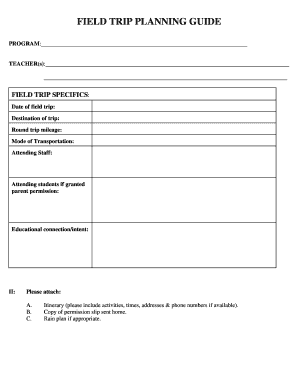
FIELD TRIP PLANNING GUIDE WCISEC Form


What is the field trip form?
The field trip form is a crucial document used by educational institutions to obtain permission from parents or guardians for students to participate in off-campus activities. This form typically includes essential information such as the destination, date, purpose of the trip, and any associated costs. It serves as a formal agreement that outlines the responsibilities of both the school and the parents, ensuring that all parties are informed and consent to the student's participation.
Key elements of the field trip form
A well-structured field trip form contains several key elements that are vital for its effectiveness:
- Student information: Name, grade, and emergency contact details.
- Trip details: Destination, date, time of departure and return, and mode of transportation.
- Cost information: Any fees associated with the trip, including payment methods.
- Health and safety information: Relevant medical conditions, allergies, and emergency procedures.
- Parental consent: A section for parents or guardians to sign, indicating their approval for the student to attend the trip.
Steps to complete the field trip form
Completing the field trip form involves several straightforward steps:
- Gather necessary information: Collect details about the student, the trip, and any relevant health information.
- Fill out the form: Enter all required information accurately, ensuring clarity and completeness.
- Review the form: Check for any errors or missing information to avoid delays.
- Obtain signatures: Ensure that the parent or guardian signs the form to provide consent.
- Submit the form: Return the completed form to the designated school official by the specified deadline.
Legal use of the field trip form
The field trip form is legally binding once it is signed by the parent or guardian. It serves as a record of consent, which can be crucial in case of any incidents during the trip. To ensure its legal validity, the form must comply with relevant regulations, including those pertaining to minors and parental rights. Schools should also maintain proper documentation to protect against liability.
Form submission methods
Submitting the field trip form can be done through various methods, depending on the school's policies. Common submission methods include:
- Online submission: Many schools offer electronic forms that can be filled out and submitted digitally.
- Mail: Parents may also send the completed form via postal service to the school.
- In-person submission: Some schools require parents to deliver the form directly to the school office.
Examples of using the field trip form
Field trip forms are utilized in various educational settings, including:
- School outings: Trips to museums, parks, or historical sites.
- Sports events: Transportation and permission for students to attend athletic competitions.
- Cultural experiences: Visits to theaters, concerts, or cultural festivals.
Quick guide on how to complete field trip planning guide wcisec
Effortlessly Prepare FIELD TRIP PLANNING GUIDE WCISEC on Any Device
The management of online documents has gained signNow popularity among businesses and individuals. It serves as an ideal eco-friendly alternative to traditional printed and signed documents, allowing you to obtain the correct form and securely store it online. airSlate SignNow equips you with all the tools necessary to create, modify, and electronically sign your documents swiftly without delays. Handle FIELD TRIP PLANNING GUIDE WCISEC on any platform with airSlate SignNow's Android or iOS applications and simplify any document-related task today.
How to Modify and Electrically Sign FIELD TRIP PLANNING GUIDE WCISEC with Ease
- Find FIELD TRIP PLANNING GUIDE WCISEC and select Get Form to begin.
- Utilize the tools we provide to complete your form.
- Emphasize pertinent sections of the documents or redact sensitive information with tools specifically designed for that purpose by airSlate SignNow.
- Create your electronic signature using the Sign tool, which takes just a few seconds and carries the same legal validity as a conventional wet ink signature.
- Review the details and click the Done button to save your modifications.
- Select how you wish to deliver your form—via email, SMS, or invite link, or download it to your computer.
Eliminate the hassle of missing or lost documents, tedious searches, or errors that necessitate printing new document copies. airSlate SignNow meets all your document management needs in just a few clicks from any device you prefer. Modify and electronically sign FIELD TRIP PLANNING GUIDE WCISEC to ensure excellent communication at every stage of your form preparation process with airSlate SignNow.
Create this form in 5 minutes or less
Create this form in 5 minutes!
How to create an eSignature for the field trip planning guide wcisec
How to create an electronic signature for a PDF online
How to create an electronic signature for a PDF in Google Chrome
How to create an e-signature for signing PDFs in Gmail
How to create an e-signature right from your smartphone
How to create an e-signature for a PDF on iOS
How to create an e-signature for a PDF on Android
People also ask
-
What is a field trip form and how can airSlate SignNow help with it?
A field trip form is a document used by schools and organizations to collect permissions and information from parents or guardians for their child's participation in a field trip. airSlate SignNow simplifies this process by allowing users to create, send, and eSign field trip forms quickly and efficiently, ensuring all necessary approvals are obtained with minimal hassle.
-
Can I customize my field trip form using airSlate SignNow?
Yes, airSlate SignNow provides customizable templates for field trip forms that allow you to add your organization's branding, necessary fields, and specific details related to the trip. This flexibility ensures that your field trip forms meet your needs and capture all essential information for smooth approval processes.
-
Are there any pricing plans available for using airSlate SignNow for field trip forms?
airSlate SignNow offers a range of pricing plans to accommodate different organizational needs, including options specifically tailored for educational institutions. Whether you need simple eSigning capabilities or advanced features for field trip forms, there's a plan that fits your budget.
-
How secure are the field trip forms created with airSlate SignNow?
Security is a top priority for airSlate SignNow. When you create field trip forms, your data is protected through advanced encryption and secure cloud storage. This ensures that all personal information submitted through your forms remains confidential and safe from unauthorized access.
-
What features does airSlate SignNow offer for managing field trip forms?
airSlate SignNow offers several features for field trip forms, including easy document creation, automated reminders, and real-time tracking of document status. These tools help streamline the approval process and keep parents informed, making it easier for your team to manage permissions efficiently.
-
Can I integrate airSlate SignNow with other applications for handling field trip forms?
Absolutely! airSlate SignNow supports integrations with various applications such as Google Drive, Dropbox, and CRM systems. This means you can seamlessly manage your field trip forms along with other administrative tasks without having to switch between different platforms.
-
How does eSigning a field trip form benefit parents and guardians?
eSigning a field trip form with airSlate SignNow offers convenience for parents and guardians, allowing them to provide their consent from anywhere, at any time. This eliminates the need for physical paperwork and speeds up the approval process, ensuring that all necessary permissions are collected efficiently.
Get more for FIELD TRIP PLANNING GUIDE WCISEC
- The 66 laws of the illuminati pdf form
- Sample letter from doctor to utility company form
- Tr 6 challan form pdf
- Jv wholesale contract pdf form
- Nevada dmv duplicate title expedited form
- Application for short attendance form
- Reg 256 42675336 form
- 4 696 charlotte mecklenburg schools class trip student permission form date dear parents a class trip has been approved to
Find out other FIELD TRIP PLANNING GUIDE WCISEC
- eSign Mississippi Government LLC Operating Agreement Easy
- eSign Ohio High Tech Letter Of Intent Later
- eSign North Dakota High Tech Quitclaim Deed Secure
- eSign Nebraska Healthcare / Medical LLC Operating Agreement Simple
- eSign Nebraska Healthcare / Medical Limited Power Of Attorney Mobile
- eSign Rhode Island High Tech Promissory Note Template Simple
- How Do I eSign South Carolina High Tech Work Order
- eSign Texas High Tech Moving Checklist Myself
- eSign Texas High Tech Moving Checklist Secure
- Help Me With eSign New Hampshire Government Job Offer
- eSign Utah High Tech Warranty Deed Simple
- eSign Wisconsin High Tech Cease And Desist Letter Fast
- eSign New York Government Emergency Contact Form Online
- eSign North Carolina Government Notice To Quit Now
- eSign Oregon Government Business Plan Template Easy
- How Do I eSign Oklahoma Government Separation Agreement
- How Do I eSign Tennessee Healthcare / Medical Living Will
- eSign West Virginia Healthcare / Medical Forbearance Agreement Online
- eSign Alabama Insurance LLC Operating Agreement Easy
- How Can I eSign Alabama Insurance LLC Operating Agreement