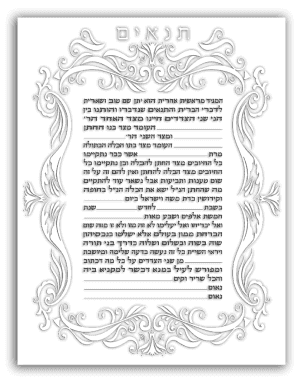
Tenaim Rabbis Form


What is the Tenaim Rabbis?
The Tenaim Rabbis form is a legal document used primarily in Jewish marriage customs. It outlines the conditions and agreements between the parties involved prior to the wedding ceremony. This form serves as a formal declaration of intent and commitment, ensuring that both parties understand and agree to the terms set forth. It is an essential component of the marriage process, reflecting the values and traditions upheld within the community.
How to use the Tenaim Rabbis
Using the Tenaim Rabbis form involves several steps to ensure its validity and acceptance. First, both parties should review the terms carefully, discussing any specific conditions they wish to include. Once agreed upon, the form should be filled out accurately, including all required information. After completing the document, both parties must sign it in the presence of witnesses, which is crucial for its legal recognition. Utilizing a digital platform can streamline this process, allowing for easy collaboration and secure storage.
Key elements of the Tenaim Rabbis
The Tenaim Rabbis form contains several key elements that are vital for its effectiveness. These include:
- Names of the parties: Full legal names of both individuals involved.
- Conditions of the agreement: Specific terms that both parties agree to adhere to.
- Witness signatures: Signatures from witnesses to validate the document.
- Date of execution: The date on which the form is signed.
Each of these elements plays a critical role in ensuring that the Tenaim Rabbis form is legally binding and respected by the community.
Steps to complete the Tenaim Rabbis
Completing the Tenaim Rabbis form involves a series of straightforward steps:
- Discuss the terms and conditions with all parties involved.
- Fill out the form with accurate information, ensuring clarity.
- Have the document reviewed by a trusted advisor or legal expert if needed.
- Sign the form in the presence of witnesses.
- Store the completed form securely, preferably in a digital format for easy access.
Following these steps will help ensure that the Tenaim Rabbis form is executed properly and is legally recognized.
Legal use of the Tenaim Rabbis
The Tenaim Rabbis form is recognized within specific legal frameworks, particularly in religious and community contexts. It is essential to adhere to local laws and regulations when executing this document. In the United States, the form must meet certain criteria to be considered legally binding, including proper signatures and witness validation. Utilizing a reliable digital platform can enhance compliance with these legal standards, providing an added layer of security and authenticity.
Examples of using the Tenaim Rabbis
Examples of the Tenaim Rabbis form's application can be seen in various wedding preparations. Couples may use it to outline specific agreements regarding financial responsibilities, family obligations, or other personal commitments. For instance, a couple might include terms about shared household duties or expectations regarding family involvement in their marriage. These examples illustrate how the Tenaim Rabbis form can be tailored to meet the unique needs of each couple, fostering clear communication and understanding.
Quick guide on how to complete tenaim rabbis
Easily prepare Tenaim Rabbis on any device
Digital document management has become increasingly favored by businesses and individuals alike. It serves as an ideal eco-friendly alternative to conventional printed and signed documents, allowing you to access the necessary form and securely save it online. airSlate SignNow equips you with all the resources required to create, edit, and electronically sign your documents swiftly without delays. Manage Tenaim Rabbis on any platform using airSlate SignNow's Android or iOS applications and enhance your document-centric processes today.
How to edit and electronically sign Tenaim Rabbis effortlessly
- Obtain Tenaim Rabbis and click on Get Form to begin.
- Use the tools we offer to fill out your form.
- Emphasize important sections of your documents or redact sensitive information with specific tools provided by airSlate SignNow for that purpose.
- Create your signature using the Sign tool, which takes just seconds and holds the same legal validity as a traditional handwritten signature.
- Review all the details and click the Done button to save your changes.
- Select how you want to send your form, whether by email, SMS, invitation link, or download it to your computer.
Say goodbye to lost or misfiled documents, tedious searches for forms, or errors that necessitate printing new copies. airSlate SignNow addresses all your document management tasks in just a few clicks from a device of your choice. Edit and electronically sign Tenaim Rabbis and ensure excellent communication throughout the form preparation process with airSlate SignNow.
Create this form in 5 minutes or less
Create this form in 5 minutes!
How to create an eSignature for the tenaim rabbis
How to create an electronic signature for a PDF online
How to create an electronic signature for a PDF in Google Chrome
How to create an e-signature for signing PDFs in Gmail
How to create an e-signature right from your smartphone
How to create an e-signature for a PDF on iOS
How to create an e-signature for a PDF on Android
People also ask
-
What is the tenaim text feature in airSlate SignNow?
The tenaim text feature in airSlate SignNow allows users to insert conditional text fields in their documents. This enhances document automation by enabling specific text to appear based on user inputs, streamlining the signing process. It's an invaluable tool for customizing agreements to fit different scenarios.
-
How does tenaim text improve document workflow?
By utilizing tenaim text within airSlate SignNow, businesses can create dynamic documents that adapt based on signers' responses. This flexibility minimizes the need for multiple document versions, ensuring a smoother workflow. Enhanced efficiency ultimately leads to faster turnaround times for contract signing.
-
Is the tenaim text feature included in all pricing plans?
Yes, the tenaim text feature is included in all of airSlate SignNow's pricing plans. This ensures that all users, regardless of their selected plan, can take advantage of this powerful document automation tool. With affordable plans, users can maximize their document efficiency without extra costs.
-
Can I integrate tenaim text with other applications?
Absolutely! The tenaim text feature can be seamlessly integrated with various applications through airSlate SignNow's API. This allows businesses to enhance their existing workflows and leverage the power of conditional text across platforms, making it easier to manage documents.
-
What are the key benefits of using tenaim text?
Using tenaim text in airSlate SignNow simplifies the document creation process by making it more interactive. It also helps to ensure accuracy and compliance by preventing errors associated with manual data entry. By offering personalized document experiences, it enhances customer satisfaction as well.
-
Is there a learning curve to using tenaim text?
No, airSlate SignNow is designed to be user-friendly, and the tenaim text feature is no exception. Users will find it easy to learn how to implement and customize this feature with a few simple clicks. There are tutorials and support available to assist users of all skill levels.
-
How can tenaim text enhance customer interactions?
The tenaim text feature enables businesses to provide tailored document experiences, which can lead to improved customer interactions. By personalizing contracts based on conditions, clients feel more engaged and valued. This personalized touch often increases the likelihood of successful agreements.
Get more for Tenaim Rabbis
Find out other Tenaim Rabbis
- eSign Kansas Finance & Tax Accounting Stock Certificate Now
- eSign Tennessee Education Warranty Deed Online
- eSign Tennessee Education Warranty Deed Now
- eSign Texas Education LLC Operating Agreement Fast
- eSign Utah Education Warranty Deed Online
- eSign Utah Education Warranty Deed Later
- eSign West Virginia Construction Lease Agreement Online
- How To eSign West Virginia Construction Job Offer
- eSign West Virginia Construction Letter Of Intent Online
- eSign West Virginia Construction Arbitration Agreement Myself
- eSign West Virginia Education Resignation Letter Secure
- eSign Education PDF Wyoming Mobile
- Can I eSign Nebraska Finance & Tax Accounting Business Plan Template
- eSign Nebraska Finance & Tax Accounting Business Letter Template Online
- eSign Nevada Finance & Tax Accounting Resignation Letter Simple
- eSign Arkansas Government Affidavit Of Heirship Easy
- eSign California Government LLC Operating Agreement Computer
- eSign Oklahoma Finance & Tax Accounting Executive Summary Template Computer
- eSign Tennessee Finance & Tax Accounting Cease And Desist Letter Myself
- eSign Finance & Tax Accounting Form Texas Now