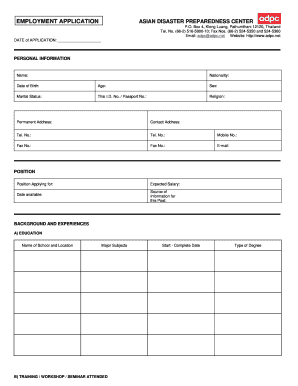
Position Apply Form


What is the Position Apply
The Position Apply refers to the formal process through which individuals submit their application for employment. This process typically involves filling out specific forms and providing necessary documentation to demonstrate qualifications and eligibility for the job. The Position Apply is crucial for both job seekers and employers, as it establishes a clear framework for evaluating candidates.
Required Documents
When applying for a position, certain job documents are required to ensure that your application is complete and meets the employer's expectations. Commonly required documents include:
- Resume: A detailed account of your work experience, education, and skills.
- Cover Letter: A personalized letter explaining your interest in the position and how your qualifications align with the job requirements.
- References: Contact information for individuals who can vouch for your professional abilities and character.
- Employment History: Documentation of your previous jobs, including dates of employment and responsibilities.
- Education Certificates: Proof of your educational qualifications, such as diplomas or degrees.
Steps to Complete the Position Apply
Completing the Position Apply involves several key steps to ensure a thorough and effective submission:
- Gather all required documents, including your resume and cover letter.
- Fill out the application form accurately, providing all requested information.
- Review your application for any errors or omissions.
- Submit the application through the designated method, whether online or in-person.
- Follow up with the employer if necessary to confirm receipt of your application.
Legal Use of the Position Apply
The legal use of the Position Apply is essential to ensure that the application process complies with employment laws and regulations. This includes adhering to anti-discrimination laws and ensuring that all information provided is truthful and accurate. Employers must also maintain confidentiality regarding applicants' personal information, in line with privacy regulations.
Form Submission Methods
Applicants can submit their Position Apply through various methods, depending on the employer's preferences. Common submission methods include:
- Online Submission: Many employers provide an online platform for applicants to fill out and submit their applications electronically.
- Mail: Some organizations may require applicants to send physical copies of their application and supporting documents via postal service.
- In-Person: Certain positions may necessitate that applicants deliver their applications directly to the employer's office.
Eligibility Criteria
Eligibility criteria for the Position Apply can vary widely depending on the specific job and industry. Common criteria include:
- Minimum education level, such as a high school diploma or a college degree.
- Relevant work experience in the field or industry.
- Specific skills or certifications required for the position.
- Legal eligibility to work in the United States.
Quick guide on how to complete position apply
Effortlessly Prepare Position Apply on Any Device
Digital document management has become increasingly popular among businesses and individuals alike. It serves as an ideal eco-friendly alternative to conventional printed and signed documents, allowing you to access the correct form and securely store it online. airSlate SignNow equips you with all the tools necessary to create, modify, and electronically sign your documents quickly and efficiently. Handle Position Apply on any device with airSlate SignNow's Android or iOS applications and streamline any document-related process today.
How to Modify and Electronically Sign Position Apply with Ease
- Locate Position Apply and select Get Form to begin.
- Utilize the tools we provide to complete your form.
- Emphasize pertinent sections of the documents or redact sensitive information using tools specifically designed for that purpose by airSlate SignNow.
- Create your signature with the Sign tool, which takes just seconds and carries the same legal validity as a traditional handwritten signature.
- Review all the details and click on the Done button to save your modifications.
- Select your preferred method of delivering your form, whether by email, SMS, invitation link, or download it to your computer.
Eliminate concerns about lost or misplaced files, tedious searches for forms, or errors that necessitate printing new copies. airSlate SignNow meets your document management needs with just a few clicks from your chosen device. Modify and electronically sign Position Apply while ensuring excellent communication throughout the form preparation process with airSlate SignNow.
Create this form in 5 minutes or less
Create this form in 5 minutes!
How to create an eSignature for the position apply
How to create an electronic signature for a PDF online
How to create an electronic signature for a PDF in Google Chrome
How to create an e-signature for signing PDFs in Gmail
How to create an e-signature right from your smartphone
How to create an e-signature for a PDF on iOS
How to create an e-signature for a PDF on Android
People also ask
-
What are the common job documents required for electronic signing?
The common job documents required for electronic signing typically include contracts, agreements, and offer letters. These crucial documents ensure clear communication between employers and candidates. With airSlate SignNow, you can easily prepare and send these documents for quick eSigning.
-
How does airSlate SignNow simplify the job documents required process?
airSlate SignNow simplifies the job documents required process by providing an intuitive platform for creating and sending documents. Users can customize templates and collect eSignatures in just a few clicks, eliminating the need for paper-based processes. This efficiency accelerates onboarding and hiring.
-
Are there any specific job documents required for compliance when eSigning?
Yes, certain job documents required for compliance include non-disclosure agreements (NDAs) and employee handbooks. These documents must comply with legal standards to ensure protection for both parties. Utilizing airSlate SignNow can help manage these requirements effectively.
-
What features of airSlate SignNow help manage job documents required?
Key features of airSlate SignNow that manage job documents required include templates, secure storage, and tracking options. Users can create reusable templates to streamline the document preparation process. Moreover, built-in tracking ensures you know when documents have been viewed or signed.
-
What is the pricing structure for using airSlate SignNow for job documents required?
The pricing structure for airSlate SignNow varies based on user needs, with plans designed for individuals and teams. Each plan offers access to essential features for managing job documents required. Evaluating the plans can help you choose the right fit for your organization.
-
Can airSlate SignNow integrate with other platforms for handling job documents required?
Yes, airSlate SignNow offers integrations with popular platforms, including Google Drive, Dropbox, and CRM systems. These integrations make it easier to manage job documents required from various sources without hassle. You can streamline workflows and enhance productivity across teams.
-
What benefits does airSlate SignNow provide for managing job documents required?
airSlate SignNow streamlines the management of job documents required by providing secure and efficient electronic signing. The benefits include faster turnaround times, improved collaboration, and reduced administrative burdens. This allows your HR team to focus on more strategic tasks.
Get more for Position Apply
- Deer processing order forms
- Dhmh 34 application for involuntary admission september 2 dhmh maryland form
- Acfe com fmquiz form
- Claim for damge cargo from shipping company form
- Omni eye services post op report form
- Non relative child witness to domestic ct gov jud ct form
- Property joint ownership agreement template form
- Property joint venture agreement template form
Find out other Position Apply
- eSignature Tennessee Business Operations Moving Checklist Easy
- eSignature Georgia Construction Residential Lease Agreement Easy
- eSignature Kentucky Construction Letter Of Intent Free
- eSignature Kentucky Construction Cease And Desist Letter Easy
- eSignature Business Operations Document Washington Now
- How To eSignature Maine Construction Confidentiality Agreement
- eSignature Maine Construction Quitclaim Deed Secure
- eSignature Louisiana Construction Affidavit Of Heirship Simple
- eSignature Minnesota Construction Last Will And Testament Online
- eSignature Minnesota Construction Last Will And Testament Easy
- How Do I eSignature Montana Construction Claim
- eSignature Construction PPT New Jersey Later
- How Do I eSignature North Carolina Construction LLC Operating Agreement
- eSignature Arkansas Doctors LLC Operating Agreement Later
- eSignature Tennessee Construction Contract Safe
- eSignature West Virginia Construction Lease Agreement Myself
- How To eSignature Alabama Education POA
- How To eSignature California Education Separation Agreement
- eSignature Arizona Education POA Simple
- eSignature Idaho Education Lease Termination Letter Secure