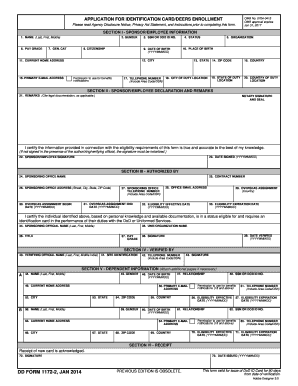
1170 Form


What is the DD Form 1172-2?
The DD Form 1172-2 is a crucial document used by the Department of Defense (DoD) for enrolling eligible family members in the Defense Enrollment Eligibility Reporting System (DEERS). This form is essential for dependents of military personnel to access benefits such as healthcare, education, and other services provided by the DoD. The DD Form 1172-2 serves as an official record that verifies the relationship between the service member and their dependents, ensuring they receive the necessary support and services.
How to Complete the DD Form 1172-2
Filling out the DD Form 1172-2 requires careful attention to detail. Here are the steps to complete the form:
- Gather necessary information, including the service member's details and the dependents' information.
- Provide accurate identification for each dependent, including Social Security numbers and birth dates.
- Sign and date the form to certify that the information provided is true and accurate.
- Ensure that the form is filled out completely to avoid delays in processing.
Where to Submit the DD Form 1172-2
The completed DD Form 1172-2 can be submitted at various locations, including:
- Your local military installation's personnel office.
- Online through the appropriate military portal if eligible.
- By mail to the designated office as specified in the form instructions.
Legal Considerations for the DD Form 1172-2
The DD Form 1172-2 must be completed in compliance with federal regulations governing military benefits. It is essential to ensure that all information is accurate and up-to-date to avoid any legal issues regarding eligibility for benefits. Misrepresentation or incomplete information can lead to penalties, including loss of benefits for dependents.
Key Elements of the DD Form 1172-2
Understanding the key elements of the DD Form 1172-2 can help ensure accurate completion:
- Service member's information: Full name, rank, and Social Security number.
- Dependent information: Names, relationships, and identification details.
- Signature and date: Required from the service member or authorized representative.
- Verification of eligibility: May require additional documentation to support claims.
Importance of the DD Form 1172-2
The DD Form 1172-2 is vital for ensuring that military dependents receive the benefits they are entitled to. Proper completion and submission of this form facilitate access to healthcare, education, and other essential services, making it a cornerstone of support for military families.
Quick guide on how to complete 1170 form
Effortlessly Complete 1170 Form on Any Device
Managing documents online has become increasingly popular among businesses and individuals. It offers an ideal eco-friendly substitute for conventional printed and signed papers, allowing you to obtain the required form and securely store it on the internet. airSlate SignNow provides all the necessary tools to swiftly create, modify, and eSign your documents without delays. Manage 1170 Form on any platform using airSlate SignNow's Android or iOS applications and streamline any document-related process today.
How to Modify and eSign 1170 Form with Ease
- Find 1170 Form and click Get Form to begin.
- Utilize the tools provided to complete your form.
- Emphasize important sections of the documents or obscure sensitive information with the tools specifically designed for that purpose by airSlate SignNow.
- Create your signature using the Sign feature, which takes mere seconds and holds the same legal significance as a conventional wet ink signature.
- Review the information and click the Done button to save your modifications.
- Choose how you wish to send your form: via email, text message (SMS), invitation link, or download it to your computer.
Forget about lost or misplaced documents, tedious form searches, or mistakes that necessitate printing new copies. airSlate SignNow fulfills all your document management needs in just a few clicks from any device of your choice. Modify and eSign 1170 Form to guarantee outstanding communication at every stage of the form preparation process with airSlate SignNow.
Create this form in 5 minutes or less
Create this form in 5 minutes!
How to create an eSignature for the 1170 form
How to create an electronic signature for a PDF online
How to create an electronic signature for a PDF in Google Chrome
How to create an e-signature for signing PDFs in Gmail
How to create an e-signature right from your smartphone
How to create an e-signature for a PDF on iOS
How to create an e-signature for a PDF on Android
People also ask
-
What is the dd form 1172 2 and why is it important?
The dd form 1172 2 is a Department of Defense form used for the enrollment of eligible family members in the Defense Enrollment Eligibility Reporting System (DEERS). It is crucial for accessing military benefits, healthcare, and other services. Properly completing the dd form 1172 2 ensures that dependents receive the benefits they are entitled to.
-
How can airSlate SignNow help with the dd form 1172 2?
airSlate SignNow streamlines the process of filling out and signing the dd form 1172 2. With our easy-to-use eSignature solution, users can complete the form digitally, ensuring accuracy and reducing the time spent on paperwork. Our platform also securely stores and manages documents, making it convenient for future access.
-
Is there a cost associated with using airSlate SignNow for the dd form 1172 2?
Yes, airSlate SignNow offers a variety of pricing plans to cater to different needs. Users can choose a plan based on their document signing requirements, including handling the dd form 1172 2. We also provide a free trial period to help users explore the features before committing to a subscription.
-
Can multiple users collaborate on the dd form 1172 2 using airSlate SignNow?
Absolutely! airSlate SignNow allows multiple users to collaborate on the dd form 1172 2. Our platform enables team members to sign, edit, and comment on the document in real time, facilitating seamless collaboration and ensuring that all necessary changes are incorporated efficiently.
-
What features does airSlate SignNow offer for managing the dd form 1172 2?
airSlate SignNow offers features such as customizable templates, electronic signatures, and document tracking specifically for the dd form 1172 2. Users can easily create templates, automate workflows, and monitor the signing process, enhancing productivity and ensuring compliance with military requirements.
-
How secure is the information on the dd form 1172 2 when using airSlate SignNow?
Security is a top priority at airSlate SignNow. All information related to the dd form 1172 2 is encrypted during transmission and storage. We comply with industry standards, ensuring that sensitive data remains protected and confidential throughout the signing process.
-
Are there integrations available for using airSlate SignNow with the dd form 1172 2?
Yes, airSlate SignNow offers various integrations with popular applications, allowing for seamless workflow management involving the dd form 1172 2. Whether you're using CRM software or cloud storage services, our platform can connect and streamline processes to enhance efficiency.
Get more for 1170 Form
- Noncustodial waiver boston university form
- Ihna application form
- Mdindia healthcare services p ltd form
- Variable annuity withdrawal form vanguard
- Baptist church order of service template form
- Mhsaa communicable disease michigan high school athletic form
- Www wicourts govpublicselfhelpwisconsin court system court services for the public form
- Documenting occasional events on the medication administration record mar front form
Find out other 1170 Form
- Can I eSignature Oregon Non-Profit Last Will And Testament
- Can I eSignature Oregon Orthodontists LLC Operating Agreement
- How To eSignature Rhode Island Orthodontists LLC Operating Agreement
- Can I eSignature West Virginia Lawers Cease And Desist Letter
- eSignature Alabama Plumbing Confidentiality Agreement Later
- How Can I eSignature Wyoming Lawers Quitclaim Deed
- eSignature California Plumbing Profit And Loss Statement Easy
- How To eSignature California Plumbing Business Letter Template
- eSignature Kansas Plumbing Lease Agreement Template Myself
- eSignature Louisiana Plumbing Rental Application Secure
- eSignature Maine Plumbing Business Plan Template Simple
- Can I eSignature Massachusetts Plumbing Business Plan Template
- eSignature Mississippi Plumbing Emergency Contact Form Later
- eSignature Plumbing Form Nebraska Free
- How Do I eSignature Alaska Real Estate Last Will And Testament
- Can I eSignature Alaska Real Estate Rental Lease Agreement
- eSignature New Jersey Plumbing Business Plan Template Fast
- Can I eSignature California Real Estate Contract
- eSignature Oklahoma Plumbing Rental Application Secure
- How Can I eSignature Connecticut Real Estate Quitclaim Deed