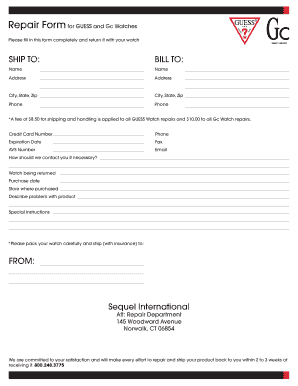
Guess Warranty Registration Form


What is the Guess Warranty Registration
The Guess warranty registration is a formal process that allows customers to register their Guess watches for warranty coverage. This registration ensures that the customer is eligible for repairs or replacements under the terms of the warranty. By completing this process, customers can gain peace of mind knowing that their investment is protected against manufacturing defects and other issues covered by the warranty policy.
How to use the Guess Warranty Registration
To use the Guess warranty registration, customers need to provide specific information about their purchase. This typically includes the model number, purchase date, and retailer information. The registration can often be completed online through the official Guess website or by filling out a paper form. Ensuring that all information is accurate is crucial, as it directly affects warranty claims in the future.
Steps to complete the Guess Warranty Registration
Completing the Guess warranty registration involves several straightforward steps:
- Gather necessary information, including the watch model, purchase date, and retailer details.
- Visit the official Guess website or locate the warranty registration form included with your watch.
- Fill out the form with the required details, ensuring accuracy.
- Submit the form electronically or by mail, depending on the method chosen.
- Keep a copy of the registration confirmation for your records.
Legal use of the Guess Warranty Registration
The Guess warranty registration is legally binding, meaning that it establishes a contract between the customer and Guess. This contract outlines the terms of warranty coverage, including what is and is not covered. Customers should retain their registration confirmation as proof of warranty status, which may be required when filing claims for repairs or replacements.
Key elements of the Guess Warranty Registration
Several key elements are essential to the Guess warranty registration process:
- Model Number: Identifies the specific watch model.
- Purchase Date: Establishes the warranty period.
- Retailer Information: Confirms where the watch was purchased.
- Customer Contact Information: Ensures Guess can reach the customer for warranty-related matters.
Who Issues the Form
The Guess warranty registration form is issued by Guess, the manufacturer of the watches. This form is typically included with the product packaging or can be accessed online. It is important for customers to use the official form to ensure compliance with warranty requirements and to facilitate any future claims.
Quick guide on how to complete guess warranty registration
Complete Guess Warranty Registration effortlessly on any gadget
Managing documents online has gained popularity among businesses and individuals alike. It offers an ideal environmentally-friendly substitute for traditional printed and signed documents, allowing you to access the necessary form and securely save it online. airSlate SignNow provides all the tools required to create, modify, and electronically sign your documents quickly without delays. Handle Guess Warranty Registration on any device using airSlate SignNow's Android or iOS applications and simplify any document-related task today.
The simplest method to modify and electronically sign Guess Warranty Registration without difficulty
- Find Guess Warranty Registration and click Get Form to begin.
- Make use of the tools available to complete your form.
- Emphasize important parts of the documents or hide sensitive information with features that airSlate SignNow offers specifically for that purpose.
- Create your eSignature using the Sign tool, which takes moments and has the same legal validity as a conventional wet ink signature.
- Review all the details and then click the Done button to save your changes.
- Choose your preferred method to send your form, whether by email, SMS, or invite link, or download it to your computer.
Eliminate concerns about lost or misplaced documents, tedious form searching, or mistakes that necessitate printing new copies. airSlate SignNow addresses all your document management needs with just a few clicks from any device you choose. Edit and electronically sign Guess Warranty Registration to ensure clear communication throughout your form preparation process with airSlate SignNow.
Create this form in 5 minutes or less
Create this form in 5 minutes!
How to create an eSignature for the guess warranty registration
How to create an electronic signature for a PDF online
How to create an electronic signature for a PDF in Google Chrome
How to create an e-signature for signing PDFs in Gmail
How to create an e-signature right from your smartphone
How to create an e-signature for a PDF on iOS
How to create an e-signature for a PDF on Android
People also ask
-
What is the process for Guess watches warranty registration?
To complete your Guess watches warranty registration, visit the official Guess website and fill out the online form. Ensure that you provide the required information, including your purchase details and watch model. This step is crucial to activating your warranty and protecting your investment.
-
Why should I register my Guess watch warranty?
Registering your Guess watches warranty is essential for obtaining repair services or replacements in case of defects. It also helps you stay informed about recalls and updates regarding your product. Activating your warranty ensures you receive the full benefits associated with your purchase.
-
Is there a fee for Guess watches warranty registration?
The Guess watches warranty registration is free of charge. You can easily complete the registration process online without any hidden fees. Remember, registering within the specified time frame is important to ensure you are eligible for warranty services.
-
How long does the warranty last for Guess watches?
Generally, the warranty for Guess watches lasts for two years from the date of purchase, covering manufacturing defects. However, it's crucial to check the specific warranty terms provided with your watch, as they may vary by model. Always keep your original purchase receipt for reference.
-
Can I register my Guess watch warranty after purchase?
Yes, you can register your Guess watches warranty after purchase, but it's recommended to do so within a specific time frame. Late registrations may impact your eligibility for warranty claims and services. Always refer to the warranty terms for precise registration timelines.
-
What information do I need to provide for Guess watches warranty registration?
For Guess watches warranty registration, you will typically need your watch's model number, purchase date, and retailer information. Additionally, providing your personal contact details ensures you receive updates or clarification regarding your warranty. Accurate information is vital to avoid complications.
-
What are the benefits of registering my Guess watch warranty?
Registering your Guess watches warranty provides you with peace of mind, knowing your product is protected against defects. It also allows you to receive timely updates on any recalls or important information regarding your watch. Furthermore, it facilitates quicker service in case of warranty claims.
Get more for Guess Warranty Registration
Find out other Guess Warranty Registration
- Sign Colorado Plumbing Emergency Contact Form Now
- Sign Colorado Plumbing Emergency Contact Form Free
- How Can I Sign Connecticut Plumbing LLC Operating Agreement
- Sign Illinois Plumbing Business Plan Template Fast
- Sign Plumbing PPT Idaho Free
- How Do I Sign Wyoming Life Sciences Confidentiality Agreement
- Sign Iowa Plumbing Contract Safe
- Sign Iowa Plumbing Quitclaim Deed Computer
- Sign Maine Plumbing LLC Operating Agreement Secure
- How To Sign Maine Plumbing POA
- Sign Maryland Plumbing Letter Of Intent Myself
- Sign Hawaii Orthodontists Claim Free
- Sign Nevada Plumbing Job Offer Easy
- Sign Nevada Plumbing Job Offer Safe
- Sign New Jersey Plumbing Resignation Letter Online
- Sign New York Plumbing Cease And Desist Letter Free
- Sign Alabama Real Estate Quitclaim Deed Free
- How Can I Sign Alabama Real Estate Affidavit Of Heirship
- Can I Sign Arizona Real Estate Confidentiality Agreement
- How Do I Sign Arizona Real Estate Memorandum Of Understanding