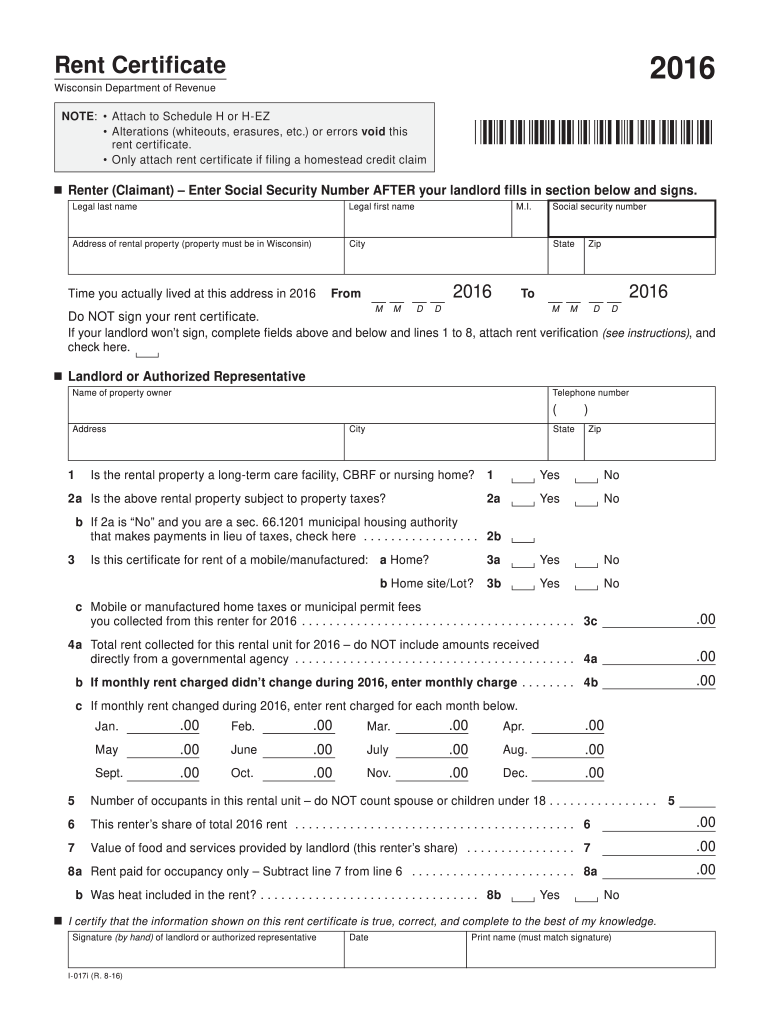
Rent Certificate Form


What is the rent certificate?
A rent certificate is an official document that verifies the rental payments made by a tenant to a landlord. This form typically includes essential details such as the tenant's name, the property address, the rental amount, and the duration of the lease. The primary purpose of this certificate is to serve as proof of residency and rental payments, which may be required for various reasons, including tax deductions, financial assistance applications, or loan approvals.
Steps to complete the rent certificate
Completing a rent certificate form involves several straightforward steps:
- Gather necessary information, including tenant and landlord details, property address, and rental amounts.
- Access the rent certificate form, which may be available in a digital format or as a printable PDF.
- Fill in the required fields accurately, ensuring all information is current and correct.
- Review the completed form for any errors or omissions.
- Sign the form electronically, if using a digital solution, or print and sign if completing a paper version.
- Submit the form to the relevant party, which may include your landlord, a financial institution, or a government agency.
Legal use of the rent certificate
The legal validity of a rent certificate is contingent upon its proper completion and submission. In the United States, electronic signatures are recognized as legally binding under the ESIGN Act and UETA, provided that the signer consents to use electronic documents. To ensure compliance, it is crucial to use a trusted platform for eSigning, which provides an electronic certificate confirming the signature's authenticity.
Key elements of the rent certificate
A comprehensive rent certificate should include the following key elements:
- Tenant's full name and contact information
- Landlord's name and contact information
- Property address
- Rental amount and payment frequency
- Lease start and end dates
- Signature of the landlord or authorized representative
How to obtain the rent certificate
To obtain a rent certificate, tenants can typically request it directly from their landlord or property management company. Some landlords may have a standard template for the certificate, while others may require tenants to fill out a specific form. In cases where the landlord is unresponsive, tenants can create their own certificate using available templates, ensuring all necessary information is included.
Form submission methods
Rent certificate forms can be submitted through various methods, depending on the requirements of the receiving party:
- Online submission via a secure eSigning platform
- Mailing a printed copy to the designated address
- Delivering the form in person to the relevant office
Quick guide on how to complete rent certificate
Effortlessly Prepare Rent Certificate on Any Device
Managing documents online has gained popularity among businesses and individuals. It offers an ideal environmentally friendly substitute for traditional printed and signed papers, as you can easily access the correct form and securely keep it online. airSlate SignNow provides you with all the necessary tools to create, modify, and electronically sign your documents swiftly without interruptions. Handle Rent Certificate on any device with airSlate SignNow's Android or iOS applications and simplify any document-driven process today.
The Easiest Way to Edit and Electronically Sign Rent Certificate with Ease
- Locate Rent Certificate and then click Get Form to begin.
- Utilize the tools we provide to fill out your document.
- Emphasize signNow parts of your documents or obscure sensitive information with specialized tools offered by airSlate SignNow.
- Create your electronic signature using the Sign tool, which takes mere seconds and carries the same legal validity as a traditional handwritten signature.
- Review all the details and then click the Done button to save your modifications.
- Select your preferred method for delivering your form, whether by email, SMS, or invitation link, or download it to your computer.
Eliminate concerns about lost or mislaid files, tedious searches for forms, or corrections that require printing new document copies. airSlate SignNow meets all your document management needs in just a few clicks from your preferred device. Edit and electronically sign Rent Certificate to ensure effective communication throughout the document preparation process with airSlate SignNow.
Create this form in 5 minutes or less
Create this form in 5 minutes!
How to create an eSignature for the rent certificate
How to create an electronic signature for a PDF online
How to create an electronic signature for a PDF in Google Chrome
How to create an e-signature for signing PDFs in Gmail
How to create an e-signature right from your smartphone
How to create an e-signature for a PDF on iOS
How to create an e-signature for a PDF on Android
People also ask
-
What is a rent certificate?
A rent certificate is a document that verifies the amount of rent paid by a tenant for a specific rental period. It is often required for various financial and legal purposes, such as applying for state assistance or loans. With airSlate SignNow, obtaining and managing your rent certificate becomes easy and efficient.
-
How do I obtain a rent certificate using airSlate SignNow?
To obtain a rent certificate using airSlate SignNow, simply create or import your rent document, customize it as needed, and send it for eSignature. Our platform allows for seamless document creation and signing, ensuring that your rent certificate is processed quickly. This way, you can save time and focus on more important tasks.
-
Are there any costs associated with obtaining a rent certificate?
There are no additional costs specifically tied to obtaining a rent certificate through airSlate SignNow beyond your subscription plan. Our platform offers various pricing structures designed to meet different business needs. Whether you’re a small business or a large enterprise, using our service for your rent certificate can be cost-effective.
-
What features does airSlate SignNow offer for managing rent certificates?
airSlate SignNow provides a range of features for managing rent certificates, including customizable templates, electronic signatures, and real-time tracking of document status. These features streamline the process of creating, signing, and storing your documents securely. Additionally, you can collaborate with other parties directly on the platform, enhancing efficiency.
-
What are the benefits of using airSlate SignNow for rent certificate signing?
Using airSlate SignNow for your rent certificate signing offers several advantages, such as improved speed and convenience. You can sign documents from anywhere, on any device, which minimizes delays in processing. Moreover, our legally binding eSignatures ensure that your rent certificate meets all necessary requirements.
-
Can I integrate airSlate SignNow with other software for managing rent certificates?
Yes, airSlate SignNow offers integration capabilities with various software applications, allowing you to connect your existing tools for enhanced workflow. This feature enables you to automatically send or store rent certificates in platforms you already use. It results in a more streamlined and efficient process for managing your documents.
-
How secure is my data when using airSlate SignNow for rent certificates?
Security is a top priority at airSlate SignNow. When you create and manage your rent certificate on our platform, your data is protected with industry-standard encryption protocols. Additionally, we comply with various security regulations to ensure that your documents are safe and secure throughout the entire signing process.
Get more for Rent Certificate
- King tours amp limousine servicecoach pre trippost trip inspection report form
- Synagis order form
- General consent to exchange information
- Renew your passport travel gov us department of state form
- Form 48020
- Exploring personal assistance services for people with psychiatric disabilities form
- Deadlock clause shareholder agreement template form
Find out other Rent Certificate
- How To eSign Vermont Digital contracts
- eSign Vermont Digital contracts Now
- eSign Vermont Digital contracts Later
- How Can I eSign New Jersey Contract of employment
- eSignature Kansas Travel Agency Agreement Now
- How Can I eSign Texas Contract of employment
- eSignature Tennessee Travel Agency Agreement Mobile
- eSignature Oregon Amendment to an LLC Operating Agreement Free
- Can I eSign Hawaii Managed services contract template
- How Do I eSign Iowa Managed services contract template
- Can I eSignature Wyoming Amendment to an LLC Operating Agreement
- eSign Massachusetts Personal loan contract template Simple
- How Do I eSign Massachusetts Personal loan contract template
- How To eSign Mississippi Personal loan contract template
- How Do I eSign Oklahoma Personal loan contract template
- eSign Oklahoma Managed services contract template Easy
- Can I eSign South Carolina Real estate contracts
- eSign Texas Renter's contract Mobile
- How Do I eSign Texas Renter's contract
- eSign Hawaii Sales contract template Myself