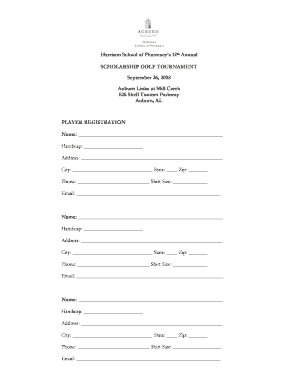
Golf Tournament Registration Form Template Word


What is the golf tournament registration form template word
The golf tournament registration form template is a structured document designed to streamline the process of signing up participants for a golf tournament. This template typically includes essential fields for participant information such as name, contact details, and payment options. It serves as a formal record of registration, ensuring that all necessary information is collected efficiently. Utilizing a Word format allows for easy customization, enabling organizers to tailor the document to meet specific tournament requirements.
Key elements of the golf tournament registration form template word
A well-designed golf tournament registration form template includes several critical elements to ensure comprehensive data collection. Key components often found in these templates are:
- Participant Information: Name, address, phone number, and email address.
- Team Details: Information about team members, if applicable, including their names and handicaps.
- Payment Information: Options for payment methods, including credit card details or checks.
- Event Details: Date, time, and location of the tournament.
- Waiver and Liability Release: A section for participants to acknowledge and accept the terms of participation.
How to use the golf tournament registration form template word
Using the golf tournament registration form template in Word is straightforward. First, download the template and open it in Microsoft Word. Next, customize the fields to suit your tournament's specific needs. You can add your logo, change the event details, and adjust any sections as necessary. Once completed, save the document and distribute it to potential participants via email or print copies for in-person registration. This flexibility ensures that you can reach a wider audience effectively.
Steps to complete the golf tournament registration form template word
Completing the golf tournament registration form template involves several simple steps:
- Download the Template: Obtain the Word template from a reliable source.
- Fill in Participant Details: Enter the required information, ensuring accuracy.
- Review Payment Options: Select the preferred payment method and fill in necessary details.
- Include Waiver Information: Ensure participants acknowledge the waiver and liability release.
- Save and Distribute: Save the completed form and share it with participants or print it for on-site registration.
Legal use of the golf tournament registration form template word
The legal use of a golf tournament registration form template hinges on its compliance with relevant laws and regulations. For the form to be binding, it must include a clear waiver and liability release clause, ensuring participants understand the risks involved. Additionally, it is essential to adhere to data protection laws, such as the CCPA and GDPR, when collecting personal information. By utilizing a reliable eSignature platform, you can ensure that the completed forms are legally recognized and securely stored.
Quick guide on how to complete golf tournament registration form template word
Complete Golf Tournament Registration Form Template Word effortlessly on any device
Web-based document management has gained popularity among businesses and individuals. It serves as an ideal eco-friendly alternative to traditional printed and signed documents, allowing you to access the right form and securely save it online. airSlate SignNow equips you with all the necessary tools to create, modify, and electronically sign your documents swiftly without any delays. Manage Golf Tournament Registration Form Template Word on any platform using the airSlate SignNow Android or iOS applications and enhance any document-related process today.
How to modify and eSign Golf Tournament Registration Form Template Word with ease
- Find Golf Tournament Registration Form Template Word and click on Get Form to begin.
- Use the tools we provide to complete your document.
- Emphasize important sections of the documents or obscure sensitive information with tools specifically designed for that purpose by airSlate SignNow.
- Create your signature using the Sign tool, which takes just seconds and holds the same legal validity as a conventional wet ink signature.
- Verify the details and click on the Done button to save your changes.
- Choose how you would like to send your document, whether by email, text message (SMS), invitation link, or download it to your computer.
Eliminate issues with lost or misplaced documents, tedious form searches, or mistakes that necessitate printing additional document copies. airSlate SignNow meets all your document management needs with just a few clicks from any device of your choice. Modify and eSign Golf Tournament Registration Form Template Word while ensuring excellent communication at every stage of your document preparation process with airSlate SignNow.
Create this form in 5 minutes or less
Create this form in 5 minutes!
How to create an eSignature for the golf tournament registration form template word
How to create an electronic signature for a PDF online
How to create an electronic signature for a PDF in Google Chrome
How to create an e-signature for signing PDFs in Gmail
How to create an e-signature right from your smartphone
How to create an e-signature for a PDF on iOS
How to create an e-signature for a PDF on Android
People also ask
-
What are golf tournament templates for Word?
Golf tournament templates for Word are pre-designed documents that can help you organize and manage various aspects of a golf tournament, such as schedules, scorecards, and participant lists. These templates provide a structured format to ensure that all necessary information is clearly presented, making it easier for organizers and participants alike.
-
How can I use golf tournament templates for Word for my event?
You can use golf tournament templates for Word by downloading them and customizing them according to your specific needs. Simply fill in the relevant information, such as tournament details and participant names, and print or share them digitally. This process simplifies event planning and helps maintain professionalism.
-
Are golf tournament templates for Word free to use?
Many golf tournament templates for Word are available for free, while some may require a one-time purchase or subscription. Utilizing airSlate SignNow can provide access to high-quality templates that enhance your event planning without breaking the bank, ensuring you get the best value for your needs.
-
What features are included in golf tournament templates for Word?
Golf tournament templates for Word typically include features such as customizable layouts, built-in fields for participant information, and scoring systems. Using these templates can signNowly streamline the organization of your tournament, allowing for easy updates and a polished final product.
-
Can I integrate golf tournament templates for Word with other tools?
Yes, golf tournament templates for Word can be integrated with various tools, including email and document management systems. By using airSlate SignNow, you can easily share these templates with team members and participants, ensuring seamless communication and collaboration throughout the event.
-
What are the benefits of using golf tournament templates for Word?
Using golf tournament templates for Word offers several benefits, including saving time on document creation, ensuring consistency and professionalism, and improving overall event organization. These templates help keep all necessary details in one place, making it easier to manage the tournament effectively.
-
How do I customize golf tournament templates for Word?
Customizing golf tournament templates for Word is straightforward. You can easily modify text, colors, and layouts within the Word document to suit your tournament's branding and style. This flexibility allows you to create a personalized experience for participants and sponsors alike.
Get more for Golf Tournament Registration Form Template Word
Find out other Golf Tournament Registration Form Template Word
- How To Integrate Sign in Banking
- How To Use Sign in Banking
- Help Me With Use Sign in Banking
- Can I Use Sign in Banking
- How Do I Install Sign in Banking
- How To Add Sign in Banking
- How Do I Add Sign in Banking
- How Can I Add Sign in Banking
- Can I Add Sign in Banking
- Help Me With Set Up Sign in Government
- How To Integrate eSign in Banking
- How To Use eSign in Banking
- How To Install eSign in Banking
- How To Add eSign in Banking
- How To Set Up eSign in Banking
- How To Save eSign in Banking
- How To Implement eSign in Banking
- How To Set Up eSign in Construction
- How To Integrate eSign in Doctors
- How To Use eSign in Doctors