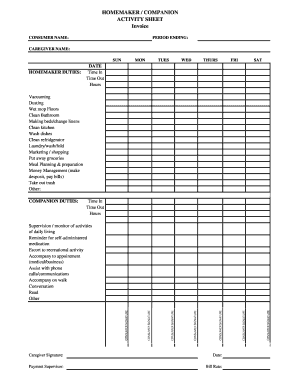
New Time Sheet Homemaker and Companion Xlsx Form


What is the New Time Sheet Homemaker And Companion xlsx
The New Time Sheet Homemaker And Companion xlsx is a digital form designed for individuals providing homemaking and companionship services. This spreadsheet format allows users to track hours worked, services rendered, and client details efficiently. It simplifies record-keeping for both service providers and clients, ensuring that all necessary information is documented in a structured manner. The form is particularly useful for independent contractors and small business owners in the caregiving industry.
How to use the New Time Sheet Homemaker And Companion xlsx
Using the New Time Sheet Homemaker And Companion xlsx involves several straightforward steps. First, download the file from a trusted source. Once opened, input the relevant client information, including names and contact details. Next, fill in the dates and hours worked, specifying the services provided during each session. Regular updates ensure accurate tracking of hours and services. Finally, save the document securely, as it serves as an essential record for both billing and compliance purposes.
Steps to complete the New Time Sheet Homemaker And Companion xlsx
Completing the New Time Sheet Homemaker And Companion xlsx requires attention to detail. Follow these steps for accuracy:
- Open the xlsx file in a compatible spreadsheet application.
- Enter the client’s name and contact information in the designated fields.
- Record the date of service in the appropriate column.
- Input the total hours worked for each date.
- Detail the specific services provided during the visit.
- Review the entries for accuracy before saving the document.
Legal use of the New Time Sheet Homemaker And Companion xlsx
The New Time Sheet Homemaker And Companion xlsx can be used legally when it meets specific criteria. It should accurately reflect the hours worked and services provided, as this documentation may be required for tax purposes or client billing. Additionally, maintaining this record helps ensure compliance with state regulations regarding caregiving services. Utilizing a reliable eSignature platform can further enhance the legal standing of the document, providing necessary authentication and security.
Key elements of the New Time Sheet Homemaker And Companion xlsx
Key elements of the New Time Sheet Homemaker And Companion xlsx include:
- Client Information: Essential details such as name, address, and contact number.
- Date of Service: The specific dates when services were provided.
- Hours Worked: Total hours dedicated to each client on each date.
- Services Rendered: A clear description of the tasks performed during each visit.
- Signature Line: A space for both the service provider and client to sign, confirming the accuracy of the records.
Examples of using the New Time Sheet Homemaker And Companion xlsx
Examples of using the New Time Sheet Homemaker And Companion xlsx include:
- A caregiver tracking hours for multiple clients to ensure accurate billing.
- An independent contractor using the form to document services for tax deductions.
- A small agency managing caregiver schedules and client details efficiently.
Quick guide on how to complete new time sheet homemaker and companion xlsx
Effortlessly prepare New Time Sheet Homemaker And Companion xlsx on any device
Managing documents online has become increasingly popular among businesses and individuals alike. It offers an ideal eco-friendly alternative to conventional printed and signed paperwork, allowing you to access the necessary forms and securely keep them online. airSlate SignNow provides you with all the tools needed to create, edit, and electronically sign your documents swiftly without interruptions. Handle New Time Sheet Homemaker And Companion xlsx on any platform using airSlate SignNow's Android or iOS applications and simplify any document-related tasks today.
Simplified steps to edit and electronically sign New Time Sheet Homemaker And Companion xlsx
- Obtain New Time Sheet Homemaker And Companion xlsx and click on Get Form to begin.
- Utilize the tools we offer to complete your form.
- Emphasize signNow sections of the documents or redact sensitive information with tools that airSlate SignNow specifically offers for that purpose.
- Generate your signature using the Sign feature, which takes only seconds and holds the same legal validity as a conventional ink signature.
- Review all the details and click on the Done button to save your modifications.
- Choose your preferred method of sending your form, whether by email, SMS, or invitation link, or download it to your computer.
Eliminate concerns about lost or misplaced files, tedious form searches, or mistakes that require printing new document copies. airSlate SignNow meets all your document management requirements in just a few clicks from any device you prefer. Edit and electronically sign New Time Sheet Homemaker And Companion xlsx to ensure excellent communication at every stage of the document preparation process with airSlate SignNow.
Create this form in 5 minutes or less
Create this form in 5 minutes!
How to create an eSignature for the new time sheet homemaker and companion xlsx
How to create an electronic signature for a PDF online
How to create an electronic signature for a PDF in Google Chrome
How to create an e-signature for signing PDFs in Gmail
How to create an e-signature right from your smartphone
How to create an e-signature for a PDF on iOS
How to create an e-signature for a PDF on Android
People also ask
-
What is the New Time Sheet Homemaker And Companion xlsx?
The New Time Sheet Homemaker And Companion xlsx is a customizable Excel template designed to help homemakers and companions track their working hours efficiently. It offers an easy-to-use layout that simplifies time tracking and reporting, ensuring that businesses can maintain accurate records.
-
How much does the New Time Sheet Homemaker And Companion xlsx cost?
The New Time Sheet Homemaker And Companion xlsx is available for a low upfront fee, making it an affordable option for businesses and individuals. This cost-effective solution provides high value in terms of labor tracking without compromising quality.
-
What are the key features of the New Time Sheet Homemaker And Companion xlsx?
The New Time Sheet Homemaker And Companion xlsx includes features such as easy categorization of tasks, automatic summarization of hours, and a clear formatting structure. These features streamline the process of time tracking, making it easier for companions to report their hours accurately.
-
Can I customize the New Time Sheet Homemaker And Companion xlsx template?
Yes, the New Time Sheet Homemaker And Companion xlsx is fully customizable. You can modify the template to fit your specific needs, allowing you to add or remove categories, adjust formatting, and personalize the document as required.
-
How can the New Time Sheet Homemaker And Companion xlsx benefit my business?
Using the New Time Sheet Homemaker And Companion xlsx can enhance efficiency in time management for your business. It allows you to keep accurate records of working hours, which can lead to improved payroll accuracy and better employee satisfaction.
-
Does the New Time Sheet Homemaker And Companion xlsx integrate with other software?
The New Time Sheet Homemaker And Companion xlsx can be easily integrated with various accounting and project management software. This ensures seamless reporting and helps streamline your overall business operations.
-
Is there customer support available for the New Time Sheet Homemaker And Companion xlsx?
Yes, customer support is available for users of the New Time Sheet Homemaker And Companion xlsx. We provide assistance via email and chat to help resolve any issues or answer questions you may have about the template.
Get more for New Time Sheet Homemaker And Companion xlsx
- Transfer claim form
- Uttarakhand gramin bank atm card apply online form
- Test correction form
- Ibl provident fund form
- Fillable roe form
- Instructions for form 944 instructions for form 944 employers annual federal tax return
- Veterinary health certificate for the export of do form
- Form 15103 sp 6 form 1040 return delinquency spanish version
Find out other New Time Sheet Homemaker And Companion xlsx
- How Do I Electronic signature New York Education Form
- How To Electronic signature North Carolina Education Form
- How Can I Electronic signature Arizona Healthcare / Medical Form
- How Can I Electronic signature Arizona Healthcare / Medical Presentation
- How To Electronic signature Oklahoma Finance & Tax Accounting PDF
- How Can I Electronic signature Oregon Finance & Tax Accounting PDF
- How To Electronic signature Indiana Healthcare / Medical PDF
- How Do I Electronic signature Maryland Healthcare / Medical Presentation
- How To Electronic signature Tennessee Healthcare / Medical Word
- Can I Electronic signature Hawaii Insurance PDF
- Help Me With Electronic signature Colorado High Tech Form
- How To Electronic signature Indiana Insurance Document
- Can I Electronic signature Virginia Education Word
- How To Electronic signature Louisiana Insurance Document
- Can I Electronic signature Florida High Tech Document
- Can I Electronic signature Minnesota Insurance PDF
- How Do I Electronic signature Minnesota Insurance Document
- How To Electronic signature Missouri Insurance Form
- How Can I Electronic signature New Jersey Insurance Document
- How To Electronic signature Indiana High Tech Document