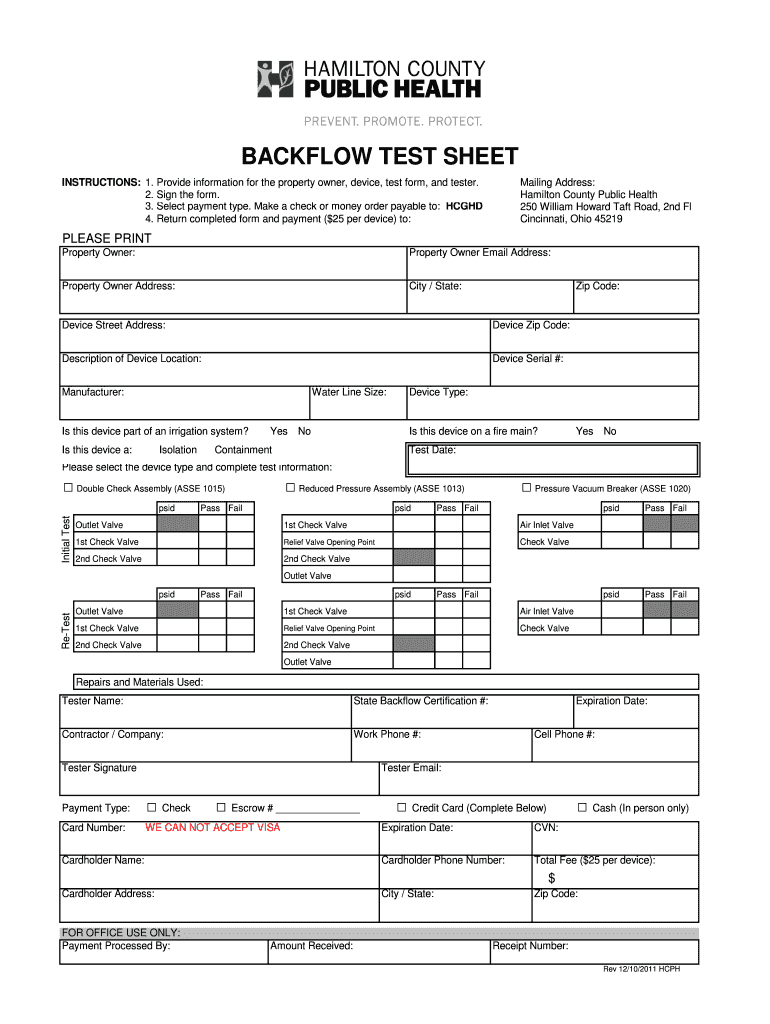
Hamilton County Backflow Form


What is the Hamilton County Backflow
The Hamilton County backflow form is an essential document used to ensure the safety and quality of drinking water by preventing contaminants from entering the public water supply. This form is typically required for businesses and properties that have irrigation systems, fire suppression systems, or other water systems that could potentially allow backflow. Proper completion of this form is crucial to comply with local regulations and maintain public health standards.
Steps to Complete the Hamilton County Backflow
Completing the Hamilton County backflow form involves several important steps to ensure accuracy and compliance. Begin by gathering necessary information about your property and water systems. This may include details such as the type of backflow prevention device installed, its location, and the contact information of the responsible party. Next, fill out the form carefully, ensuring all fields are completed as required. After completing the form, review it for any errors or omissions. Finally, submit the form to the appropriate local authority, either electronically or via mail, as specified in the guidelines.
Legal Use of the Hamilton County Backflow
The legal use of the Hamilton County backflow form is governed by local and state regulations aimed at protecting public health. This form must be completed accurately and submitted in accordance with the established deadlines to avoid penalties. The form serves as a legal declaration that the property owner is compliant with backflow prevention requirements. Failure to adhere to these regulations can result in fines or other enforcement actions by local authorities.
Key Elements of the Hamilton County Backflow
Key elements of the Hamilton County backflow form include essential information such as the property address, the type of backflow prevention device, and the contact information of the individual responsible for the device's maintenance. Additionally, the form may require details regarding the installation date of the device and any previous testing results. These elements are critical for ensuring that the backflow prevention measures are effective and up to code.
Form Submission Methods
The Hamilton County backflow form can typically be submitted through various methods, including online submission, mail, or in-person delivery to the designated local authority. Each method may have specific guidelines regarding formatting and required documentation. It is important to choose the submission method that best meets your needs while ensuring compliance with local regulations.
Who Issues the Form
The Hamilton County backflow form is issued by the local water authority or health department responsible for overseeing water quality and safety in the area. This authority ensures that all backflow prevention devices are properly documented and maintained to protect the public water supply. Contacting the local authority can provide additional guidance on completing and submitting the form correctly.
Quick guide on how to complete hamilton county backflow
Effortlessly Prepare Hamilton County Backflow on Any Device
Digital document management has gained popularity among businesses and individuals. It serves as an ideal environmentally friendly alternative to conventional printed and signed paperwork, allowing you to access the correct form and securely store it online. airSlate SignNow provides you with all the tools necessary to create, edit, and electronically sign your documents swiftly and without hassle. Manage Hamilton County Backflow on any device using the airSlate SignNow apps for Android or iOS, and simplify any document-related tasks today.
How to Edit and eSign Hamilton County Backflow with Ease
- Find Hamilton County Backflow and click on Get Form to begin.
- Use the tools we provide to fill out your form.
- Emphasize relevant parts of the documents or redact sensitive information using tools specifically designed for that purpose by airSlate SignNow.
- Create your signature with the Sign tool, which takes mere seconds and holds the same legal validity as a traditional ink signature.
- Review the details and click on the Done button to save your changes.
- Select how you want to send your form, whether by email, SMS, invitation link, or download it to your computer.
Eliminate the worries of lost or misplaced documents, tedious form searching, or errors that necessitate printing new copies. airSlate SignNow addresses your document management needs with just a few clicks from any device you prefer. Edit and eSign Hamilton County Backflow and guarantee effective communication at every stage of the form creation process with airSlate SignNow.
Create this form in 5 minutes or less
Create this form in 5 minutes!
How to create an eSignature for the hamilton county backflow
How to create an electronic signature for a PDF online
How to create an electronic signature for a PDF in Google Chrome
How to create an e-signature for signing PDFs in Gmail
How to create an e-signature right from your smartphone
How to create an e-signature for a PDF on iOS
How to create an e-signature for a PDF on Android
People also ask
-
What is 'hamilton county backflow' and why is it important?
Hamilton county backflow refers to the prevention of contaminated water from flowing back into the clean water supply. It is crucial for public health and safety, ensuring that drinking water remains safe for the community. Proper management and maintenance of backflow systems are vital for compliance with local regulations.
-
How can airSlate SignNow help with hamilton county backflow documentation?
AirSlate SignNow simplifies the process of managing hamilton county backflow documentation by allowing users to send, sign, and store important contracts and forms electronically. This ensures that all backflow testing results and compliance documents are easily accessible and securely stored. By streamlining these processes, businesses can focus more on compliance and less on paperwork.
-
What features does airSlate SignNow offer for managing hamilton county backflow contracts?
AirSlate SignNow offers features specifically designed for hamilton county backflow management, including customizable templates, automated workflows, and real-time tracking of document status. These features enhance efficiency and ensure that all necessary actions are completed promptly, helping businesses stay compliant with local backflow regulations.
-
Is airSlate SignNow cost-effective for businesses managing hamilton county backflow?
Yes, airSlate SignNow is a cost-effective solution for businesses needing to manage hamilton county backflow processes. With transparent pricing and various plans designed to accommodate different business sizes, companies can find an option that fits their budget while benefiting from robust e-signature and document management capabilities.
-
How does airSlate SignNow ensure compliance with hamilton county backflow regulations?
AirSlate SignNow ensures compliance with hamilton county backflow regulations by providing tools for proper documentation, tracking due dates for inspections, and maintaining records electronically. Our platform generates automatic reminders and workflows that help businesses stay up-to-date with necessary backflow testing and maintenance schedules.
-
Can airSlate SignNow integrate with other software for hamilton county backflow management?
Absolutely! AirSlate SignNow offers seamless integrations with various software and tools that assist in hamilton county backflow management, such as CRM systems and other compliance management platforms. These integrations allow for efficient data sharing and management, making it easier for businesses to maintain their documentation.
-
What benefits can businesses expect from using airSlate SignNow for hamilton county backflow?
Using airSlate SignNow for hamilton county backflow offers numerous benefits, including improved efficiency in handling documents, enhanced compliance tracking, and reduced administrative burdens. This digital solution simplifies the process and ensures that businesses can focus more on their operations while maintaining compliance.
Get more for Hamilton County Backflow
- Iffco tokio general insurance form
- Bss pc template form
- Reissuance of business registration certificate permanent wv form
- Ap statistics chapter 4 test pdf form
- Po box 8548 trenton nj form
- Transcript request form edinboro university edinboro
- Accessible space housing application form
- Guide to motivating employees human resources university of form
Find out other Hamilton County Backflow
- eSignature Louisiana Sports Rental Application Free
- Help Me With eSignature Nevada Real Estate Business Associate Agreement
- How To eSignature Montana Police Last Will And Testament
- eSignature Maine Sports Contract Safe
- eSignature New York Police NDA Now
- eSignature North Carolina Police Claim Secure
- eSignature New York Police Notice To Quit Free
- eSignature North Dakota Real Estate Quitclaim Deed Later
- eSignature Minnesota Sports Rental Lease Agreement Free
- eSignature Minnesota Sports Promissory Note Template Fast
- eSignature Minnesota Sports Forbearance Agreement Online
- eSignature Oklahoma Real Estate Business Plan Template Free
- eSignature South Dakota Police Limited Power Of Attorney Online
- How To eSignature West Virginia Police POA
- eSignature Rhode Island Real Estate Letter Of Intent Free
- eSignature Rhode Island Real Estate Business Letter Template Later
- eSignature South Dakota Real Estate Lease Termination Letter Simple
- eSignature Tennessee Real Estate Cease And Desist Letter Myself
- How To eSignature New Mexico Sports Executive Summary Template
- Can I eSignature Utah Real Estate Operating Agreement