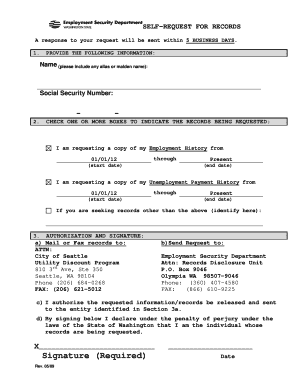
Employment Security Department Self Request for Records Form Seattle


Understanding the Employment Security Verification Form
The Employment Security Verification Form is a crucial document used to confirm an individual's employment status and history. This form is often required by various institutions, including government agencies, financial institutions, and employers, to verify information related to employment. It serves as an official record that can help in processing claims, loans, or other employment-related inquiries.
Steps to Complete the Employment Security Verification Form
Filling out the Employment Security Verification Form involves several key steps to ensure accuracy and compliance. Start by gathering all necessary personal information, including your full name, Social Security number, and employment details. Next, accurately complete each section of the form, ensuring that all information is current and truthful. After filling out the form, review it carefully to check for any errors or omissions. Finally, sign and date the form to validate your submission.
Obtaining the Employment Security Verification Form
The Employment Security Verification Form can be obtained through the official website of the Employment Security Department. Users can typically download the form in PDF format, allowing for easy printing and completion. In some cases, the form may also be available at local Employment Security Department offices, where staff can assist in the process of obtaining and filling it out.
Legal Use of the Employment Security Verification Form
This form is legally binding when completed correctly and submitted to the appropriate parties. It is essential to comply with all relevant laws and regulations when using the form, as inaccuracies or false information can lead to legal consequences. The form must be signed by the individual requesting verification, and in some cases, it may require additional documentation to support the employment claims made.
Submission Methods for the Employment Security Verification Form
The Employment Security Verification Form can be submitted through various methods, depending on the requirements of the requesting agency. Common submission methods include:
- Online: Many agencies allow electronic submission through their websites, which can expedite the verification process.
- Mail: The completed form can be mailed to the designated office, ensuring it is sent to the correct address to avoid delays.
- In-Person: Individuals may also choose to submit the form in person at local Employment Security Department offices for immediate assistance.
Quick guide on how to complete employment security department self request for records form seattle
Complete Employment Security Department Self Request For Records Form Seattle effortlessly on any device
Online document management has gained traction among businesses and individuals. It provides an ideal eco-friendly substitute for traditional printed and signed documents, allowing you to obtain the correct form and securely store it online. airSlate SignNow provides you with all the necessary tools to create, modify, and eSign your documents promptly without interruptions. Manage Employment Security Department Self Request For Records Form Seattle on any device with airSlate SignNow Android or iOS applications and simplify any document-based task today.
How to alter and eSign Employment Security Department Self Request For Records Form Seattle with ease
- Find Employment Security Department Self Request For Records Form Seattle and click on Get Form to begin.
- Use the tools we offer to fill out your form.
- Emphasize relevant sections of the documents or conceal sensitive information with tools that airSlate SignNow provides specifically for that purpose.
- Create your signature using the Sign tool, which takes only seconds and carries the same legal validity as a conventional wet ink signature.
- Review the details and click on the Done button to save your changes.
- Choose how you want to send your form: via email, text message (SMS), invitation link, or download it to your computer.
Eliminate the worry of lost or misplaced files, the hassle of tedious form searching, or mistakes that necessitate printing new copies. airSlate SignNow fulfills your document management needs in just a few clicks from any device of your preference. Alter and eSign Employment Security Department Self Request For Records Form Seattle and ensure effective communication at any point in the form preparation process with airSlate SignNow.
Create this form in 5 minutes or less
Create this form in 5 minutes!
How to create an eSignature for the employment security department self request for records form seattle
How to create an electronic signature for a PDF online
How to create an electronic signature for a PDF in Google Chrome
How to create an e-signature for signing PDFs in Gmail
How to create an e-signature right from your smartphone
How to create an e-signature for a PDF on iOS
How to create an e-signature for a PDF on Android
People also ask
-
What is the employment security department form?
The employment security department form is an official document required for various employment-related processes, including unemployment claims and job applications. This form collects essential information to ensure you receive the proper benefits and services from the employment security department.
-
How can airSlate SignNow help with the employment security department form?
airSlate SignNow allows you to conveniently send, sign, and manage your employment security department form digitally. Our platform ensures that your form is completed efficiently and securely, making the submission process hassle-free.
-
What are the pricing options for using airSlate SignNow to manage the employment security department form?
airSlate SignNow offers flexible pricing plans that cater to different business needs. Whether you are an individual or part of a larger organization, you will find a cost-effective solution to help you manage the employment security department form and other important documents.
-
Are there any features specifically designed for handling the employment security department form?
Yes, airSlate SignNow includes features such as template creation, automated workflows, and real-time tracking, which are particularly useful for managing the employment security department form. These features help streamline the process and ensure accuracy in your submissions.
-
Can I integrate airSlate SignNow with other systems to manage the employment security department form?
Absolutely! airSlate SignNow offers integrations with various platforms, allowing you to streamline the process of managing the employment security department form. This can include CRM systems, HR software, and other productivity applications for enhanced efficiency.
-
What are the benefits of using airSlate SignNow for the employment security department form?
Using airSlate SignNow for your employment security department form provides several benefits, including increased efficiency, reduced paper waste, and improved document security. With electronic signatures, you can expedite the submission process and ensure that your forms are processed quickly.
-
How secure is my information when using airSlate SignNow for the employment security department form?
Security is a top priority at airSlate SignNow. All data associated with your employment security department form is encrypted and stored securely, ensuring that your personal information remains confidential and protected from unauthorized access.
Get more for Employment Security Department Self Request For Records Form Seattle
Find out other Employment Security Department Self Request For Records Form Seattle
- Can I eSign Hawaii Certeficate of Insurance Request
- eSign Nevada Certeficate of Insurance Request Now
- Can I eSign Missouri Business Insurance Quotation Form
- How Do I eSign Nevada Business Insurance Quotation Form
- eSign New Mexico Business Insurance Quotation Form Computer
- eSign Tennessee Business Insurance Quotation Form Computer
- How To eSign Maine Church Directory Form
- How To eSign New Hampshire Church Donation Giving Form
- eSign North Dakota Award Nomination Form Free
- eSignature Mississippi Demand for Extension of Payment Date Secure
- Can I eSign Oklahoma Online Donation Form
- How Can I Electronic signature North Dakota Claim
- How Do I eSignature Virginia Notice to Stop Credit Charge
- How Do I eSignature Michigan Expense Statement
- How Can I Electronic signature North Dakota Profit Sharing Agreement Template
- Electronic signature Ohio Profit Sharing Agreement Template Fast
- Electronic signature Florida Amendment to an LLC Operating Agreement Secure
- Electronic signature Florida Amendment to an LLC Operating Agreement Fast
- Electronic signature Florida Amendment to an LLC Operating Agreement Simple
- Electronic signature Florida Amendment to an LLC Operating Agreement Safe