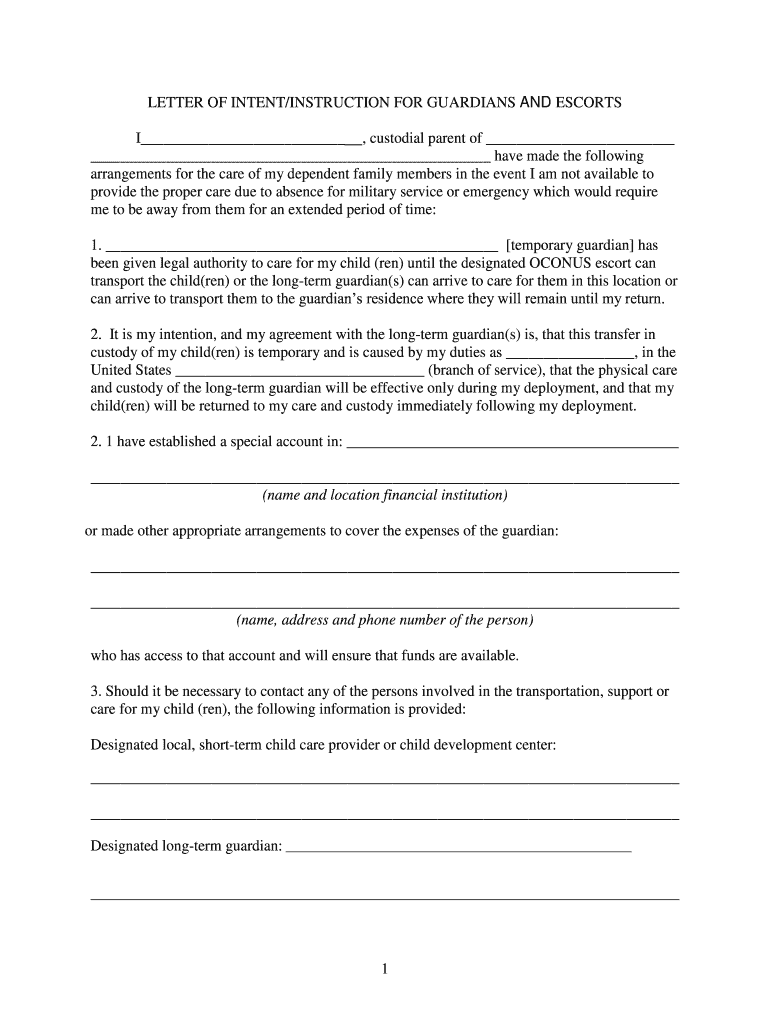
Army Family Care Plan Letter of Instruction Form


What is the Army Family Care Plan Letter of Instruction
The Army Family Care Plan Letter of Instruction is a critical document designed for military personnel who are parents or guardians. It outlines the care arrangements for dependents in the event that the service member is deployed or otherwise unavailable. This plan ensures that children and other dependents are cared for by a designated individual or organization, providing peace of mind to service members while they fulfill their duties. The letter must be completed accurately to meet the legal requirements set forth by the Army, ensuring that it is both effective and enforceable.
How to Use the Army Family Care Plan Letter of Instruction
Using the Army Family Care Plan Letter of Instruction involves several key steps. First, service members must gather necessary information about their dependents, including names, ages, and any special needs. Next, they should designate a caregiver who will assume responsibility during their absence. The letter must clearly outline the caregiver's contact information and any specific instructions regarding the care of the dependents. Once completed, the letter should be signed and dated to validate its authenticity. It is advisable to keep a copy of the letter accessible for reference and to ensure that all parties involved are aware of the arrangements.
Steps to Complete the Army Family Care Plan Letter of Instruction
Completing the Army Family Care Plan Letter of Instruction involves a systematic approach:
- Gather personal and dependent information, including names and contact details.
- Select a reliable caregiver who is willing and able to take on the responsibility.
- Clearly outline the caregiver's duties and any specific instructions related to the dependents’ care.
- Include emergency contact information and any relevant medical details.
- Review the document for accuracy and completeness.
- Sign and date the letter to finalize it.
Following these steps ensures that the letter is comprehensive and legally binding.
Legal Use of the Army Family Care Plan Letter of Instruction
The Army Family Care Plan Letter of Instruction is legally binding when completed according to Army regulations. It must adhere to federal and state laws governing guardianship and child care. This document serves as a formal agreement that outlines the responsibilities of the designated caregiver, ensuring that the care arrangements are recognized legally. It is essential for service members to understand the legal implications of this document, as it can be referenced in any disputes regarding custody or care of dependents.
Key Elements of the Army Family Care Plan Letter of Instruction
Several key elements must be included in the Army Family Care Plan Letter of Instruction to ensure its effectiveness:
- Dependent Information: Names, ages, and any special needs of the dependents.
- Caregiver Details: Full name, relationship to the dependents, and contact information.
- Care Instructions: Specific guidelines for daily care, education, and medical needs.
- Emergency Contacts: Additional contacts for emergencies, including family members and medical professionals.
- Signatures: Signatures of both the service member and the caregiver to validate the document.
Inclusion of these elements helps ensure that the letter is clear and effective in communicating care plans.
Examples of Using the Army Family Care Plan Letter of Instruction
Examples of the Army Family Care Plan Letter of Instruction can provide valuable insights into how to structure the document. For instance, a service member might outline specific medical needs for a child with a disability, ensuring that the caregiver understands the necessary accommodations. Another example could involve detailing educational arrangements for school-aged children, including transportation and after-school activities. These examples illustrate the importance of tailoring the letter to meet the unique needs of each family, ensuring that all aspects of care are addressed comprehensively.
Quick guide on how to complete letter custodial parent form
Uncover how to effortlessly navigate through the Army Family Care Plan Letter Of Instruction completion with this simple guide
Electronic filing and completing documents online is gaining traction and becoming the preferred choice for numerous clients. It offers several advantages over traditional paper documents, such as convenience, time savings, enhanced accuracy, and security.
With tools like airSlate SignNow, you can find, modify, validate, and optimize your Army Family Care Plan Letter Of Instruction without getting mired in endless printing and scanning. Follow this concise tutorial to begin and finalize your document.
Utilize these steps to obtain and complete Army Family Care Plan Letter Of Instruction
- Start by clicking the Get Form button to access your document in our editor.
- Adhere to the green indicator on the left that highlights essential fields so you don’t miss any.
- Leverage our advanced features to mark up, modify, sign, secure, and enhance your document.
- Protect your document or transform it into a fillable format using the tools available in the right panel.
- Review the document and verify it for any mistakes or inconsistencies.
- Hit DONE to complete the editing process.
- Rename your document or keep it as is.
- Choose the storage option you prefer to save your document, send it via USPS, or click the Download Now button to retrieve your file.
If Army Family Care Plan Letter Of Instruction isn’t what you needed, feel free to explore our extensive library of pre-filled forms that require minimal effort to complete. Visit our platform today!
Create this form in 5 minutes or less
FAQs
-
Do I have to fill out a form to receive a call letter for the NDA SSB?
No form has to be filled for u to get your call-up letter.If you have cleared the written exam and your roll no. Is in the list, then sooner or later you will get your call-up letter.I would suggest you to keep looking for your SSB dates. Online on sites like Join Indian Army. Because the hard copy may be delayed due to postal errors or faults.Just to reassure you, NO FORM HAS TO BE FILLED TO GET YOUR SSB CALLUP LETTER.Cheers and All the Best
-
Is it compulsory to fill out the iVerify form for Wipro before getting a joining letter?
Yes, you should definitely will the form as you require it for your Background verification else the HR would mail and call every time unless you fill it.
-
Why do 16 year olds have to get a parent to fill out a form in order to donate blood?
Why do 16 year olds have to get a parent to fill out a form in order to donate blood?Because a 16 year old is still a minor and blood donation isn't one of the exempt categories of medical care (such as prenatal care, STI testing, contraceptive services, etc.) that they are legally permitted access to without the consent of a guardian. At least this is the case in the United States, and the specific laws vary from state to state. More information on these exemptions can be found at Page on guttmacher.org
-
Do I need to fill out a customs form to mail a 1 oz letter? Would I put the customs form outside the envelope or inside?
No. There are specific envelopes that are used to identify mail under 16 oz and don’t require a P.S. form. These envelopes have a colored stripe along its borders which indicates to the shipper that it’s an international mail piece.
-
How do I mail a regular letter to Venezuela? Do I need to fill out a customs form for a regular letter or do I just need to add an international mail stamp and send it?
You do not need to fill out a customs form for a regular letter sent from the US to any other country. Postage for an international letter under 1 ounce is currently $1.15. You may apply any stamp - or combination of stamps - which equals that amount.
-
Why do some forms require you to fill them out in all capital letters?
A2AWith the advent of online form filling, the idea of using all capital letters has probably fallen into disuse. But for most of my life, ALL paper forms have required capitals. This is default mode for handwritten forms, in my experience, and I do it automatically. You are probably a lot younger than I am!It stems from the fact that many people have bad handwriting and the effort of slowing down to use all capitals on a form makes the replies more legible. If the instruction “all capitals” appears on an online document, then it has probably been adapted from an earlier document, which used to carry handwritten replies, and nobody has bothered to change it.And yes, it means everything: your name and address are the the most important items on the form.Just go along with it: it's not an unreasonable request!
Create this form in 5 minutes!
How to create an eSignature for the letter custodial parent form
How to make an eSignature for your Letter Custodial Parent Form in the online mode
How to generate an eSignature for your Letter Custodial Parent Form in Chrome
How to create an eSignature for putting it on the Letter Custodial Parent Form in Gmail
How to make an eSignature for the Letter Custodial Parent Form right from your smartphone
How to create an electronic signature for the Letter Custodial Parent Form on iOS devices
How to generate an electronic signature for the Letter Custodial Parent Form on Android OS
People also ask
-
What is a family care plan army?
The family care plan army is a formal document that outlines the responsibilities of service members when they are deployed or away from home. This plan ensures that family members are taken care of during the service member's absence, detailing arrangements for childcare, financial management, and other essential responsibilities.
-
How does airSlate SignNow support the creation of a family care plan army?
airSlate SignNow provides an efficient platform for creating, storing, and signing a family care plan army. With its easy-to-use interface, you can quickly develop a comprehensive document that meets military regulations, ensuring that both service members and their families are protected and informed.
-
What are the pricing options for using airSlate SignNow for a family care plan army?
AirSlate SignNow offers various pricing plans to accommodate different needs, starting with a free trial. Once the trial period is over, paid plans are available with additional features such as advanced document tracking and integrations, making it a cost-effective solution for drafting a family care plan army.
-
Can airSlate SignNow integrate with other tools for managing a family care plan army?
Yes, airSlate SignNow seamlessly integrates with various applications, allowing users to manage their family care plan army alongside other essential tools. Integration with applications like Google Drive and Dropbox enhances document accessibility and collaboration, making plan updates more efficient.
-
What are the key features of airSlate SignNow that benefit a family care plan army?
Key features of airSlate SignNow include easy document creation, template management, and secure eSigning capabilities. These features help ensure that the family care plan army is not only thorough but also efficiently executed, providing peace of mind to service members and their families.
-
How secure is the information in the family care plan army when using airSlate SignNow?
AirSlate SignNow places heavy emphasis on data security, using encryption and compliance protocols to protect sensitive information within the family care plan army. This ensures that the details outlined in the plan remain confidential and secure from unauthorized access.
-
How quickly can I set up my family care plan army with airSlate SignNow?
Setting up your family care plan army with airSlate SignNow is a straightforward process and can be done within minutes. The platform offers guided templates that simplify document creation, allowing you to focus more on the content rather than the formatting.
Get more for Army Family Care Plan Letter Of Instruction
Find out other Army Family Care Plan Letter Of Instruction
- How Can I Sign Arizona Lease agreement contract
- Help Me With Sign New Hampshire lease agreement
- How To Sign Kentucky Lease agreement form
- Can I Sign Michigan Lease agreement sample
- How Do I Sign Oregon Lease agreement sample
- How Can I Sign Oregon Lease agreement sample
- Can I Sign Oregon Lease agreement sample
- How To Sign West Virginia Lease agreement contract
- How Do I Sign Colorado Lease agreement template
- Sign Iowa Lease agreement template Free
- Sign Missouri Lease agreement template Later
- Sign West Virginia Lease agreement template Computer
- Sign Nevada Lease template Myself
- Sign North Carolina Loan agreement Simple
- Sign Maryland Month to month lease agreement Fast
- Help Me With Sign Colorado Mutual non-disclosure agreement
- Sign Arizona Non disclosure agreement sample Online
- Sign New Mexico Mutual non-disclosure agreement Simple
- Sign Oklahoma Mutual non-disclosure agreement Simple
- Sign Utah Mutual non-disclosure agreement Free