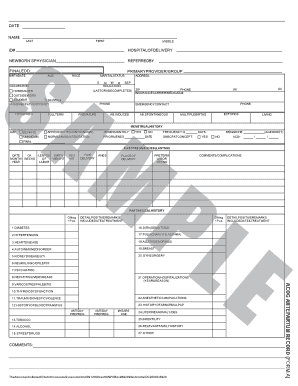
Acog Antepartum Record Form


What is the Acog Antepartum Record
The Acog Antepartum Record is a comprehensive document designed to track the health and progress of a pregnant individual throughout their pregnancy. This record serves as a vital tool for healthcare providers, ensuring that all necessary information is documented and easily accessible. It includes sections for personal health history, prenatal screening guidelines, and vital signs, among other important data. Utilizing this form helps facilitate effective communication between patients and healthcare professionals, promoting better outcomes for both mother and child.
How to use the Acog Antepartum Record
Using the Acog Antepartum Record involves filling out specific sections that capture essential health information. Patients should provide details about their medical history, including any previous pregnancies, chronic conditions, and medications. Healthcare providers will use this information to monitor the pregnancy's progress and make informed decisions regarding care. Regular updates to the record are crucial, especially after each prenatal visit, to ensure that all relevant data is current and accurate.
Steps to complete the Acog Antepartum Record
Completing the Acog Antepartum Record involves several key steps:
- Gather personal health information, including medical history and current medications.
- Document vital signs, such as blood pressure and weight, during each prenatal visit.
- Include details of any prenatal screenings and tests performed.
- Ensure that all sections of the record are filled out accurately and completely.
- Review the record with your healthcare provider to address any concerns or questions.
Legal use of the Acog Antepartum Record
The Acog Antepartum Record is legally recognized as a critical document in prenatal care. It serves as a formal record of the patient's health status and the care provided throughout the pregnancy. For the record to be legally binding, it must be completed accurately and signed by the healthcare provider. This ensures compliance with healthcare regulations and protects both the patient and provider in case of disputes or legal issues.
Key elements of the Acog Antepartum Record
Several key elements are essential in the Acog Antepartum Record:
- Patient Information: Basic details such as name, date of birth, and contact information.
- Medical History: A comprehensive overview of past health issues and previous pregnancies.
- Vital Signs: Regularly updated measurements like blood pressure, weight, and fetal heart rate.
- Prenatal Screenings: Documentation of tests and screenings performed during the pregnancy.
- Provider Notes: Comments and recommendations from healthcare professionals regarding the patient's care.
How to obtain the Acog Antepartum Record
To obtain the Acog Antepartum Record, patients can request it from their healthcare provider or download it from the official ACOG website. It is important to ensure that the version used is the most current to comply with updated guidelines. Once acquired, patients should fill out the necessary sections and bring it to their prenatal appointments for review and updates.
Quick guide on how to complete acog antepartum record
Complete Acog Antepartum Record seamlessly on any device
Digital document management has gained traction with companies and individuals alike. It offers an ideal environmentally friendly substitute to traditional printed and signed paperwork, as you can easily obtain the proper form and securely store it online. airSlate SignNow provides you with all the tools required to create, edit, and eSign your documents quickly without delays. Manage Acog Antepartum Record on any platform using airSlate SignNow apps for Android or iOS and simplify any document-related task today.
How to modify and eSign Acog Antepartum Record effortlessly
- Locate Acog Antepartum Record and click on Get Form to begin.
- Utilize the tools we provide to fill out your document.
- Mark important sections of the documents or obscure sensitive information with tools that airSlate SignNow specifically provides for that purpose.
- Generate your signature with the Sign tool, which takes only seconds and carries the same legal validity as a conventional wet ink signature.
- Review all the details and click on the Done button to save your changes.
- Select how you would like to send your form, via email, text message (SMS), invitation link, or download it to your computer.
Forget about lost or disorganized files, tedious form searches, or mistakes that require printing new document copies. airSlate SignNow fulfills your document management needs with just a few clicks from any device you prefer. Modify and eSign Acog Antepartum Record and ensure effective communication at every stage of your form preparation process with airSlate SignNow.
Create this form in 5 minutes or less
Create this form in 5 minutes!
How to create an eSignature for the acog antepartum record
How to create an electronic signature for a PDF online
How to create an electronic signature for a PDF in Google Chrome
How to create an e-signature for signing PDFs in Gmail
How to create an e-signature right from your smartphone
How to create an e-signature for a PDF on iOS
How to create an e-signature for a PDF on Android
People also ask
-
What is the ACOG prenatal record PDF?
The ACOG prenatal record PDF is a standardized document that helps healthcare providers track a patient's prenatal health during pregnancy. It typically includes vital information such as medical history, lab results, and appointment schedules, making it an essential tool for prenatal care.
-
How can airSlate SignNow help with the ACOG prenatal record PDF?
airSlate SignNow streamlines the process of sending, signing, and managing the ACOG prenatal record PDF. With its intuitive platform, healthcare professionals can easily share the document with patients and ensure secure electronic signatures, thus enhancing communication and efficiency in prenatal care.
-
Is it easy to use airSlate SignNow for ACOG prenatal record PDFs?
Yes, airSlate SignNow is designed to be user-friendly, allowing both healthcare providers and patients to navigate the process effortlessly. Users can upload the ACOG prenatal record PDF, send it for signatures, and manage documents all in one place, making prenatal record management simple and efficient.
-
What are the pricing options for airSlate SignNow?
airSlate SignNow offers various pricing plans tailored to meet different business needs. Depending on your usage and features required, you can choose from flexible plans that provide access to managing ACOG prenatal record PDFs efficiently and cost-effectively.
-
Can I integrate airSlate SignNow with other software for managing prenatal records?
Absolutely! airSlate SignNow integrates seamlessly with various applications, allowing you to connect with EMR systems or practice management software. This integration helps facilitate the management of ACOG prenatal record PDFs alongside your existing workflows.
-
What are the benefits of using airSlate SignNow for the ACOG prenatal record PDF?
Using airSlate SignNow for the ACOG prenatal record PDF offers numerous benefits, including improved efficiency, reduced paper usage, and enhanced security. It helps ensure that patient records are readily accessible and can be signed electronically, streamlining the prenatal care process.
-
Is airSlate SignNow secure for managing healthcare documents?
Yes, airSlate SignNow prioritizes security and offers robust encryption to protect sensitive healthcare documents like the ACOG prenatal record PDF. Compliance with industry standards ensures that patient information remains confidential while facilitating easy sharing and signing.
Get more for Acog Antepartum Record
Find out other Acog Antepartum Record
- Help Me With Electronic signature Nevada Police Living Will
- Electronic signature Real Estate Document Utah Safe
- Electronic signature Oregon Police Living Will Now
- Electronic signature Pennsylvania Police Executive Summary Template Free
- Electronic signature Pennsylvania Police Forbearance Agreement Fast
- How Do I Electronic signature Pennsylvania Police Forbearance Agreement
- How Can I Electronic signature Pennsylvania Police Forbearance Agreement
- Electronic signature Washington Real Estate Purchase Order Template Mobile
- Electronic signature West Virginia Real Estate Last Will And Testament Online
- Electronic signature Texas Police Lease Termination Letter Safe
- How To Electronic signature Texas Police Stock Certificate
- How Can I Electronic signature Wyoming Real Estate Quitclaim Deed
- Electronic signature Virginia Police Quitclaim Deed Secure
- How Can I Electronic signature West Virginia Police Letter Of Intent
- How Do I Electronic signature Washington Police Promissory Note Template
- Electronic signature Wisconsin Police Permission Slip Free
- Electronic signature Minnesota Sports Limited Power Of Attorney Fast
- Electronic signature Alabama Courts Quitclaim Deed Safe
- How To Electronic signature Alabama Courts Stock Certificate
- Can I Electronic signature Arkansas Courts Operating Agreement