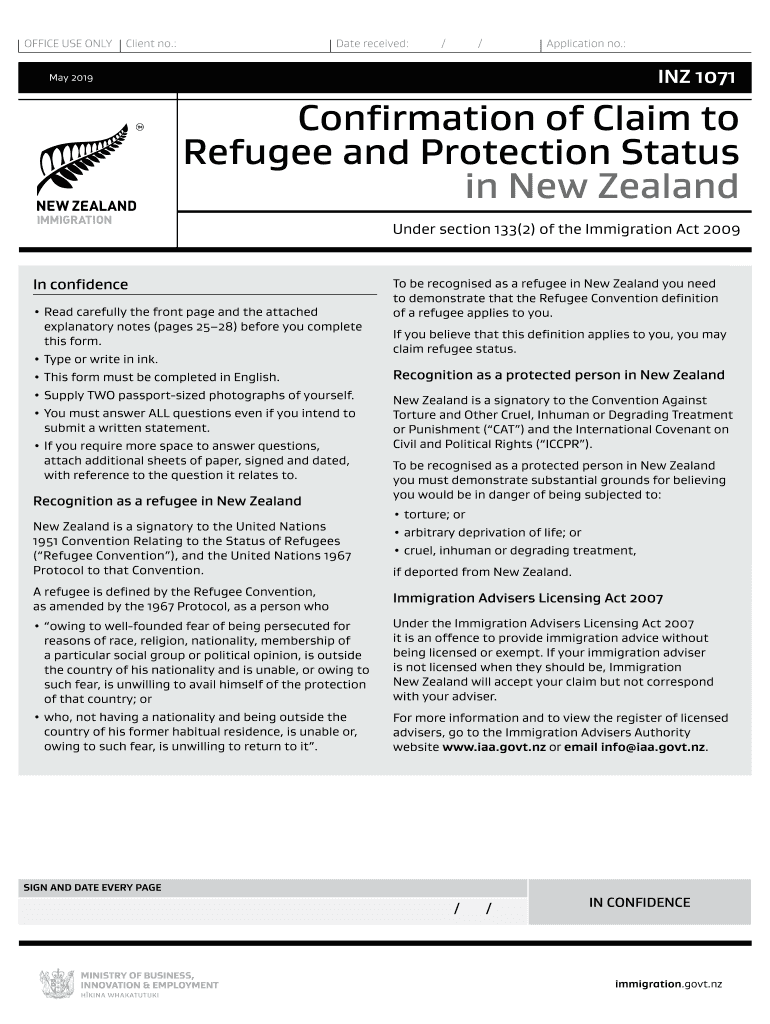
Confirmation of Claim to Refugee and Protection Status in New Bb 2022-2026


Understanding the Confirmation of Claim to Refugee and Protection Status
The Confirmation of Claim to Refugee and Protection Status, often referred to as the INZ 1071 form, is a crucial document for individuals seeking refugee status in New Zealand. This form serves as an official acknowledgment of an individual's claim to protection under international law. It outlines the details of the claim and the circumstances that necessitate protection, ensuring that applicants have a formal record of their status.
Steps to Complete the INZ 1071 Form
Completing the INZ 1071 form involves several key steps to ensure accuracy and compliance with immigration requirements. Applicants should:
- Gather necessary personal information, including identification documents and details about their circumstances.
- Carefully fill out the form, ensuring all sections are completed accurately.
- Attach any supporting documents that substantiate the claim for refugee status.
- Review the form for completeness and correctness before submission.
Eligibility Criteria for the INZ 1071 Form
To qualify for the Confirmation of Claim to Refugee and Protection Status, individuals must meet specific eligibility criteria. These include:
- Demonstrating a well-founded fear of persecution in their home country.
- Providing evidence of the reasons for seeking protection, such as threats based on race, religion, nationality, political opinion, or membership in a particular social group.
- Filing the application within the required timeframe after arriving in New Zealand.
Required Documents for INZ 1071 Submission
Applicants must submit several documents alongside the INZ 1071 form to support their claim. Essential documents include:
- A valid passport or identification document.
- Any previous immigration documents or correspondence with immigration authorities.
- Supporting evidence such as witness statements, medical records, or police reports that validate the claim of persecution.
Legal Use of the INZ 1071 Form
The INZ 1071 form is legally significant as it establishes an individual's claim to refugee status. It is essential for accessing legal protections and resources available to refugees. Misrepresentation or failure to submit this form can lead to serious consequences, including denial of protection and potential deportation.
Form Submission Methods for the INZ 1071
Applicants can submit the INZ 1071 form through various methods to ensure their claims are processed efficiently. The submission options include:
- Online submission through the official immigration portal.
- Mailing the completed form and supporting documents to the designated immigration office.
- In-person submission at an immigration office, where applicants can receive immediate assistance.
Quick guide on how to complete confirmation of claim to refugee and protection status in new bb
Complete Confirmation Of Claim To Refugee And Protection Status In New Bb effortlessly on any gadget
Digital document management has become popular among businesses and individuals alike. It offers an ideal environmentally friendly substitute for conventional printed and signed agreements, as you can locate the correct template and securely keep it online. airSlate SignNow provides you with all the tools necessary to create, edit, and electronically sign your documents swiftly without interruptions. Manage Confirmation Of Claim To Refugee And Protection Status In New Bb on any device using the airSlate SignNow Android or iOS applications and streamline any document-related process today.
How to modify and eSign Confirmation Of Claim To Refugee And Protection Status In New Bb with ease
- Locate Confirmation Of Claim To Refugee And Protection Status In New Bb and then click Get Form to begin.
- Utilize the tools we provide to complete your form.
- Highlight important sections of your documents or obscure sensitive information using tools that airSlate SignNow has specifically designed for that purpose.
- Create your signature with the Sign tool, which only takes seconds and holds the same legal validity as a conventional wet ink signature.
- Review the information and then click on the Done button to save your changes.
- Choose how you wish to send your form, whether by email, text message (SMS), or invitation link, or download it to the computer.
Eliminate the worry of lost or misplaced documents, tedious form searching, or errors that necessitate printing new document copies. airSlate SignNow meets your document management needs in just a few clicks from any device of your choice. Modify and eSign Confirmation Of Claim To Refugee And Protection Status In New Bb to ensure excellent communication at any stage of the form preparation process with airSlate SignNow.
Create this form in 5 minutes or less
Find and fill out the correct confirmation of claim to refugee and protection status in new bb
Create this form in 5 minutes!
How to create an eSignature for the confirmation of claim to refugee and protection status in new bb
How to create an electronic signature for a PDF online
How to create an electronic signature for a PDF in Google Chrome
How to create an e-signature for signing PDFs in Gmail
How to create an e-signature right from your smartphone
How to create an e-signature for a PDF on iOS
How to create an e-signature for a PDF on Android
People also ask
-
What is the 2010 immigration inz1071 form?
The 2010 immigration inz1071 form is a crucial document used in the immigration process for specific visa applications in New Zealand. It helps applicants provide necessary information to support their immigration status. Understanding this form is essential for a smooth application process.
-
How can airSlate SignNow assist with the 2010 immigration inz1071 form?
airSlate SignNow offers a user-friendly platform to eSign and send the 2010 immigration inz1071 form securely. Our solution simplifies the document management process, ensuring that you can complete your immigration paperwork efficiently. With our tools, you can track the status of your documents in real-time.
-
What are the pricing options for using airSlate SignNow for the 2010 immigration inz1071?
airSlate SignNow provides flexible pricing plans that cater to various business needs, including those handling the 2010 immigration inz1071 form. Our cost-effective solutions ensure that you only pay for what you need, making it accessible for individuals and businesses alike. Check our website for detailed pricing information.
-
What features does airSlate SignNow offer for managing the 2010 immigration inz1071?
With airSlate SignNow, you can enjoy features like customizable templates, secure eSigning, and document tracking specifically for the 2010 immigration inz1071 form. These features streamline the process, allowing you to focus on your immigration goals rather than paperwork. Our platform is designed to enhance your document workflow.
-
Are there any integrations available with airSlate SignNow for the 2010 immigration inz1071?
Yes, airSlate SignNow integrates seamlessly with various applications to enhance your experience with the 2010 immigration inz1071 form. You can connect with popular tools like Google Drive, Dropbox, and more, allowing for easy document management and storage. This integration helps you keep all your immigration documents organized.
-
What are the benefits of using airSlate SignNow for the 2010 immigration inz1071?
Using airSlate SignNow for the 2010 immigration inz1071 offers numerous benefits, including increased efficiency and reduced turnaround time for document processing. Our platform ensures that your documents are secure and compliant with legal standards. Additionally, you can access your documents from anywhere, making it convenient for busy applicants.
-
Is airSlate SignNow secure for handling the 2010 immigration inz1071 form?
Absolutely! airSlate SignNow prioritizes security, ensuring that your 2010 immigration inz1071 form and other documents are protected with advanced encryption and compliance measures. We adhere to industry standards to safeguard your sensitive information, giving you peace of mind while managing your immigration paperwork.
Get more for Confirmation Of Claim To Refugee And Protection Status In New Bb
- Form g see rule 10 form of consent for invasive techniques i wifedaughter of
- Of form 612 usaid
- Getting paid reinforcement worksheet answers form
- Netherlands visa information thailand home vfs global
- I 360 form
- Outpatient physical therapy prescription form
- Lifter 1 mail in rebate oampamp39reilly auto parts form
- Verdict form
Find out other Confirmation Of Claim To Refugee And Protection Status In New Bb
- Electronic signature Wisconsin Charity Lease Agreement Mobile
- Can I Electronic signature Wisconsin Charity Lease Agreement
- Electronic signature Utah Business Operations LLC Operating Agreement Later
- How To Electronic signature Michigan Construction Cease And Desist Letter
- Electronic signature Wisconsin Business Operations LLC Operating Agreement Myself
- Electronic signature Colorado Doctors Emergency Contact Form Secure
- How Do I Electronic signature Georgia Doctors Purchase Order Template
- Electronic signature Doctors PDF Louisiana Now
- How To Electronic signature Massachusetts Doctors Quitclaim Deed
- Electronic signature Minnesota Doctors Last Will And Testament Later
- How To Electronic signature Michigan Doctors LLC Operating Agreement
- How Do I Electronic signature Oregon Construction Business Plan Template
- How Do I Electronic signature Oregon Construction Living Will
- How Can I Electronic signature Oregon Construction LLC Operating Agreement
- How To Electronic signature Oregon Construction Limited Power Of Attorney
- Electronic signature Montana Doctors Last Will And Testament Safe
- Electronic signature New York Doctors Permission Slip Free
- Electronic signature South Dakota Construction Quitclaim Deed Easy
- Electronic signature Texas Construction Claim Safe
- Electronic signature Texas Construction Promissory Note Template Online