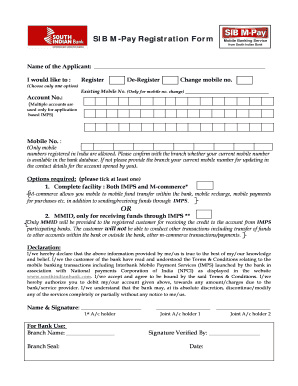
Sib M Pay Form


What is the Sib M Pay
The Sib M Pay is a digital payment solution designed to streamline financial transactions for users. It allows individuals and businesses to manage payments efficiently without the need for physical documentation. This platform is particularly beneficial for those seeking a convenient way to handle payments, whether for services rendered or product purchases. By leveraging technology, Sib M Pay ensures that users can complete transactions securely and quickly, making it an essential tool in today’s fast-paced digital economy.
How to use the Sib M Pay
Using the Sib M Pay is straightforward and user-friendly. To get started, users need to create an account on the platform. Once registered, they can link their bank accounts or credit cards for seamless transactions. The interface allows users to send and receive payments easily. Users can also track their transaction history and manage their payment settings through the dashboard. This accessibility ensures that both individuals and businesses can utilize the service effectively for their financial needs.
Steps to complete the Sib M Pay
Completing a payment using the Sib M Pay involves several simple steps:
- Log in to your Sib M Pay account.
- Select the option to send or receive a payment.
- Enter the recipient's information, including their email or phone number.
- Specify the amount to be transferred.
- Review the transaction details for accuracy.
- Confirm the payment to complete the transaction.
These steps ensure that users can navigate the payment process with ease, minimizing the potential for errors.
Legal use of the Sib M Pay
The Sib M Pay operates under various legal frameworks that govern electronic transactions. It is essential for users to understand that while the platform facilitates digital payments, compliance with relevant laws is crucial. The service adheres to regulations such as the Electronic Signatures in Global and National Commerce (ESIGN) Act and the Uniform Electronic Transactions Act (UETA), ensuring that transactions are legally binding. Users are encouraged to familiarize themselves with these regulations to ensure their transactions are both secure and compliant.
Key elements of the Sib M Pay
Several key elements define the Sib M Pay and enhance its functionality:
- User-friendly interface: Designed for ease of use, allowing quick navigation.
- Security features: Includes encryption and authentication measures to protect user data.
- Transaction tracking: Users can monitor their payment history and status in real-time.
- Customer support: Accessible assistance for users experiencing issues or needing guidance.
These elements contribute to a reliable and efficient payment experience for all users.
Examples of using the Sib M Pay
The Sib M Pay can be utilized in various scenarios, showcasing its versatility:
- Freelancers can receive payments from clients quickly and securely.
- Small businesses can manage customer transactions without the need for cash handling.
- Individuals can send money to friends or family for shared expenses, such as dining out or group gifts.
These examples illustrate how the Sib M Pay serves different user needs across personal and professional contexts.
Quick guide on how to complete sib m pay
Prepare Sib M Pay seamlessly on any device
Digital document management has become favored by businesses and individuals alike. It offers an optimal eco-friendly alternative to conventional printed and signed documents, as you can easily find the right form and securely store it online. airSlate SignNow provides you with all the resources you need to create, modify, and eSign your documents swiftly without delays. Manage Sib M Pay on any device using the airSlate SignNow Android or iOS applications and enhance any document-related process today.
The simplest way to alter and eSign Sib M Pay effortlessly
- Find Sib M Pay and click Get Form to begin.
- Use the instruments we offer to complete your form.
- Emphasize important sections of the documents or obscure sensitive information with tools that airSlate SignNow specifically provides for that purpose.
- Generate your signature using the Sign tool, which takes mere seconds and carries the same legal validity as a conventional wet ink signature.
- Verify all the details and then click on the Done button to save your changes.
- Select how you wish to send your form, whether by email, SMS, invitation link, or download it to your computer.
Eliminate concerns about lost or misplaced documents, tedious form searches, or errors that necessitate printing additional document copies. airSlate SignNow fulfills all your document management needs in just a few clicks from any device you prefer. Modify and eSign Sib M Pay and ensure clear communication at every phase of the form preparation process with airSlate SignNow.
Create this form in 5 minutes or less
Create this form in 5 minutes!
How to create an eSignature for the sib m pay
How to create an electronic signature for a PDF online
How to create an electronic signature for a PDF in Google Chrome
How to create an e-signature for signing PDFs in Gmail
How to create an e-signature right from your smartphone
How to create an e-signature for a PDF on iOS
How to create an e-signature for a PDF on Android
People also ask
-
What is sib m pay and how does it work with airSlate SignNow?
Sib m pay is a seamless payment solution designed to enhance the document signing experience. With airSlate SignNow, users can easily integrate sib m pay to facilitate secure payments while signing documents. This combination streamlines transactions and ensures a smooth workflow, making it a preferred choice for businesses.
-
What are the pricing options for using sib m pay with airSlate SignNow?
The pricing for using sib m pay with airSlate SignNow varies based on the features and the number of users. Businesses can choose from various plans that cater to their needs, ensuring cost-effectiveness. It's recommended to review the pricing page for the most up-to-date information regarding packages and features.
-
What features does airSlate SignNow offer for managing payments with sib m pay?
airSlate SignNow provides a range of features for managing payments with sib m pay, including customizable templates and automated workflows. Users can easily initiate payments during the signing process, enhancing efficiency and user experience. This integration allows businesses to operate effectively while minimizing errors.
-
How can businesses benefit from integrating sib m pay with airSlate SignNow?
Integrating sib m pay with airSlate SignNow provides signNow benefits, including enhanced customer satisfaction and quicker transaction speeds. Businesses can manage document signing and payments in one place, reducing the time spent on administrative tasks. This ultimately leads to increased productivity and revenue.
-
Is it easy to integrate sib m pay with airSlate SignNow?
Yes, integrating sib m pay with airSlate SignNow is straightforward and user-friendly. The platform offers step-by-step guidance to ensure a smooth setup process. Companies can have their payment systems up and running quickly without requiring extensive technical expertise.
-
What types of documents can be signed and paid using sib m pay?
With airSlate SignNow and sib m pay, businesses can sign a variety of documents, including contracts, invoices, and agreements. The flexibility of the platform allows users to customize their document types as needed. This versatility ensures that all essential transactions can be completed seamlessly.
-
Are there any security measures in place for using sib m pay with airSlate SignNow?
Yes, airSlate SignNow prioritizes security and implements robust measures when using sib m pay. All transactions are encrypted, and the platform complies with industry standards for data protection. This ensures that sensitive information remains safe during the signing and payment processes.
Get more for Sib M Pay
- Horizon west middle school form
- Praxis a brief rhetoric 3rd edition pdf form
- School dance permission slip template form
- Nss 1a form
- Bir form 2118 ea
- Icmje form for disclosure of potential conflicts of interest springer
- Building permit application traduo em portugus form
- Computer service contract template form
Find out other Sib M Pay
- Can I eSign Utah Lease agreement form
- Can I eSign Washington lease agreement
- Can I eSign Alabama Non disclosure agreement sample
- eSign California Non disclosure agreement sample Now
- eSign Pennsylvania Mutual non-disclosure agreement Now
- Help Me With eSign Utah Non disclosure agreement sample
- How Can I eSign Minnesota Partnership agreements
- eSign Pennsylvania Property management lease agreement Secure
- eSign Hawaii Rental agreement for house Fast
- Help Me With eSign Virginia Rental agreement contract
- eSign Alaska Rental lease agreement Now
- How To eSign Colorado Rental lease agreement
- How Can I eSign Colorado Rental lease agreement
- Can I eSign Connecticut Rental lease agreement
- eSign New Hampshire Rental lease agreement Later
- Can I eSign North Carolina Rental lease agreement
- How Do I eSign Pennsylvania Rental lease agreement
- How To eSign South Carolina Rental lease agreement
- eSign Texas Rental lease agreement Mobile
- eSign Utah Rental agreement lease Easy