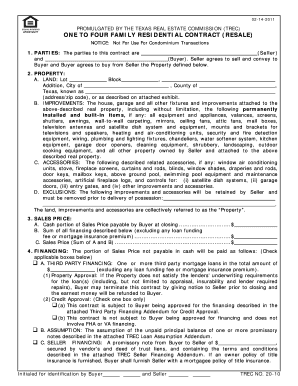
Trec 20 14 Form


What is the TREC 20 5?
The TREC 20 5 form is a specific document used in real estate transactions in Texas. It is part of the Texas Real Estate Commission (TREC) forms, which are standardized documents that facilitate various real estate processes. The TREC 20 5 form is commonly used for the purpose of a listing agreement, allowing real estate agents to represent sellers in the sale of their property. The presence of the TREC number in the lower right-hand corner indicates that this form adheres to TREC regulations and standards, ensuring its legal validity within the state.
Key Elements of the TREC 20 5
Understanding the key elements of the TREC 20 5 form is essential for both real estate professionals and clients. This form typically includes:
- Property Description: Detailed information about the property being listed, including its address and features.
- Listing Price: The proposed price at which the property will be offered for sale.
- Agent Responsibilities: Outlines the duties and obligations of the real estate agent representing the seller.
- Duration of Agreement: Specifies the time frame during which the agent has the authority to sell the property.
- Commission Structure: Details the commission percentage that the agent will receive upon the successful sale of the property.
How to Use the TREC 20 5
Using the TREC 20 5 form effectively involves several steps. First, the seller must fill out the form with accurate information regarding the property and the listing terms. It is advisable for sellers to consult with their real estate agent to ensure all details are correctly completed. Once the form is filled out, both the seller and the agent must sign it to make the agreement legally binding. This form can be submitted in person or electronically, depending on the preferences of the parties involved.
Legal Use of the TREC 20 5
The TREC 20 5 form is legally binding once it has been signed by both the seller and the agent. It is crucial that the form is filled out accurately to avoid any legal disputes in the future. Compliance with Texas real estate laws is mandatory, and using the TREC 20 5 form ensures that both parties are protected under these regulations. Additionally, the form must be stored securely, as it may be needed for future reference during the transaction process.
Steps to Complete the TREC 20 5
Completing the TREC 20 5 form involves the following steps:
- Gather Property Information: Collect all necessary details about the property, including its address, features, and any relevant disclosures.
- Consult with Your Agent: Work with your real estate agent to ensure all information is accurate and complete.
- Fill Out the Form: Enter the required information in the appropriate sections of the TREC 20 5 form.
- Review the Agreement: Carefully review the completed form with your agent to confirm all details are correct.
- Sign the Form: Both the seller and the agent must sign the document to finalize the agreement.
Who Issues the TREC 20 5?
The TREC 20 5 form is issued by the Texas Real Estate Commission (TREC). This state agency is responsible for regulating real estate practices in Texas, ensuring that all forms and agreements comply with state laws. TREC provides these standardized forms to promote transparency and fairness in real estate transactions, making it easier for agents and clients to navigate the selling process.
Quick guide on how to complete trec 20 14
Complete Trec 20 14 effortlessly on any gadget
Online document management has gained traction among businesses and individuals alike. It offers an ideal eco-friendly alternative to conventional printed and signed paperwork, as you can locate the suitable form and securely store it online. airSlate SignNow provides all the resources you require to generate, modify, and eSign your documents rapidly without delays. Handle Trec 20 14 on any device with airSlate SignNow Android or iOS applications and enhance any document-centric process today.
The easiest method to alter and eSign Trec 20 14 without any hassle
- Locate Trec 20 14 and click Get Form to begin.
- Utilize the tools we provide to complete your form.
- Emphasize important sections of the documents or obscure sensitive details with tools that airSlate SignNow provides specifically for that purpose.
- Create your eSignature using the Sign tool, which takes mere seconds and carries the same legal validity as a traditional handwritten signature.
- Verify the information and click on the Done button to save your modifications.
- Select how you wish to send your form, via email, SMS, or invitation link, or download it to your computer.
Eliminate the worry of lost or misplaced documents, frustrating form searching, or errors that necessitate printing new document copies. airSlate SignNow meets your document management needs in just a few clicks from any device you select. Edit and eSign Trec 20 14 and ensure outstanding communication at every phase of your form preparation journey with airSlate SignNow.
Create this form in 5 minutes or less
Create this form in 5 minutes!
How to create an eSignature for the trec 20 14
How to create an electronic signature for a PDF online
How to create an electronic signature for a PDF in Google Chrome
How to create an e-signature for signing PDFs in Gmail
How to create an e-signature right from your smartphone
How to create an e-signature for a PDF on iOS
How to create an e-signature for a PDF on Android
People also ask
-
What does a form with the TREC number 20-5 in the lower right-hand corner mean?
A form with the TREC number 20-5 indicates that it is a standardized form approved by the Texas Real Estate Commission. This helps ensure that real estate transactions comply with state regulations. Understanding what this form signifies is crucial for anyone involved in Texas real estate.
-
How can airSlate SignNow facilitate the signing of TREC forms?
AirSlate SignNow makes it easy to eSign TREC forms by providing a user-friendly platform that simplifies document management. You can quickly upload, send, and sign forms, including those with the TREC number 20-5. This streamlines your real estate transactions and helps ensure compliance with Texas regulations.
-
Are there any costs associated with using airSlate SignNow for TREC forms?
While airSlate SignNow offers various pricing plans, many of which are cost-effective, using it to sign forms with the TREC number 20-5 is typically included in these plans. You can choose a plan that best fits your business needs without the worry of hidden fees for using specific forms.
-
What features does airSlate SignNow offer for managing forms?
AirSlate SignNow offers robust features for managing forms, including templates, customizable workflows, and real-time tracking. This enhances your ability to handle forms like those with the TREC number 20-5 efficiently. With our platform, you can ensure all documents are properly filled and signed.
-
Can I integrate airSlate SignNow with other software for my real estate business?
Yes, airSlate SignNow integrates seamlessly with a variety of business applications, allowing you to streamline your workflow. Whether you’re using CRM, project management, or accounting software, our integrations make it easy to combine your processes and include forms like those with the TREC number 20-5.
-
What are the benefits of using airSlate SignNow for eSigning documents?
Using airSlate SignNow for eSigning documents, including those with the TREC number 20-5, offers numerous benefits like increased efficiency, lower costs, and enhanced security. Our platform ensures that all signatures are legally binding and compliant with state laws, making it a smart choice for real estate professionals.
-
Is the airSlate SignNow platform user-friendly for those unfamiliar with technology?
Absolutely! AirSlate SignNow is designed to be intuitive and easy to navigate, even for users who may not be tech-savvy. This ensures that everyone in your team can understand what a form with the TREC number 20-5 means and how to process it effectively without extensive training.
Get more for Trec 20 14
- Age statement form ctgov
- Obtain a federal tax id number from the irs maryland form
- Tc 49 insurance premium tax return instructions forms ampamp publications
- Tc 40cb renter refund application forms ampamp publications
- Free form tc 721 exemption certificate legal forms
- Wwwrigov taxation tx17rigov ri department of labor and training employer wage taxes form
- Dltrigovemployersemployer tax unittax formsri department of labor ampamp training rhode island
- Nat 7 form
Find out other Trec 20 14
- Can I Electronic signature Delaware Stock Certificate
- Electronic signature Massachusetts Stock Certificate Simple
- eSignature West Virginia Sale of Shares Agreement Later
- Electronic signature Kentucky Affidavit of Service Mobile
- How To Electronic signature Connecticut Affidavit of Identity
- Can I Electronic signature Florida Affidavit of Title
- How Can I Electronic signature Ohio Affidavit of Service
- Can I Electronic signature New Jersey Affidavit of Identity
- How Can I Electronic signature Rhode Island Affidavit of Service
- Electronic signature Tennessee Affidavit of Service Myself
- Electronic signature Indiana Cease and Desist Letter Free
- Electronic signature Arkansas Hold Harmless (Indemnity) Agreement Fast
- Electronic signature Kentucky Hold Harmless (Indemnity) Agreement Online
- How To Electronic signature Arkansas End User License Agreement (EULA)
- Help Me With Electronic signature Connecticut End User License Agreement (EULA)
- Electronic signature Massachusetts Hold Harmless (Indemnity) Agreement Myself
- Electronic signature Oklahoma Hold Harmless (Indemnity) Agreement Free
- Electronic signature Rhode Island Hold Harmless (Indemnity) Agreement Myself
- Electronic signature California Toll Manufacturing Agreement Now
- How Do I Electronic signature Kansas Toll Manufacturing Agreement