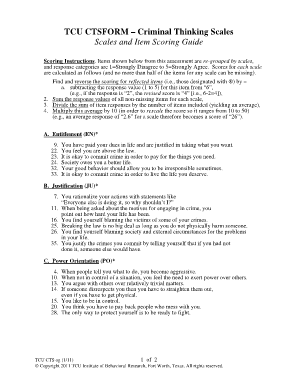
Tcu Criminal Thinking Scales Form


What is the TCU Criminal Thinking Scales?
The TCU Criminal Thinking Scales (CTS) is a psychological assessment tool designed to measure criminal thinking patterns among individuals. It helps identify specific cognitive distortions that may contribute to criminal behavior. The scales assess various dimensions of thought processes, including entitlement, justification, and power orientation. By understanding these patterns, professionals can develop targeted interventions to address and modify criminal thinking.
How to Use the TCU Criminal Thinking Scales
Using the TCU CTS involves administering the assessment to individuals in a controlled environment. Trained professionals typically conduct the assessment, ensuring that participants understand the questions and respond honestly. The results can be analyzed to identify specific areas of concern in an individual's thinking patterns. This information can then inform treatment plans or rehabilitation strategies aimed at reducing recidivism.
Steps to Complete the TCU Criminal Thinking Scales
Completing the TCU CTS involves several key steps:
- Preparation: Ensure that the assessment environment is conducive to honest responses.
- Administration: Provide clear instructions to participants and administer the assessment in a one-on-one setting.
- Scoring: Once completed, the responses are scored according to established guidelines.
- Analysis: Review the results to identify specific cognitive distortions and areas for intervention.
- Follow-up: Use the findings to guide discussions and treatment planning with the individual.
Legal Use of the TCU Criminal Thinking Scales
The TCU CTS can be used legally in various settings, including correctional facilities, rehabilitation programs, and psychological evaluations. It is essential to ensure that the assessment is administered by qualified professionals who understand the legal and ethical implications of using psychological assessments. Compliance with relevant laws, such as confidentiality regulations, is crucial to maintain the integrity of the assessment process.
Key Elements of the TCU Criminal Thinking Scales
Key elements of the TCU CTS include its focus on cognitive distortions, the structured format of the assessment, and its empirical foundation. The scales are designed to capture a range of criminal thinking patterns, making them a valuable tool for practitioners. Additionally, the assessment is backed by research, which supports its validity and reliability in measuring criminal thought processes.
Examples of Using the TCU Criminal Thinking Scales
Examples of using the TCU CTS include its application in therapeutic settings, where counselors can utilize the results to tailor interventions. For instance, if an individual scores high in entitlement thinking, the counselor may focus on developing empathy and accountability. Additionally, the scales can be used in pre-release evaluations to assess an individual's readiness for reintegration into society.
Quick guide on how to complete criminal thinking worksheets
Complete criminal thinking worksheets effortlessly on any device
Online document management has become increasingly popular among businesses and individuals. It offers an excellent eco-friendly alternative to conventional printed and signed documents, as you can access the correct format and securely store it online. airSlate SignNow provides all the tools required to create, modify, and eSign your paperwork swiftly without any delays. Manage tcu cts 3 on any platform using airSlate SignNow Android or iOS applications and enhance any document-centric process today.
How to modify and eSign tcu cts with ease
- Find tcu criminal thinking scales and click Get Form to begin.
- Utilize the tools we provide to complete your form.
- Emphasize important sections of your documents or redact sensitive information with tools that airSlate SignNow specifically offers for this purpose.
- Create your signature using the Sign tool, which takes seconds and carries the same legal validity as a traditional wet ink signature.
- Review the details and click on the Done button to save your modifications.
- Select how you want to send your form, whether by email, SMS, or invitation link, or download it to your computer.
Forget about lost or misplaced documents, tedious form searching, or errors that necessitate printing new document copies. airSlate SignNow addresses all your document management needs in just a few clicks from any device you prefer. Edit and eSign thought scales and ensure excellent communication at any stage of the form preparation process with airSlate SignNow.
Create this form in 5 minutes or less
Create this form in 5 minutes!
How to create an eSignature for the tcu cts
How to create an electronic signature for a PDF online
How to create an electronic signature for a PDF in Google Chrome
How to create an e-signature for signing PDFs in Gmail
How to create an e-signature right from your smartphone
How to create an e-signature for a PDF on iOS
How to create an e-signature for a PDF on Android
People also ask thought scales
-
What is the tcu cts 3 and how does it work with airSlate SignNow?
The tcu cts 3 is a powerful tool offered by airSlate SignNow that streamlines the process of sending and eSigning documents. It integrates seamlessly into your workflow, allowing you to manage documents efficiently while ensuring compliance with industry standards. By using tcu cts 3 within airSlate SignNow, you can enhance productivity and improve overall document management.
-
How much does the tcu cts 3 cost through airSlate SignNow?
Pricing for the tcu cts 3 via airSlate SignNow is competitive and designed to be cost-effective for businesses of all sizes. Different pricing tiers are available, allowing you to choose a plan that fits your budget and needs. For detailed pricing information, it’s best to visit the airSlate SignNow pricing page.
-
What benefits does the tcu cts 3 offer to businesses?
The tcu cts 3 provides numerous benefits, including increased efficiency in document handling, reduced turnaround time for approvals, and enhanced security for sensitive information. By using the tcu cts 3, businesses can also improve their customer experience through faster and more reliable document transactions. Overall, it promotes a more streamlined operation.
-
Can I integrate the tcu cts 3 with other apps?
Yes, the tcu cts 3 can be integrated with various applications, allowing for a more cohesive workflow. airSlate SignNow supports integrations with popular platforms such as CRMs, project management tools, and cloud storage services. This flexibility ensures that you can utilize tcu cts 3 alongside your existing software solutions for better efficiency.
-
Is the tcu cts 3 easy to use for new users?
Absolutely, the tcu cts 3 is designed with user-friendliness in mind, making it accessible even for those who are new to eSigning platforms. Training resources and customer support are readily available to help guide new users through the features of airSlate SignNow and the tcu cts 3. This approach minimizes the learning curve and fosters quick adoption.
-
What types of documents can I manage with the tcu cts 3?
With the tcu cts 3, you can manage a wide variety of documents, including contracts, agreements, and forms. This versatility allows businesses to handle all their document needs efficiently within the airSlate SignNow platform. The ability to customize document templates further enhances the functionality provided by tcu cts 3.
-
Are there security measures in place for the tcu cts 3?
Yes, the tcu cts 3 incorporates robust security features to protect your documents and data. airSlate SignNow utilizes industry-standard encryption and complies with regulations to ensure that your information is secure throughout the eSigning process. This commitment to security helps build trust with your clients and partners.
Get more for criminal thinking worksheets
- Pc 180 connecticut probate courts form
- Custody conciliation orderdoc form
- 01 12 subpoena pmd form
- Pennsylvania board of pardons form
- 1st copy lein if applicable form
- Personal representative for genesee county mi form
- Requestor s information birth records
- Dmv de govformsvehservformsapplication for gold star family license plate
Find out other tcu ctsform scoring guide
- eSignature Utah High Tech Warranty Deed Free
- How Do I eSignature Utah High Tech Warranty Deed
- eSignature Arkansas Legal Affidavit Of Heirship Fast
- Help Me With eSignature Colorado Legal Cease And Desist Letter
- How To eSignature Connecticut Legal LLC Operating Agreement
- eSignature Connecticut Legal Residential Lease Agreement Mobile
- eSignature West Virginia High Tech Lease Agreement Template Myself
- How To eSignature Delaware Legal Residential Lease Agreement
- eSignature Florida Legal Letter Of Intent Easy
- Can I eSignature Wyoming High Tech Residential Lease Agreement
- eSignature Connecticut Lawers Promissory Note Template Safe
- eSignature Hawaii Legal Separation Agreement Now
- How To eSignature Indiana Legal Lease Agreement
- eSignature Kansas Legal Separation Agreement Online
- eSignature Georgia Lawers Cease And Desist Letter Now
- eSignature Maryland Legal Quitclaim Deed Free
- eSignature Maryland Legal Lease Agreement Template Simple
- eSignature North Carolina Legal Cease And Desist Letter Safe
- How Can I eSignature Ohio Legal Stock Certificate
- How To eSignature Pennsylvania Legal Cease And Desist Letter