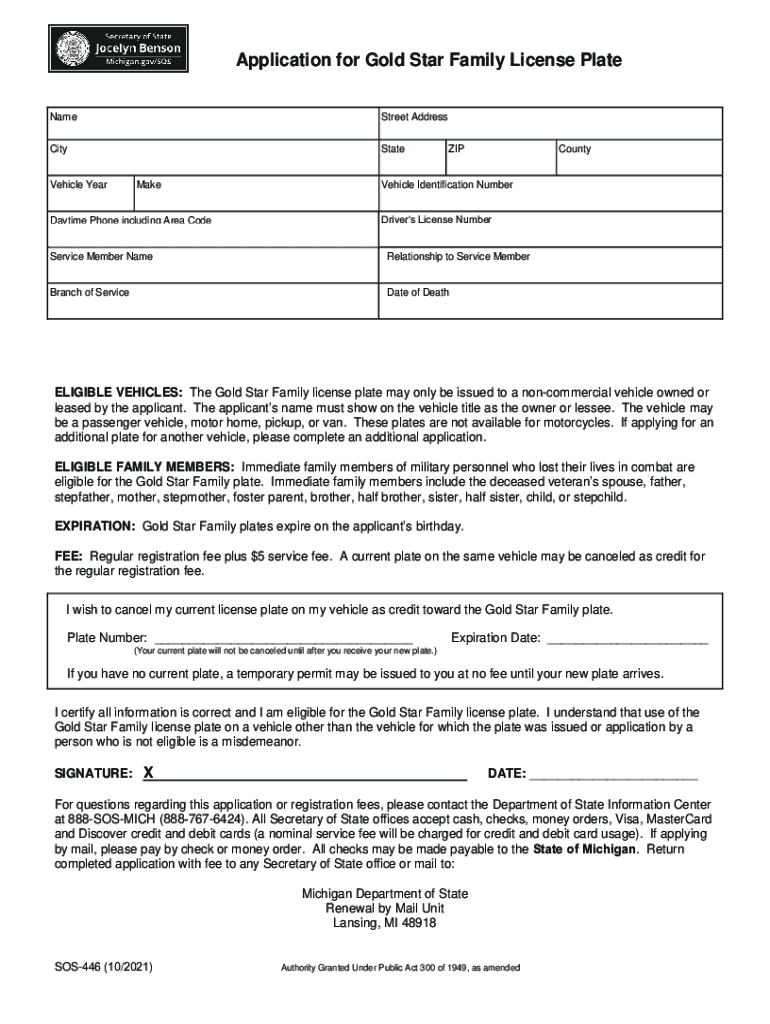
Dmv De GovformsvehservformsAPPLICATION for GOLD STAR FAMILY LICENSE PLATE


What is the Dmv de govformsvehservformsAPPLICATION FOR GOLD STAR FAMILY LICENSE PLATE
The Dmv de govformsvehservformsAPPLICATION FOR GOLD STAR FAMILY LICENSE PLATE is an official application form that allows eligible family members of deceased service members to apply for a special license plate. This license plate honors the sacrifice made by military personnel and is available to families who have lost a loved one in active duty. The form collects necessary information to verify eligibility and process the request for the license plate, ensuring that it is issued to those who qualify under state regulations.
Eligibility Criteria
To qualify for the Gold Star Family license plate, applicants must meet specific eligibility criteria. Generally, this includes being a direct family member, such as a spouse, child, or parent, of a service member who died in the line of duty. Documentation proving the relationship and the service member's status is often required. It is essential for applicants to review their state’s regulations, as criteria may vary slightly by jurisdiction, ensuring compliance with local laws.
Steps to complete the Dmv de govformsvehservformsAPPLICATION FOR GOLD STAR FAMILY LICENSE PLATE
Completing the application for the Gold Star Family license plate involves several key steps:
- Gather required documentation, including proof of relationship to the deceased service member and any military service records.
- Obtain the application form from the appropriate state DMV website or office.
- Fill out the form accurately, ensuring all information is complete and correct.
- Submit the application along with any required documents, either online, by mail, or in person, depending on state options.
- Await confirmation and processing from the DMV, which may take several weeks.
Required Documents
When applying for the Gold Star Family license plate, applicants must provide specific documentation to support their application. Commonly required documents include:
- Proof of relationship to the deceased service member, such as a marriage certificate or birth certificate.
- Military documentation verifying the service member's active duty status and cause of death.
- Completed application form with all requested information filled out accurately.
Form Submission Methods
Applicants have multiple options for submitting the Dmv de govformsvehservformsAPPLICATION FOR GOLD STAR FAMILY LICENSE PLATE. These methods typically include:
- Online submission through the state DMV's official website, if available.
- Mailing the completed application and supporting documents to the designated DMV office.
- In-person submission at a local DMV office, allowing for immediate assistance and verification.
Legal use of the Dmv de govformsvehservformsAPPLICATION FOR GOLD STAR FAMILY LICENSE PLATE
The Gold Star Family license plate serves as a legal recognition of the sacrifice made by fallen service members. It is intended for use on personal vehicles owned by eligible family members. The legal guidelines surrounding the use of this license plate vary by state, including rules about display, renewal, and any associated fees. Understanding these regulations is crucial for maintaining compliance and ensuring the license plate's benefits are fully realized.
Quick guide on how to complete dmv de govformsvehservformsapplication for gold star family license plate
Effortlessly Prepare Dmv de govformsvehservformsAPPLICATION FOR GOLD STAR FAMILY LICENSE PLATE on Any Device
Digital document management has become increasingly favored by businesses and individuals alike. It offers an ideal environmentally friendly substitute for conventional printed and signed documents, as you can locate the appropriate form and securely store it online. airSlate SignNow equips you with all the resources necessary to create, modify, and electronically sign your documents swiftly without any holdups. Manage Dmv de govformsvehservformsAPPLICATION FOR GOLD STAR FAMILY LICENSE PLATE on any device using airSlate SignNow's Android or iOS applications and enhance any document-related process today.
The simplest way to alter and eSign Dmv de govformsvehservformsAPPLICATION FOR GOLD STAR FAMILY LICENSE PLATE with ease
- Locate Dmv de govformsvehservformsAPPLICATION FOR GOLD STAR FAMILY LICENSE PLATE and click on Get Form to begin.
- Utilize the tools we offer to complete your document.
- Select important sections of your documents or blackout confidential information with tools that airSlate SignNow provides specifically for that purpose.
- Formulate your signature using the Sign feature, which takes mere seconds and carries the same legal validity as a conventional wet ink signature.
- Review all the details and click on the Done button to finalize your changes.
- Choose how you wish to send your form, whether by email, text message (SMS), or invitation link, or download it to your computer.
Say goodbye to lost or misfiled documents, tedious form searches, or errors that necessitate printing new copies. airSlate SignNow fulfills your document management needs in just a few clicks from your chosen device. Modify and eSign Dmv de govformsvehservformsAPPLICATION FOR GOLD STAR FAMILY LICENSE PLATE to guarantee excellent communication throughout your form preparation process with airSlate SignNow.
Create this form in 5 minutes or less
Create this form in 5 minutes!
How to create an eSignature for the dmv de govformsvehservformsapplication for gold star family license plate
How to create an electronic signature for a PDF online
How to create an electronic signature for a PDF in Google Chrome
How to create an e-signature for signing PDFs in Gmail
How to create an e-signature right from your smartphone
How to create an e-signature for a PDF on iOS
How to create an e-signature for a PDF on Android
People also ask
-
What is the Dmv de govformsvehservformsAPPLICATION FOR GOLD STAR FAMILY LICENSE PLATE?
The Dmv de govformsvehservformsAPPLICATION FOR GOLD STAR FAMILY LICENSE PLATE is a formal application for obtaining a special license plate in honor of Gold Star families. This application allows eligible families to recognize the service of their loved ones who have died in the line of duty. Completing this application can be streamlined using digital tools like airSlate SignNow.
-
How can airSlate SignNow help with the Dmv de govformsvehservformsAPPLICATION FOR GOLD STAR FAMILY LICENSE PLATE?
airSlate SignNow provides an easy and efficient way to complete the Dmv de govformsvehservformsAPPLICATION FOR GOLD STAR FAMILY LICENSE PLATE. With our platform, you can fill out, sign, and send your application digitally. This reduces the hassle of paperwork and speeds up the submission process.
-
Is there a cost associated with using airSlate SignNow for the application?
While the specific fee for the Dmv de govformsvehservformsAPPLICATION FOR GOLD STAR FAMILY LICENSE PLATE may vary by state, using airSlate SignNow is an affordable solution. With flexible pricing plans, you can easily manage your document signing needs without breaking the bank. We offer various plans to fit different business requirements.
-
What features does airSlate SignNow offer for the application process?
airSlate SignNow offers features such as document templates, eSigning, and real-time tracking for the Dmv de govformsvehservformsAPPLICATION FOR GOLD STAR FAMILY LICENSE PLATE. Our platform allows for collaboration, enabling multiple parties to sign and review documents seamlessly. This not only saves time but enhances the overall experience.
-
Can I integrate airSlate SignNow with other applications for my license plate application?
Yes, airSlate SignNow can be integrated with a variety of applications to enhance your workflow for the Dmv de govformsvehservformsAPPLICATION FOR GOLD STAR FAMILY LICENSE PLATE. Integrations with popular tools like Google Drive, Dropbox, and more allow you to manage your documents efficiently and keep your data organized. This interoperability makes the entire application process smoother.
-
What are the benefits of using airSlate SignNow for my application?
Using airSlate SignNow for the Dmv de govformsvehservformsAPPLICATION FOR GOLD STAR FAMILY LICENSE PLATE offers numerous benefits including increased efficiency, reduced paperwork, and a user-friendly interface. You can manage your application from anywhere, ensuring convenience. Our security features also protect your sensitive information throughout the process.
-
How long does it take to complete the Dmv de govformsvehservformsAPPLICATION FOR GOLD STAR FAMILY LICENSE PLATE using airSlate SignNow?
The time to complete the Dmv de govformsvehservformsAPPLICATION FOR GOLD STAR FAMILY LICENSE PLATE can vary, but airSlate SignNow signNowly reduces the time spent on paperwork. With easy navigation and quick eSigning capabilities, you can often finish the process in just a few minutes. This speed is especially beneficial for families needing to submit their applications promptly.
Get more for Dmv de govformsvehservformsAPPLICATION FOR GOLD STAR FAMILY LICENSE PLATE
Find out other Dmv de govformsvehservformsAPPLICATION FOR GOLD STAR FAMILY LICENSE PLATE
- Can I Sign Idaho Affidavit of No Lien
- Sign New York Affidavit of No Lien Online
- How To Sign Delaware Trademark License Agreement
- How To Sign Nevada Retainer for Attorney
- How To Sign Georgia Assignment of License
- Sign Arizona Assignment of Lien Simple
- How To Sign Kentucky Assignment of Lien
- How To Sign Arkansas Lease Renewal
- Sign Georgia Forbearance Agreement Now
- Sign Arkansas Lease Termination Letter Mobile
- Sign Oregon Lease Termination Letter Easy
- How To Sign Missouri Lease Renewal
- Sign Colorado Notice of Intent to Vacate Online
- How Can I Sign Florida Notice of Intent to Vacate
- How Do I Sign Michigan Notice of Intent to Vacate
- Sign Arizona Pet Addendum to Lease Agreement Later
- How To Sign Pennsylvania Notice to Quit
- Sign Connecticut Pet Addendum to Lease Agreement Now
- Sign Florida Pet Addendum to Lease Agreement Simple
- Can I Sign Hawaii Pet Addendum to Lease Agreement