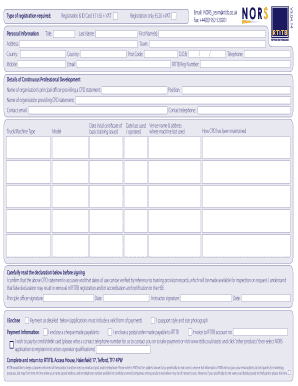
Rtitb Cpd Forms


What is the RTITB CPD Forms
The RTITB CPD forms are essential documents used in the context of professional development and training for individuals involved in the logistics and transport sectors. These forms facilitate the recording and tracking of continuous professional development (CPD) activities. By utilizing these forms, organizations can ensure that their employees meet the necessary training requirements and maintain compliance with industry standards.
How to Use the RTITB CPD Forms
Using the RTITB CPD forms involves several straightforward steps. First, identify the specific training or development activity that needs to be documented. Next, fill out the form with accurate details, including the date of the activity, the type of training, and the duration. Ensure that all required signatures are obtained, as this validates the completion of the training. Once completed, the form should be submitted to the relevant authority or kept on file for record-keeping purposes.
Steps to Complete the RTITB CPD Forms
Completing the RTITB CPD forms requires attention to detail and adherence to specific guidelines. Follow these steps:
- Gather all necessary information regarding the training or development activity.
- Fill in personal details, including your name, job title, and organization.
- Document the training activity, including the date, duration, and type of training.
- Obtain signatures from trainers or supervisors to confirm the training was completed.
- Review the form for accuracy before submission.
Legal Use of the RTITB CPD Forms
The RTITB CPD forms are legally recognized as valid documentation of training and professional development. To ensure their legal standing, it is crucial to comply with relevant regulations and standards. This includes obtaining necessary signatures and maintaining accurate records. The forms serve as proof of compliance with industry requirements, which can be essential during audits or inspections.
Key Elements of the RTITB CPD Forms
Key elements of the RTITB CPD forms include:
- Personal Information: Details about the individual completing the form.
- Training Details: Comprehensive information about the training activity.
- Signatures: Required endorsements from trainers or supervisors to validate the training.
- Date and Duration: Accurate recording of when the training took place and how long it lasted.
Examples of Using the RTITB CPD Forms
Examples of scenarios where the RTITB CPD forms may be utilized include:
- Documenting attendance at workshops or seminars related to logistics.
- Recording completion of safety training programs.
- Tracking ongoing professional development for certification renewals.
Quick guide on how to complete rtitb cpd forms
Accomplish Rtitb Cpd Forms seamlessly on any device
Digital document management has become increasingly popular among organizations and individuals. It offers an ideal eco-friendly alternative to traditional printed and signed documents, allowing you to obtain the necessary form and securely retain it online. airSlate SignNow provides you with all the tools required to create, modify, and eSign your documents quickly without any delays. Manage Rtitb Cpd Forms on any platform with airSlate SignNow's Android or iOS applications and enhance any document-oriented process today.
Steps to modify and eSign Rtitb Cpd Forms with ease
- Obtain Rtitb Cpd Forms and click on Get Form to initiate the process.
- Utilize the tools we provide to fill out your form.
- Emphasize signNow parts of the documents or obscure sensitive information with tools that airSlate SignNow offers specifically for that purpose.
- Create your eSignature using the Sign tool, which takes mere seconds and holds the same legal validity as a conventional wet ink signature.
- Verify the details and click on the Done button to save your modifications.
- Select your preferred method to share your form, whether by email, SMS, or invitation link, or download it to your computer.
Say goodbye to lost or misfiled documents, tedious form searches, or errors that necessitate printing new document copies. airSlate SignNow addresses all your document management needs in just a few clicks from any device you prefer. Revise and eSign Rtitb Cpd Forms and guarantee excellent communication throughout your form preparation process with airSlate SignNow.
Create this form in 5 minutes or less
Create this form in 5 minutes!
How to create an eSignature for the rtitb cpd forms
How to create an electronic signature for a PDF online
How to create an electronic signature for a PDF in Google Chrome
How to create an e-signature for signing PDFs in Gmail
How to create an e-signature right from your smartphone
How to create an e-signature for a PDF on iOS
How to create an e-signature for a PDF on Android
People also ask
-
What are RTITB CPD forms and why are they important?
RTITB CPD forms are essential documents required for Continuing Professional Development in the logistics sector. They ensure compliance with industry standards and help organizations maintain employee training records. Utilizing airSlate SignNow for managing RTITB CPD forms can streamline this process and enhance operational efficiency.
-
How can airSlate SignNow help in managing RTITB CPD forms?
airSlate SignNow simplifies the process of sending, signing, and managing RTITB CPD forms. Our platform allows users to create templates, track document statuses, and securely store completed forms. This reduces paperwork and provides a clearer audit trail for compliance purposes.
-
Are there any costs associated with using airSlate SignNow for RTITB CPD forms?
Yes, there are subscription plans available for airSlate SignNow that cater to different organizational needs. These plans are cost-effective and designed to provide great value, especially for those frequently handling RTITB CPD forms. Potential users can explore our pricing page for detailed information on the options available.
-
What features does airSlate SignNow offer for RTITB CPD forms?
airSlate SignNow offers a range of features for handling RTITB CPD forms, including customizable templates, electronic signatures, and real-time tracking. Additionally, our platform supports integrations with various productivity tools to enhance your workflow. This makes managing RTITB CPD forms easier and more efficient.
-
Can I integrate airSlate SignNow with other software for RTITB CPD forms management?
Absolutely! airSlate SignNow seamlessly integrates with various software solutions to streamline RTITB CPD forms management. This integration capability enhances productivity, allowing users to sync data and automate workflows across platforms. Check our integration list for specific compatibility.
-
What are the benefits of using airSlate SignNow for RTITB CPD forms compared to traditional methods?
Using airSlate SignNow for RTITB CPD forms provides a signNow advantage over traditional paper methods. The platform facilitates faster processing, reduces human error, and allows for easier access to signed documents from anywhere. Ultimately, this leads to better compliance and more efficient training record management.
-
Is it secure to store RTITB CPD forms in airSlate SignNow?
Yes, security is a top priority for airSlate SignNow. We utilize industry-standard encryption and comply with data protection regulations to ensure that your RTITB CPD forms are stored securely. Our platform also offers audit trails to track document access and changes.
Get more for Rtitb Cpd Forms
Find out other Rtitb Cpd Forms
- How Do I Electronic signature Nevada Insurance Executive Summary Template
- Electronic signature Wisconsin Education POA Free
- Electronic signature Wyoming Education Moving Checklist Secure
- Electronic signature North Carolina Insurance Profit And Loss Statement Secure
- Help Me With Electronic signature Oklahoma Insurance Contract
- Electronic signature Pennsylvania Insurance Letter Of Intent Later
- Electronic signature Pennsylvania Insurance Quitclaim Deed Now
- Electronic signature Maine High Tech Living Will Later
- Electronic signature Maine High Tech Quitclaim Deed Online
- Can I Electronic signature Maryland High Tech RFP
- Electronic signature Vermont Insurance Arbitration Agreement Safe
- Electronic signature Massachusetts High Tech Quitclaim Deed Fast
- Electronic signature Vermont Insurance Limited Power Of Attorney Easy
- Electronic signature Washington Insurance Last Will And Testament Later
- Electronic signature Washington Insurance Last Will And Testament Secure
- Electronic signature Wyoming Insurance LLC Operating Agreement Computer
- How To Electronic signature Missouri High Tech Lease Termination Letter
- Electronic signature Montana High Tech Warranty Deed Mobile
- Electronic signature Florida Lawers Cease And Desist Letter Fast
- Electronic signature Lawers Form Idaho Fast