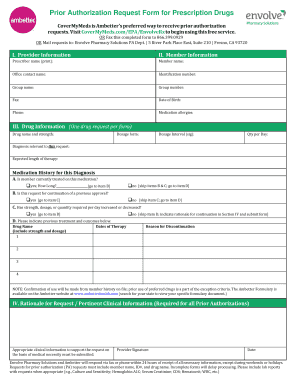
Ambetter Envolve Prior Authorization Form


What is the Ambetter Envolve Prior Authorization Form
The Ambetter Envolve Prior Authorization Form is a crucial document used to request approval for specific medical services or medications before they are provided. This form ensures that the requested services are medically necessary and covered under the patient's insurance plan. It is an essential part of the healthcare process, helping to streamline patient care while ensuring compliance with insurance requirements.
How to use the Ambetter Envolve Prior Authorization Form
To effectively use the Ambetter Envolve Prior Authorization Form, follow these steps:
- Obtain the form from the appropriate source, such as your healthcare provider or the Ambetter website.
- Fill out the required information, including patient details, provider information, and specifics about the requested service or medication.
- Ensure that all necessary supporting documents are attached, such as medical records or notes from the healthcare provider.
- Submit the completed form to Ambetter through the designated submission method, which may include online submission, mail, or fax.
Steps to complete the Ambetter Envolve Prior Authorization Form
Completing the Ambetter Envolve Prior Authorization Form involves several key steps:
- Gather all relevant patient information, including insurance details and medical history.
- Clearly specify the service or medication being requested, along with the diagnosis that necessitates it.
- Provide detailed clinical information that supports the necessity of the request, which may include previous treatments and outcomes.
- Review the form for accuracy and completeness before submission to avoid delays in processing.
Legal use of the Ambetter Envolve Prior Authorization Form
The Ambetter Envolve Prior Authorization Form is legally binding when completed and submitted in accordance with applicable laws and regulations. It is important to ensure that the information provided is truthful and accurate, as any discrepancies can lead to denial of coverage or legal repercussions. Compliance with federal and state regulations, including those related to patient privacy and data security, is essential when handling this form.
Key elements of the Ambetter Envolve Prior Authorization Form
Several key elements must be included in the Ambetter Envolve Prior Authorization Form to ensure its effectiveness:
- Patient Information: Full name, date of birth, and insurance details.
- Provider Information: Name, contact details, and NPI number of the healthcare provider submitting the request.
- Requested Service or Medication: Detailed description of the service or medication being requested.
- Clinical Justification: Explanation of why the service or medication is necessary for the patient's treatment.
- Supporting Documentation: Any relevant medical records or notes that substantiate the request.
Form Submission Methods
The Ambetter Envolve Prior Authorization Form can be submitted through various methods to accommodate different preferences:
- Online Submission: Many providers and patients prefer to submit the form electronically, which can expedite processing times.
- Mail: The completed form can be sent via postal service to the designated address provided by Ambetter.
- Fax: Some healthcare providers may choose to fax the form directly to Ambetter for quicker submission.
Quick guide on how to complete ambetter envolve prior authorization form
Easily prepare Ambetter Envolve Prior Authorization Form on any device
Online document management has gained signNow traction among businesses and individuals alike. It serves as an ideal environmentally friendly alternative to conventional printed and signed documents, as you can access the right form and securely preserve it on the internet. airSlate SignNow provides all the necessary tools to create, modify, and electronically sign your documents quickly and without hassle. Manage Ambetter Envolve Prior Authorization Form across any platform using airSlate SignNow's Android or iOS applications and enhance any document-centric process today.
The easiest way to modify and electronically sign Ambetter Envolve Prior Authorization Form effortlessly
- Find Ambetter Envolve Prior Authorization Form and then click Get Form to begin.
- Use the resources we provide to fill out your document.
- Emphasize important sections of your documents or obscure private information with tools that airSlate SignNow specifically offers for that purpose.
- Generate your signature with the Sign tool, which takes mere seconds and carries the same legal authority as a traditional handwritten signature.
- Review all the details and then click on the Done button to save your modifications.
- Select how you'd prefer to send your form, whether via email, SMS, or invitation link, or download it to your computer.
Leave behind the worry of lost or misplaced documents, tedious form searches, or errors that necessitate printing new copies. airSlate SignNow meets your document management needs in just a few clicks from any device of your preference. Edit and electronically sign Ambetter Envolve Prior Authorization Form to ensure effective communication at every step of the form preparation process with airSlate SignNow.
Create this form in 5 minutes or less
Create this form in 5 minutes!
How to create an eSignature for the ambetter envolve prior authorization form
How to create an electronic signature for a PDF online
How to create an electronic signature for a PDF in Google Chrome
How to create an e-signature for signing PDFs in Gmail
How to create an e-signature right from your smartphone
How to create an e-signature for a PDF on iOS
How to create an e-signature for a PDF on Android
People also ask
-
What is an ambetter authorization form?
The ambetter authorization form is a crucial document that allows healthcare providers to obtain prior authorizations from Ambetter insurance. This form ensures patients receive necessary medical services while adhering to insurance policies. Understanding how to complete the ambetter authorization form can streamline the approval process for treatments.
-
How can airSlate SignNow help with the ambetter authorization form?
airSlate SignNow provides a platform for efficiently filling out and signing the ambetter authorization form. Our easy-to-use interface allows for seamless collaboration between healthcare providers and patients. With airSlate SignNow, you can ensure that the form is completed correctly and sent out promptly to avoid delays in treatment.
-
What features does airSlate SignNow offer for managing the ambetter authorization form?
airSlate SignNow offers features like eSignature capabilities, customizable templates, and document sharing to simplify the management of the ambetter authorization form. These features allow users to save time and reduce paperwork errors. By leveraging these tools, healthcare providers can focus more on patient care and less on administrative tasks.
-
Is airSlate SignNow compliant with HIPAA for handling the ambetter authorization form?
Yes, airSlate SignNow is designed to be HIPAA-compliant, ensuring that all patient information on the ambetter authorization form is securely handled. Our platform provides data encryption and secure access controls, safeguarding sensitive health information. This compliance gives healthcare providers peace of mind when managing patient documents.
-
What are the pricing options for using airSlate SignNow for the ambetter authorization form?
airSlate SignNow offers various pricing plans to meet the needs of individuals and organizations dealing with the ambetter authorization form. Our plans are cost-effective and designed to provide maximum value for users by offering essential features as well as advanced capabilities. You can choose a plan that fits your budget and document management needs.
-
Can airSlate SignNow integrate with other software for managing the ambetter authorization form?
Absolutely! airSlate SignNow integrates seamlessly with many healthcare and document management software platforms, enhancing your experience with the ambetter authorization form. These integrations allow for streamlined workflows, ensuring that data is efficiently transferred between applications without any manual entry. This synergy improves accuracy and saves time.
-
What benefits does airSlate SignNow provide when using the ambetter authorization form?
Using airSlate SignNow for the ambetter authorization form brings numerous benefits, including reduced turn-around time for approvals and improved document security. The ability to track the status of your forms in real-time ensures that you are always updated on your submission's progress. Moreover, the automated reminders can help keep both providers and patients informed.
Get more for Ambetter Envolve Prior Authorization Form
Find out other Ambetter Envolve Prior Authorization Form
- eSign Kentucky Healthcare / Medical Living Will Secure
- eSign Maine Government LLC Operating Agreement Fast
- eSign Kentucky Healthcare / Medical Last Will And Testament Free
- eSign Maine Healthcare / Medical LLC Operating Agreement Now
- eSign Louisiana High Tech LLC Operating Agreement Safe
- eSign Massachusetts Government Quitclaim Deed Fast
- How Do I eSign Massachusetts Government Arbitration Agreement
- eSign Maryland High Tech Claim Fast
- eSign Maine High Tech Affidavit Of Heirship Now
- eSign Michigan Government LLC Operating Agreement Online
- eSign Minnesota High Tech Rental Lease Agreement Myself
- eSign Minnesota High Tech Rental Lease Agreement Free
- eSign Michigan Healthcare / Medical Permission Slip Now
- eSign Montana High Tech Lease Agreement Online
- eSign Mississippi Government LLC Operating Agreement Easy
- eSign Ohio High Tech Letter Of Intent Later
- eSign North Dakota High Tech Quitclaim Deed Secure
- eSign Nebraska Healthcare / Medical LLC Operating Agreement Simple
- eSign Nebraska Healthcare / Medical Limited Power Of Attorney Mobile
- eSign Rhode Island High Tech Promissory Note Template Simple