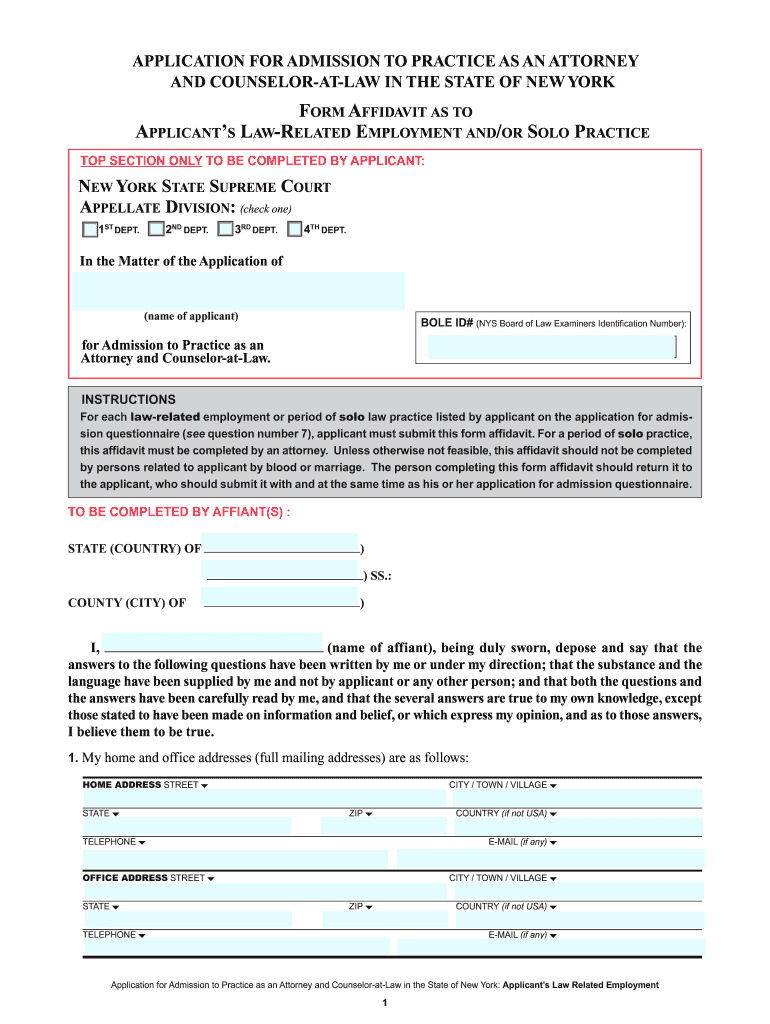
Employment Affidavit New York Bar Form


What is the Employment Affidavit New York Bar
The Employment Affidavit for the New York Bar is a legal document required for individuals seeking admission to the New York State Bar. This affidavit serves to verify the applicant's employment history, specifically in law-related positions. It is a critical component of the bar admission process, ensuring that candidates possess the necessary ethical standards and professional experience. The affidavit typically includes details about the applicant's previous employment, including dates of service, job titles, and descriptions of responsibilities.
Steps to Complete the Employment Affidavit New York Bar
Completing the Employment Affidavit for the New York Bar involves several important steps to ensure accuracy and compliance with requirements. First, gather all necessary employment records and documentation. Next, accurately fill out the affidavit form, providing detailed information about each law-related position held. It is essential to ensure that all dates and job descriptions are precise. After completing the form, review it thoroughly for any errors or omissions before signing. Finally, submit the affidavit as part of your bar application package, following any specific submission guidelines provided by the New York State Board of Law Examiners.
Key Elements of the Employment Affidavit New York Bar
The Employment Affidavit for the New York Bar includes several key elements that must be addressed. These elements typically consist of the applicant's full name, contact information, and Social Security number. Additionally, the affidavit requires a detailed account of all law-related employment, including the names of employers, job titles, and the duration of employment. Applicants must also provide a sworn statement affirming the truthfulness of the information presented. This affidavit may need to be notarized, depending on specific requirements set forth by the New York State Bar.
Legal Use of the Employment Affidavit New York Bar
The Employment Affidavit for the New York Bar has significant legal implications. It is used to assess an applicant's qualifications for bar admission, particularly regarding their moral character and fitness to practice law. The information provided in the affidavit can be scrutinized by the New York State Board of Law Examiners during the evaluation process. Any discrepancies or false statements may lead to disqualification from the bar admission process. Therefore, it is crucial to ensure that all information is accurate and truthful when completing the affidavit.
Required Documents for the Employment Affidavit New York Bar
When preparing the Employment Affidavit for the New York Bar, applicants must gather several required documents. These may include proof of employment, such as pay stubs or employment letters, to substantiate the claims made in the affidavit. Additionally, applicants may need to provide identification documents, such as a driver's license or passport, to verify their identity. It is advisable to review the specific requirements outlined by the New York State Board of Law Examiners to ensure all necessary documentation is included with the affidavit.
How to Obtain the Employment Affidavit New York Bar
The Employment Affidavit for the New York Bar can be obtained through the New York State Board of Law Examiners' official website. Applicants can download the form directly from the site. It is important to ensure that the most current version of the affidavit is used, as forms may be updated periodically. Additionally, some law schools may provide the affidavit as part of their bar preparation resources, so checking with academic institutions is also advisable.
Quick guide on how to complete new york state bar affidavit law related employment form
Effortlessly Complete Employment Affidavit New York Bar on Any Device
Digital document management has gained popularity among businesses and individuals. It offers an ideal eco-friendly alternative to traditional printed and signed documents, as you can easily find the right form and securely store it online. airSlate SignNow provides you with all the tools needed to create, modify, and eSign your documents quickly without delays. Manage Employment Affidavit New York Bar on any device with the airSlate SignNow Android or iOS applications and streamline any document-related process today.
The Easiest Way to Modify and eSign Employment Affidavit New York Bar without Stress
- Find Employment Affidavit New York Bar and click Get Form to begin.
- Use the tools we provide to fill out your form.
- Highlight important sections of the documents or obscure sensitive information with tools that airSlate SignNow provides specifically for this purpose.
- Create your signature using the Sign tool, which takes seconds and carries the same legal validity as a conventional wet ink signature.
- Review the details and click the Done button to save your changes.
- Select how you want to send your form, via email, SMS, or invitation link, or download it to your computer.
Say goodbye to missing or misplaced documents, tedious form searching, or errors that necessitate printing new copies. airSlate SignNow meets all your document management needs in just a few clicks from your preferred device. Edit and eSign Employment Affidavit New York Bar and ensure excellent communication at every stage of the form preparation process with airSlate SignNow.
Create this form in 5 minutes or less
FAQs
-
In New York State's admission to practice process, what are the criteria of a period of "law related employment" for which the applicant must provide a form affidavit?
First, if you're filling out the affidavit, I assume you passed the NY bar in which case congratulations. Second, I had the same question as you when filling out my NY bar application earlier this year. I emailed the bar and asked and their answer was "law-related employment" consists of any employment where you had to use lawyer-like skills and judgment. I also worked as a research assistant in law school and, by the NY definition, it counted as law-related employment. If, however, your research assistant job involved a lot of photocopying, web page design, etc and hardly any lawyering skill or judgment, then it probably wouldn't count. I agree with Matthew Bohrer that putting it down is best if there's any doubt in your mind. Andy
-
I’m gay from Saudi Arabia, can I get asylum in the U.S. even though the Saudi government doesn’t know that I’m gay?
The U.S, no I’m afraid. Canada has very good policies of accepting LGBT+ asylum seekers. Also the EU. I’m in the UK but I would avoid here due to the simple fact that we’re leaving the EU & the laws remain unclear.You will come across a lot of information about proving your sexuality & why you’re at risk because of it. It would be impossible for you to claim asylum legally from Saudi Arabia. To say on any document that you are gay would put your life in danger. I would never advise anyone normally to break the law but in this case that is my advice.Go to the country where you want to seek asylum - if I were you I’d go to Canada - under the pretext of a holiday or business trip & claim refugee status the minute you have gone through customs. Do your research thoroughly about where to go, what you’ll need etc. I wholeheartedly wish you the best of luck & a future where you are able to openly be the person God made you.
Create this form in 5 minutes!
How to create an eSignature for the new york state bar affidavit law related employment form
How to create an eSignature for the New York State Bar Affidavit Law Related Employment Form online
How to create an eSignature for the New York State Bar Affidavit Law Related Employment Form in Google Chrome
How to generate an electronic signature for signing the New York State Bar Affidavit Law Related Employment Form in Gmail
How to create an eSignature for the New York State Bar Affidavit Law Related Employment Form straight from your mobile device
How to create an eSignature for the New York State Bar Affidavit Law Related Employment Form on iOS
How to generate an electronic signature for the New York State Bar Affidavit Law Related Employment Form on Android OS
People also ask
-
What is the NY Bar Good Moral Character Affidavit Sample?
The NY Bar Good Moral Character Affidavit Sample is a template that helps applicants demonstrate their adherence to moral and ethical standards required by the New York State Bar Association. Utilizing a well-drafted sample can streamline the application process and enhance credibility.
-
How can airSlate SignNow assist with the NY Bar Good Moral Character Affidavit?
airSlate SignNow allows you to easily upload, sign, and send your NY Bar Good Moral Character Affidavit Sample electronically. This not only saves time but also ensures that your documents are securely stored and easily accessible.
-
Is there a cost associated with using airSlate SignNow for affidavits?
Yes, airSlate SignNow offers a variety of pricing plans that cater to different needs. You can start with a free trial to test the features including the management of your NY Bar Good Moral Character Affidavit Sample before committing to a subscription.
-
Can I customize the NY Bar Good Moral Character Affidavit Sample in airSlate SignNow?
Absolutely! airSlate SignNow provides tools that allow you to customize the NY Bar Good Moral Character Affidavit Sample according to your specific requirements, ensuring all necessary information is accurately captured.
-
What features does airSlate SignNow offer for affidavit management?
airSlate SignNow offers features like eSigning, document templates, and real-time tracking, which simplify the management of legal documents including the NY Bar Good Moral Character Affidavit Sample. These features enhance collaboration and ensure that your documents are processed efficiently.
-
Is it easy to integrate airSlate SignNow with other applications?
Yes, airSlate SignNow integrates seamlessly with many popular applications, enabling you to work efficiently across platforms. This means you can easily access and manage your NY Bar Good Moral Character Affidavit Sample alongside other vital business tools.
-
What benefits can I expect from using airSlate SignNow for legal documents?
Using airSlate SignNow for your legal documents, like the NY Bar Good Moral Character Affidavit Sample, provides benefits such as faster turnaround times, increased security, and improved compliance with legal standards. This empowers you to focus more on your legal practice rather than paperwork.
Get more for Employment Affidavit New York Bar
Find out other Employment Affidavit New York Bar
- Electronic signature Michigan Police Business Associate Agreement Simple
- Electronic signature Mississippi Police Living Will Safe
- Can I Electronic signature South Carolina Real Estate Work Order
- How To Electronic signature Indiana Sports RFP
- How Can I Electronic signature Indiana Sports RFP
- Electronic signature South Dakota Real Estate Quitclaim Deed Now
- Electronic signature South Dakota Real Estate Quitclaim Deed Safe
- Electronic signature Indiana Sports Forbearance Agreement Myself
- Help Me With Electronic signature Nevada Police Living Will
- Electronic signature Real Estate Document Utah Safe
- Electronic signature Oregon Police Living Will Now
- Electronic signature Pennsylvania Police Executive Summary Template Free
- Electronic signature Pennsylvania Police Forbearance Agreement Fast
- How Do I Electronic signature Pennsylvania Police Forbearance Agreement
- How Can I Electronic signature Pennsylvania Police Forbearance Agreement
- Electronic signature Washington Real Estate Purchase Order Template Mobile
- Electronic signature West Virginia Real Estate Last Will And Testament Online
- Electronic signature Texas Police Lease Termination Letter Safe
- How To Electronic signature Texas Police Stock Certificate
- How Can I Electronic signature Wyoming Real Estate Quitclaim Deed