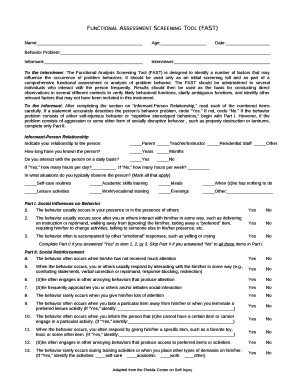
Fast Aba Form


What is the Fast Aba
The Fast Aba is a streamlined form designed to facilitate the assessment of behavior in various contexts, particularly within the realm of Applied Behavior Analysis (ABA). It serves as a tool for practitioners to evaluate and document behaviors efficiently, ensuring that assessments are both comprehensive and user-friendly. The form emphasizes clarity and ease of use, allowing professionals to focus on the data collected rather than the complexities of the paperwork itself.
How to use the Fast Aba
Using the Fast Aba involves several straightforward steps. First, gather all necessary information regarding the individual being assessed. This includes personal details, behavioral observations, and any relevant background information. Next, complete the form by filling in the sections accurately, ensuring that all data is precise and relevant. After filling out the form, it is essential to review the information for accuracy before submission. This process helps to ensure that the assessment is valid and reliable.
Steps to complete the Fast Aba
Completing the Fast Aba requires careful attention to detail. Follow these steps for optimal results:
- Collect all pertinent information about the individual, including demographic details and behavioral history.
- Fill out each section of the form, ensuring clarity and completeness.
- Review the completed form for any errors or omissions.
- Submit the form through the designated method, whether electronically or via traditional mail.
Legal use of the Fast Aba
The Fast Aba is legally recognized as a valid assessment tool when completed in accordance with established guidelines. Compliance with relevant laws, such as the ESIGN Act and UETA, ensures that electronic signatures and submissions are legally binding. It is crucial to maintain accurate records and adhere to privacy regulations to protect the confidentiality of the individual being assessed.
Key elements of the Fast Aba
Several key elements define the Fast Aba, making it an effective tool for behavior assessment. These include:
- Clear sections for demographic information and behavioral observations.
- Guidelines for documenting specific behaviors and contexts.
- Space for additional notes or recommendations based on the assessment findings.
Examples of using the Fast Aba
Practical applications of the Fast Aba can vary widely. For instance, educators may use the form to assess student behaviors in a classroom setting, while therapists might apply it in clinical environments to evaluate treatment progress. Each use case highlights the form's versatility and its ability to adapt to different professional needs.
Quick guide on how to complete fast aba
Complete Fast Aba effortlessly on any device
Digital document management has gained traction among businesses and individuals. It offers an ideal eco-friendly substitute for traditional printed and signed documents, as you can easily locate the right form and securely store it online. airSlate SignNow equips you with all the tools you need to create, modify, and eSign your documents swiftly without delays. Handle Fast Aba on any device using airSlate SignNow's Android or iOS applications and streamline any document-centric process today.
The easiest way to alter and eSign Fast Aba seamlessly
- Find Fast Aba and click Get Form to begin.
- Utilize the tools we offer to fill out your document.
- Emphasize key sections of your documents or redact sensitive information using tools specifically provided by airSlate SignNow for this purpose.
- Create your eSignature using the Sign tool, which takes moments and holds the same legal validity as a traditional wet ink signature.
- Review the information and click the Done button to save your changes.
- Choose your preferred method of sharing your form, through email, SMS, invitation link, or download it to your computer.
Forget about lost or misplaced documents, tedious form searching, or errors that require printing new document copies. airSlate SignNow meets your document management needs in just a few clicks from any device you prefer. Modify and eSign Fast Aba and ensure excellent communication at every stage of the form preparation process with airSlate SignNow.
Create this form in 5 minutes or less
Create this form in 5 minutes!
How to create an eSignature for the fast aba
How to create an electronic signature for a PDF online
How to create an electronic signature for a PDF in Google Chrome
How to create an e-signature for signing PDFs in Gmail
How to create an e-signature right from your smartphone
How to create an e-signature for a PDF on iOS
How to create an e-signature for a PDF on Android
People also ask
-
What is fast aba and how does it work with airSlate SignNow?
Fast aba refers to the quick and efficient way to handle electronic signatures and document workflows. With airSlate SignNow, fast aba allows businesses to send, sign, and manage documents seamlessly, ensuring that important agreements are executed rapidly without delays.
-
How does airSlate SignNow ensure the security of fast aba transactions?
AirSlate SignNow prioritizes security for fast aba transactions by implementing advanced encryption methods and compliant security protocols. This ensures that all signatures and documents are secure, protecting sensitive information from unauthorized access.
-
What are the pricing options for using airSlate SignNow for fast aba?
AirSlate SignNow offers flexible pricing plans that accommodate various business needs for fast aba. These plans are designed to provide cost-effective solutions while ensuring that users get the best value with features tailored to their document management requirements.
-
What features does airSlate SignNow provide for fast aba?
Fast aba with airSlate SignNow includes features like real-time editing, customizable templates, and automated workflows. These features empower users to streamline document processes, ultimately enhancing productivity and reducing turnaround times.
-
Can airSlate SignNow integrate with other tools for fast aba workflows?
Yes, airSlate SignNow supports integrations with various applications to enhance fast aba workflows. This includes connections with popular business tools like CRM systems, payment processors, and cloud storage services, enabling a seamless experience.
-
What are the benefits of using airSlate SignNow for fast aba?
Using airSlate SignNow for fast aba provides numerous benefits, including reduced paperwork, quicker turnaround times, and improved efficiency in getting documents signed. Additionally, it helps businesses save on operational costs by minimizing the need for physical document management.
-
Is it easy to get started with airSlate SignNow for fast aba?
Getting started with airSlate SignNow for fast aba is very straightforward. Users can easily create an account, set up their profiles, and begin sending documents for electronic signature within minutes, making it a hassle-free option for businesses.
Get more for Fast Aba
Find out other Fast Aba
- How Can I Sign Alabama Charity Form
- How Can I Sign Idaho Charity Presentation
- How Do I Sign Nebraska Charity Form
- Help Me With Sign Nevada Charity PDF
- How To Sign North Carolina Charity PPT
- Help Me With Sign Ohio Charity Document
- How To Sign Alabama Construction PDF
- How To Sign Connecticut Construction Document
- How To Sign Iowa Construction Presentation
- How To Sign Arkansas Doctors Document
- How Do I Sign Florida Doctors Word
- Can I Sign Florida Doctors Word
- How Can I Sign Illinois Doctors PPT
- How To Sign Texas Doctors PDF
- Help Me With Sign Arizona Education PDF
- How To Sign Georgia Education Form
- How To Sign Iowa Education PDF
- Help Me With Sign Michigan Education Document
- How Can I Sign Michigan Education Document
- How Do I Sign South Carolina Education Form