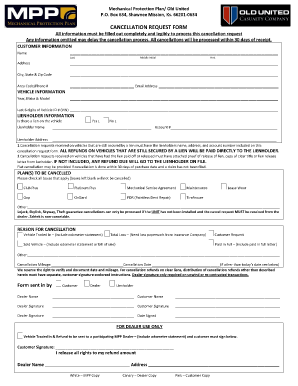
Mpp Cancellation Form


What is the Mpp Cancellation Form?
The Mpp Cancellation Form is a specific document used to formally request the cancellation of a mechanical protection plan (MPP). This form is essential for individuals or businesses looking to terminate their existing warranty agreements. It captures necessary information such as the policyholder's details, the plan being canceled, and the reason for cancellation. Understanding the purpose of this form is crucial for ensuring a smooth cancellation process.
How to Use the Mpp Cancellation Form
Using the Mpp Cancellation Form involves several straightforward steps. First, download the form from the appropriate source, ensuring you have the correct version for your specific plan. Next, fill in all required fields accurately, including your personal information and details about the MPP. Once completed, review the form for any errors. Finally, submit the form according to the specified submission methods, which may include online, mail, or in-person delivery.
Steps to Complete the Mpp Cancellation Form
Completing the Mpp Cancellation Form requires careful attention to detail. Follow these steps for successful completion:
- Download the Mpp Cancellation Form from the official website.
- Provide your full name, address, and contact information in the designated fields.
- Include your MPP account number and any relevant policy details.
- State your reason for cancellation clearly and concisely.
- Sign and date the form to validate your request.
- Submit the form as instructed, ensuring you keep a copy for your records.
Legal Use of the Mpp Cancellation Form
The Mpp Cancellation Form holds legal significance as it serves as a formal request to terminate a contractual agreement. For the cancellation to be legally binding, it must be filled out correctly and submitted according to the guidelines provided by the issuing entity. It is important to retain a copy of the completed form and any correspondence related to the cancellation for future reference, as this may be required in case of disputes.
Required Documents
When submitting the Mpp Cancellation Form, certain documents may be required to support your request. These can include:
- A copy of the original mechanical protection plan agreement.
- Proof of identity, such as a driver's license or other government-issued ID.
- Any additional documentation that may be specified by the issuing entity.
Form Submission Methods
The Mpp Cancellation Form can typically be submitted through various methods, depending on the policies of the issuing company. Common submission methods include:
- Online Submission: Many companies offer a secure portal for electronic submission.
- Mail: You can send the completed form via postal service to the address provided on the form.
- In-Person: Some companies may allow you to submit the form directly at their office.
Quick guide on how to complete mpp cancellation form 100314375
Complete Mpp Cancellation Form effortlessly on any device
Online document management has become increasingly favored by businesses and individuals alike. It serves as an ideal eco-friendly alternative to conventional printed and signed documents, enabling you to obtain the correct format and securely store it online. airSlate SignNow provides you with all the tools necessary to create, modify, and electronically sign your documents promptly without any hold-ups. Handle Mpp Cancellation Form on any device using airSlate SignNow’s Android or iOS applications and streamline any document-related process today.
The simplest way to modify and electronically sign Mpp Cancellation Form effortlessly
- Obtain Mpp Cancellation Form and click Get Form to begin.
- Make use of the tools we offer to fill out your document.
- Emphasize pertinent sections of the documents or redact sensitive data with tools specifically provided by airSlate SignNow for that purpose.
- Create your signature using the Sign tool, which takes seconds and carries the same legal validity as a conventional wet ink signature.
- Verify the details and click the Done button to save your modifications.
- Choose how you would prefer to send your form, via email, SMS, or invitation link, or download it to your computer.
Eliminate the hassle of lost or misplaced files, tedious form navigation, or mistakes necessitating the printing of new document copies. airSlate SignNow meets your document management needs in just a few clicks from any device you prefer. Alter and electronically sign Mpp Cancellation Form and ensure excellent communication at every stage of your form preparation process with airSlate SignNow.
Create this form in 5 minutes or less
Create this form in 5 minutes!
How to create an eSignature for the mpp cancellation form 100314375
How to create an electronic signature for a PDF online
How to create an electronic signature for a PDF in Google Chrome
How to create an e-signature for signing PDFs in Gmail
How to create an e-signature right from your smartphone
How to create an e-signature for a PDF on iOS
How to create an e-signature for a PDF on Android
People also ask
-
What is a mechanical protection plan cancellation?
A mechanical protection plan cancellation refers to the process of terminating a mechanical protection plan before its expiration date. This may be necessary if you no longer own the vehicle or wish to discontinue the coverage for other reasons. Understanding how to properly cancel your plan ensures that you avoid any unnecessary fees.
-
How can I initiate the mechanical protection plan cancellation process?
To initiate a mechanical protection plan cancellation, you typically need to contact customer service or access your account online. Provide the necessary details, such as your plan number and reason for cancellation. It's advisable to review the cancellation policy to ensure a smooth process and to confirm if any refunds are available.
-
Are there any fees associated with mechanical protection plan cancellation?
Fees for mechanical protection plan cancellation may vary depending on the provider and terms of your agreement. Some contracts may include a cancellation fee, while others may offer prorated refunds if canceled within a specific timeframe. Always check your contract for specific details regarding cancellation fees.
-
What are the benefits of having a mechanical protection plan?
Having a mechanical protection plan protects you against unexpected repair costs, offering peace of mind and financial security. This plan covers critical repairs that your vehicle may need, saving you money in the long run. It can also enhance the resale value of your vehicle by assuring potential buyers of its reliability.
-
Can I reinstate my mechanical protection plan after cancellation?
In many cases, reinstating a mechanical protection plan after cancellation may be possible, but it depends on the provider’s policies. There may be a time limit on when you can reinstate your plan, and you could face higher premiums or a loss of benefits. Contact your provider for the specifics on reinstatement options.
-
Is there a grace period for mechanical protection plan cancellation?
Many providers offer a grace period for mechanical protection plan cancellation, usually ranging from a few days to 30 days. During this time, you can cancel without penalties or fees. Be sure to review your contract to understand the specific terms and conditions regarding the grace period.
-
How does mechanical protection plan cancellation affect my vehicle's warranty?
Canceling a mechanical protection plan generally does not affect your vehicle's manufacturer warranty, as they are separate agreements. However, if your plan covered additional features not included in your warranty, you may lose those benefits. Always assess what coverage is best for your ongoing needs before canceling.
Get more for Mpp Cancellation Form
Find out other Mpp Cancellation Form
- Electronic signature South Carolina Loan agreement Online
- Electronic signature Colorado Non disclosure agreement sample Computer
- Can I Electronic signature Illinois Non disclosure agreement sample
- Electronic signature Kentucky Non disclosure agreement sample Myself
- Help Me With Electronic signature Louisiana Non disclosure agreement sample
- How To Electronic signature North Carolina Non disclosure agreement sample
- Electronic signature Ohio Non disclosure agreement sample Online
- How Can I Electronic signature Oklahoma Non disclosure agreement sample
- How To Electronic signature Tennessee Non disclosure agreement sample
- Can I Electronic signature Minnesota Mutual non-disclosure agreement
- Electronic signature Alabama Non-disclosure agreement PDF Safe
- Electronic signature Missouri Non-disclosure agreement PDF Myself
- How To Electronic signature New York Non-disclosure agreement PDF
- Electronic signature South Carolina Partnership agreements Online
- How Can I Electronic signature Florida Rental house lease agreement
- How Can I Electronic signature Texas Rental house lease agreement
- eSignature Alabama Trademark License Agreement Secure
- Electronic signature Maryland Rental agreement lease Myself
- How To Electronic signature Kentucky Rental lease agreement
- Can I Electronic signature New Hampshire Rental lease agreement forms