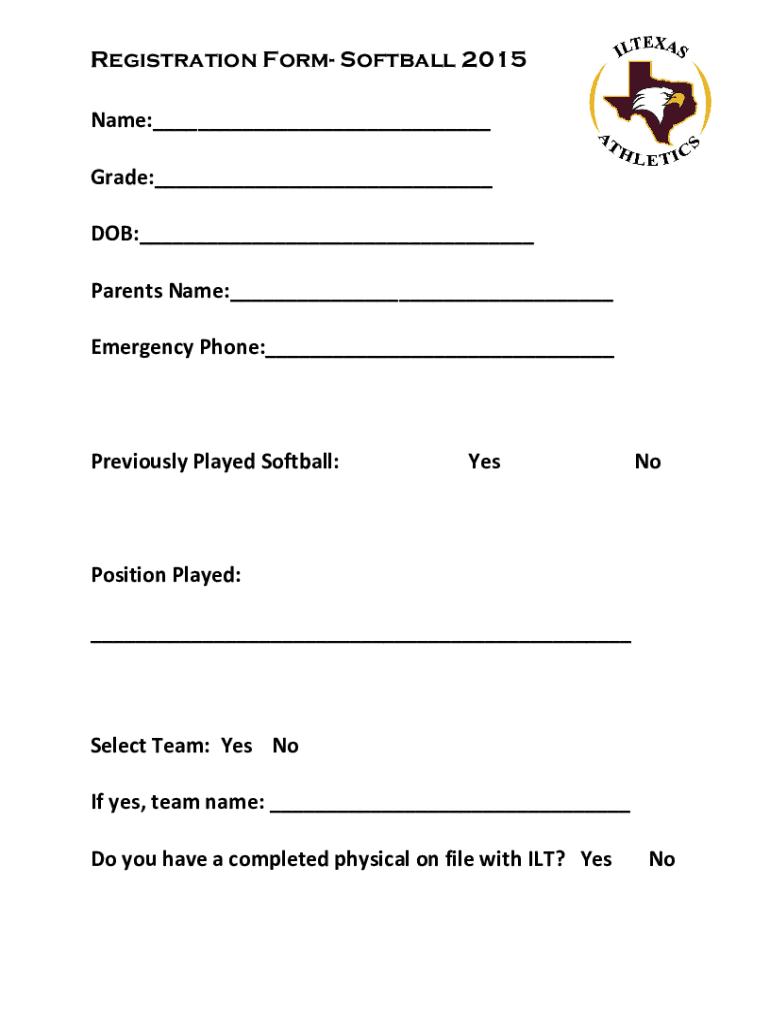
Softball Tryout Flyer Template Form


What is the softball tryout evaluation form?
The softball tryout evaluation form is a structured document used by coaches and organizations to assess players' skills during tryouts. This form typically includes sections for player information, skill assessments, and coach comments. It serves as a vital tool for making informed decisions about team selections, ensuring a fair and organized evaluation process. The form can be customized to fit the specific needs of different teams and leagues, allowing for flexibility in how evaluations are conducted.
Key elements of the softball tryout evaluation form
Essential components of the softball tryout evaluation form include:
- Player Information: Name, age, contact details, and previous playing experience.
- Skill Assessments: Sections for evaluating specific skills such as batting, fielding, pitching, and base running.
- Coach Comments: A space for coaches to provide qualitative feedback and notes on each player's performance.
- Rating System: A standardized scale for coaches to rate players on various skills, often ranging from one to five.
Steps to complete the softball tryout evaluation form
Completing the softball tryout evaluation form involves several straightforward steps:
- Gather Player Information: Collect necessary details from each player before the tryout begins.
- Conduct Skill Assessments: Evaluate players during the tryout, focusing on the key skills outlined in the form.
- Fill Out the Form: Record observations and ratings for each player in the appropriate sections of the form.
- Review and Finalize: Ensure all sections are completed accurately and provide any additional comments or notes.
How to use the softball tryout evaluation form
The softball tryout evaluation form is designed to streamline the assessment process. Coaches should distribute the form before the tryout to familiarize themselves with its layout. During the tryout, coaches can use the form to take notes and score players in real-time. After the tryout, the completed forms can be reviewed collectively to aid in decision-making regarding team placements. This structured approach helps maintain objectivity and clarity throughout the evaluation process.
Legal use of the softball tryout evaluation form
To ensure the legal validity of the softball tryout evaluation form, it is essential to comply with relevant laws governing data collection and privacy. The form should include a privacy notice informing players about how their information will be used and stored. Additionally, obtaining consent from parents or guardians for minors is crucial. Using a secure digital platform for form completion can enhance data protection and compliance with regulations such as FERPA and CCPA.
Examples of using the softball tryout evaluation form
There are various scenarios where the softball tryout evaluation form can be beneficial:
- Local Leagues: Used by community leagues to assess players during seasonal tryouts.
- Travel Teams: Employed by travel teams to evaluate players from different regions during competitive tryouts.
- School Teams: Utilized by high school coaches to select players for varsity or junior varsity teams.
Quick guide on how to complete softball tryout flyer template
Complete Softball Tryout Flyer Template with ease on any device
Managing documents online has gained traction among companies and individuals. It serves as an ideal eco-friendly substitute for traditional printed and signed documents, allowing you to obtain the correct format and securely save it online. airSlate SignNow equips you with all the necessary tools to create, modify, and electronically sign your documents quickly and without interruptions. Manage Softball Tryout Flyer Template on any operating system with airSlate SignNow's Android or iOS applications and enhance any document-centric process today.
How to edit and electronically sign Softball Tryout Flyer Template effortlessly
- Locate Softball Tryout Flyer Template and click on Get Form to begin.
- Make use of the tools we provide to finish your document.
- Emphasize important sections of the documents or conceal sensitive details with tools specifically offered by airSlate SignNow for that purpose.
- Generate your signature using the Sign feature, which takes only seconds and holds the same legal validity as a conventional handwritten signature.
- Review the details and click on the Done button to save your modifications.
- Select your preferred method to send your form, whether by email, SMS, invitation link, or download it to your computer.
Eliminate worries about lost or misplaced files, cumbersome form searches, or errors that necessitate printing new copies. airSlate SignNow caters to your document management needs within a few clicks from any device you choose. Modify and electronically sign Softball Tryout Flyer Template and guarantee exceptional communication at every phase of the document preparation process with airSlate SignNow.
Create this form in 5 minutes or less
Create this form in 5 minutes!
How to create an eSignature for the softball tryout flyer template
How to create an electronic signature for a PDF online
How to create an electronic signature for a PDF in Google Chrome
How to create an e-signature for signing PDFs in Gmail
How to create an e-signature right from your smartphone
How to create an e-signature for a PDF on iOS
How to create an e-signature for a PDF on Android
People also ask
-
What is a softball tryout evaluation form?
A softball tryout evaluation form is a standardized document used by coaches to assess the skills and performance of players during tryouts. This form typically includes sections for scoring various skills such as hitting, pitching, and fielding. Utilizing a softball tryout evaluation form helps ensure a fair and structured evaluation process.
-
How can I create a softball tryout evaluation form using airSlate SignNow?
You can easily create a softball tryout evaluation form using airSlate SignNow's customizable templates. Simply log in, select the document creation option, and customize the form fields to fit your evaluation needs. This user-friendly approach streamlines the process, making it quick and efficient.
-
Are there any costs associated with using airSlate SignNow for my softball tryout evaluation form?
airSlate SignNow offers a variety of pricing plans, including free trials, which allows you to test its capabilities without commitment. The pricing varies depending on the features you need, but it remains cost-effective for sports teams, ensuring you can create your softball tryout evaluation form without breaking the bank.
-
Can I integrate my softball tryout evaluation form with other tools?
Yes, airSlate SignNow supports integrations with various applications including Google Drive, Dropbox, and more. This integration capability allows you to streamline your workflow and keep all your documents organized. Therefore, you can manage your softball tryout evaluation form seamlessly within your preferred ecosystem.
-
What are the benefits of using a digital softball tryout evaluation form?
Using a digital softball tryout evaluation form offers numerous benefits, such as improved accuracy, easy accessibility, and quicker processing. Players and coaches can fill out and submit forms electronically, reducing paper waste and saving time. Moreover, digital forms can be easily updated and reused for future seasons.
-
How can I ensure the accuracy of evaluations with a softball tryout evaluation form?
To ensure accuracy in evaluations, it's crucial to create a comprehensive softball tryout evaluation form with clear criteria and scoring guidelines. Providing training for evaluators on how to effectively use the form also helps maintain consistency. airSlate SignNow's templates can assist in standardizing the evaluation process to enhance fair assessments.
-
Is my softball tryout evaluation form secure with airSlate SignNow?
Yes, airSlate SignNow prioritizes security and compliance in its document handling processes. Your softball tryout evaluation form will be stored securely, ensuring that sensitive information remains protected. Utilizing various encryption methods, airSlate SignNow guarantees the safety of all your documents.
Get more for Softball Tryout Flyer Template
- Ucaf 2 0 form
- Paindetect questionnaire pdf form
- Hospital registration certificate download form
- Security guard certificate pdf form
- Indiana sentence modification forms
- Debit note format in word
- Transcript requestsstudent records university of winnipeg form
- Kidney patient referral form university of utah health care healthcare utah
Find out other Softball Tryout Flyer Template
- eSign Hawaii Real Estate Agreement Online
- Help Me With eSign Hawaii Real Estate Letter Of Intent
- eSign Florida Real Estate Residential Lease Agreement Simple
- eSign Florida Real Estate Limited Power Of Attorney Online
- eSign Hawaii Sports RFP Safe
- eSign Hawaii Sports Warranty Deed Myself
- eSign Louisiana Real Estate Last Will And Testament Easy
- eSign Louisiana Real Estate Work Order Now
- eSign Maine Real Estate LLC Operating Agreement Simple
- eSign Maine Real Estate Memorandum Of Understanding Mobile
- How To eSign Michigan Real Estate Business Plan Template
- eSign Minnesota Real Estate Living Will Free
- eSign Massachusetts Real Estate Quitclaim Deed Myself
- eSign Missouri Real Estate Affidavit Of Heirship Simple
- eSign New Jersey Real Estate Limited Power Of Attorney Later
- eSign Alabama Police LLC Operating Agreement Fast
- eSign North Dakota Real Estate Business Letter Template Computer
- eSign North Dakota Real Estate Quitclaim Deed Myself
- eSign Maine Sports Quitclaim Deed Easy
- eSign Ohio Real Estate LLC Operating Agreement Now