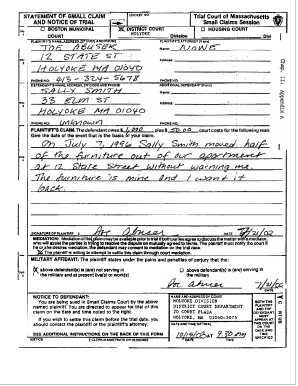
Small Claims Template Form


What is the small claims petition?
A small claims petition is a legal document used to initiate a small claims court case. This type of petition allows individuals or businesses to seek compensation for damages or disputes that fall below a certain monetary threshold, which varies by state. The petition outlines the nature of the claim, the parties involved, and the relief sought. It is designed to be straightforward, enabling individuals without legal representation to navigate the court system effectively.
How to complete the small claims petition
Filling out a small claims petition requires attention to detail. Begin by identifying the correct court where the case will be filed. Next, include the names and addresses of all parties involved. Clearly state the reason for the claim, providing a concise description of the events that led to the dispute. Specify the amount being claimed and include any relevant evidence, such as contracts or receipts. Finally, sign and date the petition to certify its accuracy.
Key elements of the small claims petition
Several key elements must be present in a small claims petition to ensure its validity:
- Parties involved: Clearly identify the plaintiff (the person filing the claim) and the defendant (the person being sued).
- Claim description: Provide a detailed account of the events leading to the claim, including dates and specific actions taken.
- Amount claimed: State the exact monetary amount being sought, along with a justification for this figure.
- Signature: The petition must be signed by the plaintiff, affirming the truthfulness of the information provided.
Steps to file the small claims petition
Filing a small claims petition involves several steps:
- Complete the petition form accurately, ensuring all required information is included.
- Gather supporting documents, such as receipts or contracts, that substantiate your claim.
- File the petition with the appropriate small claims court, either online, by mail, or in person.
- Pay any required filing fees, which vary by jurisdiction.
- Serve the defendant with a copy of the petition, following your state's legal requirements.
Legal use of the small claims petition
The small claims petition serves as a formal request for the court to resolve a dispute. It is legally binding once filed and must adhere to state-specific rules regarding content and submission. Understanding these legal parameters is crucial, as improper filings can lead to delays or dismissals. It is important to ensure that the petition is filed within the statute of limitations for your claim, which varies by type of case and jurisdiction.
Examples of small claims petitions
Examples of small claims petitions can vary based on the nature of the dispute. Common scenarios include:
- Disputes over unpaid debts, such as loans or invoices.
- Claims for property damage, such as car accidents or tenant disputes.
- Issues related to services rendered, such as dissatisfaction with home repairs.
Each example should clearly outline the key elements of the petition, including the parties involved, the claim description, and the amount sought.
Quick guide on how to complete small claim form pdf
Complete small claim form pdf effortlessly on any device
Managing documents online has gained popularity among businesses and individuals. It serves as an ideal eco-friendly alternative to traditional printed and signed documents, allowing you to obtain the correct format and securely store it online. airSlate SignNow equips you with all the tools necessary to create, modify, and eSign your documents quickly and without delays. Handle small claims petition example on any device using the airSlate SignNow Android or iOS applications and streamline any document-related task today.
The simplest way to modify and eSign small claims form example with ease
- Find small claims court forms pdf and click Get Form to begin.
- Utilize the tools we provide to complete your document.
- Emphasize important sections of your documents or redact sensitive information with the tools specifically designed for that purpose by airSlate SignNow.
- Generate your eSignature using the Sign tool, which takes only seconds and holds the same legal validity as a conventional wet ink signature.
- Review all the details and click on the Done button to save your modifications.
- Select your preferred method to send your form, whether by email, SMS, or invitation link, or download it to your computer.
Eliminate concerns about lost or misplaced documents, tedious form navigation, or mistakes that necessitate printing new copies of documents. airSlate SignNow meets all your document management needs in just a few clicks from your chosen device. Modify and eSign small claims forms and ensure excellent communication at every stage of the form preparation process with airSlate SignNow.
Create this form in 5 minutes or less
Related searches to small claims court form
Create this form in 5 minutes!
How to create an eSignature for the small claims form
How to create an electronic signature for a PDF online
How to create an electronic signature for a PDF in Google Chrome
How to create an e-signature for signing PDFs in Gmail
How to create an e-signature right from your smartphone
How to create an e-signature for a PDF on iOS
How to create an e-signature for a PDF on Android
People also ask small claim forms
-
What is a small claims petition example?
A small claims petition example is a template or model that individuals can use to file a small claims lawsuit. It outlines the necessary information, including the parties involved, the claim amount, and the basis for the claim. Using a small claims petition example simplifies the process and helps ensure that all required legal elements are present.
-
How can airSlate SignNow help with small claims petitions?
airSlate SignNow allows users to easily create, send, and eSign small claims petitions. With customizable templates and clear navigation, you can quickly prepare a small claims petition example tailored to your needs. This saves time and ensures your documentation is organized and professionally presented.
-
Are there any costs associated with using airSlate SignNow for small claims petitions?
airSlate SignNow offers a cost-effective solution for managing your small claims petitions. Pricing plans are flexible, allowing businesses to choose a plan that fits their budget. With features tailored for easy eSigning of documents, our service provides excellent value for creating small claims petition examples.
-
What features does airSlate SignNow offer for small claims documentation?
The airSlate SignNow platform includes features such as customizable templates, eSignature capabilities, and document tracking. These features streamline the process of preparing a small claims petition example, making it easy to fill out forms, obtain signatures, and manage documents. Additionally, you can store and access your documents securely online.
-
Can I integrate airSlate SignNow with other tools for my small claims process?
Yes, airSlate SignNow offers integration with various tools and platforms, enhancing your workflow for small claims petitions. You can connect with popular applications like Google Drive, Dropbox, and others. This enables you to manage your documents seamlessly while using a small claims petition example across different tools.
-
What benefits come with using airSlate SignNow for legal documents?
Using airSlate SignNow for legal documents, including a small claims petition example, offers convenience and efficiency. The platform provides a user-friendly interface, ensuring that users can complete necessary documents quickly and accurately. Moreover, the electronic signature feature accelerates the overall process, reducing turnaround times signNowly.
-
Is customer support available for users creating small claims petitions?
Absolutely! airSlate SignNow provides comprehensive customer support for users creating small claims petitions. Whether you need help understanding how to fill out a small claims petition example or require assistance with technical issues, our support team is here to help via chat, email, or phone.
Get more for sample small claims court complaint
- Gid 258 lh georgia insurance inscomm state ga form
- Ngb form 902
- Nordea pankkitakaushakemus form
- Gewerbeabmeldung regensburg form
- Targobank duisburg postfach 21 02 54 form
- This lease the quotleasequot dated this 19th day of november memoryproject form
- Parkpavilion rental agreement the city of newnan form
- Georgia residential lease agreement landlord lease forms
Find out other small claim form
- eSignature Illinois Finance & Tax Accounting Purchase Order Template Myself
- eSignature North Dakota Government Quitclaim Deed Free
- eSignature Kansas Finance & Tax Accounting Business Letter Template Free
- eSignature Washington Government Arbitration Agreement Simple
- Can I eSignature Massachusetts Finance & Tax Accounting Business Plan Template
- Help Me With eSignature Massachusetts Finance & Tax Accounting Work Order
- eSignature Delaware Healthcare / Medical NDA Secure
- eSignature Florida Healthcare / Medical Rental Lease Agreement Safe
- eSignature Nebraska Finance & Tax Accounting Business Letter Template Online
- Help Me With eSignature Indiana Healthcare / Medical Notice To Quit
- eSignature New Jersey Healthcare / Medical Credit Memo Myself
- eSignature North Dakota Healthcare / Medical Medical History Simple
- Help Me With eSignature Arkansas High Tech Arbitration Agreement
- eSignature Ohio Healthcare / Medical Operating Agreement Simple
- eSignature Oregon Healthcare / Medical Limited Power Of Attorney Computer
- eSignature Pennsylvania Healthcare / Medical Warranty Deed Computer
- eSignature Texas Healthcare / Medical Bill Of Lading Simple
- eSignature Virginia Healthcare / Medical Living Will Computer
- eSignature West Virginia Healthcare / Medical Claim Free
- How To eSignature Kansas High Tech Business Plan Template