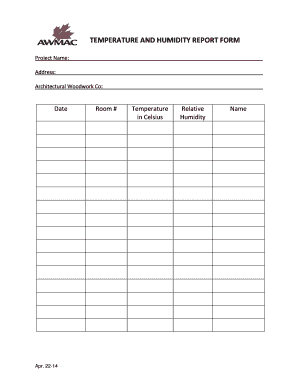
TEMPERATURE and HUMIDITY REPORT FORM Awmac 2014


What is the Temperature and Humidity Report Form Awmac
The Temperature and Humidity Report Form Awmac is a specialized document used to record and report temperature and humidity levels in various environments. This form is essential for industries where maintaining specific climate conditions is crucial, such as food storage, pharmaceuticals, and manufacturing. It provides a structured way to document environmental conditions, ensuring compliance with industry regulations and standards.
How to Use the Temperature and Humidity Report Form Awmac
Using the Temperature and Humidity Report Form Awmac involves several straightforward steps. First, ensure you have the correct version of the form, as variations may exist depending on your specific needs. Next, fill in the required fields, including date, time, location, and the recorded temperature and humidity levels. It is important to be accurate and thorough, as this data may be used for compliance audits or quality control assessments. Finally, submit the completed form to the appropriate authority or retain it for your records.
Steps to Complete the Temperature and Humidity Report Form Awmac
Completing the Temperature and Humidity Report Form Awmac requires careful attention to detail. Follow these steps for accurate completion:
- Gather necessary equipment to measure temperature and humidity accurately.
- Record the date and time of measurement at the top of the form.
- Document the specific location where measurements were taken.
- Enter the temperature and humidity readings in the designated fields.
- Review the completed form for accuracy before submission.
Legal Use of the Temperature and Humidity Report Form Awmac
The legal use of the Temperature and Humidity Report Form Awmac is governed by various regulations that require accurate environmental monitoring. For businesses, maintaining proper documentation is crucial for compliance with health and safety standards. This form can serve as evidence in audits or inspections, demonstrating adherence to regulatory requirements. It is essential to ensure that the form is filled out correctly and submitted to the relevant authorities to avoid potential legal issues.
Key Elements of the Temperature and Humidity Report Form Awmac
Several key elements must be included in the Temperature and Humidity Report Form Awmac to ensure its effectiveness and compliance. These elements typically include:
- Date and time of measurement
- Location of the measurement
- Temperature reading
- Humidity reading
- Signature of the person conducting the measurement
Examples of Using the Temperature and Humidity Report Form Awmac
There are various scenarios in which the Temperature and Humidity Report Form Awmac can be utilized. For instance, a food storage facility may use this form to monitor conditions in refrigerated units, ensuring that food safety standards are met. Similarly, a pharmaceutical company may document temperature and humidity levels in storage areas to comply with regulatory guidelines. These examples illustrate the form's versatility across different industries.
Quick guide on how to complete temperature and humidity report form awmac
Easily Prepare TEMPERATURE AND HUMIDITY REPORT FORM Awmac on Any Device
Digital document management has become increasingly popular among businesses and individuals alike. It offers a superb environmentally friendly substitute to traditional printed and signed documents, as you can access the correct format and securely store it online. airSlate SignNow equips you with all the tools necessary to create, modify, and eSign your documents quickly and efficiently. Manage TEMPERATURE AND HUMIDITY REPORT FORM Awmac on any device using the airSlate SignNow Android or iOS applications and simplify any document-related procedure today.
Effortlessly Alter and eSign TEMPERATURE AND HUMIDITY REPORT FORM Awmac
- Obtain TEMPERATURE AND HUMIDITY REPORT FORM Awmac and click Get Form to begin.
- Make use of the tools we provide to complete your document.
- Emphasize important sections of the documents or redact sensitive information with tools specifically offered by airSlate SignNow for that purpose.
- Generate your signature using the Sign tool, which takes only seconds and holds the same legal validity as a conventional wet ink signature.
- Review the details and click on the Done button to save your modifications.
- Select your preferred method to share your form, whether by email, text message (SMS), invite link, or download it to your computer.
Say goodbye to lost or misplaced files, tedious form searching, or mistakes that require printing new document copies. airSlate SignNow addresses all your document management needs in just a few clicks from any device you choose. Modify and eSign TEMPERATURE AND HUMIDITY REPORT FORM Awmac to ensure excellent communication at every stage of your document preparation journey with airSlate SignNow.
Create this form in 5 minutes or less
Find and fill out the correct temperature and humidity report form awmac
Create this form in 5 minutes!
How to create an eSignature for the temperature and humidity report form awmac
How to create an electronic signature for a PDF online
How to create an electronic signature for a PDF in Google Chrome
How to create an e-signature for signing PDFs in Gmail
How to create an e-signature right from your smartphone
How to create an e-signature for a PDF on iOS
How to create an e-signature for a PDF on Android
People also ask
-
What is the TEMPERATURE AND HUMIDITY REPORT FORM Awmac?
The TEMPERATURE AND HUMIDITY REPORT FORM Awmac is a specialized document designed for tracking and documenting environmental conditions. It helps ensure compliance with temperature and humidity standards, which are crucial for industries such as pharmaceuticals, food safety, and manufacturing.
-
How can I use the TEMPERATURE AND HUMIDITY REPORT FORM Awmac in my business?
You can use the TEMPERATURE AND HUMIDITY REPORT FORM Awmac to systematically collect temperature and humidity data, ensuring your operations meet regulatory standards. By utilizing this form, you'll streamline reporting processes and improve overall efficiency in data management.
-
What features does the TEMPERATURE AND HUMIDITY REPORT FORM Awmac offer?
The TEMPERATURE AND HUMIDITY REPORT FORM Awmac includes customizable fields, automatic data collection options, and easy digital submission. These features help businesses enhance accuracy and simplify compliance with safety regulations.
-
Is the TEMPERATURE AND HUMIDITY REPORT FORM Awmac mobile-friendly?
Yes, the TEMPERATURE AND HUMIDITY REPORT FORM Awmac is mobile-friendly, allowing users to complete and submit the form from any device. This flexibility is essential for on-the-go data collection in various environments.
-
How does the TEMPERATURE AND HUMIDITY REPORT FORM Awmac integrate with other software?
The TEMPERATURE AND HUMIDITY REPORT FORM Awmac seamlessly integrates with various business software tools, including ERP and CRM systems. This ensures that your data flows effortlessly across platforms, enhancing operational efficiency.
-
What are the benefits of using the TEMPERATURE AND HUMIDITY REPORT FORM Awmac?
Using the TEMPERATURE AND HUMIDITY REPORT FORM Awmac offers numerous benefits, including improved compliance, enhanced accuracy in data collection, and streamlined reporting processes. This leads to better decision-making and operational efficiency.
-
What is the pricing structure for the TEMPERATURE AND HUMIDITY REPORT FORM Awmac?
The pricing for the TEMPERATURE AND HUMIDITY REPORT FORM Awmac varies depending on the features and volume of forms your business needs. For a detailed quote, it’s best to contact our sales team for tailored options that suit your budget.
Get more for TEMPERATURE AND HUMIDITY REPORT FORM Awmac
- United healthcare referral form pdf
- Cna pre employment physical form
- Janitorial bid proposal template form
- Rd 3560 12 form
- Electricity meter change application online form
- Mc 114 request for review of denied fee waiver and order form
- Forms ibew org
- Dr 2643 affidavit of enrollment level ii drug and alcohol education and treatment if you are using a screen reader or other form
Find out other TEMPERATURE AND HUMIDITY REPORT FORM Awmac
- Sign Tennessee Healthcare / Medical Business Plan Template Free
- Help Me With Sign Tennessee Healthcare / Medical Living Will
- Sign Texas Healthcare / Medical Contract Mobile
- Sign Washington Healthcare / Medical LLC Operating Agreement Now
- Sign Wisconsin Healthcare / Medical Contract Safe
- Sign Alabama High Tech Last Will And Testament Online
- Sign Delaware High Tech Rental Lease Agreement Online
- Sign Connecticut High Tech Lease Template Easy
- How Can I Sign Louisiana High Tech LLC Operating Agreement
- Sign Louisiana High Tech Month To Month Lease Myself
- How To Sign Alaska Insurance Promissory Note Template
- Sign Arizona Insurance Moving Checklist Secure
- Sign New Mexico High Tech Limited Power Of Attorney Simple
- Sign Oregon High Tech POA Free
- Sign South Carolina High Tech Moving Checklist Now
- Sign South Carolina High Tech Limited Power Of Attorney Free
- Sign West Virginia High Tech Quitclaim Deed Myself
- Sign Delaware Insurance Claim Online
- Sign Delaware Insurance Contract Later
- Sign Hawaii Insurance NDA Safe