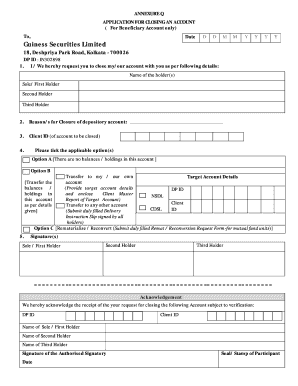
ACCOUNT CLOSING FORM for NSDL Guiness Securities Ltd


What is the NSDL Payments Bank Account Closure Form?
The NSDL Payments Bank Account Closure Form is a crucial document for customers wishing to formally close their NSDL bank accounts. This form serves as a written request to the bank, indicating the account holder's intention to terminate their banking relationship. It ensures that all necessary procedures are followed and that the closure is executed in compliance with the bank's policies.
Steps to Complete the NSDL Payments Bank Account Closure Form
Completing the NSDL Payments Bank Account Closure Form involves several key steps to ensure accuracy and compliance:
- Gather all necessary personal information, including your account number and identification details.
- Clearly state your intention to close the account in the designated section of the form.
- Provide any additional information or documentation requested by the bank, such as proof of identity.
- Review the form for completeness and accuracy before submission.
Legal Use of the NSDL Payments Bank Account Closure Form
The NSDL Payments Bank Account Closure Form is legally binding once it is submitted and approved by the bank. It is essential to comply with all legal requirements to ensure that the closure process is recognized by the institution. This includes providing accurate information and following the bank's specific guidelines for account closure.
Key Elements of the NSDL Payments Bank Account Closure Form
Understanding the key elements of the NSDL Payments Bank Account Closure Form can facilitate a smoother closure process. Important components typically include:
- Account holder's name and contact information.
- Account number and type of account being closed.
- Signature of the account holder to authorize the closure.
- Any outstanding balance or pending transactions that need to be addressed.
How to Obtain the NSDL Payments Bank Account Closure Form
The NSDL Payments Bank Account Closure Form can be obtained through various channels. Customers can visit the official NSDL website to download the form or request a physical copy at their nearest NSDL branch. Additionally, customer service representatives can assist in providing the necessary forms and guidance on the closure process.
Form Submission Methods
Once the NSDL Payments Bank Account Closure Form is completed, it can be submitted through several methods:
- Online submission via the NSDL website, if available.
- Mailing the completed form to the designated NSDL address.
- In-person submission at a local NSDL branch for immediate processing.
Quick guide on how to complete account closing form for nsdl guiness securities ltd
Effortlessly Prepare ACCOUNT CLOSING FORM FOR NSDL Guiness Securities Ltd on Any Device
Managing documents online has become increasingly favored by organizations and individuals alike. It offers an ideal environmentally-friendly alternative to traditional printed and signed documents, as you can access the correct form and securely save it online. airSlate SignNow equips you with all the tools necessary to create, modify, and electronically sign your documents promptly without delays. Handle ACCOUNT CLOSING FORM FOR NSDL Guiness Securities Ltd on any platform with airSlate SignNow's Android or iOS applications and streamline any document-related processes today.
How to Modify and Electronically Sign ACCOUNT CLOSING FORM FOR NSDL Guiness Securities Ltd with Ease
- Retrieve ACCOUNT CLOSING FORM FOR NSDL Guiness Securities Ltd and then click Get Form to begin.
- Utilize the tools we provide to fill out your form.
- Emphasize pertinent sections of the documents or obscure sensitive details using tools that airSlate SignNow specifically offers for that aim.
- Generate your electronic signature using the Sign feature, which takes mere seconds and carries the same legal validity as a conventional ink signature.
- Review all the details and then click on the Done button to save your changes.
- Choose your preferred delivery method for your form, whether by email, text message (SMS), invitation link, or download it to your computer.
Eliminate concerns about lost or misplaced documents, tedious form searching, or errors that require printing new copies. airSlate SignNow meets your document management needs with just a few clicks from your chosen device. Modify and electronically sign ACCOUNT CLOSING FORM FOR NSDL Guiness Securities Ltd to ensure effective communication at every stage of your form preparation process with airSlate SignNow.
Create this form in 5 minutes or less
Create this form in 5 minutes!
How to create an eSignature for the account closing form for nsdl guiness securities ltd
How to create an electronic signature for a PDF online
How to create an electronic signature for a PDF in Google Chrome
How to create an e-signature for signing PDFs in Gmail
How to create an e-signature right from your smartphone
How to create an e-signature for a PDF on iOS
How to create an e-signature for a PDF on Android
People also ask
-
What is the nsdl jiffy account closure process?
The nsdl jiffy account closure process involves submitting a closure request through the NSDL portal or your financial institution. You'll need to ensure that all pending transactions are completed and your account balance is zero before proceeding. Once your request is processed, you'll receive confirmation regarding the closure of your nsdl jiffy account.
-
Are there any fees associated with nsdl jiffy account closure?
Typically, there are no direct fees for closing your nsdl jiffy account, but it's advisable to check for any pending charges or fees related to your transactions. Ensure all dues are settled to avoid complications during the closure process. It's always best to review the specific terms and conditions provided by NSDL.
-
How long does it take to close an nsdl jiffy account?
The nsdl jiffy account closure usually takes around 7 to 10 business days to process. However, the exact timeline may vary based on the institution handling your request. After submitting the closure request, you will receive notifications about the progress, ensuring transparency throughout the process.
-
Can I reopen my nsdl jiffy account after closure?
Generally, once your nsdl jiffy account is closed, it cannot be reopened. You would need to initiate a fresh application if you wish to create a new account. It's advisable to consider all aspects of your account before proceeding with the closure to avoid future inconvenience.
-
What documents do I need for nsdl jiffy account closure?
To complete the nsdl jiffy account closure, you typically need to provide an account closure request form, along with identity verification documents such as your PAN and any additional documentation as required by NSDL. Ensure all documents are accurate and up-to-date to avoid delays in processing your request.
-
How can I ensure a smooth nsdl jiffy account closure?
To ensure a smooth nsdl jiffy account closure, check for any outstanding transactions, resolve any issues with your account, and gather all necessary documents beforehand. Clear communication with the NSDL support team can help address any concerns. Additionally, submit your closure request during business hours for faster processing.
-
What are the benefits of closing my nsdl jiffy account?
Closing your nsdl jiffy account can simplify your financial management by consolidating accounts, especially if you're not using certain services. It may also help you avoid unnecessary fees associated with maintaining an inactive account. Assessing your financial goals can lead you to make this beneficial decision.
Get more for ACCOUNT CLOSING FORM FOR NSDL Guiness Securities Ltd
Find out other ACCOUNT CLOSING FORM FOR NSDL Guiness Securities Ltd
- How Do I Sign Utah Deed of Trust Template
- Sign Minnesota Declaration of Trust Template Simple
- Sign Texas Shareholder Agreement Template Now
- Sign Wisconsin Shareholder Agreement Template Simple
- Sign Nebraska Strategic Alliance Agreement Easy
- Sign Nevada Strategic Alliance Agreement Online
- How To Sign Alabama Home Repair Contract
- Sign Delaware Equipment Rental Agreement Template Fast
- Sign Nevada Home Repair Contract Easy
- Sign Oregon Construction Contract Template Online
- Sign Wisconsin Construction Contract Template Simple
- Sign Arkansas Business Insurance Quotation Form Now
- Sign Arkansas Car Insurance Quotation Form Online
- Can I Sign California Car Insurance Quotation Form
- Sign Illinois Car Insurance Quotation Form Fast
- Can I Sign Maryland Car Insurance Quotation Form
- Sign Missouri Business Insurance Quotation Form Mobile
- Sign Tennessee Car Insurance Quotation Form Online
- How Can I Sign Tennessee Car Insurance Quotation Form
- Sign North Dakota Business Insurance Quotation Form Online