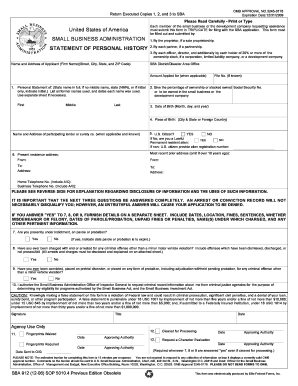
Sba 912 2019


What is the SBA Form 912?
The SBA Form 912 is a document used by the Small Business Administration to assess the eligibility of individuals applying for federal assistance. This form is particularly relevant for those seeking loans or grants and requires applicants to disclose any criminal history that may affect their eligibility. Understanding the purpose of this form is essential for individuals looking to secure funding through SBA programs.
How to Obtain the SBA Form 912
To obtain the SBA Form 912, individuals can visit the official Small Business Administration website where the form is available for download in PDF format. Additionally, local SBA offices may provide physical copies of the form. It is important to ensure that you are using the most current version of the form to avoid any issues during the application process.
Steps to Complete the SBA Form 912
Completing the SBA Form 912 involves several key steps:
- Download the form from the SBA website or obtain a copy from a local office.
- Provide personal information, including your name, address, and Social Security number.
- Disclose any criminal history, including arrests and convictions, as required.
- Sign and date the form to certify that the information provided is accurate.
- Submit the completed form according to the instructions provided, either online or by mail.
Legal Use of the SBA Form 912
The SBA Form 912 must be used in compliance with federal regulations governing the application process for SBA assistance. Providing false information on this form can lead to severe penalties, including disqualification from receiving federal funds. It is crucial to understand the legal implications of the disclosures made on the form and to ensure that all information is truthful and complete.
Key Elements of the SBA Form 912
Several key elements are essential to the SBA Form 912:
- Personal Information: This includes the applicant's name, address, and Social Security number.
- Criminal History Disclosure: Applicants must provide details about any past criminal convictions or arrests.
- Signature: A signature is required to verify the accuracy of the information provided.
- Date: The date of submission must be included to track the application timeline.
Eligibility Criteria for the SBA Form 912
Eligibility for completing the SBA Form 912 generally requires that the applicant is seeking federal assistance through SBA programs. This includes individuals who are applying for loans or grants. Additionally, applicants must be prepared to disclose any relevant criminal history that may impact their eligibility. Meeting these criteria is essential for a successful application process.
Quick guide on how to complete sba 912
Effortlessly Prepare Sba 912 on Any Device
Digital document management has become increasingly favored by businesses and individuals alike. It offers an ideal environmentally friendly substitute for traditional printed and signed documents, allowing you to access the correct form and securely store it online. airSlate SignNow provides you with all the tools needed to create, edit, and electronically sign your documents swiftly without any holdups. Manage Sba 912 on any platform with airSlate SignNow's Android or iOS applications and streamline any document-related process today.
The easiest way to modify and electronically sign Sba 912 with ease
- Find Sba 912 and click Get Form to begin.
- Utilize the tools we provide to fill out your document.
- Emphasize key sections of the documents or obscure sensitive information with the tools that airSlate SignNow offers specifically for that purpose.
- Create your signature using the Sign tool, which takes just seconds and carries the same legal authority as a traditional wet ink signature.
- Review all the details and click on the Done button to save your amendments.
- Select how you wish to deliver your form, whether by email, SMS, or an invite link, or download it to your computer.
Say goodbye to lost or misplaced files, tedious form navigation, or errors that require printing new document copies. airSlate SignNow caters to your requirements in document management in just a few clicks from any device you prefer. Edit and electronically sign Sba 912 and ensure exceptional communication at every step of your form preparation process with airSlate SignNow.
Create this form in 5 minutes or less
Find and fill out the correct sba 912
Create this form in 5 minutes!
How to create an eSignature for the sba 912
How to create an electronic signature for a PDF online
How to create an electronic signature for a PDF in Google Chrome
How to create an e-signature for signing PDFs in Gmail
How to create an e-signature right from your smartphone
How to create an e-signature for a PDF on iOS
How to create an e-signature for a PDF on Android
People also ask
-
What is Form 912, and how can airSlate SignNow help with it?
Form 912 is a form used for various documentation purposes, typically requiring a signature. With airSlate SignNow, you can easily send, sign, and manage Form 912 electronically, streamlining your document processes and ensuring secure signatures.
-
Is there a cost associated with using airSlate SignNow for Form 912?
Yes, airSlate SignNow offers various pricing plans that cater to different needs, including features for managing Form 912. You can choose a plan that best fits your business size and document handling requirements, ensuring you have access to necessary tools without overspending.
-
What features does airSlate SignNow provide for managing Form 912?
airSlate SignNow offers features like templates for Form 912, customizable workflows, and real-time tracking. These functionalities enhance the efficiency of document management while ensuring compliance and reducing processing time.
-
Can I integrate airSlate SignNow with other applications for handling Form 912?
Absolutely! airSlate SignNow seamlessly integrates with various applications and platforms, allowing you to manage Form 912 effortlessly alongside your existing tools. Popular integrations include Google Drive, Salesforce, and Microsoft Office, enhancing your overall workflow.
-
What benefits does airSlate SignNow offer for businesses using Form 912?
Using airSlate SignNow for Form 912 provides benefits such as reduced turnaround times, increased productivity, and improved document security. With eSigning capabilities, businesses can finalize documents quickly without the hassles of printing and mailing.
-
How does airSlate SignNow ensure the security of Form 912?
airSlate SignNow is committed to document security and employs industry-standard encryption to protect Form 912 during transmission and storage. Additionally, it offers features like audit trails and secure access controls to ensure that your documents remain confidential.
-
Can I track the status of my Form 912 with airSlate SignNow?
Yes, airSlate SignNow allows you to track the status of your Form 912 in real-time. You’ll receive notifications when the form is viewed, signed, or completed, ensuring you stay updated on its progress.
Get more for Sba 912
Find out other Sba 912
- Can I Sign Illinois Lawers Form
- How To Sign Indiana Lawers Document
- How To Sign Michigan Lawers Document
- How To Sign New Jersey Lawers PPT
- How Do I Sign Arkansas Legal Document
- How Can I Sign Connecticut Legal Document
- How Can I Sign Indiana Legal Form
- Can I Sign Iowa Legal Document
- How Can I Sign Nebraska Legal Document
- How To Sign Nevada Legal Document
- Can I Sign Nevada Legal Form
- How Do I Sign New Jersey Legal Word
- Help Me With Sign New York Legal Document
- How Do I Sign Texas Insurance Document
- How Do I Sign Oregon Legal PDF
- How To Sign Pennsylvania Legal Word
- How Do I Sign Wisconsin Legal Form
- Help Me With Sign Massachusetts Life Sciences Presentation
- How To Sign Georgia Non-Profit Presentation
- Can I Sign Nevada Life Sciences PPT