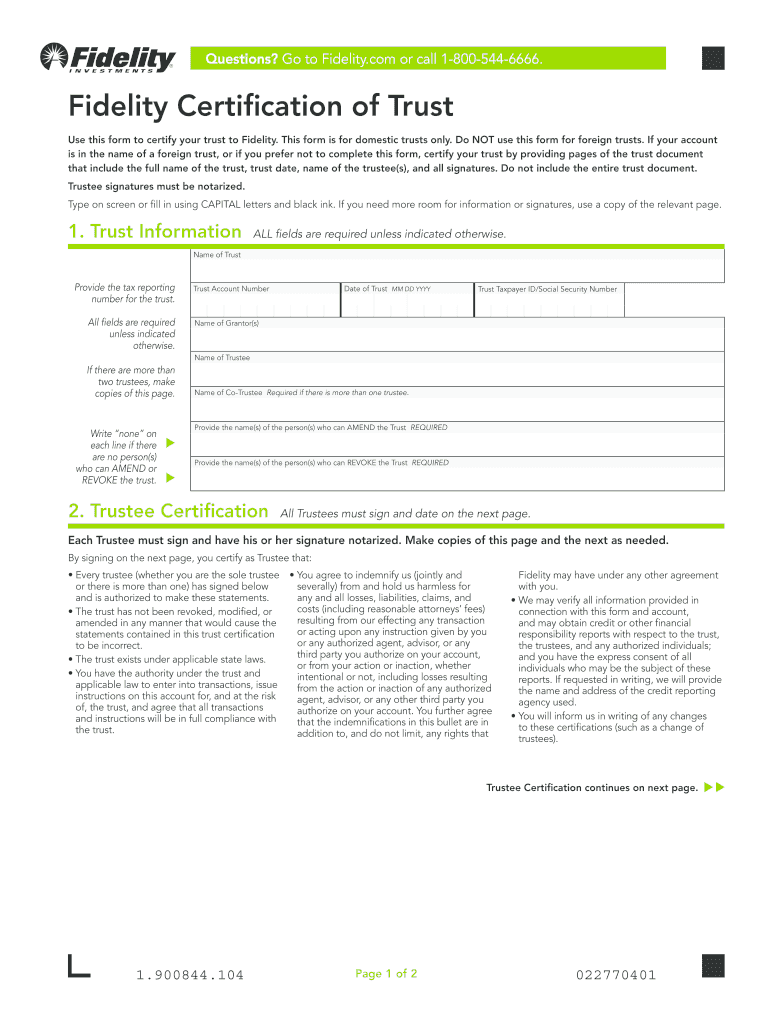
Fidelity Certification of Trust Form


What is the Fidelity Certification of Trust
The fidelity certification of trust is a legal document that affirms the existence of a trust and the authority of its trustee. This certification is often required by financial institutions and other entities to verify the legitimacy of a trust before allowing transactions or account management. It serves as a formal declaration that the trust is active and outlines the powers granted to the trustee, ensuring that they can act on behalf of the trust's beneficiaries.
How to Obtain the Fidelity Certification of Trust
To obtain a fidelity certification of trust, the trustee must typically prepare the document according to state-specific guidelines. This process often involves gathering essential information about the trust, including its name, date of creation, and the names of the trustees and beneficiaries. Once the document is drafted, it may need to be signed and notarized, depending on local laws. After completion, the certification can be submitted to relevant institutions as proof of the trust's existence and the trustee's authority.
Steps to Complete the Fidelity Certification of Trust
Completing a fidelity certification of trust involves several key steps:
- Gather necessary information about the trust, including its name, date of creation, and details of the trustees and beneficiaries.
- Draft the certification document, ensuring it includes all required elements as per state laws.
- Sign the document in the presence of a notary public, if required.
- Distribute copies of the signed certification to financial institutions and other entities that require it.
Legal Use of the Fidelity Certification of Trust
The fidelity certification of trust is legally recognized in many states and serves as a critical tool for trustees. It allows them to manage trust assets, access bank accounts, and engage in transactions on behalf of the trust. The legal framework surrounding this certification varies by state, so it is essential for trustees to understand their specific jurisdiction's requirements to ensure compliance and validity.
Key Elements of the Fidelity Certification of Trust
Several key elements must be included in a fidelity certification of trust to ensure its effectiveness:
- The name of the trust and the date it was established.
- The names and signatures of the trustees authorized to act on behalf of the trust.
- A statement affirming that the trust is in full force and effect.
- Details regarding the powers granted to the trustee, including any limitations.
Examples of Using the Fidelity Certification of Trust
Trustees may need to present the fidelity certification of trust in various scenarios, such as:
- Opening a bank account in the name of the trust.
- Transferring assets into the trust.
- Engaging in real estate transactions involving trust property.
Quick guide on how to complete fidelity certification of trust
Effortlessly Prepare Fidelity Certification Of Trust on Any Device
Managing documents online has gained popularity among businesses and individuals alike. It serves as an excellent eco-friendly alternative to traditional printed and signed papers, allowing you to find the proper form and securely store it online. airSlate SignNow provides all the necessary tools to swiftly create, modify, and electronically sign your documents without any delays. Manage Fidelity Certification Of Trust on any device using the airSlate SignNow apps for Android or iOS and simplify your document-related tasks today.
The Simplest Way to Modify and eSign Fidelity Certification Of Trust Effortlessly
- Find Fidelity Certification Of Trust and click Get Form to begin.
- Make use of the tools available to complete your form.
- Emphasize important sections of the documents or conceal sensitive information using the features that airSlate SignNow specifically provides for this purpose.
- Generate your eSignature with the Sign tool, which takes just moments and holds the same legal validity as a conventional wet ink signature.
- Review the details and click on the Done button to save your changes.
- Choose your preferred method to send your form, whether by email, text message (SMS), invite link, or download it to your computer.
Eliminate concerns about lost or misplaced documents, tedious form searching, or mistakes that necessitate re-printing new copies. airSlate SignNow caters to your document management needs in just a few clicks from any device you choose. Modify and eSign Fidelity Certification Of Trust while ensuring exceptional communication at every stage of the form completion process with airSlate SignNow.
Create this form in 5 minutes or less
Create this form in 5 minutes!
How to create an eSignature for the fidelity certification of trust
How to create an electronic signature for a PDF online
How to create an electronic signature for a PDF in Google Chrome
How to create an e-signature for signing PDFs in Gmail
How to create an e-signature right from your smartphone
How to create an e-signature for a PDF on iOS
How to create an e-signature for a PDF on Android
People also ask
-
What is a fidelity certification of trust?
A fidelity certification of trust is a legal document that verifies the authority of a trustee to manage a trust's assets. This certification is essential for establishing trust legitimacy and can be easily managed through airSlate SignNow's eSigning solution.
-
How can airSlate SignNow help with fidelity certifications of trust?
airSlate SignNow provides a streamlined platform for creating, sending, and eSigning fidelity certifications of trust. Our user-friendly interface ensures that your documents are handled efficiently, making the process seamless and secure.
-
What are the pricing options for using airSlate SignNow for fidelity certification of trust?
airSlate SignNow offers various pricing plans tailored to meet different business needs. Each plan includes features that facilitate the management of documents, including fidelity certifications of trust, making it a cost-effective solution.
-
What features are available for fidelity certification of trust within airSlate SignNow?
With airSlate SignNow, you can automate the creation of fidelity certifications of trust, track document status, and utilize secure cloud storage. Our platform enhances collaboration and ensures that all parties can eSign documents quickly and securely.
-
What are the benefits of using airSlate SignNow for eSigning fidelity certifications of trust?
Using airSlate SignNow for eSigning fidelity certifications of trust accelerates your workflow and enhances security. You can reduce paperwork, streamline approval processes, and ensure compliance, ultimately saving you time and resources.
-
Can I integrate airSlate SignNow with other applications for managing fidelity certifications of trust?
Yes, airSlate SignNow offers integrations with various applications, allowing you to manage your fidelity certifications of trust alongside your existing tools. This ensures that your document workflow remains consistent and efficient.
-
Is airSlate SignNow secure for handling fidelity certifications of trust?
Absolutely, airSlate SignNow employs robust security measures, including encryption and multi-factor authentication, to protect your documents. Your fidelity certifications of trust are safe, ensuring confidentiality and compliance with legal standards.
Get more for Fidelity Certification Of Trust
- Please wait if this message is not eventually r 568324023 form
- Sports nutrition kit for high school classes fraser health authority form
- Family caregiver leave form
- Comprehensive history form achilles podiatry
- Referral form 422427688
- Allegheny health network assistance form
- United healthcare appeal form 609866450
- Wellness evaluation questionnaire excel health excel health form
Find out other Fidelity Certification Of Trust
- Electronic signature Wisconsin Charity Lease Agreement Mobile
- Can I Electronic signature Wisconsin Charity Lease Agreement
- Electronic signature Utah Business Operations LLC Operating Agreement Later
- How To Electronic signature Michigan Construction Cease And Desist Letter
- Electronic signature Wisconsin Business Operations LLC Operating Agreement Myself
- Electronic signature Colorado Doctors Emergency Contact Form Secure
- How Do I Electronic signature Georgia Doctors Purchase Order Template
- Electronic signature Doctors PDF Louisiana Now
- How To Electronic signature Massachusetts Doctors Quitclaim Deed
- Electronic signature Minnesota Doctors Last Will And Testament Later
- How To Electronic signature Michigan Doctors LLC Operating Agreement
- How Do I Electronic signature Oregon Construction Business Plan Template
- How Do I Electronic signature Oregon Construction Living Will
- How Can I Electronic signature Oregon Construction LLC Operating Agreement
- How To Electronic signature Oregon Construction Limited Power Of Attorney
- Electronic signature Montana Doctors Last Will And Testament Safe
- Electronic signature New York Doctors Permission Slip Free
- Electronic signature South Dakota Construction Quitclaim Deed Easy
- Electronic signature Texas Construction Claim Safe
- Electronic signature Texas Construction Promissory Note Template Online