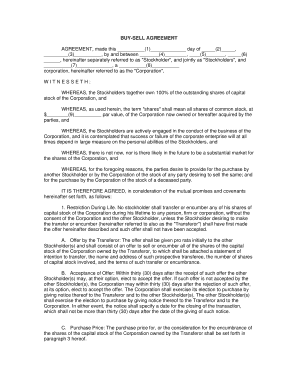
Buy Sell Agreement Template Form


What is the Buy Sell Agreement Template
A buy sell agreement template is a legal document designed to outline the terms and conditions under which a business owner can sell their share of a business to other owners or designated buyers. This template serves as a foundational tool for ensuring a smooth transition of ownership, protecting both the seller's and buyer's interests. It typically includes provisions regarding the valuation of the business, payment terms, and the rights of the parties involved.
Key elements of the Buy Sell Agreement Template
Understanding the essential components of a buy sell agreement template is crucial for effective use. Key elements often include:
- Valuation Method: Specifies how the business will be valued, whether through appraisal, formula, or market comparison.
- Payment Terms: Outlines how the purchase price will be paid, including any installment plans or lump-sum payments.
- Triggering Events: Identifies events that would initiate the buy sell agreement, such as death, disability, or voluntary exit of an owner.
- Restrictions on Transfer: Details any limitations on transferring ownership to outside parties.
- Dispute Resolution: Establishes methods for resolving disagreements that may arise during the execution of the agreement.
How to use the Buy Sell Agreement Template
Using a buy sell agreement template involves several steps to ensure that it meets the specific needs of the business and complies with relevant laws. Start by customizing the template with the names of the parties involved and the specific terms agreed upon. Next, ensure that all key elements are included and clearly defined. It's advisable to consult with a legal professional to review the document for compliance with state laws and regulations before finalizing and signing the agreement.
Steps to complete the Buy Sell Agreement Template
Completing a buy sell agreement template requires careful attention to detail. Follow these steps:
- Gather all necessary information about the business, including ownership structure and valuation methods.
- Fill in the template with relevant details, ensuring clarity in each section.
- Review the document for accuracy and completeness.
- Consult a legal expert to ensure compliance with applicable laws.
- Have all parties sign the agreement, ideally in the presence of a witness or notary.
Legal use of the Buy Sell Agreement Template
The legal use of a buy sell agreement template hinges on its compliance with state laws and regulations. In the United States, these agreements must adhere to specific legal standards to be enforceable. This includes ensuring that all parties involved are of legal age and mentally competent to enter into a contract. Additionally, the agreement should be executed in writing, and signatures must be obtained from all parties to validate the contract.
How to obtain the Buy Sell Agreement Template
Obtaining a buy sell agreement template is straightforward. Many legal websites offer downloadable templates, often in PDF or Word format. Additionally, legal professionals can provide customized templates tailored to specific business needs. It's essential to choose a reputable source to ensure that the template complies with current legal standards and best practices.
Quick guide on how to complete buy sell agreement template
Effortlessly Prepare Buy Sell Agreement Template on Any Device
The management of documents online has become increasingly favored by businesses and individuals alike. It serves as a perfect eco-friendly alternative to conventional printed and signed papers, allowing you to obtain the needed form and safely store it online. airSlate SignNow equips you with all the necessary tools to swiftly create, modify, and eSign your documents without any delays. Manage Buy Sell Agreement Template on any device using airSlate SignNow's applications for Android or iOS and streamline any document-related task today.
How to Edit and eSign Buy Sell Agreement Template With Ease
- Locate Buy Sell Agreement Template and click on Get Form to begin.
- Use the tools we provide to fill out your document.
- Highlight important parts of the documents or conceal sensitive information with tools specifically provided by airSlate SignNow for this purpose.
- Create your signature using the Sign feature, which takes just seconds and carries the same legal validity as a traditional hand-signed signature.
- Verify all details and click on the Done button to save your modifications.
- Choose how you would like to send your form, whether by email, text message (SMS), invitation link, or download it to your computer.
Eliminate concerns about lost or misplaced documents, tedious form searches, or mistakes that necessitate reprinting new document copies. airSlate SignNow meets your document management needs in just a few clicks from any device you prefer. Edit and eSign Buy Sell Agreement Template and ensure clear communication at every stage of the form preparation process with airSlate SignNow.
Create this form in 5 minutes or less
Create this form in 5 minutes!
How to create an eSignature for the buy sell agreement template
How to create an electronic signature for a PDF online
How to create an electronic signature for a PDF in Google Chrome
How to create an e-signature for signing PDFs in Gmail
How to create an e-signature right from your smartphone
How to create an e-signature for a PDF on iOS
How to create an e-signature for a PDF on Android
People also ask
-
What is a buy sell agreement template?
A buy sell agreement template is a legally binding document that outlines the terms of ownership transfer for business partners or shareholders. It helps in protecting the interests of all parties involved during situations like death, retirement, or voluntary exit. By using a buy sell agreement template, businesses can ensure that the transition process is smooth and legally compliant.
-
How can I purchase a buy sell agreement template?
You can easily purchase a buy sell agreement template through the airSlate SignNow platform. Simply visit our website, browse our document templates, and select the buy sell agreement template you need. Once selected, you can proceed to checkout and receive the template instantly for your use.
-
What are the features of your buy sell agreement template?
Our buy sell agreement template includes customizable sections to cater to your specific business needs, ensuring that all critical aspects are covered. It provides clear guidelines on valuation, buyout terms, and payment structures. Additionally, it is designed for easy editing and eSigning, making the process efficient and user-friendly.
-
What are the benefits of using a buy sell agreement template?
Using a buy sell agreement template ensures that all parties are on the same page regarding ownership transfers, minimizing potential conflicts in the future. It promotes transparency and fairness while providing legal protection for your business. Moreover, this template saves time and reduces legal fees compared to drafting a completely custom agreement from scratch.
-
Is the buy sell agreement template compliant with legal standards?
Yes, our buy sell agreement template is designed to comply with legal standards applicable in your jurisdiction. It incorporates essential clauses recommended by legal experts to ensure validity and enforceability. However, we recommend consulting with a legal professional to tailor the template according to your specific state regulations.
-
Can I customize the buy sell agreement template?
Absolutely! The buy sell agreement template is fully customizable, allowing you to adjust terms, add specific clauses, and tailor it to fit your business needs. Our platform makes it simple to modify the content before finalizing the document. This flexibility enables you to ensure that the agreement aligns perfectly with your arrangement.
-
What integrations are available with the buy sell agreement template?
The airSlate SignNow platform offers seamless integrations with various business tools and applications, enhancing the functionality of your buy sell agreement template. You can integrate with platforms like Google Drive, Dropbox, and Salesforce for efficient document management. These integrations streamline your workflow and ensure that all relevant information is easily accessible.
Get more for Buy Sell Agreement Template
Find out other Buy Sell Agreement Template
- eSign Hawaii Police Permission Slip Online
- eSign New Hampshire Sports IOU Safe
- eSign Delaware Courts Operating Agreement Easy
- eSign Georgia Courts Bill Of Lading Online
- eSign Hawaii Courts Contract Mobile
- eSign Hawaii Courts RFP Online
- How To eSign Hawaii Courts RFP
- eSign Hawaii Courts Letter Of Intent Later
- eSign Hawaii Courts IOU Myself
- eSign Hawaii Courts IOU Safe
- Help Me With eSign Hawaii Courts Cease And Desist Letter
- How To eSign Massachusetts Police Letter Of Intent
- eSign Police Document Michigan Secure
- eSign Iowa Courts Emergency Contact Form Online
- eSign Kentucky Courts Quitclaim Deed Easy
- How To eSign Maryland Courts Medical History
- eSign Michigan Courts Lease Agreement Template Online
- eSign Minnesota Courts Cease And Desist Letter Free
- Can I eSign Montana Courts NDA
- eSign Montana Courts LLC Operating Agreement Mobile