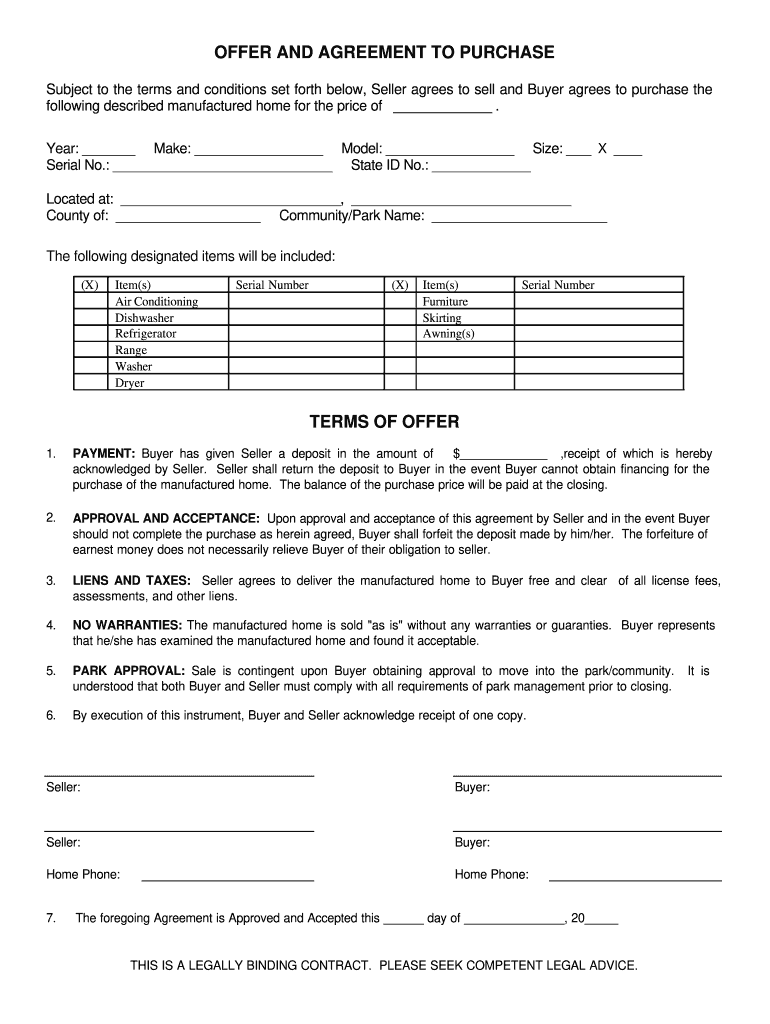
Mobile Home Purchase Agreement Form


Understanding the Phone Sale Agreement
A phone sale agreement is a legally binding document that outlines the terms and conditions of the sale of a mobile phone. This agreement typically includes essential details such as the buyer's and seller's information, the phone's specifications, and the agreed-upon price. It serves to protect both parties by ensuring that all terms are clearly defined and agreed upon, reducing the risk of misunderstandings or disputes.
Key Elements of the Phone Sale Agreement
When creating a phone sale agreement, several key elements should be included to ensure clarity and legal compliance:
- Parties Involved: Clearly identify the buyer and seller, including their full names and contact information.
- Phone Details: Describe the mobile phone being sold, including make, model, year, and any unique identifiers like the IMEI number.
- Purchase Price: State the total price of the phone, any deposits made, and the payment method.
- Condition of the Phone: Specify whether the phone is new or used, and detail any defects or issues.
- Transfer of Ownership: Outline when and how the ownership of the phone will be transferred from the seller to the buyer.
Steps to Complete the Phone Sale Agreement
Completing a phone sale agreement involves several straightforward steps:
- Gather Information: Collect all necessary details about the phone and the parties involved.
- Outline Terms: Agree on the sale terms, including the price and payment method.
- Fill Out the Agreement: Accurately enter all agreed-upon details into the document.
- Review and Sign: Both parties should review the agreement for accuracy and sign it to indicate their acceptance.
Legal Use of the Phone Sale Agreement
The phone sale agreement is a legally recognized document in the United States. It provides a framework for the transaction and can be used in court if disputes arise. To ensure its legal standing, both parties should adhere to state and local regulations regarding sales agreements. Additionally, it is advisable to keep a copy of the signed agreement for future reference.
Examples of Using the Phone Sale Agreement
There are various scenarios in which a phone sale agreement can be utilized:
- Private Sales: Individuals selling their personal phones to other individuals.
- Retail Transactions: Businesses selling new or refurbished phones to customers.
- Trade-Ins: Agreements made during trade-in transactions where a customer exchanges their old phone for credit towards a new purchase.
Required Documents for the Phone Sale Agreement
To finalize a phone sale agreement, certain documents may be required:
- Identification: Valid identification for both the buyer and seller to confirm their identities.
- Proof of Ownership: Documentation proving the seller's ownership of the phone, such as a receipt or original packaging.
- Payment Proof: Evidence of payment, such as a receipt or bank transaction record, if applicable.
Quick guide on how to complete sale agreement format for mobile phone
Effortlessly Prepare Mobile Home Purchase Agreement on Any Device
Digital document management has become increasingly popular with businesses and individuals. It offers a perfect eco-friendly solution to traditional printed and signed documents, allowing you to access the necessary form and securely store it online. airSlate SignNow provides all the resources you need to create, modify, and eSign your documents swiftly without delays. Manage Mobile Home Purchase Agreement on any platform using airSlate SignNow's Android or iOS applications and streamline any document-related process today.
The Easiest Way to Edit and eSign Mobile Home Purchase Agreement with Ease
- Find Mobile Home Purchase Agreement and click on Get Form to begin.
- Utilize the tools we provide to complete your document.
- Emphasize signNow sections of your documents or redact sensitive information using tools that airSlate SignNow specifically offers for that task.
- Create your eSignature using the Sign tool, which only takes seconds and holds the same legal validity as a traditional handwritten signature.
- Review the information and click on the Done button to save your changes.
- Choose how you prefer to send your form, via email, text message (SMS), or invite link, or download it to your computer.
Say goodbye to lost or misplaced files, tedious form searching, or errors that require printing new document copies. airSlate SignNow fulfills your document management needs in just a few clicks from any device you prefer. Edit and eSign Mobile Home Purchase Agreement to ensure effective communication at every stage of your document preparation process with airSlate SignNow.
Create this form in 5 minutes or less
FAQs
-
How can I make it easier for users to fill out a form on mobile apps?
I’ll tell you a secret - you can thank me later for this.If you want to make the form-filling experience easy for a user - make sure that you have a great UI to offer.Everything boils down to UI at the end.Axonator is one of the best mobile apps to collect data since it offers powerful features bundled with a simple UI.The problem with most of the mobile form apps is that they are overloaded with features that aren’t really necessary.The same doesn’t hold true for Axonator. It has useful features but it is very unlikely that the user will feel overwhelmed in using them.So, if you are inclined towards having greater form completion rates for your survey or any data collection projects, then Axonator is the way to go.Apart from that, there are other features that make the data collection process faster like offline data collection, rich data capture - audio, video, images, QR code & barcode data capture, live location & time capture, and more!Check all the features here!You will be able to complete more surveys - because productivity will certainly shoot up.Since you aren’t using paper forms, errors will drop signNowly.The cost of the paper & print will be saved - your office expenses will drop dramatically.No repeat work. No data entry. Time & money saved yet again.Analytics will empower you to make strategic decisions and explore new revenue opportunities.The app is dirt-cheap & you don’t any training to use the app. They come in with a smooth UI. Forget using, even creating forms for your apps is easy on the platform. Just drag & drop - and it’s ready for use. Anyone can build an app under hours.
-
How much does it cost 4K (format) chipset to fit into mobile phones?
Do you mean 4K display technology???Right now you can't realistically do it. First, the display technologies don't exist for that resolution. Second, the wireless technologies don't exist (yet - 802.11ad is targeting 4K/8K/HD3D displays).
-
Why do all shops selling mobile phones go out for sale at the same time if they can have separate months for the sale of their phones?
There are ebbs and flows in retail. Items that sell at some times of the year will not move in others.So that is when the retailer has a sale to move merchandise.Other reasons for having sales include clearing stale products before new ‘better’ ones arrive.So if a retailer has learned than his phones don’t sell well in July, and he knows that he still has staff to pay and rent to meet, he may decide to reduce prices and take a smaller profit that month. If he knows the new models will arrive in September, he has even more incentive to sell off the older models, even at a reduced profit.Further, those lulls are usually industry wide.So all his competitors have the same lull in sales and also have new models arriving soon.Finally, if there are three phone stores in the mall and one cuts his prices when there is a business lull, he will get more of what little business there is. So the other two stores will have sales to get a share too.TL/DR- slow sales, new models arriving, copycats.
-
Is linking the Aadhaar to a mobile number necessary for filling out a form for competitive exams? What if a student doesn’t have a phone?
The SC order prohibits CBSE, IITs and the UGC from making Aadhaar number mandatory for examinations like JEE Main, NET and CAT held by IIMs.The case initially was heard by the Supreme Court in connection with linking of Aadhaar Card while filling application for NEET, 2018. As per the latest available information, the Supreme Court on March 7, 2018 said unique identification number Aadhaar cannot be made mandatory for any national entrance examination for now.Apart from sparing NEET candidates from mandatory furnishing Aadhaar, the interim order also prohibits CBSE, Indian Institutes of Technology (IITs) and the University Grants Commission (UGC) from making the unique number mandatory for examinations like Joint Entrance Exam (JEE-Main) and National Eligibility Test (NET) and the Common Admission Test held by Indian Institutes of Management (IIMs).However, as regards the Phone Number , the application forms in all formats, provides provisions for providing Phone Number in mailing address details of the candidates. You can argue on the lines of your question above. But, personally I feel, as on date a Mobile Phone is a mode of communication among many other things. A Mobile Phone in your pocket, you can get the most important message within the quickest possible time in relation to your Exams. which will facilitate you to take the earliest possible steps, in needed circumstances, if any.Link:Livemint: Business news, Budget News, financial news, current affairs and analysis of stock markets and Indian economy › Education › Education.Aadhaar not mandatory for NEET.Thanks.
Create this form in 5 minutes!
How to create an eSignature for the sale agreement format for mobile phone
How to make an eSignature for the Sale Agreement Format For Mobile Phone online
How to make an eSignature for the Sale Agreement Format For Mobile Phone in Chrome
How to make an electronic signature for signing the Sale Agreement Format For Mobile Phone in Gmail
How to make an eSignature for the Sale Agreement Format For Mobile Phone from your smartphone
How to make an electronic signature for the Sale Agreement Format For Mobile Phone on iOS
How to create an eSignature for the Sale Agreement Format For Mobile Phone on Android
People also ask
-
What is a second hand mobile sale agreement format?
A second hand mobile sale agreement format is a structured document used to outline the terms of sale for a pre-owned mobile device. This format typically includes details such as the buyer and seller information, mobile device specifications, and payment terms. Utilizing a well-defined agreement can help ensure a smooth transaction and protect both parties.
-
Why should I use a second hand mobile sale agreement format?
Using a second hand mobile sale agreement format helps to establish clear terms and conditions for the sale, reducing the risk of misunderstandings. It provides legal protection for both the buyer and the seller, detailing aspects such as warranty conditions and liabilities. This format ensures that all parties are on the same page throughout the transaction process.
-
How much does it cost to create a second hand mobile sale agreement format?
Creating a second hand mobile sale agreement format can be cost-effective, especially if you use online templates or services like airSlate SignNow. Many platforms offer free or low-cost solutions, allowing you to customize an agreement without incurring high legal fees. Prices may vary depending on the features you choose or the complexity of the agreement.
-
Can I easily customize a second hand mobile sale agreement format?
Yes, most digital platforms, including airSlate SignNow, allow you to easily customize a second hand mobile sale agreement format. You can modify key details such as payment methods, delivery conditions, and specific terms that suit your transaction needs. Customization ensures the agreement meets both parties' expectations.
-
What features should I look for in a second hand mobile sale agreement format?
When looking for a second hand mobile sale agreement format, it’s essential to include details like the device’s IMEI number, condition description, and payment terms. Additionally, look for features that allow for eSigning and document sharing for convenience. A platform like airSlate SignNow can simplify these processes with user-friendly templates.
-
Is a second hand mobile sale agreement format legally binding?
Yes, a second hand mobile sale agreement format can be legally binding if it meets certain conditions, such as having clear terms and the signatures of both parties. Using a digital signature solution like airSlate SignNow can enhance the enforceability of your agreement. Always ensure that the agreement complies with local laws to validate its legality.
-
How can I integrate a second hand mobile sale agreement format into my sales process?
Integrating a second hand mobile sale agreement format into your sales process can be done through an efficient eSigning platform. Services like airSlate SignNow allow you to send, receive, and manage your agreements seamlessly within your sales workflow. This integration ensures that all necessary documentation is handled quickly and professionally.
Get more for Mobile Home Purchase Agreement
- State farm 3 star discount form
- K5 learning grade 2 reading comprehension form
- Adobe photoshop classroom in a book release pdf download form
- Llc employee worker bond form 13b 20
- Spanish for mastery 3 situaciones answers form
- Rrc credit letter form
- Vf 14 questionnaire form
- About your first dom mobile bill form
Find out other Mobile Home Purchase Agreement
- Can I Electronic signature Ohio Real Estate Agreement
- Electronic signature Ohio Real Estate Quitclaim Deed Later
- How To Electronic signature Oklahoma Real Estate Business Plan Template
- How Can I Electronic signature Georgia Sports Medical History
- Electronic signature Oregon Real Estate Quitclaim Deed Free
- Electronic signature Kansas Police Arbitration Agreement Now
- Electronic signature Hawaii Sports LLC Operating Agreement Free
- Electronic signature Pennsylvania Real Estate Quitclaim Deed Fast
- Electronic signature Michigan Police Business Associate Agreement Simple
- Electronic signature Mississippi Police Living Will Safe
- Can I Electronic signature South Carolina Real Estate Work Order
- How To Electronic signature Indiana Sports RFP
- How Can I Electronic signature Indiana Sports RFP
- Electronic signature South Dakota Real Estate Quitclaim Deed Now
- Electronic signature South Dakota Real Estate Quitclaim Deed Safe
- Electronic signature Indiana Sports Forbearance Agreement Myself
- Help Me With Electronic signature Nevada Police Living Will
- Electronic signature Real Estate Document Utah Safe
- Electronic signature Oregon Police Living Will Now
- Electronic signature Pennsylvania Police Executive Summary Template Free