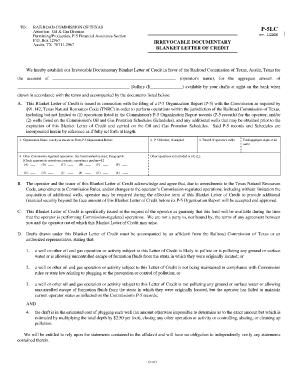
Rrc Credit Letter Form


What is the Rrc Credit Letter
The Rrc credit letter is a document issued by the IRS that provides taxpayers with a record of their eligibility for the Recovery Rebate Credit. This credit was established to help individuals and families recover from the financial impact of the COVID-19 pandemic. The letter outlines the amount of the credit that the taxpayer is eligible for, based on their tax filings and economic circumstances. Understanding this letter is crucial for accurately filing tax returns and ensuring that eligible taxpayers receive the benefits they are entitled to.
How to Obtain the Rrc Credit Letter
To obtain the Rrc credit letter, taxpayers should look for it in their tax documents from the IRS. The IRS typically sends this letter automatically to eligible taxpayers after they have filed their tax returns. If a taxpayer does not receive the letter, they can access it through their IRS online account. By logging into their account, they can view and download the letter directly. It is important to keep this document for tax records, as it may be needed when filing future tax returns.
Steps to Complete the Rrc Credit Letter
Completing the Rrc credit letter involves several key steps. First, gather all necessary financial documents, including previous tax returns and any relevant income statements. Next, review the information provided in the letter to ensure it aligns with your financial situation. If discrepancies are found, it may be necessary to contact the IRS for clarification. Finally, when filing your tax return, include the information from the Rrc credit letter to accurately claim your credit. This ensures compliance with IRS regulations and maximizes potential refunds.
Legal Use of the Rrc Credit Letter
The Rrc credit letter serves as an official document that validates a taxpayer's eligibility for the Recovery Rebate Credit. Legally, it is important to use this letter accurately when filing taxes, as it provides proof of the credit amount that should be claimed. Misrepresentation of the information contained in the letter can lead to penalties or delays in processing tax returns. Therefore, taxpayers should ensure that they understand the letter's contents and use it in accordance with IRS guidelines.
Key Elements of the Rrc Credit Letter
Several key elements are included in the Rrc credit letter that are essential for taxpayers to understand. These elements typically include the taxpayer's name, Social Security number, the amount of the Recovery Rebate Credit, and the tax year for which the credit applies. Additionally, the letter may provide instructions on how to claim the credit on your tax return. Familiarity with these components can help taxpayers accurately complete their tax filings and avoid potential issues with the IRS.
IRS Guidelines for the Rrc Credit Letter
The IRS provides specific guidelines regarding the use and filing of the Rrc credit letter. Taxpayers are advised to retain the letter for their records, as it may be required for future reference. The IRS also emphasizes the importance of reporting the correct credit amount on tax returns to avoid discrepancies. Following these guidelines helps ensure compliance with tax laws and reduces the risk of audits or penalties.
Quick guide on how to complete rrc credit letter
Complete Rrc Credit Letter effortlessly on any device
Digital document management has become increasingly popular among businesses and individuals. It serves as an ideal environmentally friendly substitute for traditional printed and signed documents, as you can easily locate the right form and securely store it online. airSlate SignNow provides you with all the resources needed to create, modify, and eSign your documents swiftly without any delays. Manage Rrc Credit Letter on any device using airSlate SignNow's Android or iOS applications and enhance any document-related process today.
The simplest way to edit and eSign Rrc Credit Letter with ease
- Locate Rrc Credit Letter and click Get Form to begin.
- Use the tools we provide to complete your form.
- Highlight pertinent sections of your documents or conceal sensitive information with tools specifically designed for that purpose by airSlate SignNow.
- Create your signature with the Sign feature, which takes just seconds and holds the same legal validity as a conventional wet ink signature.
- Review the details and click on the Done button to save your changes.
- Choose how you would like to send your form, whether by email, SMS, or invite link, or download it to your computer.
Forget about mislaid or misplaced files, tedious form searching, or mistakes that necessitate printing new document copies. airSlate SignNow addresses all your document management requirements in just a few clicks from any preferred device. Edit and eSign Rrc Credit Letter and ensure seamless communication at every stage of the form preparation process with airSlate SignNow.
Create this form in 5 minutes or less
Create this form in 5 minutes!
How to create an eSignature for the rrc credit letter
How to create an electronic signature for a PDF online
How to create an electronic signature for a PDF in Google Chrome
How to create an e-signature for signing PDFs in Gmail
How to create an e-signature right from your smartphone
How to create an e-signature for a PDF on iOS
How to create an e-signature for a PDF on Android
People also ask
-
What is an rrc credit letter?
An rrc credit letter is an official document that provides information about a borrower's credit status, often used in financing and loan applications. Understanding this letter is crucial for businesses and individuals looking to secure funding based on their credit history. With airSlate SignNow, you can easily create, sign, and send rrc credit letters digitally, streamlining the process.
-
How can airSlate SignNow help with rrc credit letters?
airSlate SignNow simplifies the creation and signing of rrc credit letters with its user-friendly platform. You can customize your rrc credit letter templates, ensuring that you meet all necessary requirements, and send documents for eSignature in just a few clicks, making the entire process efficient and hassle-free.
-
Is there a cost associated with using airSlate SignNow for rrc credit letters?
Yes, airSlate SignNow offers various pricing plans to cater to different business needs when managing rrc credit letters. The plans are designed to be cost-effective, ensuring that you get maximum value without compromising on features. You can choose the plan that best fits your usage of rrc credit letters.
-
What features does airSlate SignNow offer for managing rrc credit letters?
airSlate SignNow provides a range of features ideal for rrc credit letters, including customizable templates, automated workflows, and real-time document tracking. Additionally, users can store all their documents securely and access them anywhere, enhancing productivity when dealing with rrc credit letters.
-
Can I integrate airSlate SignNow with other applications for rrc credit letters?
Absolutely! airSlate SignNow integrates seamlessly with various applications such as CRM systems and cloud storage solutions, making it easy to manage your rrc credit letters alongside other essential business tools. These integrations allow for a more streamlined workflow when dealing with documents.
-
What are the benefits of using airSlate SignNow for rrc credit letters?
Using airSlate SignNow for rrc credit letters brings several benefits, including reduced turnaround time, increased security, and ease of use. You can quickly send and receive signatures, which speeds up your financing processes, while maintaining compliance with legal standards for rrc credit letters.
-
Is it possible to track the status of my rrc credit letters in airSlate SignNow?
Yes, airSlate SignNow allows you to track the status of your rrc credit letters in real-time. You will receive notifications when a document is viewed or signed, providing transparency and ensuring that you are always informed about the progress of your rrc credit letters.
Get more for Rrc Credit Letter
- Georgia warranty deed from individual to individual form
- Lavcafaxk12com form
- In what year was fccla known then as fha born form
- Adultery in the court system form
- Hs 7 nhtsa form
- Household income for states form
- Report 7 comparing quality measures the american community surveys three year averages and census s long form sample estimates
- Comparing quality measures the american community surveys three year averages and census s long form sample estimates american
Find out other Rrc Credit Letter
- How Can I eSign Florida Lease Amendment
- eSign Georgia Lease Amendment Free
- eSign Arizona Notice of Intent to Vacate Easy
- eSign Louisiana Notice of Rent Increase Mobile
- eSign Washington Notice of Rent Increase Computer
- How To eSign Florida Notice to Quit
- How To eSign Hawaii Notice to Quit
- eSign Montana Pet Addendum to Lease Agreement Online
- How To eSign Florida Tenant Removal
- How To eSign Hawaii Tenant Removal
- eSign Hawaii Tenant Removal Simple
- eSign Arkansas Vacation Rental Short Term Lease Agreement Easy
- Can I eSign North Carolina Vacation Rental Short Term Lease Agreement
- eSign Michigan Escrow Agreement Now
- eSign Hawaii Sales Receipt Template Online
- eSign Utah Sales Receipt Template Free
- eSign Alabama Sales Invoice Template Online
- eSign Vermont Escrow Agreement Easy
- How Can I eSign Wisconsin Escrow Agreement
- How To eSign Nebraska Sales Invoice Template