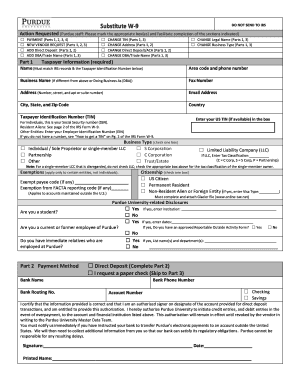
Purdue Substitute W 9 2017


What is the Purdue Substitute W-9
The Purdue Substitute W-9 is a specific version of the IRS Form W-9 that is tailored for use by individuals and entities associated with Purdue University. This form is primarily used to provide taxpayer identification information to the university, ensuring compliance with federal tax regulations. It serves as a request for the correct name and taxpayer identification number (TIN) of the individual or entity, which is essential for reporting income paid to them. The Purdue Substitute W-9 is often required for contractors, vendors, and other service providers working with the university.
How to use the Purdue Substitute W-9
To use the Purdue Substitute W-9, individuals or entities must fill out the form accurately, providing their name, business name (if applicable), address, and taxpayer identification number. This information is crucial for Purdue University to process payments and report income to the IRS. Once completed, the form should be submitted to the appropriate department within the university, either electronically or via mail, depending on the specific instructions provided by Purdue.
Steps to complete the Purdue Substitute W-9
Completing the Purdue Substitute W-9 involves several straightforward steps:
- Download the Purdue Substitute W-9 form from the official Purdue University website.
- Fill in your legal name and business name, if applicable, in the designated fields.
- Provide your complete address, including city, state, and ZIP code.
- Enter your taxpayer identification number, which can be your Social Security number or Employer Identification Number.
- Sign and date the form to certify that the information provided is accurate.
- Submit the completed form to the relevant department at Purdue University.
Legal use of the Purdue Substitute W-9
The Purdue Substitute W-9 is legally recognized for the purpose of collecting taxpayer information. It complies with IRS regulations that require entities making payments to report certain information about the payee. By submitting this form, individuals and businesses ensure that they are meeting their tax obligations and providing necessary information for accurate tax reporting. Failure to submit a completed W-9 may result in withholding taxes on payments made to the individual or entity.
Examples of using the Purdue Substitute W-9
There are various scenarios in which the Purdue Substitute W-9 is utilized:
- A freelance contractor providing services to Purdue University must submit the form to receive payment.
- A vendor supplying goods to the university needs to complete the W-9 for tax reporting purposes.
- Individuals receiving scholarships or stipends from Purdue may be required to submit the form to ensure proper tax documentation.
Filing Deadlines / Important Dates
While the Purdue Substitute W-9 itself does not have a specific filing deadline, it is essential to submit the form promptly to avoid delays in payment processing. Typically, the form should be submitted before the issuance of any payments to ensure compliance with IRS regulations. It is advisable to check with the relevant department at Purdue University for any specific timelines or deadlines related to payment processing.
Create this form in 5 minutes or less
Find and fill out the correct purdue substitute w 9
Create this form in 5 minutes!
How to create an eSignature for the purdue substitute w 9
How to create an electronic signature for a PDF online
How to create an electronic signature for a PDF in Google Chrome
How to create an e-signature for signing PDFs in Gmail
How to create an e-signature right from your smartphone
How to create an e-signature for a PDF on iOS
How to create an e-signature for a PDF on Android
People also ask
-
What is the Purdue Substitute W 9 form?
The Purdue Substitute W 9 form is a tax document used by individuals and entities to provide their taxpayer identification information to Purdue University. This form is essential for ensuring accurate tax reporting and compliance. By using the Purdue Substitute W 9, you can streamline your documentation process and avoid potential tax issues.
-
How can I fill out the Purdue Substitute W 9 electronically?
You can fill out the Purdue Substitute W 9 electronically using airSlate SignNow's user-friendly platform. Simply upload the form, fill in the required fields, and eSign it securely. This process not only saves time but also ensures that your information is submitted accurately and efficiently.
-
Is there a cost associated with using airSlate SignNow for the Purdue Substitute W 9?
airSlate SignNow offers a cost-effective solution for managing documents like the Purdue Substitute W 9. Pricing plans are designed to fit various business needs, allowing you to choose the best option for your budget. With airSlate SignNow, you can enjoy the benefits of eSigning without breaking the bank.
-
What features does airSlate SignNow offer for the Purdue Substitute W 9?
airSlate SignNow provides a range of features for the Purdue Substitute W 9, including customizable templates, secure eSigning, and document tracking. These features enhance the efficiency of your document management process, ensuring that you can easily send, sign, and store your forms. Additionally, the platform is designed to be user-friendly, making it accessible for everyone.
-
Can I integrate airSlate SignNow with other software for managing the Purdue Substitute W 9?
Yes, airSlate SignNow offers seamless integrations with various software applications, allowing you to manage the Purdue Substitute W 9 alongside your existing tools. Whether you use CRM systems, cloud storage, or accounting software, you can easily connect airSlate SignNow to enhance your workflow. This integration capability helps streamline your processes and improve overall efficiency.
-
What are the benefits of using airSlate SignNow for the Purdue Substitute W 9?
Using airSlate SignNow for the Purdue Substitute W 9 provides numerous benefits, including increased efficiency, enhanced security, and reduced paperwork. The platform allows you to complete and sign documents quickly, minimizing delays in your processes. Additionally, airSlate SignNow ensures that your sensitive information is protected with advanced security measures.
-
How does airSlate SignNow ensure the security of my Purdue Substitute W 9?
airSlate SignNow prioritizes the security of your documents, including the Purdue Substitute W 9, by implementing robust encryption and secure storage solutions. All data is transmitted over secure channels, and access is restricted to authorized users only. This commitment to security helps protect your sensitive information from unauthorized access.
Get more for Purdue Substitute W 9
- Fillable online green oaks physical therapy patient data form
- Early learning center family handbook and registration forms
- Pediatric mental health care services nsu health form
- Hepatitis b vaccination protection for you form
- Patients last name first name middle initial form
- Coverage determination appeals and payment request form
- Physician referral for cardio diagnostic services form
- Instructions to complete enrollment form
Find out other Purdue Substitute W 9
- Fill Sign PDF Mac
- Fill Sign PDF iPad
- How To Fill Sign Document
- Fill Sign Document Later
- Help Me With Fill Sign Document
- Fill Sign Document Free
- Fill Sign Form Online
- How To Fill Sign PDF
- How Do I Fill Sign PDF
- Fill Sign Form Now
- Fill Sign Form Free
- How Can I Fill Sign PDF
- Fill Sign Form Easy
- Can I Fill Sign PDF
- Fill Sign Form iPad
- How To Fill Sign Form
- How To Fill Sign PPT
- How To Create Sign PDF
- Create Sign PDF Now
- Can I Create Sign PDF