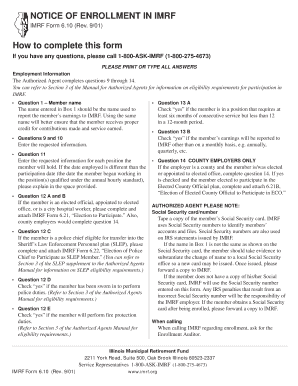
Imrf Enrollment Form


What is the IMRF Enrollment Form?
The IMRF enrollment form 610 is a crucial document for individuals seeking to enroll in the Illinois Municipal Retirement Fund (IMRF). This form is designed for employees of participating municipalities, school districts, and other governmental entities in Illinois. By completing this form, employees can secure their retirement benefits under the IMRF program, which provides pension plans to eligible workers. Understanding the purpose and implications of the IMRF enrollment form is essential for ensuring a smooth transition into retirement planning.
Steps to Complete the IMRF Enrollment Form
Completing the IMRF enrollment form 610 involves several important steps to ensure accuracy and compliance. Here is a straightforward guide:
- Gather Necessary Information: Collect personal details such as your Social Security number, date of birth, and employment information.
- Fill Out the Form: Carefully enter all required information in the appropriate sections of the form. Ensure that all details are accurate to avoid processing delays.
- Review Your Submission: Double-check the completed form for any errors or missing information before submission.
- Submit the Form: Choose your preferred submission method, whether online, by mail, or in person, and ensure it is sent to the correct IMRF office.
Legal Use of the IMRF Enrollment Form
The IMRF enrollment form 610 holds legal significance as it establishes the eligibility of an employee for retirement benefits under Illinois law. Proper completion and submission of this form are essential for ensuring that the employee's rights to pension benefits are recognized. It is important to understand that any inaccuracies or omissions may lead to delays or denial of benefits. Therefore, adhering to legal requirements and guidelines when filling out the form is crucial for safeguarding one's retirement interests.
How to Obtain the IMRF Enrollment Form
Obtaining the IMRF enrollment form 610 is a straightforward process. The form can be accessed through the official IMRF website or directly from your employer if they participate in the IMRF program. Additionally, physical copies may be available at your workplace or local IMRF office. It is advisable to ensure you have the most current version of the form to avoid any issues during the enrollment process.
Key Elements of the IMRF Enrollment Form
The IMRF enrollment form 610 includes several key elements that are essential for proper enrollment. These elements typically consist of:
- Personal Information: Name, address, Social Security number, and date of birth.
- Employment Details: Information about your employer, job title, and start date.
- Beneficiary Designation: Designating a beneficiary for your retirement benefits in the event of your passing.
- Signature: A signature is required to validate the form and confirm your understanding of the enrollment process.
Form Submission Methods
The IMRF enrollment form 610 can be submitted through various methods, providing flexibility for enrollees. Options include:
- Online Submission: Many employees may have the option to complete and submit the form digitally through the IMRF website.
- Mail: The completed form can be printed and mailed to the appropriate IMRF office. Ensure that you use the correct address to avoid delays.
- In-Person: Employees may also choose to submit the form in person at their local IMRF office for immediate processing.
Quick guide on how to complete imrf enrollment form
Complete Imrf Enrollment Form smoothly on any device
Digital document management has gained signNow traction among businesses and individuals. It serves as an ideal eco-friendly alternative to traditional printed and signed documents, allowing you to obtain the correct format and securely store it online. airSlate SignNow provides all the essential tools to create, modify, and eSign your documents swiftly and without interruptions. Manage Imrf Enrollment Form on any device using airSlate SignNow's Android or iOS applications and streamline any document-related task today.
How to adjust and eSign Imrf Enrollment Form effortlessly
- Find Imrf Enrollment Form and click on Get Form to begin.
- Utilize the tools we offer to complete your document.
- Emphasize important sections of your documents or redact sensitive information with the tools specifically provided by airSlate SignNow.
- Generate your signature using the Sign tool, which takes mere seconds and carries the same legal validity as a traditional ink signature.
- Review all the details and click on the Done button to save your updates.
- Choose how you wish to send your form, via email, SMS, or an invitation link, or download it to your computer.
Say goodbye to lost or misplaced documents, tedious form searches, or mistakes that require printing new copies. airSlate SignNow addresses all your document management requirements in just a few clicks from any device of your choice. Modify and eSign Imrf Enrollment Form to ensure excellent communication at any stage of your form preparation process with airSlate SignNow.
Create this form in 5 minutes or less
Create this form in 5 minutes!
How to create an eSignature for the imrf enrollment form
How to create an electronic signature for a PDF online
How to create an electronic signature for a PDF in Google Chrome
How to create an e-signature for signing PDFs in Gmail
How to create an e-signature right from your smartphone
How to create an e-signature for a PDF on iOS
How to create an e-signature for a PDF on Android
People also ask
-
What is the imrf enrollment form 610?
The imrf enrollment form 610 is a crucial document required by the Illinois Municipal Retirement Fund (IMRF) to enroll eligible employees in their retirement plan. This form collects necessary information to ensure that employees can start contributing to their retirement and receive benefits. Understanding its importance helps streamline the enrollment process and allows businesses to comply with IMRF regulations.
-
How can I fill out the imrf enrollment form 610 using airSlate SignNow?
You can fill out the imrf enrollment form 610 using airSlate SignNow's intuitive electronic signature platform. Simply upload the document, add necessary fields for information, and invite employees to complete their parts digitally. This streamline process ensures accuracy and saves time, making it easier to manage enrollment.
-
What are the benefits of using airSlate SignNow for the imrf enrollment form 610?
Using airSlate SignNow for the imrf enrollment form 610 offers numerous benefits, including enhanced security, reduced processing time, and improved compliance. The platform allows for digital signing, which accelerates the enrollment process, while also ensuring all data is securely stored and easily accessible. This not only simplifies administrative tasks but helps in maintaining accurate records.
-
Is there a cost associated with using airSlate SignNow for the imrf enrollment form 610?
Yes, there is a cost associated with using airSlate SignNow for managing the imrf enrollment form 610, which is typically based on a subscription model. We offer various pricing plans to fit the needs of different businesses, ensuring that you receive the best value for your electronic document management. You can choose a plan that suits your volume of document processing needs.
-
Can I integrate airSlate SignNow with other software for the imrf enrollment form 610?
Absolutely! AirSlate SignNow offers easy integrations with various software applications that can further enhance your workflow when dealing with the imrf enrollment form 610. Whether it's HR tools or document storage systems, our platform ensures seamless connectivity, making it efficient to manage employee records and their signing processes.
-
What features does airSlate SignNow offer for managing the imrf enrollment form 610?
AirSlate SignNow provides a variety of features for managing the imrf enrollment form 610, including template creation, automated reminders, and real-time tracking of document status. These tools simplify the workflow, allowing you to manage multiple enrollments efficiently while keeping track of who's signed the form and who hasn't yet.
-
How does airSlate SignNow ensure the security of the imrf enrollment form 610?
AirSlate SignNow prioritizes security by implementing advanced encryption methods for the imrf enrollment form 610 and all related documents. With our platform, you can be assured that sensitive information is protected during transmission and storage. We also comply with various data protection regulations, ensuring a safe environment for your document management.
Get more for Imrf Enrollment Form
- Hot works permit template word form
- Gta san andreas ppsspp zip file download 328483319 form
- Mississippi fast track title program form
- Excel high school final exam answers form
- Utah duplicate title online form
- Petrology blatt 3rd edition pdf form
- A guide to tennessee39s agency law greater chattanooga form
- Ucs 5 application for employment form
Find out other Imrf Enrollment Form
- How To eSign Michigan Car Dealer Document
- Can I eSign Michigan Car Dealer PPT
- How Can I eSign Michigan Car Dealer Form
- Help Me With eSign Kansas Business Operations PPT
- How Can I eSign Mississippi Car Dealer Form
- Can I eSign Nebraska Car Dealer Document
- Help Me With eSign Ohio Car Dealer Document
- How To eSign Ohio Car Dealer Document
- How Do I eSign Oregon Car Dealer Document
- Can I eSign Oklahoma Car Dealer PDF
- How Can I eSign Oklahoma Car Dealer PPT
- Help Me With eSign South Carolina Car Dealer Document
- How To eSign Texas Car Dealer Document
- How Can I Sign South Carolina Courts Document
- How Do I eSign New Jersey Business Operations Word
- How Do I eSign Hawaii Charity Document
- Can I eSign Hawaii Charity Document
- How Can I eSign Hawaii Charity Document
- Can I eSign Hawaii Charity Document
- Help Me With eSign Hawaii Charity Document