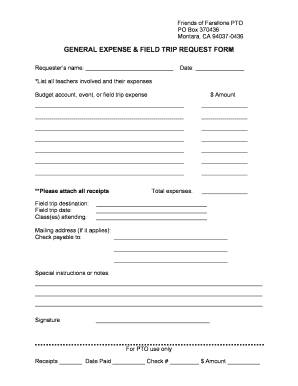
Field Trip Request Form Template


What is the Field Trip Request Form Template
The field trip request form template is a structured document designed to facilitate the process of requesting approval for educational excursions. This form typically includes essential information such as the trip's destination, purpose, date, and the number of students participating. It serves as a formal request from teachers or school administrators to obtain necessary permissions from school authorities or parents. By utilizing this template, educators can ensure that all relevant details are communicated clearly and efficiently, streamlining the approval process.
How to use the Field Trip Request Form Template
Using the field trip request form template involves several straightforward steps. First, download the template from a reliable source or create one using a digital platform. Next, fill in the required fields, including the trip destination, date, and educational objectives. Be sure to include information about transportation, supervision, and any costs involved. Once completed, review the form for accuracy and completeness. Finally, submit the form to the appropriate school authority for approval, ensuring that all necessary signatures are obtained.
Key elements of the Field Trip Request Form Template
A comprehensive field trip request form template should include several key elements to ensure clarity and compliance. These elements typically consist of:
- Trip Details: Destination, date, and time of the trip.
- Purpose: Educational objectives and learning outcomes.
- Participant Information: Number of students and accompanying adults.
- Transportation: Mode of transport and any associated costs.
- Supervision: Details about adult supervision and student safety measures.
- Signatures: Required signatures from teachers, parents, and school officials.
Steps to complete the Field Trip Request Form Template
Completing the field trip request form template involves a series of organized steps to ensure all necessary information is captured. Start by gathering relevant details about the trip, including the educational purpose and logistics. Next, fill in the template systematically:
- Enter the trip destination and date.
- Describe the educational objectives of the trip.
- List the number of students and adults participating.
- Detail transportation arrangements and costs.
- Include supervision plans and safety measures.
- Obtain necessary signatures for approval.
Legal use of the Field Trip Request Form Template
To ensure the legal validity of the field trip request form template, it is essential to comply with relevant regulations and guidelines. This includes obtaining parental consent where necessary and adhering to school district policies regarding field trips. Additionally, using a digital platform that meets legal standards for eSignatures can enhance the form's legitimacy. By following these legal requirements, educators can protect the interests of students and the school while ensuring a smooth approval process.
Examples of using the Field Trip Request Form Template
There are various scenarios in which the field trip request form template can be effectively utilized. For instance, a teacher planning a visit to a local museum may use the form to outline the educational benefits of the trip and secure approval from school administrators. Similarly, a school organizing an outdoor educational experience can use the template to detail safety measures and transportation logistics. These examples illustrate how the form can support diverse educational activities while ensuring compliance with school policies.
Quick guide on how to complete field trip request form template
Complete Field Trip Request Form Template seamlessly on any device
Managing documents online has gained popularity among businesses and individuals. It offers an excellent eco-friendly alternative to conventional printed and signed paperwork, allowing you to obtain the appropriate form and securely store it online. airSlate SignNow equips you with all the tools needed to create, modify, and eSign your documents swiftly without delays. Manage Field Trip Request Form Template on any platform using airSlate SignNow's Android or iOS applications and enhance any document-related process today.
The easiest method to modify and eSign Field Trip Request Form Template effortlessly
- Find Field Trip Request Form Template and click Get Form to begin.
- Utilize the tools we provide to fill out your form.
- Emphasize essential sections of the documents or obscure sensitive information with tools designed specifically for that purpose by airSlate SignNow.
- Create your eSignature with the Sign feature, which takes seconds and holds the same legal validity as a conventional wet ink signature.
- Review the information and click the Done button to save your changes.
- Choose your preferred method to send your form, whether by email, SMS, or invitation link, or download it to your computer.
Eliminate concerns about lost or misplaced documents, tedious form searches, or errors that necessitate printing new copies. airSlate SignNow addresses all your document management needs in just a few clicks from any device you choose. Edit and eSign Field Trip Request Form Template while ensuring outstanding communication throughout the form preparation process with airSlate SignNow.
Create this form in 5 minutes or less
Create this form in 5 minutes!
How to create an eSignature for the field trip request form template
How to create an electronic signature for a PDF online
How to create an electronic signature for a PDF in Google Chrome
How to create an e-signature for signing PDFs in Gmail
How to create an e-signature right from your smartphone
How to create an e-signature for a PDF on iOS
How to create an e-signature for a PDF on Android
People also ask
-
What is a field trip request form template?
A field trip request form template is a standardized document that helps schools and organizations streamline the process of requesting approval for field trips. By using a template, educators can easily collect necessary information, such as destination, date, and participant details, ensuring a smoother planning process.
-
How can I create a field trip request form template using airSlate SignNow?
Creating a field trip request form template with airSlate SignNow is simple and efficient. You can utilize our intuitive drag-and-drop editor to customize your template with the required fields and structure, enabling quick collection of information and electronic signatures from approving authorities.
-
Are there any costs associated with using the field trip request form template?
AirSlate SignNow offers competitive pricing plans that include features for creating and managing a field trip request form template. With flexible plans tailored to meet different needs, users can select a package that fits their budget while ensuring they have access to powerful document automation capabilities.
-
What are the benefits of using a field trip request form template?
Using a field trip request form template helps streamline communication between teachers and administrators, reduces paperwork, and speeds up the approval process. By automating these tasks through airSlate SignNow, users can focus more on planning successful trips rather than getting bogged down by administrative tasks.
-
Is the field trip request form template customizable?
Yes, the field trip request form template is fully customizable in airSlate SignNow. You can edit text fields, add checkboxes, upload documents, and incorporate your organization's branding, ensuring the template meets all your specific requirements and preferences.
-
What integrations does airSlate SignNow offer for the field trip request form template?
AirSlate SignNow seamlessly integrates with various applications to enhance your field trip request form template experience. This includes integrations with popular tools like Google Workspace, Microsoft Office, and various CRM systems, allowing users to manage documents efficiently across their existing workflows.
-
Can I track the status of my field trip request form template?
Absolutely! AirSlate SignNow provides real-time tracking for any field trip request form template you send out. You can easily monitor when the document is viewed and signed, ensuring that you stay informed throughout the approval process.
Get more for Field Trip Request Form Template
Find out other Field Trip Request Form Template
- How To Electronic signature Maryland Web Hosting Agreement
- Can I Electronic signature Maryland Web Hosting Agreement
- Electronic signature Michigan Web Hosting Agreement Simple
- Electronic signature Missouri Web Hosting Agreement Simple
- Can I eSignature New York Bulk Sale Agreement
- How Do I Electronic signature Tennessee Web Hosting Agreement
- Help Me With Electronic signature Hawaii Debt Settlement Agreement Template
- Electronic signature Oregon Stock Purchase Agreement Template Later
- Electronic signature Mississippi Debt Settlement Agreement Template Later
- Electronic signature Vermont Stock Purchase Agreement Template Safe
- Electronic signature California Stock Transfer Form Template Mobile
- How To Electronic signature Colorado Stock Transfer Form Template
- Electronic signature Georgia Stock Transfer Form Template Fast
- Electronic signature Michigan Stock Transfer Form Template Myself
- Electronic signature Montana Stock Transfer Form Template Computer
- Help Me With Electronic signature Texas Debt Settlement Agreement Template
- How Do I Electronic signature Nevada Stock Transfer Form Template
- Electronic signature Virginia Stock Transfer Form Template Secure
- How Do I Electronic signature Colorado Promissory Note Template
- Can I Electronic signature Florida Promissory Note Template