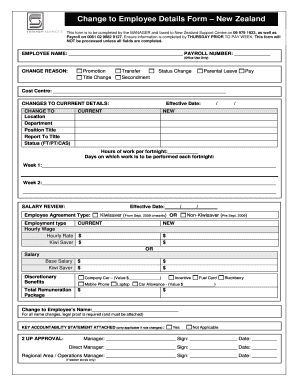
Employee Details Form


What is the Employee Details Form
The employee details form is a crucial document used by employers to collect essential information about their employees. This form typically includes personal details such as the employee's full name, address, contact information, Social Security number, and tax withholding preferences. It serves as a foundational document for payroll processing, tax reporting, and compliance with various employment laws. By gathering accurate and complete information, businesses can ensure that they meet legal obligations and provide employees with the necessary benefits and protections.
How to Use the Employee Details Form
Using the employee details form involves several straightforward steps. First, employers should ensure that the form is easily accessible to all new hires, either in a digital format or as a printed document. Employees should fill out the form carefully, providing accurate information to avoid issues with payroll and tax reporting. Once completed, the form should be submitted to the HR department or the designated personnel responsible for managing employee records. Employers must then securely store the completed forms to maintain confidentiality and comply with data protection regulations.
Steps to Complete the Employee Details Form
Completing the employee details form involves a series of clear steps:
- Begin by entering personal information, including your full name and address.
- Provide your Social Security number and date of birth for tax purposes.
- Indicate your preferred method of tax withholding, such as claiming allowances.
- Include emergency contact information for use in case of workplace incidents.
- Review the completed form for accuracy before submission.
Following these steps ensures that the form is filled out correctly, minimizing errors and potential delays in processing.
Legal Use of the Employee Details Form
The employee details form is legally significant as it helps employers comply with federal and state employment laws. This includes regulations related to tax withholding, workplace safety, and employee rights. By accurately collecting and maintaining employee information, businesses can protect themselves from legal disputes and ensure compliance with laws such as the Fair Labor Standards Act (FLSA) and the Family and Medical Leave Act (FMLA). Additionally, maintaining confidentiality and security of the information collected is essential to meet privacy standards.
Key Elements of the Employee Details Form
Several key elements are essential to include in the employee details form to ensure it serves its purpose effectively:
- Personal Information: Full name, address, and contact details.
- Social Security Number: Required for tax reporting and identification.
- Tax Withholding Preferences: Information on allowances claimed for tax purposes.
- Emergency Contact: Name and phone number of a person to contact in emergencies.
- Signature: Employee's signature to validate the information provided.
Including these elements ensures that the form is comprehensive and meets legal requirements.
Form Submission Methods
The employee details form can be submitted through various methods, depending on the employer's preferences:
- Online Submission: Many businesses offer digital platforms where employees can complete and submit the form electronically.
- Mail: Employees may also send a printed version of the form to the HR department via postal mail.
- In-Person: Submitting the form in person allows for immediate confirmation of receipt.
Employers should clearly communicate the preferred submission method to ensure a smooth process for new hires.
Quick guide on how to complete employee details form 371649364
Effortlessly Prepare Employee Details Form on Any Device
Digital document management has become increasingly favored by companies and individuals. It serves as an excellent eco-friendly substitute for traditional printed and signed papers since you can easily locate the necessary form and securely store it online. airSlate SignNow provides you with all the tools needed to create, modify, and eSign your documents swiftly and without delays. Manage Employee Details Form on any device using the airSlate SignNow applications for Android or iOS and enhance any document-related task today.
Easily Edit and eSign Employee Details Form Without Any Hassle
- Obtain Employee Details Form and press Get Form to begin.
- Utilize the tools we provide to complete your form.
- Emphasize important sections of your documents or obscure sensitive information with tools that airSlate SignNow provides specifically for that purpose.
- Generate your eSignature with the Sign feature, which takes mere seconds and carries the same legal validity as a conventional wet ink signature.
- Review all the details and click on the Done button to save your adjustments.
- Choose how you would like to share your form, via email, text message (SMS), or invite link, or download it to your computer.
No more worries about lost or misplaced documents, tedious form hunting, or mistakes that require reprinting new copies. airSlate SignNow meets your document management needs in just a few clicks from a device of your choosing. Edit and eSign Employee Details Form and ensure outstanding communication at every stage of your form preparation process with airSlate SignNow.
Create this form in 5 minutes or less
Create this form in 5 minutes!
How to create an eSignature for the employee details form 371649364
How to create an electronic signature for a PDF online
How to create an electronic signature for a PDF in Google Chrome
How to create an e-signature for signing PDFs in Gmail
How to create an e-signature right from your smartphone
How to create an e-signature for a PDF on iOS
How to create an e-signature for a PDF on Android
People also ask
-
What is an employee detail form and how is it used?
An employee detail form is a comprehensive document used to collect essential information about an employee. This form typically includes personal details, job title, contact information, and emergency contacts. Utilizing an employee detail form helps organizations maintain accurate records and facilitate smoother HR operations.
-
How can airSlate SignNow simplify the process of managing employee detail forms?
airSlate SignNow streamlines the management of employee detail forms by allowing users to create, send, and eSign documents electronically. This digital approach saves time and reduces the likelihood of errors compared to traditional paper forms. Additionally, businesses can access completed forms from anywhere, enhancing organization and efficiency.
-
Is there a cost associated with using airSlate SignNow for employee detail forms?
Yes, airSlate SignNow offers various pricing plans that cater to different business sizes and needs. Each plan includes features for managing employee detail forms along with other essential document workflows. You can choose the plan that fits your budget while still getting the ability to handle employee information seamlessly.
-
What features does airSlate SignNow offer for employee detail forms?
airSlate SignNow provides a range of features for employee detail forms, including customizable templates, automated workflows, and secure eSigning. Users can quickly create forms tailored to their specific needs and automate the document routing process. This functionality helps eliminate bottlenecks and ensures that forms are completed in a timely manner.
-
Can I integrate airSlate SignNow with other software for employee detail forms?
Absolutely! airSlate SignNow offers seamless integrations with various business applications and software. This capability allows you to connect your employee detail forms with HR systems, CRM tools, and other platforms, ensuring that data flows effortlessly between systems and enhancing overall productivity.
-
How does airSlate SignNow ensure the security of employee detail forms?
AirSlate SignNow prioritizes security by employing advanced encryption protocols to protect employee detail forms. This ensures that sensitive information is secure while in transit and stored securely in the cloud. Additionally, the platform complies with various regulations, helping businesses stay compliant while managing employee data.
-
What are the benefits of using airSlate SignNow for employee detail forms?
Using airSlate SignNow for employee detail forms offers numerous benefits, including increased efficiency, reduced paperwork, and improved organization. Businesses can gather employee information faster, track form completion, and store records securely. This added convenience allows HR departments to focus on more strategic tasks rather than administrative ones.
Get more for Employee Details Form
Find out other Employee Details Form
- How Do I Electronic signature Indiana Lawers Quitclaim Deed
- How To Electronic signature Maryland Lawers Month To Month Lease
- Electronic signature North Carolina High Tech IOU Fast
- How Do I Electronic signature Michigan Lawers Warranty Deed
- Help Me With Electronic signature Minnesota Lawers Moving Checklist
- Can I Electronic signature Michigan Lawers Last Will And Testament
- Electronic signature Minnesota Lawers Lease Termination Letter Free
- Electronic signature Michigan Lawers Stock Certificate Mobile
- How Can I Electronic signature Ohio High Tech Job Offer
- How To Electronic signature Missouri Lawers Job Description Template
- Electronic signature Lawers Word Nevada Computer
- Can I Electronic signature Alabama Legal LLC Operating Agreement
- How To Electronic signature North Dakota Lawers Job Description Template
- Electronic signature Alabama Legal Limited Power Of Attorney Safe
- How To Electronic signature Oklahoma Lawers Cease And Desist Letter
- How To Electronic signature Tennessee High Tech Job Offer
- Electronic signature South Carolina Lawers Rental Lease Agreement Online
- How Do I Electronic signature Arizona Legal Warranty Deed
- How To Electronic signature Arizona Legal Lease Termination Letter
- How To Electronic signature Virginia Lawers Promissory Note Template