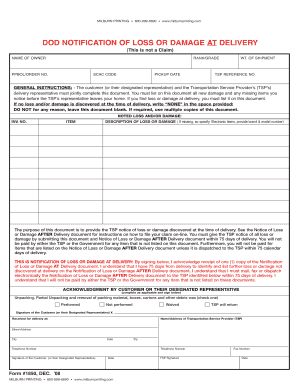
Dod Notification of Loss or Damage at Delivery Global Claim Service Form


What is the Dod Notification Of Loss Or Damage At Delivery Global Claim Service
The Dod Notification Of Loss Or Damage At Delivery Global Claim Service is a formal document used to report any loss or damage incurred during the delivery of goods. This notification serves as a critical step for individuals and organizations seeking to file a claim for compensation. It is essential for ensuring that the responsible parties are held accountable and that appropriate measures are taken to address the situation. The form is particularly relevant for military and government-related shipments, where proper documentation is crucial for compliance and accountability.
How to use the Dod Notification Of Loss Or Damage At Delivery Global Claim Service
Using the Dod Notification Of Loss Or Damage At Delivery Global Claim Service involves several key steps. First, gather all necessary information regarding the shipment, including tracking numbers, delivery dates, and details of the loss or damage. Next, complete the form with accurate and detailed information, ensuring that all required fields are filled out. After completing the form, submit it through the appropriate channels, which may include online submission or mailing it to the designated claims office. It is important to keep a copy of the submitted form for your records.
Steps to complete the Dod Notification Of Loss Or Damage At Delivery Global Claim Service
Completing the Dod Notification Of Loss Or Damage At Delivery Global Claim Service requires careful attention to detail. Follow these steps for successful completion:
- Collect all relevant documentation, such as shipping receipts and photographs of the damage.
- Access the form through the appropriate government or military website.
- Fill in your personal information, including your name, address, and contact details.
- Provide specific details about the shipment, including item descriptions and the nature of the loss or damage.
- Review the form for accuracy and completeness before submission.
- Submit the form as instructed, ensuring you follow any specific guidelines for your situation.
Legal use of the Dod Notification Of Loss Or Damage At Delivery Global Claim Service
The legal use of the Dod Notification Of Loss Or Damage At Delivery Global Claim Service is governed by various regulations and guidelines. To ensure that the form is legally binding, it must be completed accurately and submitted within the specified timeframes. The form serves as a formal declaration and can be used in legal proceedings if necessary. It is important to understand the legal implications of the information provided, as inaccuracies or omissions may lead to complications in the claims process.
Key elements of the Dod Notification Of Loss Or Damage At Delivery Global Claim Service
Several key elements are essential for the Dod Notification Of Loss Or Damage At Delivery Global Claim Service to be effective:
- Claimant Information: Accurate details of the individual or organization filing the claim.
- Shipment Details: Comprehensive information about the shipment, including tracking numbers and delivery dates.
- Description of Loss or Damage: Clear and detailed descriptions of the items affected and the nature of the loss or damage.
- Supporting Documentation: Any additional documents, such as photographs or receipts, that support the claim.
- Signature: A signature or digital acknowledgment to validate the submission of the form.
Examples of using the Dod Notification Of Loss Or Damage At Delivery Global Claim Service
Examples of using the Dod Notification Of Loss Or Damage At Delivery Global Claim Service can vary widely depending on the context. For instance, a military contractor may need to report damaged equipment received at a military base, while a government agency might need to address lost supplies during transport. Each scenario requires the same fundamental process of documenting the loss or damage and submitting the notification to initiate a claims process. These examples highlight the importance of the form in facilitating accountability and ensuring that claims are processed efficiently.
Quick guide on how to complete dod notification of loss or damage at delivery global claim service
Effortlessly Prepare Dod Notification Of Loss Or Damage At Delivery Global Claim Service on Any Device
Managing documents online has gained popularity among businesses and individuals alike. It offers an ideal eco-friendly alternative to traditional printed and signed documents, as you can easily locate the right form and securely store it online. airSlate SignNow equips you with all the necessary tools to create, modify, and eSign your documents swiftly without any delays. Handle Dod Notification Of Loss Or Damage At Delivery Global Claim Service on any device with the airSlate SignNow apps for Android or iOS and simplify any document-driven process today.
The Easiest Method to Modify and eSign Dod Notification Of Loss Or Damage At Delivery Global Claim Service Effortlessly
- Obtain Dod Notification Of Loss Or Damage At Delivery Global Claim Service and click on Get Form to begin.
- Utilize the tools we offer to complete your document.
- Emphasize pertinent sections of your documents or obscure sensitive information with the tools specifically designed by airSlate SignNow for this purpose.
- Generate your eSignature using the Sign tool, which takes mere seconds and holds the same legal validity as a conventional handwritten signature.
- Review all the details and click on the Done button to save your changes.
- Choose your preferred method for sending your form, whether by email, text message (SMS), invitation link, or downloading it to your computer.
Say goodbye to lost or misplaced documents, tedious form searches, or errors that require reprinting documents. airSlate SignNow meets your document management needs in just a few clicks from any device you prefer. Modify and eSign Dod Notification Of Loss Or Damage At Delivery Global Claim Service and ensure excellent communication at every stage of the form preparation process with airSlate SignNow.
Create this form in 5 minutes or less
Create this form in 5 minutes!
How to create an eSignature for the dod notification of loss or damage at delivery global claim service
How to create an electronic signature for a PDF online
How to create an electronic signature for a PDF in Google Chrome
How to create an e-signature for signing PDFs in Gmail
How to create an e-signature right from your smartphone
How to create an e-signature for a PDF on iOS
How to create an e-signature for a PDF on Android
People also ask
-
What is the Dod Notification Of Loss Or Damage At Delivery Global Claim Service?
The Dod Notification Of Loss Or Damage At Delivery Global Claim Service is a comprehensive solution designed to streamline the process for reporting and managing claims related to lost or damaged deliveries. This service ensures that businesses can easily document issues and initiate claims, minimizing delays and improving efficiency.
-
How does airSlate SignNow assist in creating Dod Notification Of Loss Or Damage At Delivery claims?
AirSlate SignNow provides an easy-to-use platform that allows users to quickly generate and electronically sign Dod Notification Of Loss Or Damage At Delivery claims. With its intuitive interface, you can create customized documents that meet all necessary requirements, ensuring a seamless claim process.
-
What are the benefits of using airSlate SignNow for Dod Notification Of Loss Or Damage At Delivery claims?
Using airSlate SignNow for Dod Notification Of Loss Or Damage At Delivery claims offers several benefits, including cost savings, improved speed of processing, and enhanced accuracy. The platform allows users to manage claims digitally, reducing paper waste and minimizing human error in documentation.
-
Is airSlate SignNow affordable for small businesses needing Dod Notification Of Loss Or Damage At Delivery services?
Absolutely! AirSlate SignNow is designed to be a cost-effective solution for businesses of all sizes. Our pricing plans are competitive, and the service provides great value by enhancing the efficiency of handling Dod Notification Of Loss Or Damage At Delivery claims.
-
Can I integrate airSlate SignNow with other software for managing Dod Notification Of Loss Or Damage At Delivery claims?
Yes, airSlate SignNow offers robust integration capabilities with various software solutions. This allows users to seamlessly connect their existing systems and manage Dod Notification Of Loss Or Damage At Delivery claims more effectively, ensuring consistency and efficiency across different platforms.
-
What features does airSlate SignNow offer for managing Dod Notification Of Loss Or Damage At Delivery claims?
AirSlate SignNow includes features such as customizable templates, real-time collaboration, and secure eSignature capabilities. These features empower businesses to effectively manage Dod Notification Of Loss Or Damage At Delivery claims with ease, ensuring that all necessary information is gathered and documented accurately.
-
How does eSigning enhance the Dod Notification Of Loss Or Damage At Delivery process?
eSigning enhances the Dod Notification Of Loss Or Damage At Delivery process by allowing quick and secure signing of documents from any device. This not only expedites claim processing but also provides a legally binding signature, ensuring compliance and reducing the potential for disputes.
Get more for Dod Notification Of Loss Or Damage At Delivery Global Claim Service
Find out other Dod Notification Of Loss Or Damage At Delivery Global Claim Service
- Electronic signature Government Word Illinois Now
- Can I Electronic signature Illinois Government Rental Lease Agreement
- Electronic signature Kentucky Government Promissory Note Template Fast
- Electronic signature Kansas Government Last Will And Testament Computer
- Help Me With Electronic signature Maine Government Limited Power Of Attorney
- How To Electronic signature Massachusetts Government Job Offer
- Electronic signature Michigan Government LLC Operating Agreement Online
- How To Electronic signature Minnesota Government Lease Agreement
- Can I Electronic signature Minnesota Government Quitclaim Deed
- Help Me With Electronic signature Mississippi Government Confidentiality Agreement
- Electronic signature Kentucky Finance & Tax Accounting LLC Operating Agreement Myself
- Help Me With Electronic signature Missouri Government Rental Application
- Can I Electronic signature Nevada Government Stock Certificate
- Can I Electronic signature Massachusetts Education Quitclaim Deed
- Can I Electronic signature New Jersey Government LLC Operating Agreement
- Electronic signature New Jersey Government Promissory Note Template Online
- Electronic signature Michigan Education LLC Operating Agreement Myself
- How To Electronic signature Massachusetts Finance & Tax Accounting Quitclaim Deed
- Electronic signature Michigan Finance & Tax Accounting RFP Now
- Electronic signature Oklahoma Government RFP Later