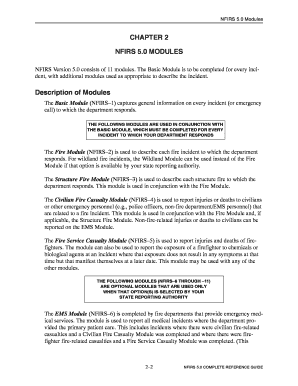
Fill in the Blank Nfirs Report Form


What is the Fill In The Blank Nfirs Report
The Fill In The Blank Nfirs Report is a standardized document used for incident reporting within the National Fire Incident Reporting System (NFIRS). This report captures essential data about fire incidents, including the nature of the event, the response actions taken, and the outcomes. It is designed to facilitate the collection and analysis of fire-related data, which can be used for improving fire safety practices and resource allocation. The report serves various stakeholders, including fire departments, researchers, and policymakers, to enhance understanding and prevention of fire incidents.
How to use the Fill In The Blank Nfirs Report
Using the Fill In The Blank Nfirs Report involves several steps to ensure accurate and comprehensive data entry. First, gather all relevant information about the incident, such as the date, location, and type of fire. Next, fill in the report by carefully completing each section, ensuring that all fields are addressed. Use clear and concise language to describe the incident and actions taken. After completing the form, review it for accuracy before submission. This process ensures that the data collected is reliable and useful for analysis.
Steps to complete the Fill In The Blank Nfirs Report
Completing the Fill In The Blank Nfirs Report involves a systematic approach:
- Gather necessary information about the incident, including details on the location, time, and nature of the fire.
- Access the report template, either in digital format or as a printed document.
- Fill in each section of the report, ensuring all relevant fields are completed.
- Review the report for accuracy and completeness, correcting any errors or omissions.
- Submit the completed report to the appropriate authority, typically your fire department or state reporting agency.
Legal use of the Fill In The Blank Nfirs Report
The Fill In The Blank Nfirs Report is legally recognized as a valid document for incident reporting. It must be completed accurately to ensure compliance with federal and state regulations regarding fire incident reporting. Proper use of this report can provide legal protection for fire departments and personnel by documenting actions taken during an incident. Additionally, the data collected can be used in legal proceedings if necessary, making it essential to maintain accuracy and integrity in the reporting process.
Key elements of the Fill In The Blank Nfirs Report
Several key elements must be included in the Fill In The Blank Nfirs Report to ensure comprehensive documentation:
- Incident Identification: Unique identifier for the incident.
- Date and Time: When the incident occurred.
- Location: Where the incident took place.
- Incident Type: Classification of the fire incident.
- Response Actions: Details on how the incident was managed.
- Outcomes: Results of the response, including any injuries or damages.
Examples of using the Fill In The Blank Nfirs Report
Examples of using the Fill In The Blank Nfirs Report can illustrate its practical applications:
- A fire department responding to a residential fire uses the report to document the incident, detailing the cause, response time, and any injuries.
- A researcher analyzes multiple NFIRS reports to study trends in fire incidents over the years, helping to identify areas for safety improvements.
- A state agency reviews NFIRS data to allocate funding for fire prevention programs based on incident frequency and severity.
Quick guide on how to complete fill in the blank nfirs report
Complete Fill In The Blank Nfirs Report effortlessly on any device
Digital document management has gained signNow traction among businesses and individuals. It serves as an ideal eco-friendly alternative to conventional printed and signed paperwork, allowing you to locate the appropriate form and securely store it online. airSlate SignNow equips you with all the tools necessary to create, modify, and electronically sign your documents swiftly and without delays. Manage Fill In The Blank Nfirs Report on any device utilizing airSlate SignNow's Android or iOS applications and simplify any document-related task today.
The easiest method to edit and electronically sign Fill In The Blank Nfirs Report with minimal effort
- Locate Fill In The Blank Nfirs Report and click on Get Form to begin.
- Utilize the tools we offer to complete your form.
- Emphasize important sections of your documents or obscure sensitive information with tools that airSlate SignNow provides specifically for this purpose.
- Generate your eSignature using the Sign tool, which takes moments and holds the same legal validity as a conventional wet ink signature.
- Review all information and click on the Done button to finalize your edits.
- Choose how you want to share your form, whether via email, SMS, or a shareable link, or download it to your computer.
Eliminate worries about lost or misplaced documents, tedious form navigation, or errors that necessitate printing new document copies. airSlate SignNow fulfills your document management needs in just a few clicks from any device you prefer. Edit and eSign Fill In The Blank Nfirs Report and guarantee outstanding communication at every step of the form preparation process with airSlate SignNow.
Create this form in 5 minutes or less
Create this form in 5 minutes!
How to create an eSignature for the fill in the blank nfirs report
How to create an electronic signature for a PDF online
How to create an electronic signature for a PDF in Google Chrome
How to create an e-signature for signing PDFs in Gmail
How to create an e-signature right from your smartphone
How to create an e-signature for a PDF on iOS
How to create an e-signature for a PDF on Android
People also ask
-
What is an NFIRS codes cheat sheet and how can it help my business?
An NFIRS codes cheat sheet is a reference guide that simplifies the understanding and use of National Fire Incident Reporting System codes. By using this cheat sheet, businesses can ensure accurate reporting, enhance compliance, and streamline incident documentation, thereby improving operational efficiency.
-
How can I access the NFIRS codes cheat sheet through airSlate SignNow?
You can access the NFIRS codes cheat sheet easily through airSlate SignNow's document management features. Simply upload your cheat sheet document, and you can share, sign, and manage it alongside your other important business documents in a seamless manner.
-
Is there a cost associated with the NFIRS codes cheat sheet when using airSlate SignNow?
The NFIRS codes cheat sheet itself is not available for purchase, but you can create or upload one using airSlate SignNow's platform. Our pricing plans offer cost-effective solutions that encompass document management functionalities, allowing you to utilize tools that enhance your incident reporting process without incurring extra costs.
-
What features does airSlate SignNow offer that complement the NFIRS codes cheat sheet?
airSlate SignNow offers features such as eSignature capabilities, document collaboration, and templates that assist in managing the NFIRS codes cheat sheet effectively. You can create, edit, and sign documents electronically, ensuring that your cheat sheet is always up-to-date and accessible to all necessary stakeholders.
-
Can I integrate my NFIRS codes cheat sheet with other software through airSlate SignNow?
Yes, airSlate SignNow allows for integrations with various software tools, making it easy to share your NFIRS codes cheat sheet across platforms. Whether you're using project management software or other document creation tools, our integration capabilities help keep your resources interconnected and accessible.
-
What are the benefits of using airSlate SignNow with the NFIRS codes cheat sheet?
By using airSlate SignNow in conjunction with the NFIRS codes cheat sheet, businesses benefit from enhanced efficiency, simplified document workflows, and improved compliance. Our platform streamlines the eSigning and document management process, ensuring that reports are easily created and managed.
-
How can I update my NFIRS codes cheat sheet within airSlate SignNow?
Updating your NFIRS codes cheat sheet in airSlate SignNow is simple. You can upload a new version or edit existing documents directly within the platform, ensuring that your information is current and readily available to all team members who need it.
Get more for Fill In The Blank Nfirs Report
Find out other Fill In The Blank Nfirs Report
- eSign New Jersey Banking Claim Mobile
- eSign New York Banking Promissory Note Template Now
- eSign Ohio Banking LLC Operating Agreement Now
- Sign Maryland Courts Quitclaim Deed Free
- How To Sign Massachusetts Courts Quitclaim Deed
- Can I Sign Massachusetts Courts Quitclaim Deed
- eSign California Business Operations LLC Operating Agreement Myself
- Sign Courts Form Mississippi Secure
- eSign Alabama Car Dealer Executive Summary Template Fast
- eSign Arizona Car Dealer Bill Of Lading Now
- How Can I eSign Alabama Car Dealer Executive Summary Template
- eSign California Car Dealer LLC Operating Agreement Online
- eSign California Car Dealer Lease Agreement Template Fast
- eSign Arkansas Car Dealer Agreement Online
- Sign Montana Courts Contract Safe
- eSign Colorado Car Dealer Affidavit Of Heirship Simple
- eSign Car Dealer Form Georgia Simple
- eSign Florida Car Dealer Profit And Loss Statement Myself
- eSign Georgia Car Dealer POA Mobile
- Sign Nebraska Courts Warranty Deed Online