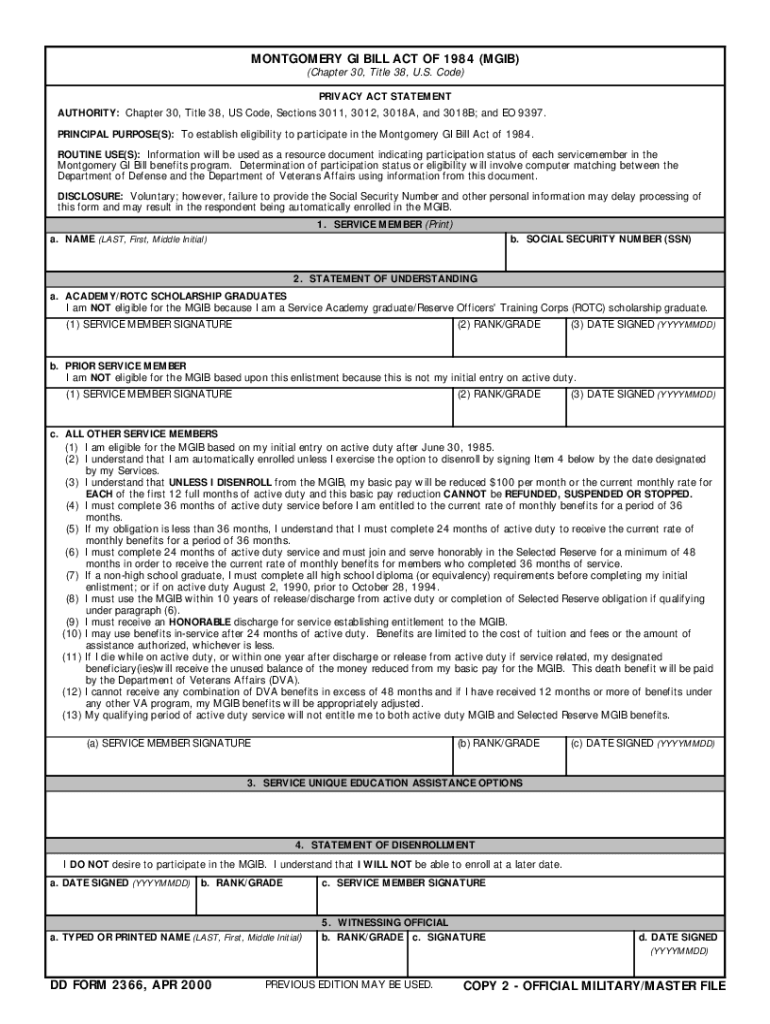
Dd 2366 2000


What is the DD Form 2366?
The DD Form 2366, also known as the Montgomery GI Bill Active Duty (MGIB-AD) form, is a crucial document for service members in the United States military. This form allows eligible individuals to apply for education benefits under the Montgomery GI Bill program. It provides financial assistance for those seeking higher education, vocational training, or certain certification programs. Understanding the purpose and significance of the DD Form 2366 is essential for service members looking to further their education after military service.
How to Use the DD Form 2366
Using the DD Form 2366 involves several steps to ensure that the application for education benefits is completed accurately. First, service members must gather the necessary information, including their military service details and personal identification. Next, they should fill out the form with precise information, ensuring all sections are completed. Once the form is filled out, it can be submitted to the appropriate military education office. It is important to keep a copy of the completed form for personal records.
Steps to Complete the DD Form 2366
Completing the DD Form 2366 requires careful attention to detail. Here are the steps to follow:
- Obtain the DD Form 2366 from a reliable source, such as a military education office or official website.
- Fill in personal information, including name, Social Security number, and military service details.
- Indicate the type of education benefits being requested.
- Review the form for accuracy and completeness.
- Submit the completed form to the designated education office.
Legal Use of the DD Form 2366
The legal use of the DD Form 2366 is governed by federal regulations that outline eligibility and benefits under the Montgomery GI Bill. To ensure the form is legally binding, it must be completed accurately and submitted to the appropriate authorities. Additionally, service members should be aware of their rights and responsibilities regarding the use of education benefits, including any obligations to maintain enrollment in an approved program.
Eligibility Criteria for the DD Form 2366
Eligibility for the DD Form 2366 is primarily based on the service member's military status and the duration of their service. Generally, individuals must have served a minimum period on active duty and have been discharged under conditions other than dishonorable. Specific eligibility criteria may vary, so it is advisable for service members to consult the official guidelines or speak with an education officer for detailed information.
Form Submission Methods
The DD Form 2366 can be submitted in several ways, depending on the service member's preference and the requirements of their military branch. Common submission methods include:
- Online submission through designated military education portals.
- Mailing the completed form to the appropriate education office.
- In-person submission at a military education center.
Examples of Using the DD Form 2366
Service members can utilize the DD Form 2366 in various scenarios. For instance, a veteran seeking to enroll in a college degree program can apply for education benefits using this form. Additionally, individuals pursuing vocational training or certification courses may also benefit from the Montgomery GI Bill by completing the DD Form 2366. Each example highlights the form's role in facilitating access to educational opportunities for military personnel.
Quick guide on how to complete dd 2366
Prepare Dd 2366 effortlessly on any device
Online document management has gained signNow traction among companies and individuals. It offers an ideal environmentally-friendly substitute to traditional printed and signed documents, as you can obtain the appropriate format and securely store it online. airSlate SignNow provides all the tools necessary to create, modify, and electronically sign your documents quickly without any holdups. Manage Dd 2366 on any device using airSlate SignNow's Android or iOS applications and simplify any document-related tasks today.
The simplest method to modify and electronically sign Dd 2366 effortlessly
- Locate Dd 2366 and then click Get Form to begin.
- Utilize the tools we offer to complete your document.
- Emphasize pertinent sections of the documents or redact sensitive information with tools that airSlate SignNow provides specifically for that purpose.
- Create your electronic signature using the Sign tool, which takes mere seconds and carries the same legal validity as a conventional wet ink signature.
- Verify the details and then click on the Done button to save your changes.
- Select your preferred method for sending your form, whether by email, SMS, or invitation link, or download it to your computer.
Say goodbye to lost or misplaced documents, tedious form searches, or mistakes that require reprinting new copies. airSlate SignNow addresses your document management needs in just a few clicks from any device you choose. Edit and electronically sign Dd 2366 and guarantee exceptional communication throughout the document preparation process with airSlate SignNow.
Create this form in 5 minutes or less
Find and fill out the correct dd 2366
Create this form in 5 minutes!
How to create an eSignature for the dd 2366
How to create an electronic signature for a PDF online
How to create an electronic signature for a PDF in Google Chrome
How to create an e-signature for signing PDFs in Gmail
How to create an e-signature right from your smartphone
How to create an e-signature for a PDF on iOS
How to create an e-signature for a PDF on Android
People also ask
-
What is a DD Form 2366?
A DD Form 2366 is a crucial document used by service members to request and manage educational benefits. It is essential for those looking to take advantage of the Montgomery GI Bill. Understanding how to properly fill out and submit the DD Form 2366 can signNowly impact your educational opportunities.
-
How can airSlate SignNow help with the DD Form 2366?
airSlate SignNow provides a streamlined platform to electronically sign and send the DD Form 2366. This makes the submission process faster and ensures that your documents are securely signed and stored. Our easy-to-use features facilitate quick access and sharing, giving you peace of mind with your educational benefit applications.
-
Is there a cost associated with using airSlate SignNow for DD Form 2366 submissions?
Yes, airSlate SignNow offers flexible pricing plans that cater to various needs, including affordable packages for individuals. While there may be a fee for certain premium features, you can utilize the platform to manage your DD Form 2366 efficiently without breaking the bank. Start with our free trial to explore how our solution meets your needs.
-
What features does airSlate SignNow offer for handling the DD Form 2366?
AirSlate SignNow includes features like customizable templates, cloud storage for documents, and real-time status tracking for your DD Form 2366 submissions. The straightforward eSignature process allows for quick approvals and enhances collaboration. With mobile access, you can manage your forms on the go.
-
Are there any integrations available to support the DD Form 2366 process?
Yes, airSlate SignNow seamlessly integrates with various applications that can aid in the management of the DD Form 2366. This includes integrations with popular document storage platforms and project management tools, enabling you to streamline your workflow and document management efficiently. Enhance your submission process with our robust integrations.
-
Can I use airSlate SignNow on mobile devices for the DD Form 2366?
Absolutely! airSlate SignNow is optimized for mobile use, allowing you to access and manage your DD Form 2366 from your smartphone or tablet. Whether you're at home or on the go, you can complete your signing tasks with ease. This flexibility ensures you can handle your educational benefit needs anytime, anywhere.
-
What benefits does eSigning the DD Form 2366 provide?
eSigning the DD Form 2366 with airSlate SignNow brings numerous benefits, including time savings and increased security. The electronic process eliminates the need for printing, signing, and scanning, allowing for faster submission. Additionally, eSigned documents are less prone to loss or damage, ensuring your application is processed efficiently.
Get more for Dd 2366
Find out other Dd 2366
- Send Sign PDF Free
- How To Send Sign PDF
- Send Sign Word Online
- Send Sign Word Now
- Send Sign Word Free
- Send Sign Word Android
- Send Sign Word iOS
- Send Sign Word iPad
- How To Send Sign Word
- Can I Send Sign Word
- How Can I Send Sign Word
- Send Sign Document Online
- Send Sign Document Computer
- Send Sign Document Myself
- Send Sign Document Secure
- Send Sign Document iOS
- Send Sign Document iPad
- How To Send Sign Document
- Fax Sign PDF Online
- How To Fax Sign PDF