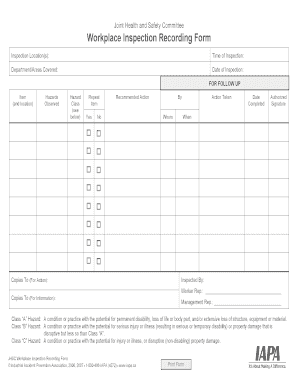
Workplace Inspection Recording Form


What is the workplace inspection recording form
The workplace inspection recording form is a crucial document used to systematically assess and document safety and compliance conditions within a workplace. This form serves as a record of inspections conducted to identify potential hazards, ensure compliance with safety regulations, and promote a safe working environment. By capturing detailed observations and findings, the form helps organizations track issues and implement necessary corrective actions.
How to use the workplace inspection recording form
Using the workplace inspection recording form effectively involves several key steps. First, identify the areas or processes that require inspection. Next, fill out the form by noting specific observations, including any hazards or safety violations. It is essential to provide detailed descriptions and recommendations for improvement. Once completed, the form should be reviewed by relevant stakeholders to ensure all findings are addressed and documented properly.
Steps to complete the workplace inspection recording form
Completing the workplace inspection recording form involves a structured approach:
- Gather necessary materials, including the form and any relevant safety guidelines.
- Conduct a thorough inspection of the designated areas, looking for hazards and safety compliance issues.
- Document findings on the form, ensuring clarity and detail in each observation.
- Include recommendations for addressing identified issues.
- Review the completed form with team members or supervisors for accuracy and completeness.
- Store the form securely for future reference and compliance audits.
Legal use of the workplace inspection recording form
The legal validity of the workplace inspection recording form hinges on its proper completion and adherence to relevant regulations. To be considered legally binding, the form must be filled out accurately, signed by authorized personnel, and retained according to applicable record-keeping laws. Compliance with occupational safety standards, such as those set by OSHA, enhances the form's legal standing and demonstrates the organization's commitment to maintaining a safe workplace.
Key elements of the workplace inspection recording form
Key elements of the workplace inspection recording form include:
- Date and time of the inspection.
- Name of the inspector and their position.
- Specific location or area being inspected.
- Detailed observations of safety conditions and hazards.
- Recommendations for corrective actions.
- Signatures of the inspector and any reviewing parties.
Examples of using the workplace inspection recording form
Examples of using the workplace inspection recording form can be found across various industries. In a manufacturing setting, the form may document machinery safety checks and identify maintenance needs. In an office environment, it could address ergonomic assessments and fire safety compliance. Each example illustrates how the form serves as a tool for promoting safety and compliance, ultimately contributing to a healthier workplace culture.
Quick guide on how to complete workplace inspection recording form
Complete Workplace Inspection Recording Form effortlessly on any device
Online document administration has gained traction among businesses and individuals. It offers an ideal sustainable alternative to conventional printed and signed documents, as you can obtain the necessary form and securely store it online. airSlate SignNow provides you with all the tools required to create, modify, and eSign your documents promptly without delays. Manage Workplace Inspection Recording Form on any device with airSlate SignNow Android or iOS applications and enhance any document-centric process today.
The easiest method to modify and eSign Workplace Inspection Recording Form without stress
- Locate Workplace Inspection Recording Form and then click Get Form to initiate.
- Utilize the tools we offer to complete your document.
- Highlight relevant sections of your documents or obscure sensitive information with tools that airSlate SignNow provides specifically for that purpose.
- Craft your eSignature using the Sign tool, which takes mere seconds and holds the same legal validity as a traditional wet ink signature.
- Verify the information and then click the Done button to save your modifications.
- Choose how you would like to send your form, via email, text message (SMS), or invitation link, or download it to your computer.
Put aside concerns over lost or misplaced documents, tedious form searches, or mistakes that necessitate printing new copies. airSlate SignNow meets all your document management needs in just a few clicks from your preferred device. Modify and eSign Workplace Inspection Recording Form and ensure outstanding communication at any stage of your form preparation process with airSlate SignNow.
Create this form in 5 minutes or less
Create this form in 5 minutes!
How to create an eSignature for the workplace inspection recording form
How to create an electronic signature for a PDF online
How to create an electronic signature for a PDF in Google Chrome
How to create an e-signature for signing PDFs in Gmail
How to create an e-signature right from your smartphone
How to create an e-signature for a PDF on iOS
How to create an e-signature for a PDF on Android
People also ask
-
What is a workplace inspection recording form?
A workplace inspection recording form is a structured document used to capture information about safety inspections within a business. This form helps ensure compliance with safety regulations and identifies potential hazards. By streamlining the inspection process, airSlate SignNow makes it easy to create, send, and eSign these forms.
-
How can airSlate SignNow help with workplace inspection recording forms?
airSlate SignNow allows you to create customizable workplace inspection recording forms that can be easily shared and signed electronically. This simplifies the process of collecting signatures and feedback from team members. Additionally, it provides a secure and organized way to store completed forms for future reference.
-
What features does airSlate SignNow offer for workplace inspection recording forms?
Key features of airSlate SignNow include customizable templates, drag-and-drop functionality, eSignature capabilities, and cloud storage. These features enable users to create efficient workplace inspection recording forms tailored to their specific requirements. The platform also supports mobile access, allowing inspections to be conducted on-site.
-
Is airSlate SignNow cost-effective for managing workplace inspection recording forms?
Yes, airSlate SignNow is designed to be a cost-effective solution for eSigning and managing workplace inspection recording forms. With flexible pricing plans, businesses can choose an option that fits their budget and needs. The time saved through automation typically offsets costs related to manual form handling.
-
Can I integrate airSlate SignNow with other tools for workplace inspection recording forms?
Absolutely! airSlate SignNow offers various integrations with popular business tools, enhancing your workflow for workplace inspection recording forms. You can connect it with project management tools, CRMs, and cloud storage services to streamline the inspection and documentation process.
-
How does using a workplace inspection recording form improve safety in the workplace?
Using a workplace inspection recording form helps identify, document, and address safety hazards promptly. airSlate SignNow facilitates this process efficiently by promoting accountability and ensuring that inspections are completed on time. When safety inspections are standardized and easily accessible, overall workplace safety improves.
-
What support is available for users of airSlate SignNow for workplace inspection recording forms?
airSlate SignNow provides extensive customer support, including tutorials, FAQs, and direct assistance for users of workplace inspection recording forms. Whether you need help setting up forms or troubleshooting issues, their support team is ready to assist you. The goal is to ensure you get the most out of your forms efficiently.
Get more for Workplace Inspection Recording Form
Find out other Workplace Inspection Recording Form
- eSignature South Carolina Charity Confidentiality Agreement Easy
- Can I eSignature Tennessee Car Dealer Limited Power Of Attorney
- eSignature Utah Car Dealer Cease And Desist Letter Secure
- eSignature Virginia Car Dealer Cease And Desist Letter Online
- eSignature Virginia Car Dealer Lease Termination Letter Easy
- eSignature Alabama Construction NDA Easy
- How To eSignature Wisconsin Car Dealer Quitclaim Deed
- eSignature California Construction Contract Secure
- eSignature Tennessee Business Operations Moving Checklist Easy
- eSignature Georgia Construction Residential Lease Agreement Easy
- eSignature Kentucky Construction Letter Of Intent Free
- eSignature Kentucky Construction Cease And Desist Letter Easy
- eSignature Business Operations Document Washington Now
- How To eSignature Maine Construction Confidentiality Agreement
- eSignature Maine Construction Quitclaim Deed Secure
- eSignature Louisiana Construction Affidavit Of Heirship Simple
- eSignature Minnesota Construction Last Will And Testament Online
- eSignature Minnesota Construction Last Will And Testament Easy
- How Do I eSignature Montana Construction Claim
- eSignature Construction PPT New Jersey Later