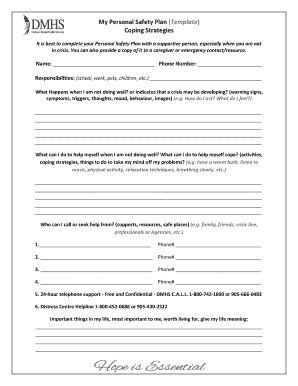
Personal Safety Plan Template Form


What is the Personal Safety Plan Template
The personal safety plan template is a structured document designed to help individuals outline steps to ensure their safety in various situations. This template serves as a guide for creating a personalized safety strategy, addressing potential risks and outlining coping mechanisms. It is particularly useful for students, individuals in high-risk environments, or anyone looking to enhance their personal safety awareness.
Key elements of the Personal Safety Plan Template
A comprehensive personal safety plan template typically includes several key elements:
- Emergency contacts: A list of individuals to contact in case of an emergency, including family, friends, and local authorities.
- Safe locations: Identification of safe places to go during a crisis, such as trusted friends' homes or public areas.
- Coping strategies: Techniques for managing stress and anxiety, including mindfulness practices or physical activities.
- Resources: Information on local support services, hotlines, and community resources that can provide assistance.
How to use the Personal Safety Plan Template
Using the personal safety plan template involves several straightforward steps:
- Assess your situation: Identify specific risks or concerns that may affect your safety.
- Fill out the template: Provide detailed information in each section, ensuring it reflects your unique needs and circumstances.
- Review and update: Regularly revisit your plan to make necessary adjustments based on changes in your environment or personal situation.
Steps to complete the Personal Safety Plan Template
Completing the personal safety plan template can be broken down into manageable steps:
- Gather information: Collect details about your current living situation, potential threats, and available resources.
- Outline your plan: Use the template to structure your thoughts, ensuring all key elements are addressed.
- Seek feedback: Share your plan with trusted individuals who can provide insights or suggestions for improvement.
- Finalize and save: Ensure your plan is complete, then save it in a secure location for easy access.
Legal use of the Personal Safety Plan Template
The legal validity of a personal safety plan template can depend on various factors, including how it is executed and the jurisdiction in which it is used. While the plan itself is not a legally binding document, it can serve as a valuable tool in demonstrating proactive measures taken for personal safety. Utilizing a trusted eSignature solution can enhance the document's credibility, ensuring that all parties involved understand and agree to the outlined safety measures.
Examples of using the Personal Safety Plan Template
There are numerous scenarios in which a personal safety plan template can be effectively utilized:
- Students: A student may create a safety plan to navigate potential risks on campus, including bullying or emergencies.
- Individuals in high-risk jobs: Employees in fields such as healthcare or law enforcement can use the template to prepare for workplace hazards.
- Families: Parents may develop a safety plan for their children, outlining steps to take in various emergency situations.
Quick guide on how to complete personal safety plan template
Effortlessly Prepare Personal Safety Plan Template on Any Gadget
Digital document management has become increasingly favored by both businesses and individuals. It serves as an ideal eco-friendly alternative to traditional printed and signed documents, allowing you to find the necessary form and securely store it online. airSlate SignNow provides you with all the tools required to create, modify, and eSign your documents swiftly without delays. Manage Personal Safety Plan Template on any device with airSlate SignNow apps for Android or iOS and enhance any document-centric process today.
Easily Edit and eSign Personal Safety Plan Template with No Hassle
- Obtain Personal Safety Plan Template and click on Get Form to begin.
- Utilize the tools we offer to complete your form.
- Emphasize important sections of the documents or redact sensitive information using tools that airSlate SignNow specifically provides for that purpose.
- Generate your eSignature using the Sign tool, which takes mere seconds and carries the same legal authority as a conventional wet ink signature.
- Verify the details and click on the Done button to save your changes.
- Choose how you would like to send your form, via email, SMS, or invitation link, or download it to your computer.
Say goodbye to lost or misplaced documents, tedious form searches, or mistakes that require printing new copies. airSlate SignNow caters to your document management needs in just a few clicks from any device you prefer. Edit and eSign Personal Safety Plan Template and guarantee effective communication throughout every stage of your form preparation process with airSlate SignNow.
Create this form in 5 minutes or less
Create this form in 5 minutes!
How to create an eSignature for the personal safety plan template
How to create an electronic signature for a PDF online
How to create an electronic signature for a PDF in Google Chrome
How to create an e-signature for signing PDFs in Gmail
How to create an e-signature right from your smartphone
How to create an e-signature for a PDF on iOS
How to create an e-signature for a PDF on Android
People also ask
-
What is a safety plan template for students pdf?
A safety plan template for students pdf is a structured document designed to help educators and students outline safety procedures and emergency responses. This template simplifies the process of creating personalized safety plans, ensuring that essential information is easily accessible in a clear format. By using the safety plan template for students pdf, schools can enhance student preparedness and ensure safety.
-
How can I access the safety plan template for students pdf?
You can easily download the safety plan template for students pdf from our website. Once you navigate to our resources section, select the template that best suits your school’s needs. The process is quick, allowing you to tailor the document for immediate use in your educational environment.
-
Is the safety plan template for students pdf customizable?
Yes, the safety plan template for students pdf is fully customizable to meet your specific requirements. You can modify sections, add your school's unique safety protocols, and personalize it with logos or branding. This ensures that the safety plan reflects your institution’s values and emergency response strategies.
-
What are the benefits of using a safety plan template for students pdf?
Using a safety plan template for students pdf provides clarity and organization for emergency procedures. It helps students and educators communicate clearly about safety measures. Additionally, having a standardized document ensures that everyone is informed and ready to act in case of an emergency, enhancing overall safety.
-
Is there a cost associated with the safety plan template for students pdf?
The safety plan template for students pdf is available at a very competitive price on our platform. We believe in making essential resources accessible to all educational institutions. Detailed pricing information is available on our website, along with our pricing plans for document services.
-
Can I integrate the safety plan template for students pdf with other tools?
Absolutely! The safety plan template for students pdf can be integrated with various document management and eSignature platforms, including airSlate SignNow. This integration simplifies the process of sharing, signing, and storing your safety plans along with other important documents.
-
How does using the safety plan template for students pdf improve school safety?
Implementing a safety plan template for students pdf improves school safety by ensuring that all stakeholders are aware of emergency procedures. It fosters a proactive culture of safety, encouraging discussions about preparedness and responses to potential threats. Schools that utilize this template can respond more effectively to emergencies.
Get more for Personal Safety Plan Template
Find out other Personal Safety Plan Template
- eSign New Hampshire Orthodontists Medical History Online
- eSign Massachusetts Plumbing Job Offer Mobile
- How To eSign Pennsylvania Orthodontists Letter Of Intent
- eSign Rhode Island Orthodontists Last Will And Testament Secure
- eSign Nevada Plumbing Business Letter Template Later
- eSign Nevada Plumbing Lease Agreement Form Myself
- eSign Plumbing PPT New Jersey Later
- eSign New York Plumbing Rental Lease Agreement Simple
- eSign North Dakota Plumbing Emergency Contact Form Mobile
- How To eSign North Dakota Plumbing Emergency Contact Form
- eSign Utah Orthodontists Credit Memo Easy
- How To eSign Oklahoma Plumbing Business Plan Template
- eSign Vermont Orthodontists Rental Application Now
- Help Me With eSign Oregon Plumbing Business Plan Template
- eSign Pennsylvania Plumbing RFP Easy
- Can I eSign Pennsylvania Plumbing RFP
- eSign Pennsylvania Plumbing Work Order Free
- Can I eSign Pennsylvania Plumbing Purchase Order Template
- Help Me With eSign South Carolina Plumbing Promissory Note Template
- How To eSign South Dakota Plumbing Quitclaim Deed