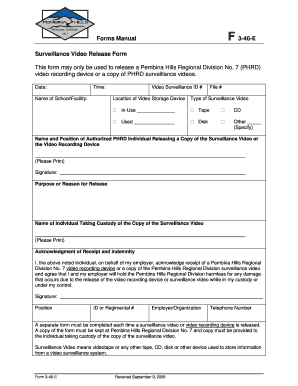
Video Surveillance Consent Form California


Understanding the Video Surveillance Consent Form in California
The video surveillance consent form in California is a legal document that outlines the terms under which video surveillance is conducted in a workplace or public area. This form is crucial for ensuring compliance with California's privacy laws, which require that individuals are informed about the presence of surveillance cameras. The form typically includes details about the purpose of surveillance, the areas being monitored, and the rights of individuals regarding their personal data. By using this form, businesses can maintain transparency and build trust with employees and customers alike.
Steps to Complete the Video Surveillance Consent Form
Completing the video surveillance consent form involves several important steps to ensure that it is legally binding and compliant with applicable laws. The following steps outline the process:
- Gather necessary information: Collect details about the surveillance system, including camera locations and intended use.
- Draft the form: Clearly outline the purpose of the surveillance, the areas monitored, and the rights of individuals.
- Review legal requirements: Ensure the form complies with California privacy laws and any relevant federal regulations.
- Obtain signatures: Have all relevant parties sign the form to acknowledge their understanding and consent.
- Store securely: Keep the signed forms in a secure location to protect personal information and ensure easy access for future reference.
Key Elements of the Video Surveillance Consent Form
A well-structured video surveillance consent form should include several key elements to ensure clarity and compliance. These elements typically consist of:
- Purpose of surveillance: A clear statement explaining why surveillance is being conducted.
- Location details: Specific areas where surveillance cameras are installed.
- Duration of surveillance: Information on how long the surveillance will take place.
- Data usage: Explanation of how the recorded footage will be used and who has access to it.
- Rights of individuals: Information on the rights of individuals regarding their data, including how they can request access or report concerns.
Legal Use of the Video Surveillance Consent Form
For the video surveillance consent form to be legally valid, it must adhere to specific legal standards. In California, this includes compliance with the California Consumer Privacy Act (CCPA) and other relevant laws. The form should ensure that individuals are fully informed about their rights and the nature of the surveillance. Additionally, it should be clear that consent is given voluntarily and without coercion. Properly executed, this form can protect businesses from legal challenges related to privacy violations.
Obtaining the Video Surveillance Consent Form
Businesses can obtain a video surveillance consent form through various means. Many legal templates are available online, specifically designed for California regulations. It is advisable to customize these templates to fit the specific needs of the business and ensure compliance with local laws. Consulting with a legal professional can also help in drafting a form that meets all necessary legal requirements.
Examples of Using the Video Surveillance Consent Form
There are various scenarios where a video surveillance consent form can be effectively utilized. For instance:
- Workplaces: Employers can use the form to inform employees about surveillance in common areas, enhancing transparency.
- Retail businesses: Stores can implement the form to notify customers about surveillance for security purposes.
- Public venues: Event organizers can use the form to inform attendees about surveillance measures in place during events.
Quick guide on how to complete video surveillance consent form california
Effortlessly Prepare Video Surveillance Consent Form California on Any Device
Digital document management has gained traction among businesses and individuals. It offers an excellent environmentally friendly alternative to conventional printed and signed documents, as you can easily find the correct form and securely store it online. airSlate SignNow provides all the necessary tools for you to create, modify, and electronically sign your documents promptly without issues. Manage Video Surveillance Consent Form California on any device with the airSlate SignNow Android or iOS applications and enhance any document-related activity today.
The simplest way to modify and electronically sign Video Surveillance Consent Form California without hassle
- Find Video Surveillance Consent Form California and then click Get Form to begin.
- Utilize the tools we offer to complete your document.
- Emphasize key sections of the documents or redact sensitive information with tools that airSlate SignNow specifically provides for that purpose.
- Produce your electronic signature using the Sign feature, which takes seconds and holds the same legal validity as a traditional wet ink signature.
- Check all the details and then click on the Done button to save your modifications.
- Choose how you want to send your form, whether by email, SMS, or invitation link, or download it to your computer.
Bid farewell to lost or misplaced documents, tedious form searching, or errors that necessitate printing new document copies. airSlate SignNow addresses your document management needs in just a few clicks from whatever device you prefer. Modify and electronically sign Video Surveillance Consent Form California and ensure excellent communication at any stage of your form preparation process with airSlate SignNow.
Create this form in 5 minutes or less
Create this form in 5 minutes!
How to create an eSignature for the video surveillance consent form california
How to create an electronic signature for a PDF online
How to create an electronic signature for a PDF in Google Chrome
How to create an e-signature for signing PDFs in Gmail
How to create an e-signature right from your smartphone
How to create an e-signature for a PDF on iOS
How to create an e-signature for a PDF on Android
People also ask
-
What is a video surveillance acknowledgement form?
A video surveillance acknowledgement form is a document that informs individuals about the presence of surveillance cameras in an area. It serves to ensure that people are aware of being recorded, which is a crucial factor in legal compliance and privacy protection. Using airSlate SignNow, you can easily create and eSign this form to make it official.
-
How do I create a video surveillance acknowledgement form with airSlate SignNow?
Creating a video surveillance acknowledgement form with airSlate SignNow is simple. Just select a template or start from scratch, add your required fields, and customize the text. Once complete, you can send it for eSignature effortlessly.
-
Is there a cost associated with using the video surveillance acknowledgement form feature?
Yes, airSlate SignNow offers various pricing plans that include the video surveillance acknowledgement form feature. Depending on your business needs, you can choose from multiple subscription tiers to find a plan that suits your budget and usage requirements.
-
What are the benefits of using airSlate SignNow for a video surveillance acknowledgement form?
Using airSlate SignNow for your video surveillance acknowledgement form streamlines the signing process and enhances compliance. It provides a secure platform for storing signed documents and simplifies tracking signatures, ensuring your business maintains legal protection and transparency.
-
Can I integrate airSlate SignNow with other software for my video surveillance acknowledgement form?
Absolutely! airSlate SignNow supports integration with various applications, including CRM and project management tools. This allows you to easily manage your video surveillance acknowledgement form along with other processes within your existing workflow.
-
How secure is the video surveillance acknowledgement form when using airSlate SignNow?
Security is paramount at airSlate SignNow. The video surveillance acknowledgement form you create and share is protected with advanced encryption methods, ensuring that all data remains confidential and secure during transmission and storage.
-
Can I save and reuse my video surveillance acknowledgement form template?
Yes, airSlate SignNow allows you to save your video surveillance acknowledgement form as a customizable template. This feature enables you to quickly reuse the form for future needs, streamlining the signing process while maintaining consistency.
Get more for Video Surveillance Consent Form California
- Walter charley memorial scholarship application form
- Pumpco application form
- Nmfs southwest region hms form
- Jarvis leadership hall information and application
- Direct payment plan south dakota state employee health plan benefits sd form
- Felony questionnaire the ocdp board ocdp ohio form
- Samba beneficiary form
- Infoieseduorg form
Find out other Video Surveillance Consent Form California
- eSignature Delaware Healthcare / Medical NDA Secure
- eSignature Florida Healthcare / Medical Rental Lease Agreement Safe
- eSignature Nebraska Finance & Tax Accounting Business Letter Template Online
- Help Me With eSignature Indiana Healthcare / Medical Notice To Quit
- eSignature New Jersey Healthcare / Medical Credit Memo Myself
- eSignature North Dakota Healthcare / Medical Medical History Simple
- Help Me With eSignature Arkansas High Tech Arbitration Agreement
- eSignature Ohio Healthcare / Medical Operating Agreement Simple
- eSignature Oregon Healthcare / Medical Limited Power Of Attorney Computer
- eSignature Pennsylvania Healthcare / Medical Warranty Deed Computer
- eSignature Texas Healthcare / Medical Bill Of Lading Simple
- eSignature Virginia Healthcare / Medical Living Will Computer
- eSignature West Virginia Healthcare / Medical Claim Free
- How To eSignature Kansas High Tech Business Plan Template
- eSignature Kansas High Tech Lease Agreement Template Online
- eSignature Alabama Insurance Forbearance Agreement Safe
- How Can I eSignature Arkansas Insurance LLC Operating Agreement
- Help Me With eSignature Michigan High Tech Emergency Contact Form
- eSignature Louisiana Insurance Rental Application Later
- eSignature Maryland Insurance Contract Safe