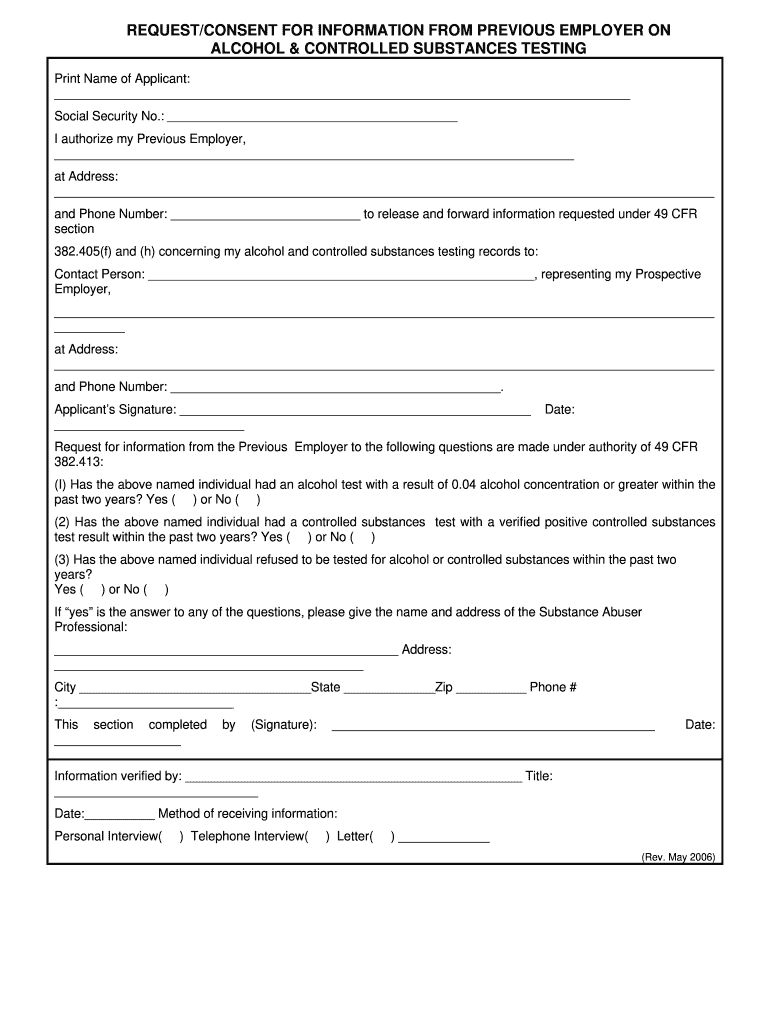
Request Consent for Information from Previous Employer 2006-2026


What is the request consent for information from previous employer?
The request consent for information from previous employer form is a legal document that allows an individual to authorize a former employer to release specific employment-related information. This information can include details about job performance, employment dates, and reasons for leaving. By signing this form, the individual provides consent for the previous employer to share this information with a new employer or other authorized entities. This process is essential for verifying employment history and ensuring transparency in job applications.
Steps to complete the request consent for information from previous employer
Completing the request consent for information from previous employer form involves several clear steps:
- Obtain the form: Access the editable request form for employment information from your previous employer.
- Fill in personal details: Provide your full name, contact information, and the name of the previous employer.
- Specify the information needed: Clearly state what information you are requesting, such as employment dates and job title.
- Sign and date the form: Your signature is crucial as it indicates your consent for the previous employer to release the information.
- Submit the form: Send the completed form to the previous employer via the preferred submission method, whether online, by mail, or in person.
Legal use of the request consent for information from previous employer
The request consent for information from previous employer form is legally binding when it meets specific criteria. The form must be signed voluntarily, without coercion, and the individual must be fully informed about what information will be shared. Compliance with relevant laws, such as the Fair Credit Reporting Act (FCRA), is essential to ensure that the information is used appropriately and that the rights of the individual are protected. This legal framework helps maintain the integrity of the employment verification process.
Key elements of the request consent for information from previous employer
Several key elements are crucial for the request consent for information from previous employer form to be effective:
- Personal identification: The form should include the individual's full name and contact information.
- Previous employer's details: Clearly state the name and contact information of the previous employer.
- Scope of consent: Specify what information is being requested and for what purpose.
- Signature and date: The individual's signature and the date of signing are necessary to validate the consent.
Examples of using the request consent for information from previous employer
Using the request consent for information from previous employer form can vary based on individual circumstances. For example:
- A job seeker may use the form to request employment verification from a previous employer when applying for a new position.
- A college graduate may need to provide consent for their former employer to share work experience details with potential employers.
- An individual applying for a professional license may require verification of past employment in their field.
Form submission methods
Submitting the request consent for information from previous employer form can be done through various methods, depending on the preferences of both the individual and the previous employer:
- Online: Some employers may accept electronic submissions through secure portals.
- Mail: Sending the completed form via postal service is a traditional method, ensuring a physical record.
- In-person: Delivering the form directly to the human resources department can expedite the process and allow for immediate questions.
Quick guide on how to complete fillabe requestconsent for information from previous employer on alcohol
Complete Request Consent For Information From Previous Employer effortlessly on any device
Digital document management has gained popularity among companies and individuals. It offers an ideal eco-friendly substitute for conventional printed and signed paperwork, as you can obtain the correct form and securely store it online. airSlate SignNow provides all the tools necessary to create, modify, and electronically sign your documents swiftly without delays. Manage Request Consent For Information From Previous Employer on any platform using the airSlate SignNow Android or iOS applications and enhance any document-related activity today.
The easiest method to modify and electronically sign Request Consent For Information From Previous Employer with ease
- Locate Request Consent For Information From Previous Employer and click Get Form to begin.
- Make use of the tools we provide to fill out your form.
- Highlight important sections of your documents or redact sensitive information with tools specifically offered by airSlate SignNow for this purpose.
- Create your signature using the Sign tool, which takes just seconds and holds the same legal validity as a traditional signed document.
- Review all the information and click on the Done button to save your changes.
- Select your preferred method of sending your form, whether by email, SMS, or invitation link, or download it to your computer.
Say goodbye to lost or misplaced files, tedious form searching, or mistakes that necessitate printing new document copies. airSlate SignNow meets all your document management requirements in just a few clicks from any device of your choice. Edit and electronically sign Request Consent For Information From Previous Employer to ensure outstanding communication at any stage of the form preparation process with airSlate SignNow.
Create this form in 5 minutes or less
FAQs
-
Is a previous employer letter required from all previous employers for an I-140 filling? My employer is filing a green card and a PERM approval has come. I have been able to get an experience letter from 2 out of 3 of my previous employers.
I’m not sure why your employer (or the attorney if a law firm prepared the PERM) did not ask you to obtain the experience letters prior to submitting the prevailing wage for the PERM. It’s extremely important that it’s made clear that you have the necessary skills, knowledge, and experience for the proffered position before starting the green card process. When USCIS processes your I-140 petition, they’ll review the letters carefully and compare them to what was provided on the PERM. There cannot be any discrepancies between the letters and the certified PERM. I remember once USCIS denied an I-140 case because one of the letters said that C++ was required. However, the PERM specified C+. That’s how particular USCIS officers are when reviewing the I-140.Therefore, you will need to get the final letter. It doesn’t have to be signed by your direct boss. A supervisor or co-worker who can vouch for you can sign the letter as well.*I am not an attorney. Please do not misconstrue the above as legal advice.*
-
I'm filling out the employment verification form online for KPMG and realized that it's not asking me for phone numbers to my previous employers. Just curious as to how they verify employment without me providing a contact number to call?
Many US employers today won’t allow individuals (coworkers, supervisors) at a company respond to any questions or write recommendations. Everything must go through HR and they will often only confirm dates of employment.I know this, so I’m not going to waste time contacting phone numbers/email lists of supposed former coworkers or managers. Fact is, if anyone answered and started responding to my questions, I’d be very suspicious. Instead, I just ask for the main number of the company — which I can look up on line and verify to be the actual number of the claimed company.Same deal with academic credentials. I’m not going to use your address for “Harvard” … the one with a PO Box in Laurel, KS. I’m going to look up the address for the registrar myself.Sorry to say, there’s far too much lying on resumes today, combined with the liability possible for a company to say anything about you. A common tactic is to lie about academic back ground while giving friends as your “former supervisor at XYZ.”
-
Do employers sponsor out-of-cap H1B? I'm currebtly on H4 (not EAD) and is eligible for an H1B transfer as I have worked on my H1B previously. Is this case different from a regular case, i.e., transferring H1B from one employer to another?
Disclaimer: I am not a lawyerFor all practical purposes, no, your case would be an H1B “transfer”, as long as your H1B lottery selection was less than 6 years ago. So, any company that sponsors transfers should be good with your situation
-
When you have an extended amount of leave of absence from a job how do you fill out an application for employment that does not reflect bad on you?
Depends what the time off was for. If it was for something I did not want a future employer to know about, I would just say ‘personal’ and in an interview, decline to elaborate. I took a year of unpaid leave to go back to university which I was proud of.
-
How can I can cancel my entry permit visa/employment because I refuse to travel on it and I am out of UAE? Get offer from other company they can only issue visa once previous entry permit cancelled?
You will need to contact the issuing authority and explain your situation. Ask them to cancel the visa. Just be aware there are no guarantees that you will get another visa. You new application will be considered on its merits. However, you will probably need to answer more questions about the cancelling of that first visa. There is usually a question about whether you have ever had a visa cancelled. You will have to answer yes! Keep any evidence you have connected with this cancellation in case you need it in the future.
Create this form in 5 minutes!
How to create an eSignature for the fillabe requestconsent for information from previous employer on alcohol
How to generate an eSignature for your Fillabe Requestconsent For Information From Previous Employer On Alcohol online
How to generate an electronic signature for the Fillabe Requestconsent For Information From Previous Employer On Alcohol in Chrome
How to generate an electronic signature for putting it on the Fillabe Requestconsent For Information From Previous Employer On Alcohol in Gmail
How to generate an electronic signature for the Fillabe Requestconsent For Information From Previous Employer On Alcohol from your smartphone
How to generate an electronic signature for the Fillabe Requestconsent For Information From Previous Employer On Alcohol on iOS devices
How to generate an electronic signature for the Fillabe Requestconsent For Information From Previous Employer On Alcohol on Android OS
People also ask
-
How can airSlate SignNow help me with my previous employer's documents?
airSlate SignNow enables you to securely eSign and send documents required by or related to your previous employer. This includes forms like employment verifications and references. Our platform ensures that all documents are legally binding and easily accessible.
-
What features does airSlate SignNow offer for dealing with previous employers?
With airSlate SignNow, you can automate the signing process of documents linked to your previous employer. Features like templates and reminders help streamline document management, ensuring that nothing falls through the cracks. This can be particularly beneficial when handling signNow paperwork after leaving a job.
-
Is there a cost associated with using airSlate SignNow for previous employer documentation?
Yes, there are affordable pricing plans available for airSlate SignNow that cater to businesses of all sizes. These plans provide you with the flexibility to create and manage documents related to your previous employer without breaking the bank. Our cost-effective solution ensures that you get the value you need amidst your professional transitions.
-
Can I integrate airSlate SignNow with other tools when addressing previous employer requirements?
Absolutely! airSlate SignNow offers integrations with various tools like Google Drive and Dropbox, allowing you to efficiently manage documents needed by your previous employer. These integrations enhance workflow and make document sharing seamless, ensuring that all necessary information is organized.
-
How secure is airSlate SignNow when signing documents related to my previous employer?
Security is a top priority at airSlate SignNow. We use advanced encryption and secure cloud storage to protect your sensitive documents, including those from your previous employer. This means documents are safe, and you can eSign them with confidence.
-
What benefits does airSlate SignNow provide for managing post-employment paperwork?
airSlate SignNow simplifies the management of post-employment paperwork, such as forms from your previous employer. The platform's easy-to-use interface allows for quick document creation and signing, saving you time and reducing stress. This ensures a smooth transition as you move on to your next opportunity.
-
Is airSlate SignNow easy to use for those dealing with documents from a previous employer?
Yes, airSlate SignNow is designed for ease of use, even for those unfamiliar with digital signatures. Our intuitive platform allows you to quickly learn how to upload, sign, and send documents related to your previous employer without any hassle. This user-friendly experience is perfect for anyone!
Get more for Request Consent For Information From Previous Employer
Find out other Request Consent For Information From Previous Employer
- Can I eSignature Kentucky Performance Contract
- eSignature Nevada Performance Contract Safe
- eSignature California Franchise Contract Secure
- How To eSignature Colorado Sponsorship Proposal Template
- eSignature Alabama Distributor Agreement Template Secure
- eSignature California Distributor Agreement Template Later
- eSignature Vermont General Power of Attorney Template Easy
- eSignature Michigan Startup Cost Estimate Simple
- eSignature New Hampshire Invoice for Services (Standard Format) Computer
- eSignature Arkansas Non-Compete Agreement Later
- Can I eSignature Arizona Non-Compete Agreement
- How Do I eSignature New Jersey Non-Compete Agreement
- eSignature Tennessee Non-Compete Agreement Myself
- How To eSignature Colorado LLC Operating Agreement
- Help Me With eSignature North Carolina LLC Operating Agreement
- eSignature Oregon LLC Operating Agreement Online
- eSignature Wyoming LLC Operating Agreement Online
- eSignature Wyoming LLC Operating Agreement Computer
- eSignature Wyoming LLC Operating Agreement Later
- eSignature Wyoming LLC Operating Agreement Free