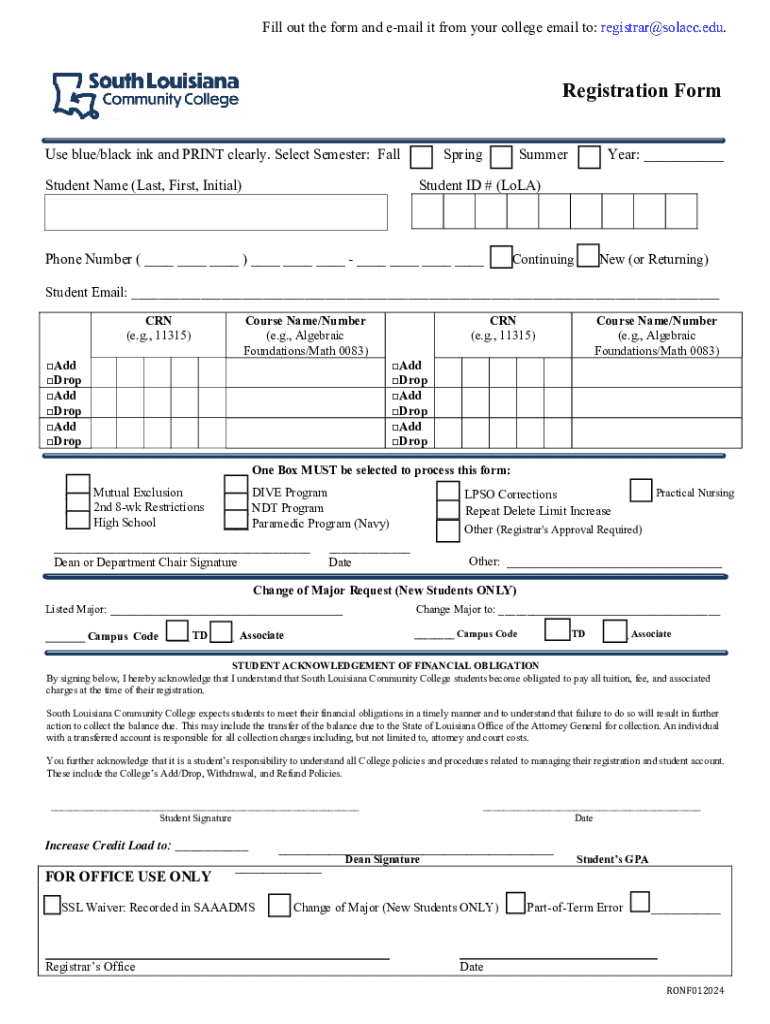
Registration Form 2024-2026


What is the Registration Form
The Registration Form is a crucial document used to collect necessary information from individuals or entities for various purposes, such as enrolling in programs, registering for events, or establishing accounts. This form typically requires details such as name, contact information, and other relevant identifiers that help organizations manage their records effectively. In the United States, the specific requirements and layout of the Registration Form can vary depending on its intended use, but its primary function remains consistent: to facilitate the collection of accurate and complete information.
How to use the Registration Form
Using the Registration Form involves several straightforward steps. First, ensure you have the correct version of the form for your specific needs. Next, fill out the required fields with accurate information. It is essential to review the form for completeness and correctness before submission. Depending on the organization or agency, the form may be submitted online, via mail, or in person. Always check for any specific instructions provided by the issuing authority to ensure compliance.
Steps to complete the Registration Form
Completing the Registration Form involves a series of clear steps:
- Obtain the correct form from the relevant source.
- Fill in personal information, including your full name, address, and contact details.
- Provide any additional information required, such as identification numbers or eligibility criteria.
- Review the form for accuracy, ensuring all fields are filled out as instructed.
- Submit the form according to the specified method, whether online, by mail, or in person.
Key elements of the Registration Form
Key elements of the Registration Form typically include:
- Personal Information: Name, address, phone number, and email address.
- Identification Numbers: Social Security Number (SSN) or Employer Identification Number (EIN), if applicable.
- Eligibility Criteria: Information that determines qualification for the program or service.
- Signature: A declaration or acknowledgment that the information provided is accurate.
Form Submission Methods
The Registration Form can be submitted through various methods, depending on the requirements set by the issuing organization. Common submission methods include:
- Online Submission: Many organizations offer a digital platform for submitting forms directly through their websites.
- Mail: Printed forms can be filled out and sent via postal service to the designated address.
- In-Person: Some forms may require submission at a specific office or location, allowing for direct interaction with staff.
Legal use of the Registration Form
The legal use of the Registration Form is essential for ensuring compliance with regulations and standards. Organizations must handle the information collected in accordance with privacy laws and data protection regulations. Proper use of the form helps to establish legitimate relationships between the individual and the organization, ensuring that all parties are aware of their rights and responsibilities. Misuse of the Registration Form can lead to legal consequences, including penalties for non-compliance.
Create this form in 5 minutes or less
Find and fill out the correct registration form 785855543
Create this form in 5 minutes!
How to create an eSignature for the registration form 785855543
How to create an electronic signature for a PDF online
How to create an electronic signature for a PDF in Google Chrome
How to create an e-signature for signing PDFs in Gmail
How to create an e-signature right from your smartphone
How to create an e-signature for a PDF on iOS
How to create an e-signature for a PDF on Android
People also ask
-
What is a Registration Form in airSlate SignNow?
The Registration Form in airSlate SignNow is a customizable document that allows users to collect essential information from clients or participants. It streamlines the process of gathering data, ensuring that all necessary details are captured efficiently. This feature is particularly useful for businesses looking to manage registrations for events, services, or memberships.
-
How does airSlate SignNow's Registration Form improve efficiency?
By utilizing the Registration Form in airSlate SignNow, businesses can automate the data collection process, reducing manual entry errors and saving time. The form can be easily shared and filled out online, allowing for quick responses. This efficiency leads to faster processing and improved customer satisfaction.
-
Is there a cost associated with using the Registration Form feature?
airSlate SignNow offers various pricing plans that include access to the Registration Form feature. Depending on the plan you choose, you can benefit from different levels of functionality and support. It's best to review the pricing options on our website to find the plan that best suits your business needs.
-
Can I customize the Registration Form to match my branding?
Yes, airSlate SignNow allows you to fully customize your Registration Form to align with your brand's identity. You can modify colors, logos, and fields to create a cohesive look and feel. This customization helps enhance your brand's professionalism and improves user experience.
-
What integrations are available with the Registration Form?
The Registration Form in airSlate SignNow integrates seamlessly with various third-party applications, including CRM systems and email marketing tools. This connectivity allows for streamlined workflows and data management. You can easily sync collected registration data with your existing systems for better organization.
-
How secure is the data collected through the Registration Form?
Data security is a top priority for airSlate SignNow. The Registration Form is designed with robust security measures, including encryption and secure data storage. This ensures that all information collected is protected and compliant with industry standards, giving you peace of mind.
-
Can I track submissions from the Registration Form?
Absolutely! airSlate SignNow provides tracking and analytics features for your Registration Form submissions. You can monitor responses in real-time, analyze data trends, and gain insights into user engagement, helping you make informed decisions for future events or campaigns.
Get more for Registration Form
- Download caah donation amp pledge form sar foundation
- Ankle assessment form
- Hereditary cancer pedigree template amazon bwebb services form
- Metlife application form
- Informal child support agreement form
- 97 2119 doc form
- D 407 nc k 1 web 7 24 dor use only beneficia form
- Startup vesting agreement template form
Find out other Registration Form
- How Do I eSignature Washington Insurance Form
- How Do I eSignature Alaska Life Sciences Presentation
- Help Me With eSignature Iowa Life Sciences Presentation
- How Can I eSignature Michigan Life Sciences Word
- Can I eSignature New Jersey Life Sciences Presentation
- How Can I eSignature Louisiana Non-Profit PDF
- Can I eSignature Alaska Orthodontists PDF
- How Do I eSignature New York Non-Profit Form
- How To eSignature Iowa Orthodontists Presentation
- Can I eSignature South Dakota Lawers Document
- Can I eSignature Oklahoma Orthodontists Document
- Can I eSignature Oklahoma Orthodontists Word
- How Can I eSignature Wisconsin Orthodontists Word
- How Do I eSignature Arizona Real Estate PDF
- How To eSignature Arkansas Real Estate Document
- How Do I eSignature Oregon Plumbing PPT
- How Do I eSignature Connecticut Real Estate Presentation
- Can I eSignature Arizona Sports PPT
- How Can I eSignature Wisconsin Plumbing Document
- Can I eSignature Massachusetts Real Estate PDF