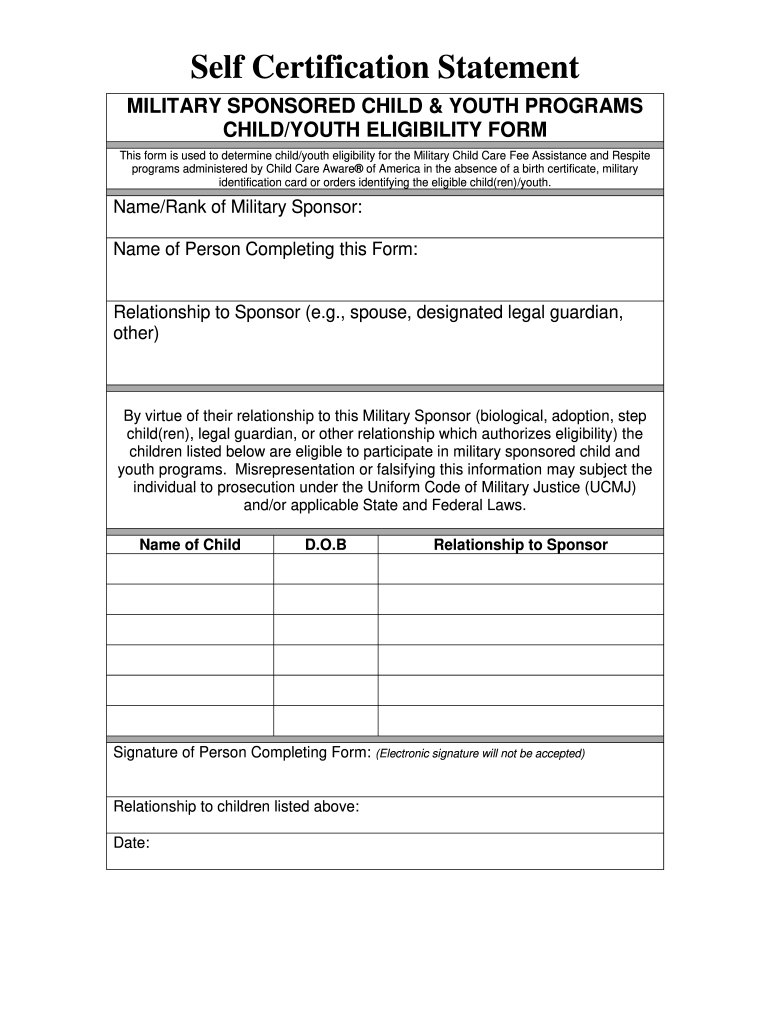
Self Certification Form Printable


What is the Self Certification Form Printable
The self certification statement is a document that allows individuals or businesses to declare certain information or conditions without the need for third-party verification. This form is commonly used in various contexts, including tax filings, loan applications, and compliance with regulatory requirements. By completing this form, the signer affirms that the information provided is accurate and truthful to the best of their knowledge, thus ensuring accountability.
How to use the Self Certification Form Printable
Using the self certification statement form involves several straightforward steps. First, download and print the form from a reliable source or fill it out digitally using a secure platform. Next, carefully read the instructions to understand the information required. Fill in the necessary details, ensuring accuracy to avoid any potential issues. Once completed, sign and date the form. Depending on the requirements, you may need to submit it electronically or by mail to the requesting entity.
Steps to complete the Self Certification Form Printable
Completing the self certification statement form effectively requires attention to detail. Follow these steps:
- Download the form from a trusted source or access it through an eSigning platform.
- Review the instructions provided to understand the required information.
- Fill in your personal or business details accurately, including any relevant identification numbers.
- Provide any necessary explanations or additional information as required by the form.
- Sign and date the form, confirming the accuracy of the information provided.
- Submit the completed form according to the instructions, whether online or via mail.
Legal use of the Self Certification Form Printable
The self certification statement form is legally binding when completed correctly and submitted in accordance with the applicable laws and regulations. It is crucial to ensure that the information provided is truthful and that the form is signed by the appropriate individual. Compliance with relevant legal frameworks, such as the ESIGN Act and UETA, is essential for the form to hold up in legal contexts. This ensures that the document can be used effectively in various transactions and applications.
Key elements of the Self Certification Form Printable
Several key elements must be included in the self certification statement form to ensure its validity and effectiveness. These elements typically include:
- Full name and contact information of the signer.
- Specific declarations or statements being certified.
- Signature of the individual certifying the information.
- Date of signing to establish the timeline of the certification.
- Any additional information or documentation that may support the certification.
Examples of using the Self Certification Form Printable
The self certification statement form can be utilized in various scenarios. For instance, individuals may use it when applying for government assistance programs to verify their income or residency status. Businesses often employ this form to certify compliance with tax regulations or to confirm eligibility for loans. Additionally, it may be used in situations requiring self-declaration of qualifications or credentials, such as in educational or professional settings.
Quick guide on how to complete self certification form printable
Effortlessly Prepare Self Certification Form Printable on Any Device
Digital document management has become increasingly popular among businesses and individuals. It offers an excellent eco-friendly alternative to traditional printed and signed papers, as you can easily access the necessary form and securely save it online. airSlate SignNow provides you with all the resources required to create, alter, and eSign your documents swiftly without delays. Manage Self Certification Form Printable on any device using the airSlate SignNow Android or iOS applications and enhance any document-related process today.
The Simplest Way to Modify and eSign Self Certification Form Printable with Ease
- Obtain Self Certification Form Printable and click Get Form to begin.
- Make use of the tools we provide to complete your form.
- Emphasize important sections of your documents or obscure sensitive details using tools that airSlate SignNow provides specifically for those purposes.
- Create your signature using the Sign feature, which takes just seconds and holds the same legal significance as a conventional wet ink signature.
- Review all the details and click on the Done button to save your changes.
- Choose how you wish to send your form, whether via email, SMS, or invitation link, or download it to your computer.
Forget about lost or mislaid documents, tedious form searches, or mistakes that necessitate printing new document copies. airSlate SignNow meets all your document management needs in just a few clicks from any device you prefer. Alter and eSign Self Certification Form Printable and ensure excellent communication at every stage of your form preparation process with airSlate SignNow.
Create this form in 5 minutes or less
Create this form in 5 minutes!
How to create an eSignature for the self certification form printable
How to create an electronic signature for a PDF online
How to create an electronic signature for a PDF in Google Chrome
How to create an e-signature for signing PDFs in Gmail
How to create an e-signature right from your smartphone
How to create an e-signature for a PDF on iOS
How to create an e-signature for a PDF on Android
People also ask
-
What is a self certification statement?
A self certification statement is a declaration made by an individual or organization affirming specific facts or conditions without the need for third-party verification. In the context of airSlate SignNow, a self certification statement enables users to validate information digitally, enhancing efficiency and streamlining workflows.
-
How does airSlate SignNow support self certification statements?
airSlate SignNow allows users to create and manage self certification statements effortlessly. Our platform provides customizable templates that ensure compliance and secure storage, making it simple for businesses to handle self certification statements with ease.
-
Are there any costs associated with using self certification statements in airSlate SignNow?
The use of self certification statements within airSlate SignNow is included in our flexible pricing plans. Customers can benefit from cost-effective solutions that cater to their document management needs without incurring additional fees for self certification functionality.
-
What features does airSlate SignNow offer for managing self certification statements?
airSlate SignNow provides advanced features for managing self certification statements, such as electronic signatures, document tracking, and automated reminders. These features ensure that your self certification statements are processed efficiently and securely.
-
Can airSlate SignNow integrate with other software for processing self certification statements?
Yes, airSlate SignNow seamlessly integrates with various applications and platforms, allowing users to automate workflows involving self certification statements. Popular integrations include CRM systems, cloud storage services, and other business tools that enhance document handling.
-
What are the benefits of using self certification statements with airSlate SignNow?
Using self certification statements with airSlate SignNow provides numerous benefits, including increased accuracy, reduced processing time, and improved compliance. This streamlined approach enhances your document workflow, allowing your team to focus on more critical tasks.
-
Is it secure to use airSlate SignNow for self certification statements?
Absolutely! airSlate SignNow employs advanced security measures, including encryption and secure data storage, to protect your self certification statements. You can trust our platform to keep your sensitive information safe and compliant with industry standards.
Get more for Self Certification Form Printable
Find out other Self Certification Form Printable
- eSignature Michigan Doctors Living Will Simple
- How Do I eSignature Michigan Doctors LLC Operating Agreement
- How To eSignature Vermont Education Residential Lease Agreement
- eSignature Alabama Finance & Tax Accounting Quitclaim Deed Easy
- eSignature West Virginia Education Quitclaim Deed Fast
- eSignature Washington Education Lease Agreement Form Later
- eSignature Missouri Doctors Residential Lease Agreement Fast
- eSignature Wyoming Education Quitclaim Deed Easy
- eSignature Alaska Government Agreement Fast
- How Can I eSignature Arizona Government POA
- How Do I eSignature Nevada Doctors Lease Agreement Template
- Help Me With eSignature Nevada Doctors Lease Agreement Template
- How Can I eSignature Nevada Doctors Lease Agreement Template
- eSignature Finance & Tax Accounting Presentation Arkansas Secure
- eSignature Arkansas Government Affidavit Of Heirship Online
- eSignature New Jersey Doctors Permission Slip Mobile
- eSignature Colorado Government Residential Lease Agreement Free
- Help Me With eSignature Colorado Government Medical History
- eSignature New Mexico Doctors Lease Termination Letter Fast
- eSignature New Mexico Doctors Business Associate Agreement Later