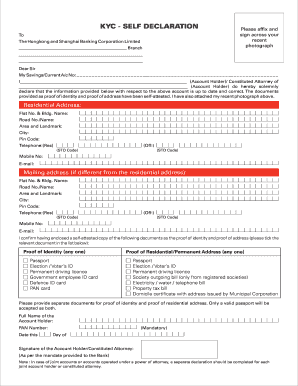
Self Certification Form for Kyc Updation 2011


What is the Self Certification Form For Kyc Updation
The Self Certification Form for KYC Updation is a document used to verify the identity of individuals or entities in compliance with Know Your Customer (KYC) regulations. This form is essential for financial institutions and businesses to ensure they have accurate and up-to-date information about their clients. By completing this form, customers confirm their identity and provide necessary details such as name, address, and tax identification number. The form helps institutions mitigate risks associated with fraud and money laundering while adhering to legal requirements.
Steps to complete the Self Certification Form For Kyc Updation
Completing the Self Certification Form for KYC Updation involves several straightforward steps:
- Gather Required Information: Collect personal details including your full name, address, date of birth, and tax identification number.
- Fill Out the Form: Accurately enter the gathered information into the form, ensuring all sections are completed.
- Review Your Entries: Double-check the information provided for accuracy and completeness to avoid any delays.
- Sign the Form: Provide your signature to validate the information and confirm your identity.
- Submit the Form: Choose your preferred submission method, whether online, by mail, or in person, as per the institution's guidelines.
How to obtain the Self Certification Form For Kyc Updation
The Self Certification Form for KYC Updation can typically be obtained through various channels:
- Financial Institution Websites: Many banks and financial institutions provide downloadable versions of the form on their official websites.
- In-Person Requests: You can visit your local branch of the financial institution and request a physical copy of the form from a representative.
- Customer Service: Contact the customer service department of your financial institution to request the form via email or postal service.
Legal use of the Self Certification Form For Kyc Updation
The Self Certification Form for KYC Updation serves a crucial role in meeting legal obligations under various regulations, including the Bank Secrecy Act and the USA PATRIOT Act. Financial institutions are required to collect and verify customer information to prevent identity theft, fraud, and money laundering. By using this form, institutions can demonstrate compliance with these laws, thereby protecting themselves and their clients. It is important for users to understand that providing false information on this form can lead to serious legal consequences.
Required Documents
When completing the Self Certification Form for KYC Updation, individuals may need to provide supporting documentation to verify their identity. Commonly required documents include:
- Government-issued Identification: A valid driver's license, passport, or state ID.
- Proof of Address: Recent utility bills, bank statements, or lease agreements that include your name and address.
- Tax Identification Number: Social Security Number (SSN) for individuals or Employer Identification Number (EIN) for businesses.
Form Submission Methods
Submitting the Self Certification Form for KYC Updation can be done through various methods, depending on the financial institution's preferences:
- Online Submission: Many institutions offer a secure online portal where customers can fill out and submit the form digitally.
- Mail: You can print the completed form and send it via postal service to the designated address provided by your institution.
- In-Person Submission: Deliver the completed form directly to a branch office, where a representative can assist you with the process.
Create this form in 5 minutes or less
Find and fill out the correct self certification form for kyc updation
Create this form in 5 minutes!
How to create an eSignature for the self certification form for kyc updation
How to create an electronic signature for a PDF online
How to create an electronic signature for a PDF in Google Chrome
How to create an e-signature for signing PDFs in Gmail
How to create an e-signature right from your smartphone
How to create an e-signature for a PDF on iOS
How to create an e-signature for a PDF on Android
People also ask
-
What is the Self Certification Form For Kyc Updation?
The Self Certification Form For Kyc Updation is a document that individuals use to provide their personal information for Know Your Customer (KYC) compliance. This form helps financial institutions verify the identity of their clients, ensuring a secure and compliant relationship. Using airSlate SignNow, you can easily fill out and eSign this form online.
-
How can airSlate SignNow help with the Self Certification Form For Kyc Updation?
airSlate SignNow streamlines the process of completing the Self Certification Form For Kyc Updation by allowing users to fill out and eSign documents electronically. This not only saves time but also enhances security and compliance. With our user-friendly interface, you can manage your KYC documentation efficiently.
-
Is there a cost associated with using the Self Certification Form For Kyc Updation on airSlate SignNow?
Yes, there is a cost associated with using airSlate SignNow for the Self Certification Form For Kyc Updation, but it is designed to be cost-effective. Our pricing plans cater to businesses of all sizes, ensuring you get the best value for your document management needs. You can choose a plan that fits your budget and requirements.
-
What features does airSlate SignNow offer for the Self Certification Form For Kyc Updation?
airSlate SignNow offers a range of features for the Self Certification Form For Kyc Updation, including customizable templates, secure eSigning, and real-time tracking. These features ensure that your KYC documents are processed quickly and securely. Additionally, you can integrate with other tools to enhance your workflow.
-
Can I integrate airSlate SignNow with other applications for KYC processes?
Absolutely! airSlate SignNow allows seamless integration with various applications, making it easier to manage the Self Certification Form For Kyc Updation alongside your existing systems. This integration capability enhances your workflow and ensures that all your KYC documentation is centralized and easily accessible.
-
What are the benefits of using airSlate SignNow for KYC documentation?
Using airSlate SignNow for the Self Certification Form For Kyc Updation offers numerous benefits, including increased efficiency, enhanced security, and improved compliance. Our platform simplifies the document signing process, allowing you to focus on your core business activities while ensuring that your KYC requirements are met effectively.
-
Is airSlate SignNow secure for handling sensitive KYC information?
Yes, airSlate SignNow prioritizes security and compliance when handling sensitive information, including the Self Certification Form For Kyc Updation. We utilize advanced encryption and security protocols to protect your data, ensuring that your KYC documentation remains confidential and secure throughout the process.
Get more for Self Certification Form For Kyc Updation
Find out other Self Certification Form For Kyc Updation
- Can I Electronic signature Hawaii Banking Document
- Can I eSignature North Carolina Courts Presentation
- Can I eSignature Oklahoma Courts Word
- How To Electronic signature Alabama Business Operations Form
- Help Me With Electronic signature Alabama Car Dealer Presentation
- How Can I Electronic signature California Car Dealer PDF
- How Can I Electronic signature California Car Dealer Document
- How Can I Electronic signature Colorado Car Dealer Form
- How To Electronic signature Florida Car Dealer Word
- How Do I Electronic signature Florida Car Dealer Document
- Help Me With Electronic signature Florida Car Dealer Presentation
- Can I Electronic signature Georgia Car Dealer PDF
- How Do I Electronic signature Georgia Car Dealer Document
- Can I Electronic signature Georgia Car Dealer Form
- Can I Electronic signature Idaho Car Dealer Document
- How Can I Electronic signature Illinois Car Dealer Document
- How Can I Electronic signature North Carolina Banking PPT
- Can I Electronic signature Kentucky Car Dealer Document
- Can I Electronic signature Louisiana Car Dealer Form
- How Do I Electronic signature Oklahoma Banking Document