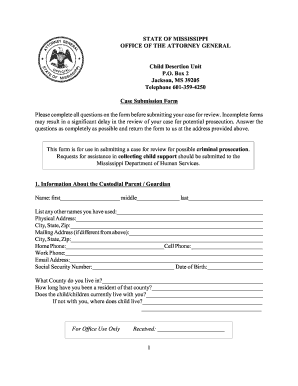
Child Desertion Mississippi Form


Understanding Child Desertion in Mississippi
Child desertion in Mississippi refers to the act of a parent or guardian abandoning their child without providing adequate care or support. This can lead to serious legal implications, as the state has specific laws designed to protect the welfare of children. The Mississippi Attorney General's Child Desertion Unit is responsible for addressing cases of abandonment and ensuring that children receive the necessary care and protection. Understanding the legal framework surrounding child desertion is crucial for parents and guardians to navigate their responsibilities and rights effectively.
Steps to Complete the Child Desertion Form in Mississippi
Completing the child desertion form in Mississippi involves several key steps to ensure that the document is filled out correctly and submitted appropriately. Begin by gathering all necessary information, including details about the child, the parent or guardian, and the circumstances of the abandonment. Next, access the official child desertion form from the Mississippi Attorney General's website or relevant legal resources. Carefully fill out the form, ensuring that all sections are completed accurately. Once the form is filled, review it for any errors before submitting it through the designated method, which may include online submission, mailing, or in-person delivery.
Legal Use of the Child Desertion Form
The child desertion form serves a critical legal function in Mississippi. It is used to formally report instances of child abandonment, which can initiate legal proceedings to protect the child's welfare. The form must be completed in accordance with state laws to ensure its validity. When submitted correctly, it can lead to investigations by the appropriate authorities, including child protective services. Understanding the legal implications of this form is essential for ensuring that the rights of both the child and the reporting party are upheld throughout the process.
Key Elements of the Child Desertion Form
When filling out the child desertion form, several key elements must be included to ensure its completeness and legal validity. These elements typically include:
- Child's Information: Full name, date of birth, and any known medical or special needs.
- Parent or Guardian Details: Name, address, and relationship to the child.
- Details of Abandonment: Circumstances surrounding the desertion, including dates and locations.
- Witness Information: Names and contact details of any witnesses who can provide additional context.
Providing accurate and thorough information in these sections is vital for the effective handling of the case.
State-Specific Rules for Child Desertion in Mississippi
Mississippi has specific rules and regulations governing child desertion that differ from other states. These rules outline the legal definitions of abandonment, the responsibilities of parents and guardians, and the processes for reporting and investigating cases of child desertion. It is important for individuals involved in such situations to familiarize themselves with these state-specific laws to ensure compliance and protect the rights of the child. Failure to adhere to these regulations can result in legal consequences, including potential criminal charges against the abandoning parent or guardian.
Form Submission Methods for Child Desertion in Mississippi
Submitting the child desertion form in Mississippi can be done through various methods, each designed to accommodate different needs and circumstances. The primary submission methods include:
- Online Submission: Many forms can be submitted electronically through the Mississippi Attorney General's website, providing a quick and efficient way to file.
- Mail: Completed forms can be sent via postal service to the appropriate office, ensuring that all documentation is securely delivered.
- In-Person Submission: Individuals may also choose to submit forms in person at designated government offices, allowing for immediate assistance and confirmation of receipt.
Each method has its own advantages, so individuals should choose the one that best fits their situation.
Quick guide on how to complete child desertion mississippi
Complete Child Desertion Mississippi effortlessly on any device
Online document management has become increasingly popular among organizations and individuals. It offers a perfect eco-friendly substitute for traditional printed and signed papers, allowing you to locate the proper form and securely store it online. airSlate SignNow equips you with all the tools necessary to create, modify, and eSign your documents swiftly without delays. Handle Child Desertion Mississippi on any platform using airSlate SignNow's Android or iOS applications and enhance any document-based workflow today.
How to modify and eSign Child Desertion Mississippi without hassle
- Find Child Desertion Mississippi and click Get Form to begin.
- Make use of the tools we provide to complete your form.
- Highlight pertinent sections of the documents or redact sensitive information with tools that airSlate SignNow has created specifically for that purpose.
- Generate your eSignature using the Sign tool, which takes moments and has the same legal standing as a traditional wet ink signature.
- Review all the information and click on the Done button to save your changes.
- Select how you wish to send your form, whether by email, text message (SMS), invitation link, or download it to your computer.
Put aside concerns about lost or misplaced documents, tedious form searches, or errors that necessitate printing new document copies. airSlate SignNow meets your document management needs in just a few clicks from your preferred device. Edit and eSign Child Desertion Mississippi while ensuring excellent communication throughout the form preparation process with airSlate SignNow.
Create this form in 5 minutes or less
Create this form in 5 minutes!
How to create an eSignature for the child desertion mississippi
How to create an electronic signature for a PDF online
How to create an electronic signature for a PDF in Google Chrome
How to create an e-signature for signing PDFs in Gmail
How to create an e-signature right from your smartphone
How to create an e-signature for a PDF on iOS
How to create an e-signature for a PDF on Android
People also ask
-
What is child desertion, and how does it relate to my document signing needs?
Child desertion refers to the abandonment of a child by their guardians. In legal contexts, it may require certified documentation to prove custody arrangements or ensure compliance with state provisions. airSlate SignNow enables you to eSign essential documents that address issues related to child desertion efficiently and securely.
-
How can airSlate SignNow help prevent issues related to child desertion?
By using airSlate SignNow, you can create and manage essential custody and guardianship documents that help formalize arrangements, reducing the chances of misunderstandings that can lead to child desertion. Our eSigning feature ensures that all parties are in agreement and that documents are legally binding.
-
Is airSlate SignNow a cost-effective solution for documents related to child desertion?
Yes, airSlate SignNow offers affordable pricing plans designed for various business needs, including those handling sensitive cases like child desertion. With our effective electronic signing solutions, you can save costs associated with physical document handling and notary services.
-
What features does airSlate SignNow provide to manage child desertion documents?
airSlate SignNow provides a comprehensive set of features, including customizable templates for custody agreements, real-time document tracking, and secure signing workflows. Additionally, our solution ensures that all documents related to child desertion are stored securely and can easily be accessed when needed.
-
Can I integrate airSlate SignNow with other tools to manage child desertion cases?
Absolutely! airSlate SignNow supports seamless integrations with various document management systems, CRMs, and cloud storage services. This means you can efficiently handle child desertion cases by connecting your preferred tools for a streamlined workflow.
-
How does eSigning with airSlate SignNow work for documents concerning child desertion?
eSigning with airSlate SignNow is quick and user-friendly. You can upload your documents related to child desertion, invite the necessary parties to sign, and track the signing process in real-time. This ensures that legal agreements are executed promptly and are compliant with regulations.
-
What benefits does airSlate SignNow offer for legal professionals handling child desertion cases?
Legal professionals benefit signNowly from using airSlate SignNow for child desertion cases through improved efficiency and accuracy. Our platform minimizes paperwork, allows for quick turnaround on documents, and ensures that all signatures are legally binding, saving both time and resources.
Get more for Child Desertion Mississippi
Find out other Child Desertion Mississippi
- Can I eSign Nebraska Courts PDF
- How Can I eSign North Carolina Courts Presentation
- How Can I eSign Washington Police Form
- Help Me With eSignature Tennessee Banking PDF
- How Can I eSignature Virginia Banking PPT
- How Can I eSignature Virginia Banking PPT
- Can I eSignature Washington Banking Word
- Can I eSignature Mississippi Business Operations Document
- How To eSignature Missouri Car Dealer Document
- How Can I eSignature Missouri Business Operations PPT
- How Can I eSignature Montana Car Dealer Document
- Help Me With eSignature Kentucky Charity Form
- How Do I eSignature Michigan Charity Presentation
- How Do I eSignature Pennsylvania Car Dealer Document
- How To eSignature Pennsylvania Charity Presentation
- Can I eSignature Utah Charity Document
- How Do I eSignature Utah Car Dealer Presentation
- Help Me With eSignature Wyoming Charity Presentation
- How To eSignature Wyoming Car Dealer PPT
- How To eSignature Colorado Construction PPT