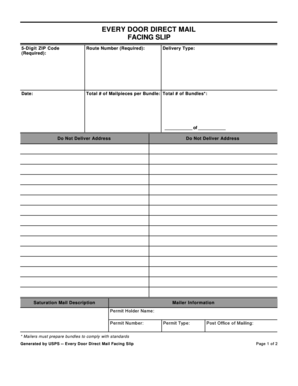
Eddm Facing Slip Form


What is the Eddm Facing Slip
The EDDM facing slip is a crucial document used in Every Door Direct Mail (EDDM) campaigns. It serves as a cover sheet that provides essential information about the mailing, including the total number of pieces, the mailing route, and the sender's details. This slip is necessary for postal services to process and deliver the mail efficiently. It ensures that the mail is sorted correctly and reaches the intended recipients without delay. Understanding the purpose and function of the EDDM facing slip is vital for businesses looking to utilize direct mail as a marketing strategy.
How to Use the Eddm Facing Slip
Using the EDDM facing slip involves several straightforward steps. First, businesses must complete the slip with accurate information, including the total number of mail pieces and the specific routes targeted for delivery. After filling out the slip, it should be placed on top of the mail pieces in the bundle. This placement allows postal workers to quickly identify the mailing details and process the shipment efficiently. It is essential to ensure that the facing slip is correctly filled out to avoid any delays or issues with the mailing.
Steps to Complete the Eddm Facing Slip
Completing the EDDM facing slip requires attention to detail. Follow these steps for accuracy:
- Gather all necessary information, including the total number of mail pieces and the delivery routes.
- Fill out the facing slip with the sender's name, address, and contact information.
- Indicate the total number of pieces being mailed.
- Attach the completed facing slip to the top of the mail bundle.
- Double-check all information for accuracy before submitting the mail to the postal service.
Legal Use of the Eddm Facing Slip
The EDDM facing slip is legally recognized as part of the mailing process in the United States. It complies with postal regulations, ensuring that the mail is processed according to federal guidelines. Using this slip correctly helps businesses avoid penalties and ensures that their mailings are delivered without complications. Understanding the legal implications of using the EDDM facing slip is essential for businesses to maintain compliance and protect their interests during direct mail campaigns.
Key Elements of the Eddm Facing Slip
Several key elements must be included on the EDDM facing slip to ensure its effectiveness:
- Sender Information: Name and address of the business sending the mail.
- Total Mail Pieces: The exact number of pieces being sent out.
- Delivery Route: The specific postal routes targeted for delivery.
- Mailing Class: Indication of the mailing class, such as standard or first-class.
Examples of Using the Eddm Facing Slip
Businesses can use the EDDM facing slip in various scenarios. For instance, a local restaurant may use it to send promotional menus to every household in a specific neighborhood. Similarly, a real estate agent might send postcards showcasing new listings to targeted areas. Each of these examples highlights the versatility of the EDDM facing slip in reaching potential customers effectively. By tailoring the message and using the slip correctly, businesses can enhance their marketing efforts through direct mail.
Quick guide on how to complete eddm facing slip
Complete Eddm Facing Slip effortlessly on any device
Digital document management has become increasingly popular among businesses and individuals. It offers an excellent eco-friendly alternative to conventional printed and signed paperwork, as you can easily locate the desired form and securely store it online. airSlate SignNow equips you with all the necessary tools to create, modify, and eSign your documents swiftly without any delays. Handle Eddm Facing Slip on any device with airSlate SignNow's Android or iOS applications and streamline any document-related process today.
The simplest way to edit and eSign Eddm Facing Slip with ease
- Find Eddm Facing Slip and click on Get Form to begin.
- Utilize the tools available to complete your form.
- Emphasize relevant sections of the documents or redact sensitive information with specialized tools provided by airSlate SignNow.
- Generate your eSignature using the Sign feature, which takes mere seconds and holds the same legal validity as a conventional ink signature.
- Review all the details and click on the Done button to save your changes.
- Select how you would like to share your form, via email, SMS, or invitation link, or download it to your computer.
Eliminate concerns over lost or misplaced files, tedious form searches, or mistakes that necessitate printing new document copies. airSlate SignNow meets all your document management needs with just a few clicks from your chosen device. Modify and eSign Eddm Facing Slip and ensure outstanding communication at every stage of your document preparation process with airSlate SignNow.
Create this form in 5 minutes or less
Create this form in 5 minutes!
How to create an eSignature for the eddm facing slip
How to create an electronic signature for a PDF online
How to create an electronic signature for a PDF in Google Chrome
How to create an e-signature for signing PDFs in Gmail
How to create an e-signature right from your smartphone
How to create an e-signature for a PDF on iOS
How to create an e-signature for a PDF on Android
People also ask
-
What is an EDDM facing slip?
An EDDM facing slip is a document that accompanies Every Door Direct Mail (EDDM) campaigns to provide essential information to postal workers. It helps streamline the mailing process by ensuring that your materials are sorted and delivered accurately. Utilizing the right EDDM facing slip can enhance your mailing efficiency and reduce potential errors.
-
How does airSlate SignNow help with EDDM facing slips?
airSlate SignNow offers a simple and efficient way to eSign and manage your EDDM facing slips. Our platform allows you to create, edit, and send these slips directly, ensuring that your mailing processes remain seamless. By using airSlate SignNow, you can save time and avoid the hassles of traditional printing and signing methods.
-
What are the pricing plans for using airSlate SignNow for EDDM facing slips?
airSlate SignNow offers several flexible pricing plans to suit the needs of businesses of all sizes. Our pricing is competitive and details are available on our website, allowing you to assess which plan best supports your EDDM facing slip requirements. Enjoy the cost-effective solution we provide for managing your documents efficiently.
-
Can I integrate airSlate SignNow with other marketing tools for EDDM campaigns?
Yes, airSlate SignNow can be seamlessly integrated with various marketing tools to enhance your EDDM campaigns. Our platform supports integrations with CRM systems, email marketing services, and more, allowing you to streamline the creation and management of your EDDM facing slip and related documents. This enhances your overall marketing efficiency.
-
What features make airSlate SignNow ideal for EDDM facing slips?
airSlate SignNow comes equipped with key features such as customizable templates, eSignature capabilities, and document tracking specifically designed for EDDM facing slips. These features help ensure that your documents are professional, compliant, and easily accessible. With our intuitive interface, creating your EDDM facing slip is both fast and straightforward.
-
How secure is my data when using airSlate SignNow for EDDM facing slips?
Data security is a top priority at airSlate SignNow. When you create and manage your EDDM facing slips, your information is protected with advanced encryption protocols and secure cloud storage. You can trust that your documents are safe, allowing you to focus on your business without worrying about security bsignNowes.
-
What are the benefits of using EDDM facing slips in my direct mail campaigns?
Using EDDM facing slips in your direct mail campaigns can signNowly improve the organization and delivery of your materials. They help ensure that your mail signNowes the correct destinations, minimizing delays and maximizing effectiveness. By incorporating an EDDM facing slip, you enhance your campaign's professionalism and increase its overall success.
Get more for Eddm Facing Slip
- In loco parentis arizona forms
- Voluntary termination of parental rights n c form
- Hawaii board of nursing application form
- Hc5 optical form online
- Dsop fund withdrawal form
- Sanderson farms application form
- Tulip online licensure application systemtexas health and human services form
- Human rights tulip nomination form es pdf studocu
Find out other Eddm Facing Slip
- How Can I Electronic signature Alabama Declaration of Trust Template
- How Do I Electronic signature Illinois Declaration of Trust Template
- Electronic signature Maryland Declaration of Trust Template Later
- How Can I Electronic signature Oklahoma Declaration of Trust Template
- Electronic signature Nevada Shareholder Agreement Template Easy
- Electronic signature Texas Shareholder Agreement Template Free
- Electronic signature Mississippi Redemption Agreement Online
- eSignature West Virginia Distribution Agreement Safe
- Electronic signature Nevada Equipment Rental Agreement Template Myself
- Can I Electronic signature Louisiana Construction Contract Template
- Can I eSignature Washington Engineering Proposal Template
- eSignature California Proforma Invoice Template Simple
- eSignature Georgia Proforma Invoice Template Myself
- eSignature Mississippi Proforma Invoice Template Safe
- eSignature Missouri Proforma Invoice Template Free
- Can I eSignature Mississippi Proforma Invoice Template
- eSignature Missouri Proforma Invoice Template Simple
- eSignature Missouri Proforma Invoice Template Safe
- eSignature New Hampshire Proforma Invoice Template Mobile
- eSignature North Carolina Proforma Invoice Template Easy