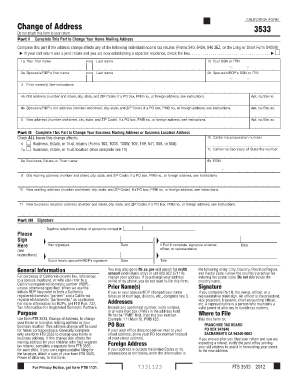
Ftb Change of Address Form


What is the FTB Change of Address Form
The FTB change of address form, also known as Form 3533, is a document used by individuals and businesses to notify the California Franchise Tax Board (FTB) of a change in their mailing address. This form is essential for ensuring that tax-related correspondence, including notices and refunds, is sent to the correct location. It is important for both personal and business tax compliance, as an updated address helps maintain accurate tax records and facilitates communication with the FTB.
How to Use the FTB Change of Address Form
Using the FTB change of address form is straightforward. First, you need to obtain the form, which can be accessed online or through physical copies available at FTB offices. Once you have the form, fill it out with your current information, including your old address and the new mailing address. Ensure that all details are accurate to avoid any issues with processing. After completing the form, you can submit it online, by mail, or in person at your local FTB office. This ensures that your address is updated in the FTB records promptly.
Steps to Complete the FTB Change of Address Form
Completing the FTB change of address form involves several key steps:
- Obtain Form 3533 from the FTB website or a local office.
- Fill in your personal information, including your name, Social Security number, and old address.
- Provide your new mailing address, ensuring it is complete and accurate.
- Sign and date the form to certify the information is correct.
- Submit the form through your preferred method: online, by mail, or in person.
Legal Use of the FTB Change of Address Form
The legal use of the FTB change of address form is governed by regulations set forth by the California Franchise Tax Board. Submitting this form is a legally recognized method of updating your address for tax purposes. It is crucial to ensure that the form is filled out correctly and submitted in a timely manner to avoid any potential penalties or issues with tax correspondence. The FTB relies on this form to maintain accurate records, which is essential for compliance with state tax laws.
Form Submission Methods
The FTB change of address form can be submitted in several ways, providing flexibility for users:
- Online Submission: Users can complete and submit the form electronically through the FTB website, ensuring a quick and efficient process.
- Mail Submission: If preferred, the completed form can be printed and mailed to the FTB at the address specified on the form.
- In-Person Submission: Individuals can also visit a local FTB office to submit the form directly, allowing for immediate confirmation of receipt.
Required Documents
When completing the FTB change of address form, certain documents may be required to verify your identity and address change. Typically, you will need:
- Your Social Security number or Individual Taxpayer Identification Number (ITIN).
- Proof of your old and new address, which can include utility bills or bank statements.
- Any previous correspondence from the FTB that includes your old address.
Quick guide on how to complete ftb change of address form
Effortlessly prepare Ftb Change Of Address Form on any device
Digital document management has gained traction among businesses and individuals alike. It offers a flawless eco-friendly alternative to conventional printed and signed files, as you can easily locate the right form and securely save it online. airSlate SignNow equips you with all the necessary tools to create, modify, and electronically sign your documents promptly without any hurdles. Manage Ftb Change Of Address Form across any platform with airSlate SignNow applications for Android or iOS and streamline any document-related process today.
Edit and electronically sign Ftb Change Of Address Form with ease
- Find Ftb Change Of Address Form and then click Get Form to begin.
- Utilize the tools we provide to fill out your form.
- Mark important sections of your documents or obscure sensitive details with tools that airSlate SignNow specifically offers for that function.
- Create your electronic signature using the Sign feature, which only takes seconds and carries the same legal validity as a conventional wet ink signature.
- Review the details and then click on the Done button to save your changes.
- Choose how you would like to send your form, via email, SMS, or a shared link, or download it to your computer.
Eliminate worries about lost or mislaid documents, tedious form navigation, or mistakes that require new document copies. airSlate SignNow fulfills all your document management needs in just a few clicks from any device you prefer. Modify and electronically sign Ftb Change Of Address Form and guarantee excellent communication at any stage of your form preparation process with airSlate SignNow.
Create this form in 5 minutes or less
Create this form in 5 minutes!
How to create an eSignature for the ftb change of address form
How to create an electronic signature for a PDF online
How to create an electronic signature for a PDF in Google Chrome
How to create an e-signature for signing PDFs in Gmail
How to create an e-signature right from your smartphone
How to create an e-signature for a PDF on iOS
How to create an e-signature for a PDF on Android
People also ask
-
What is Form 3533 and how is it used in airSlate SignNow?
Form 3533 is a specific type of document that can be created and managed using airSlate SignNow. This form is often utilized for various applications, including permissions and requests within organizations. By using airSlate SignNow, businesses can streamline the process of completing and eSigning Form 3533, enhancing both efficiency and accuracy.
-
How much does it cost to use airSlate SignNow for processing Form 3533?
AirSlate SignNow offers flexible pricing plans designed to accommodate different business needs when processing Form 3533. The costs vary based on the features you choose, but generally, it remains a cost-effective solution for managing forms like Form 3533. For detailed pricing, it's best to check the airSlate SignNow website.
-
What features does airSlate SignNow offer for managing Form 3533?
AirSlate SignNow provides various features for efficiently managing Form 3533, such as templates, automatic reminders, and secure cloud storage. Additionally, it allows for real-time collaboration and tracking of document status. These features enhance the user experience and simplify the eSignature process.
-
Can Form 3533 be integrated with other software using airSlate SignNow?
Yes, airSlate SignNow offers seamless integrations with numerous software applications, which makes handling Form 3533 easier within your existing workflows. Popular integrations include CRMs, cloud storage solutions, and business management tools. These integrations help streamline your document management processes.
-
What are the benefits of using airSlate SignNow for Form 3533?
Using airSlate SignNow for Form 3533 comes with several benefits, including enhanced security, quick turnaround times, and ease of use. Businesses can reduce paper waste and improve compliance while ensuring that Form 3533 is completed correctly and promptly. Overall, airSlate SignNow delivers an efficient eSigning experience.
-
Is there a mobile app for eSigning Form 3533 with airSlate SignNow?
Yes, airSlate SignNow offers a mobile app that allows users to eSign Form 3533 on the go. This means you can manage and sign your documents conveniently, regardless of your location. The mobile app maintains all the robust functionalities of the desktop version, ensuring a seamless user experience.
-
How does airSlate SignNow ensure the security of Form 3533?
AirSlate SignNow employs industry-leading security measures to protect your Form 3533 and other documents. Features like encryption, multi-factor authentication, and audit trails help ensure that your sensitive information remains secure. This focus on security helps businesses to confidently manage their eSigning needs.
Get more for Ftb Change Of Address Form
Find out other Ftb Change Of Address Form
- Electronic signature Vermont High Tech Contract Safe
- Electronic signature Legal Document Colorado Online
- Electronic signature Washington High Tech Contract Computer
- Can I Electronic signature Wisconsin High Tech Memorandum Of Understanding
- How Do I Electronic signature Wisconsin High Tech Operating Agreement
- How Can I Electronic signature Wisconsin High Tech Operating Agreement
- Electronic signature Delaware Legal Stock Certificate Later
- Electronic signature Legal PDF Georgia Online
- Electronic signature Georgia Legal Last Will And Testament Safe
- Can I Electronic signature Florida Legal Warranty Deed
- Electronic signature Georgia Legal Memorandum Of Understanding Simple
- Electronic signature Legal PDF Hawaii Online
- Electronic signature Legal Document Idaho Online
- How Can I Electronic signature Idaho Legal Rental Lease Agreement
- How Do I Electronic signature Alabama Non-Profit Profit And Loss Statement
- Electronic signature Alabama Non-Profit Lease Termination Letter Easy
- How Can I Electronic signature Arizona Life Sciences Resignation Letter
- Electronic signature Legal PDF Illinois Online
- How Can I Electronic signature Colorado Non-Profit Promissory Note Template
- Electronic signature Indiana Legal Contract Fast