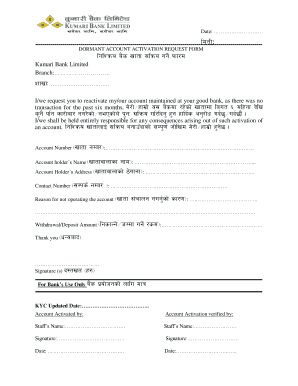
Dormant Account Activation Form


What is the dormant account activation form
The dormant account activation form is a document used by individuals to reactivate a bank account that has been inactive for a specified period. A bank account is typically classified as dormant when there have been no transactions for a certain duration, often ranging from six months to one year, depending on the financial institution's policies. Completing this form is essential for regaining access to funds and ensuring that the account can be used for future transactions. The form may require personal identification and account details to verify the account holder's identity.
How to use the dormant account activation form
Using the dormant account activation form involves several key steps. First, obtain the form from your bank, either online or in person. Next, fill out the form accurately, providing all requested information, such as your name, address, account number, and any identification numbers. After completing the form, review it for accuracy before submitting it to your bank. Depending on the bank's procedures, you may need to submit the form online, via mail, or in person. Keep a copy of the completed form for your records.
Steps to complete the dormant account activation form
Completing the dormant account activation form generally follows these steps:
- Gather necessary information, including your account number and personal identification.
- Access the dormant account activation form from your bank's website or branch.
- Fill out the form, ensuring all details are correct and complete.
- Sign and date the form where required.
- Submit the form according to your bank's instructions.
It is advisable to follow up with the bank to confirm that your account has been reactivated after submitting the form.
Legal use of the dormant account activation form
The legal use of the dormant account activation form is governed by banking regulations and the terms set forth by financial institutions. To ensure the form is legally binding, it must be filled out accurately and submitted according to the bank's guidelines. Compliance with the Electronic Signatures in Global and National Commerce (ESIGN) Act and the Uniform Electronic Transactions Act (UETA) is also essential when submitting the form electronically. This ensures that the activation request is recognized as valid and enforceable under U.S. law.
Key elements of the dormant account activation form
Key elements of the dormant account activation form typically include:
- Account holder's full name and contact information.
- Account number and type of account (e.g., checking, savings).
- Identification details, such as Social Security number or driver's license number.
- Signature of the account holder to authorize reactivation.
- Date of submission.
Providing accurate and complete information in these sections is crucial for a successful account reactivation.
Required documents
When submitting a dormant account activation form, certain documents may be required to verify your identity and account ownership. Commonly required documents include:
- A government-issued photo ID, such as a driver's license or passport.
- Proof of address, like a utility bill or bank statement.
- Any additional identification requested by the bank, such as a Social Security card.
Having these documents prepared can help expedite the activation process.
Quick guide on how to complete dormant account activation form
Finish Dormant Account Activation Form effortlessly on any device
Web-based document management has gained traction among organizations and individuals. It offers a superb eco-friendly alternative to conventional printed and signed documents, allowing you to acquire the correct form and safely store it online. airSlate SignNow equips you with everything necessary to create, alter, and eSign your documents swiftly without delays. Manage Dormant Account Activation Form on any platform using airSlate SignNow's Android or iOS applications and enhance any document-focused process today.
How to alter and eSign Dormant Account Activation Form effortlessly
- Locate Dormant Account Activation Form and click on Get Form to begin.
- Utilize the tools we offer to fill out your form.
- Emphasize important sections of the documents or redact sensitive data with tools that airSlate SignNow specifically provides for that purpose.
- Generate your eSignature using the Sign tool, which takes moments and holds the same legal validity as a traditional wet ink signature.
- Review all the details and click on the Done button to save your changes.
- Choose how you wish to send your form, via email, text message (SMS), or an invitation link, or download it to your computer.
Eliminate the hassle of lost or misplaced documents, tedious form searches, or mistakes that necessitate printing new document copies. airSlate SignNow meets your document management needs in just a few clicks from any device you prefer. Edit and eSign Dormant Account Activation Form and ensure excellent communication at every step of your form preparation process with airSlate SignNow.
Create this form in 5 minutes or less
Create this form in 5 minutes!
How to create an eSignature for the dormant account activation form
How to create an electronic signature for a PDF online
How to create an electronic signature for a PDF in Google Chrome
How to create an e-signature for signing PDFs in Gmail
How to create an e-signature right from your smartphone
How to create an e-signature for a PDF on iOS
How to create an e-signature for a PDF on Android
People also ask
-
What is a dormant form in airSlate SignNow?
A dormant form in airSlate SignNow refers to a document template that can be easily activated whenever needed. This feature allows users to prepare forms in advance, ensuring quick access and efficient document management.
-
How can I create a dormant form using airSlate SignNow?
To create a dormant form, simply log into your airSlate SignNow account and navigate to the templates section. You can customize your form as needed, and once saved, it will remain dormant until you're ready to use it again.
-
What are the benefits of using dormant forms?
Using dormant forms in airSlate SignNow streamlines your document workflow by reducing repetitive tasks. This allows your team to save time and focus on more critical tasks, while also ensuring consistency in document handling.
-
Is there a cost associated with creating dormant forms?
Creating dormant forms in airSlate SignNow is included in our pricing plans, making it a cost-effective solution for businesses. We offer various subscription tiers, allowing you to choose a plan that best suits your needs.
-
Can dormant forms be edited after creation?
Yes, dormant forms can be easily edited after creation. airSlate SignNow allows you to make necessary adjustments whenever needed, ensuring that your forms remain accurate and up-to-date.
-
What integrations support dormant forms in airSlate SignNow?
airSlate SignNow integrates seamlessly with various applications, including Google Drive, Dropbox, and Salesforce. This allows you to easily access and manage your dormant forms alongside your other business tools.
-
Are dormant forms secure in airSlate SignNow?
Absolutely! airSlate SignNow prioritizes security, ensuring that all dormant forms are encrypted and stored safely. Our platform complies with industry-standard security protocols, giving you peace of mind.
Get more for Dormant Account Activation Form
Find out other Dormant Account Activation Form
- Sign Oregon High Tech POA Free
- Sign South Carolina High Tech Moving Checklist Now
- Sign South Carolina High Tech Limited Power Of Attorney Free
- Sign West Virginia High Tech Quitclaim Deed Myself
- Sign Delaware Insurance Claim Online
- Sign Delaware Insurance Contract Later
- Sign Hawaii Insurance NDA Safe
- Sign Georgia Insurance POA Later
- How Can I Sign Alabama Lawers Lease Agreement
- How Can I Sign California Lawers Lease Agreement
- Sign Colorado Lawers Operating Agreement Later
- Sign Connecticut Lawers Limited Power Of Attorney Online
- Sign Hawaii Lawers Cease And Desist Letter Easy
- Sign Kansas Insurance Rental Lease Agreement Mobile
- Sign Kansas Insurance Rental Lease Agreement Free
- Sign Kansas Insurance Rental Lease Agreement Fast
- Sign Kansas Insurance Rental Lease Agreement Safe
- How To Sign Kansas Insurance Rental Lease Agreement
- How Can I Sign Kansas Lawers Promissory Note Template
- Sign Kentucky Lawers Living Will Free