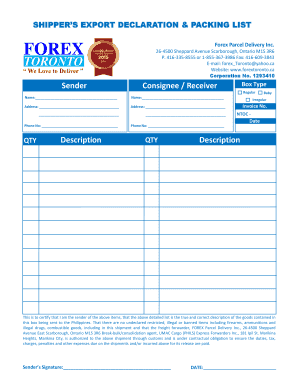
Forex Declaration Form


What is the forex declaration form
The forex declaration form is a crucial document used by individuals and businesses engaged in foreign exchange transactions. This form serves to report and declare foreign currency transactions, ensuring compliance with U.S. regulations. It is often required by financial institutions and regulatory bodies to monitor and control the flow of foreign currency, thereby preventing money laundering and other financial crimes.
How to use the forex declaration form
Using the forex declaration form involves several key steps. First, gather all necessary information regarding the foreign exchange transactions you wish to report. This includes details such as the amount of currency exchanged, the date of the transaction, and the parties involved. Next, accurately fill out the form, ensuring that all information is complete and truthful. Once completed, the form can be submitted to the relevant financial institution or regulatory body, either electronically or via traditional mail, depending on the requirements.
Steps to complete the forex declaration form
Completing the forex declaration form requires attention to detail. Follow these steps for accurate submission:
- Gather necessary documentation related to your foreign exchange transactions.
- Carefully read the instructions provided with the form to understand the requirements.
- Fill out the form, ensuring all fields are completed accurately.
- Review the form for any errors or omissions before submission.
- Submit the form through the designated method, ensuring it meets any deadlines.
Legal use of the forex declaration form
The legal use of the forex declaration form is essential for compliance with U.S. financial regulations. When properly filled out and submitted, the form serves as a legal declaration of foreign currency transactions. It is important to adhere to all guidelines set forth by regulatory bodies to avoid penalties and ensure that the transactions are recognized as legitimate. This legal framework helps protect both individuals and businesses from potential legal repercussions.
Required documents
To successfully complete the forex declaration form, certain documents may be required. These typically include:
- Proof of identity, such as a government-issued ID.
- Transaction records detailing the foreign exchange activities.
- Any additional documentation requested by the financial institution or regulatory body.
Having these documents ready will facilitate a smoother completion and submission process.
Form submission methods
The forex declaration form can be submitted through various methods. Common submission options include:
- Online submission via the financial institution's secure portal.
- Mailing a printed copy of the form to the appropriate address.
- In-person submission at designated financial institutions or regulatory offices.
Choosing the correct method depends on the specific requirements of the institution handling your forex transactions.
Quick guide on how to complete forex declaration form
Complete Forex Declaration Form effortlessly on any device
Digital document management has become increasingly favored by organizations and individuals. It serves as an ideal eco-friendly alternative to traditional printed and signed documents, allowing you to find the appropriate form and securely store it online. airSlate SignNow equips you with all the tools necessary to create, edit, and eSign your documents swiftly without delays. Manage Forex Declaration Form on any device using airSlate SignNow’s Android or iOS applications and streamline any document-related process today.
The easiest way to modify and eSign Forex Declaration Form without hassle
- Obtain Forex Declaration Form and click on Get Form to begin.
- Utilize the tools we offer to fill out your form.
- Emphasize important sections of the documents or redact private information using tools provided by airSlate SignNow specifically for this purpose.
- Generate your eSignature with the Sign tool, which takes seconds and carries the same legal validity as a conventional wet ink signature.
- Review the information and click on the Done button to save your modifications.
- Choose how you would like to send your form, either via email, text message (SMS), invitation link, or download it to your computer.
Say goodbye to lost or misplaced documents, tiresome form searches, or errors requiring new document copies to be printed. airSlate SignNow caters to all your document management needs in just a few clicks from your preferred device. Alter and eSign Forex Declaration Form and maintain excellent communication at every stage of the form preparation process with airSlate SignNow.
Create this form in 5 minutes or less
Create this form in 5 minutes!
How to create an eSignature for the forex declaration form
How to create an electronic signature for a PDF online
How to create an electronic signature for a PDF in Google Chrome
How to create an e-signature for signing PDFs in Gmail
How to create an e-signature right from your smartphone
How to create an e-signature for a PDF on iOS
How to create an e-signature for a PDF on Android
People also ask
-
What is a forex form and why is it important?
A forex form is a document used for currency exchange transactions, making it essential for businesses engaged in trading or foreign investments. Utilizing an effective forex form can streamline the process, ensuring compliance and reducing errors.
-
How can airSlate SignNow help with forex forms?
airSlate SignNow allows users to create, send, and eSign forex forms easily. With our platform, you can automate the workflow for forex transactions, ensuring that all necessary information is collected and securely signed.
-
Are there any fees associated with using airSlate SignNow for forex forms?
Yes, airSlate SignNow offers competitive pricing plans that cater to different business needs. Our pricing includes features necessary for managing forex forms efficiently, allowing you to choose the plan that best suits your volume of transactions.
-
What features are included in airSlate SignNow for forex forms?
Key features include custom templates for forex forms, automated reminders, and secure eSignature options. These capabilities enhance the efficiency of handling forex transactions while ensuring compliance and security.
-
Can I integrate airSlate SignNow with other tools for managing forex forms?
Absolutely! airSlate SignNow offers integrations with various business applications, making it easy to import and export forex forms from systems you already use. This seamless connectivity enhances workflow efficiency and data accuracy.
-
Is it easy to track the status of forex forms sent via airSlate SignNow?
Yes, airSlate SignNow provides real-time tracking for all sent forex forms. You can easily monitor who has opened, signed, or completed the form, giving you peace of mind and ensuring timely processing of your transactions.
-
Can airSlate SignNow help with compliance for forex forms?
Definitely! airSlate SignNow ensures that your forex forms meet all regulatory requirements by providing a secure and compliant eSigning solution. This is crucial for businesses operating in the financial sector, where compliance is key.
Get more for Forex Declaration Form
Find out other Forex Declaration Form
- Sign Connecticut Real Estate Business Plan Template Simple
- How To Sign Wisconsin Plumbing Cease And Desist Letter
- Sign Colorado Real Estate LLC Operating Agreement Simple
- How Do I Sign Connecticut Real Estate Operating Agreement
- Sign Delaware Real Estate Quitclaim Deed Secure
- Sign Georgia Real Estate Business Plan Template Computer
- Sign Georgia Real Estate Last Will And Testament Computer
- How To Sign Georgia Real Estate LLC Operating Agreement
- Sign Georgia Real Estate Residential Lease Agreement Simple
- Sign Colorado Sports Lease Agreement Form Simple
- How To Sign Iowa Real Estate LLC Operating Agreement
- Sign Iowa Real Estate Quitclaim Deed Free
- How To Sign Iowa Real Estate Quitclaim Deed
- Sign Mississippi Orthodontists LLC Operating Agreement Safe
- Sign Delaware Sports Letter Of Intent Online
- How Can I Sign Kansas Real Estate Job Offer
- Sign Florida Sports Arbitration Agreement Secure
- How Can I Sign Kansas Real Estate Residential Lease Agreement
- Sign Hawaii Sports LLC Operating Agreement Free
- Sign Georgia Sports Lease Termination Letter Safe